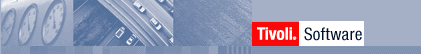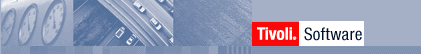Tivoli Header
IBM Tivoli Storage Manager for AIX: Quick Start
Summary of Changes for IBM Tivoli Storage Manager Version 5
Before You Begin
Chapter 1. Introducing IBM Tivoli Storage Manager
Tivoli Storage Manager Architecture
Tivoli Storage Manager Server Overview
Tivoli Storage Manager Client Overview
How Tivoli Storage Manager Works
Data Management
Storage Device and Media Management
Putting it All Together
Automating Tivoli Storage Manager Operations
Where to Go From Here
Basic Storage Management Tasks
Advanced Storage Management Tasks
Chapter 2. Installing IBM Tivoli Storage Manager
System Requirements
Evaluation (Try and Buy) Product
IBM Tivoli Storage Manager Installation Packages
Migrating to IBM Tivoli Storage Manager Version 5.2
Migrating to AIX Version 5.1
Before Performing a Migrate Install
Performing a Migrate Install
Installing IBM Tivoli Storage Manager
Defining Environment Variables
Running Multiple Servers on a Single Machine
Using Softcopy Documentation
Verifying Your Installation
Getting Started
Starting and Stopping the Server
Starting and Stopping an Administrative Client or the Web Interface
Registering Licenses
Chapter 3. Specifying Server and Client Communication Methods
Supporting Multiple Network Adapters
Setting Shared Memory Options
Setting TCP/IP Options
Setting HTTP Options
Setting SNMP Options
Connecting with IBM Tivoli Storage Manager across a Firewall
Chapter 4. Customizing Your IBM Tivoli Storage Manager System
Increasing Database and Recovery Log Sizes
Increasing Disk Storage Pool Sizes
Adding Administrators
Adding Backup-Archive Clients
Using Tape Devices and Optical Devices
|Attaching Devices
|Installing Device Drivers
Adding a Manual Tape Library to the Server
Adding an Automated Tape Library to the Server
Displaying Information About Your Devices
Preparing Tape Volumes
Including Tape in the Storage Hierarchy
Migrating Data from Disk to Tape
Creating a New Policy
Invoking Expiration Processing
Creating a Client Include-Exclude List
Automating Client Operations
Automating Administrative Commands
Protecting IBM Tivoli Storage Manager and Client Data
Appendix A. Using Administrative Interfaces
Using the Administrative Web Interface
Operation View
Network View
Configuration View
Object View
Using the Administrative Client Command-Line Interface
Starting and Stopping the Interface
Appendix B. Setting Up an IBM Tivoli Storage Manager Server in an HACMP Cluster
Failover and Fallback
Setup Procedure
Install and Configure HACMP for AIX
Install the IBM Tivoli Storage Manager Server on the Production Node
Install the IBM Tivoli Storage Manager Client on the Production Node
Configure the IBM Tivoli Storage Manager Server
Set Up the Standby Node
Define the Removable Media Storage Devices to AIX
Complete the HACMP and IBM Tivoli Storage Manager Configurations
Troubleshooting Hints
Appendix C. Setting Up the Secure Web Administrator Proxy
Prerequisites
Installing the Secure Web Administrator Proxy - Overview
Setting Up the IBM Tivoli Storage Manager Server
Installing the Secure Web Administrator Proxy
Using the Secure Web Administrator Proxy
Moving to Another IBM Tivoli Storage Manager Server While Using the Web Proxy
Uninstalling the Secure Web Administrator Proxy
Troubleshooting the Secure Web Administrator Proxy
Appendix D. National Language Support
SMIT Installation Procedure for the NLS Feature
Appendix E. Applying Updates to Tivoli Storage Manager
Before Applying Maintenance Updates
Using SMIT to Install Maintenance Updates on AIX
Appendix F. Removing the IBM Tivoli Storage Manager Server
Before Removing IBM Tivoli Storage Manager
Rollback to previous version of Tivoli Storage Manager (or ADSM)
Appendix G. Where to Look for Information
Contacting Customer Support
Reporting a Problem
Internet
IBM Tivoli Storage Manager Publications
Related IBM Hardware Products Publications
IBM Redbooks
Translations
Appendix H. Notices
Trademarks
Glossary
Index
[ Top of Page | Previous Page | Next Page | Table of Contents | Index ]