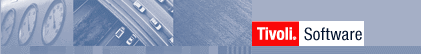

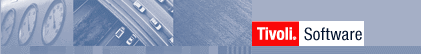 |
 |
This section contains a listing of messages for the following clients:
The messages for these clients contain a common ANS message prefix and a unique message number. The messages are listed in numeric order.
This section also contains Diagnosis, Modification, or Tuning Information. Some of these messages include information about the TSM error log that you can use when working with your service representative.
| ANS0201E | Invalid parameter was found. |
Explanation: The system encountered an internal program error due to an invalid parameter.
System Action: The system returns to the calling procedure.
User Response: Ask your service representative to check the error log.
| ANS0202E | Not authorized to restore the other node's data. |
Explanation: The client is not authorized to restore the other node's data.
System Action: The system returns to the calling procedure.
User Response: Get authorization from the other node.
| ANS0203E | The objName field has no leading directory separator. |
Explanation: The objName field does not have a leading directory separator.
System Action: The system returns to the calling procedure.
User Response: Correct the value for the objName.
| ANS0204E | Wildcards are not allowed in the objName directory path. |
Explanation: Wildcards are not allowed in the objName directory path.
System Action: The system returns to the calling procedure.
User Response: Correct the value for the objName.
| ANS0205E | Unable to open error log file. |
Explanation: The system is unable to open the error log file.
System Action: The system returns to the calling procedure.
User Response: Verify the DSMI_LOG value and access permission. On the AS/400 platform, verify the value specified for ERRORLOGNAME in the API options file.
| ANS0206E | The log file cannot be written to. |
Explanation: There was an error writing to the log file.
System Action: The system returns to the calling procedure.
User Response: Verify the DSMI_LOG value and access permission. on the AS/400 platform, verify the value specified for ERRORLOGNAME in the API options file.
| ANS0207E | The log file name was not specified. |
Explanation: The system is unable to open the error log file.
System Action: The system returns to the calling procedure.
User Response: Verify the DSMI_LOG value and access permission. On the AS/400 platform, verify the value specified for ERRORLOGNAME in the API options file.
| ANS0208E | The TCP/IP WINSOCK.DLL file cannot be found. |
Explanation: The TCP/IP WINSOCK.DLL file cannot be found.
System Action: Processing stopped.
User Response: Verify your TCP/IP installation.
| ANS0209E | An error occurred while loading a library. |
Explanation: An error occurred while loading a library. The TCP/IP DLL load failed.
System Action: Processing stopped.
User Response: Verify your TCP/IP installation.
| ANS0210E | The TCP/IP load function failed. |
Explanation: An error occurred while locating a function. The TCP/IP load function failed.
System Action: Processing stopped.
User Response: Verify your TCP/IP installation.
| ANS0211E | The object name pointer is NULL. |
Explanation: There is no value provided for the object name pointer.
System Action: The system returns to the calling procedure.
User Response: Provide an address for the dsmObjName structure.
| ANS0212E | The data block pointer is NULL. |
Explanation: There is no value provided for the data block pointer.
System Action: The system returns to the calling procedure.
User Response: Provide an address for the DataBlk structure.
| ANS0213E | The object attribute pointer is NULL. |
Explanation: There is no value provided for the object attribute pointer.
System Action: The system returns to the calling procedure.
User Response: Provide an address for the ObjAttr structure.
| ANS0214E | There is no server session information. |
Explanation: The server did not respond with the session information.
System Action: The system returns to the calling procedure.
User Response: Verify the server status.
| ANS0215E | There is no server policy information. |
Explanation: The server did not respond with the policy information.
System Action: The system returns to the calling procedure.
User Response: Verify the server policy definitions.
| ANS0216E | The dataBlk bufferLen value is zero. |
Explanation: The value for the dataBlk bufferLen is zero.
System Action: The system returns to the calling procedure.
User Response: Provide a non-zero value for the bufferLen.
| ANS0217E | The dataBlk bufferPtr is NULL. |
Explanation: There is no value provided for the dataBlk bufferPtr.
System Action: The system returns to the calling procedure.
User Response: Provide an address for the bufferPtr.
| ANS0218E | The objType is invalid. |
Explanation: The value for the objType is invalid.
System Action: The system returns to the calling procedure.
User Response: The value for dsmObjName.objType must be:
DSM_OBJ_FILE or DSM_OBJ_DIRECTORY for Backup, or
DSM_OBJ_FILE for Archive.
| ANS0219E | The dsmEndTxn vote is invalid. |
Explanation: The dsmEndTxn vote is invalid.
System Action: The system returns to the calling procedure.
User Response: The vote must be DSM_VOTE_COMMIT or DSM_VOTE_ABORT.
| ANS0220E | An invalid option was found during option parsing. |
Explanation: An invalid option was found.
System Action: The system returns to the calling procedure.
User Response: Verify the options in dsm.opt, dsm.sys, and the options string. Check the error log for more details about the error. on the AS/400 platform, verify the options in *LIB/QOPTITSM(APIOPT).
| ANS0221E | There was an error in the ITSM API internals. |
Explanation: The system encountered an error in the API internals.
System Action: The system returns to the calling procedure.
User Response: Shut down the process and retry the operation. Verify that any previous dsmInit calls were cleaned up and terminated by a dsmTerminate call. If the problem continues, contact your system administrator or service representative.
| ANS0222E | The repository type is invalid. |
Explanation: The repository type is invalid.
System Action: The system returns to the calling procedure.
User Response: For dsmDeleteFS the repository must be one of the following:
| ANS0223E | Filespace name should start with the directory delimiter. |
Explanation: The filespace name is invalid.
System Action: The system returns to the calling procedure.
User Response: Filespace name should start with the directory delimiter.
| ANS0224E | The object name is either an empty string or has no leading delimiter. |
Explanation: The object name is invalid because of an empty string or there is no leading delimiter.
System Action: The system returns to the calling procedure.
User Response: Verify the format of the dsmObjName full path.
| ANS0225E | Low level qualifier of the object name should start with the directory delimiter. |
Explanation: The low level qualifier for the object name is invalid.
System Action: The system returns to the calling procedure.
User Response: Start the low level qualifier of the object name with the directory delimiter.
| ANS0226E | The object owner is invalid. |
Explanation: The object owner must be either the root user, or the object owner must be the same as the session owner.
System Action: The system returns to the calling procedure.
User Response: Verify the session owner and object owner.
| ANS0227E | The dsmBindMC sendType is invalid. |
Explanation: The dsmBindMC sendType is invalid.
System Action: The system returns to the calling procedure.
User Response: The sendType must be one of the following:
stBackup
stArchive
stBackupMountWait
stArchiveMountWait
| ANS0228E | The dsmSendObj sendType is invalid. |
Explanation: The dsmSendObj sendType is invalid.
System Action: The system returns to the calling procedure.
User Response: The sendType must be one of the following:
stBackup
stArchive
stBackupMountWait
stArchiveMountWait
| ANS0229E | The dsmDeleteObj delType is invalid. |
Explanation: The dsmDeleteObj delType is invalid.
System Action: The system returns to the calling procedure.
User Response: The delType must be dtBackup or dtArchive.
| ANS0230E | The query Backup objState is invalid. |
Explanation: The query Backup objState is invalid.
System Action: The system returns to the calling procedure.
User Response: The qryBackupData.objState must be one of the following:
DSM_ACTIVE
DSM_INACTIVE
DSM_ANY_MATCH
| ANS0231E | The management class name was not found. |
Explanation: A query or send operation is unable to find the management class name.
System Action: The system returns to the calling procedure.
User Response: Verify the management class name.
| ANS0232E | The drive letter is not an alphabetic character. |
Explanation: The drive letter is not an alphabetic character. This return code is valid on Microsoft Windows only.
System Action: The system returns to the calling procedure.
User Response: Verify that the drive designation is an alphabetic character. The referenced field is dsmDosFSAttrib.driveLetter.
| ANS0233E | The Register Filespace name is NULL. |
Explanation: There is no value provided for the Register Filespace name.
System Action: The system returns to the calling procedure.
User Response: Provide a filespace name on dsmRegisterFS.
| ANS0234E | The new password value is NULL or blank. |
Explanation: There is no value provided for new password.
System Action: The system returns to the calling procedure.
User Response: Provide a new password on dsmChangePW.
| ANS0235E | The old password value is NULL or blank. |
Explanation: There is no value provided for old password.
System Action: The system returns to the calling procedure.
User Response: Provide an old password on dsmChangePW.
| ANS0236E | On dsmInit, the owner is not allowed when PASSWORDACCESS=generate. |
Explanation: PASSWORDACCESS=generate establishes a session with the current login user as the owner.
System Action: The system returns to the calling procedure.
User Response: When using PASSWORDACCESS=generate, set clientOwnerNameP to NULL.
| ANS0237E | On dsmInit, the node is not allowed when PASSWORDACCESS=generate. |
Explanation: PASSWORDACCESS=generate establishes a session with the current hostname as the node.
System Action: The system returns to the calling procedure.
User Response: When using PASSWORDACCESS=generate, set clientNodeNameP to NULL.
| ANS0238E | The sequence of calls is invalid. |
Explanation: The sequence of calls is invalid.
System Action: The system returns to the calling procedure.
User Response: Verify the transaction call sequence.
| ANS0239E | On dsmSendObj, wildcards are not allowed for the objName. |
Explanation: On dsmSendObj, wildcards are not allowed for the objName.
System Action: The system returns to the calling procedure.
User Response: Provide a fs, hl, and ll on the dsmObjName.
| ANS0240E | The filespace to delete/set access cannot be found. |
Explanation: The filespace to delete cannot be found.
System Action: The system returns to the calling procedure.
User Response: Verify the filespace name.
| ANS0241E | On dsmSendObj, dsmDeleteObj, or dsmUpdateFS the filespace is not registered. |
Explanation: On dsmSendObj, dsmDeleteObj, or dsmUpdateFS, the filespace is not registered.
System Action: The system returns to the calling procedure.
User Response: Verify the filespace name.
| ANS0242W | On dsmRegisterFS the filespace is already registered. |
Explanation: On dsmRegisterFS the filespace is already registered.
System Action: The system returns to the calling procedure.
User Response: Verify the filespace name.
| ANS0243E | On dsmBeginGetData the objID is NULL. |
Explanation: On dsmBeginGetData, the objID is NULL.
System Action: The system returns to the calling procedure.
User Response: Verify the following:
The dsmGetList is not NULL.
Each objID is not NULL.
The dsmGetList numObjId is not zero.
| ANS0244E | On dsmInit the caller's API version is different than the ITSM library version. |
Explanation: On dsmInit the caller's API version has a higher value than the ITSM library version.
System Action: The system returns to the calling procedure.
User Response: Install the latest ITSM API library and trusted agent module.
| ANS0245E | The caller's structure version is different than the ITSM library version. |
Explanation: The caller's structure version is different than the ITSM library version.
System Action: The system returns to the calling procedure.
User Response: Ensure that the stVersion field is set with the value in the header file. Recompile the application with the latest header files.
| ANS0246E | Issue dsmEndTxn and then begin a new transaction session. |
Explanation: This transaction must be ended and a new one must be started due to one of the following reasons:
The destination changed.
The byte limit is exceeded
The maximum number of objects is exceeded.
System Action: The system returns to the calling procedure.
User Response: Issue dsmEndTxn and start a new transaction session.
| ANS0247E | The backup or archive object is excluded from processing. |
Explanation: The backup or archive object is excluded from processing.
System Action: The system returns to the calling procedure.
User Response: Verify the objName and Exclude lists.
| ANS0248E | The backup object does not have a copy group. |
Explanation: The backup object does not have a copy group.
System Action: The system returns to the calling procedure.
User Response: Verify server policy definitions.
| ANS0249E | The archive object does not have a copy group. |
Explanation: The archive object does not have a copy group.
System Action: The system returns to the calling procedure.
User Response: Verify server policy definitions.
| ANS0250E | Memory used by the ITSM API has been corrupted. |
Explanation: Memory used by the ITSM API has been corrupted.
System Action: The system returns to the calling procedure.
User Response: Retry the operation. If the problem continues, contact your system administrator or service representative.
| ANS0251E | The sendObj Archive description is too long. |
Explanation: The sendObj Archive description is too long.
System Action: The system returns to the calling procedure.
User Response: The sndArchiveData.descr string must be less than or equal to DSM_MAX_DESCR_LENGTH.
| ANS0252E | The sendObj ObjAttr.objInfo is too long. |
Explanation: The sendObj ObjAttr.objInfo is too long.
System Action: The system returns to the calling procedure.
User Response: The objInfo field must be less than or equal to DSM_MAX_OBJINFO_LENGTH.
| ANS0253E | The sendObj dsmObjName.hl is too long. |
Explanation: The sendObj dsmObjName.hl is too long.
System Action: The system returns to the calling procedure.
User Response: The hl field must be less than or equal to DSM_MAX_HL_LENGTH.
| ANS0254E | The dsmChangePW password is too long. |
Explanation: The dsmChangePW password is too long.
System Action: The system returns to the calling procedure.
User Response: The password field must be less than or equal to DSM_MAX_VERIFIER_LENGTH.
| ANS0255E | The sendObj dsmObjName.fs is too long. |
Explanation: The sendObj dsmObjName.fs is too long.
System Action: The system returns to the calling procedure.
User Response: The fs field must be less than or equal to DSM_MAX_FS_LENGTH.
| ANS0256E | The sendObj dsmObjName.ll is too long. |
Explanation: The sendObj dsmObjName.ll is too long.
System Action: The system returns to the calling procedure.
User Response: The ll field must be less than or equal to DSM_MAX_LL_LENGTH.
| ANS0257E | On RegisterFS or UpdateFS the fsAttr's fsInfo is too long. |
Explanation: On RegisterFS or UpdateFS the fsAttr's fsInfo is too long.
System Action: The system returns to the calling procedure.
User Response: The fsInfo field must be less than or equal to DSM_MAX_FSINFO_LENGTH.
| ANS0258I | On dsmGetNextQObj or dsmGetData there is more available data. |
Explanation: On dsmGetNextQObj or dsmGetData there is more available data.
System Action: The system returns to the calling procedure.
User Response: Call the function again.
| ANS0259E | The dataBlk buffer is too small for the query response. |
Explanation: The dataBlk buffer is too small for the query response.
System Action: The system returns to the calling procedure.
User Response: On dsmGetNextQObj ensure that the dataBlk buffer is at least as big as the query response structure.
| ANS0260E | An invalid option keyword was found during option parsing. |
Explanation: An invalid option keyword was found in the dsmInit configuration file, the option string, dsm.sys, or dsm.opt.
System Action: The system returns to the calling procedure.
User Response: Correct the spelling of the option keywords. Verify that the dsmInit configuration file only has a subset of the dsm.sys options. Check the error log for more details about the error.
| ANS0261E | The configuration file specified on dsmInit cannot be opened. |
Explanation: The configuration file specified on dsmInit cannot be opened.
System Action: The system returns to the calling procedure.
User Response: Verify the file name.
| ANS0262E | The Include/Exclude definition file was not found. |
Explanation: The Include/Exclude definition file was not found.
System Action: The system returns to the calling procedure.
User Response: Verify the file name on the Inclexcl option.
| ANS0263E | Either the dsm.sys file was not found, or the Inclexcl file specified in dsm.sys was not found. |
Explanation: Either the dsm.sys file was not found, or the Inclexcl file specified in dsm.sys was not found.
System Action: The system returns to the calling procedure.
User Response: The dsm.sys file must be in the directory referenced by the environment variable DSMI_DIR. Verify the file name on the Inclexcl option in the dsm.sys file.
| ANS0264E | Only a UNIX root user can execute dsmChangePW or dsmDeleteFS. |
Explanation: Only a UNIX root user can execute dsmChangePW or dsmDeleteFS.
System Action: The system returns to the calling procedure.
User Response: Run this program as a root user.
| ANS0265E | You must issue dsmBindMC before dsmSendObj. |
Explanation: You must issue dsmBindMC before dsmSendObj.
System Action: The system returns to the calling procedure.
User Response: Modify your program.
| ANS0266I | The dsmEndTxn vote is ABORT, so check the reason field. |
Explanation: After a dsmEndTxn call, the transaction is aborted by either the server or client with a DSM_VOTE_ABORT and the reason is returned.
System Action: The system returns to the calling procedure.
User Response: Check the reason field for the code which explains why the transaction has been aborted.
| ANS0267E | Invalid command line option/value: 'option' |
Explanation: The option is not valid on this command line.
System Action: Processing stops
User Response: Verify that the option and value are not misspelled and are valid with the current command.
| ANS0268E | Server problem: Destination not defined. |
Explanation: Server problem: Destination not defined.
System Action: Processing stopped.
User Response: Have your service representative check the error log.
| ANS0269S | The structured file data type is unknown. |
Explanation: An unknown and unexpected error code occurred within the client program. The structured file data type is unknown. This is a programming failure and the client program ends.
System Action: Processing stopped.
User Response: Retry the operation. If the problem continues, contact your system administrator.
| ANS0270S | The data buffer overflowed. |
Explanation: The data buffer overflowed. This is a programming failure and the client program ends.
System Action: Processing stopped.
User Response: Retry the operation. If the problem continues, contact your system administrator.
| ANS0271E | No more files can be restored or retrieved since the destination directory is full. |
Explanation: No more files can be restored or retrieved since the destination directory is full.
System Action: Processing stopped.
User Response: Free up disk space, or restore or retrieve the file to another disk.
| ANS0272I | The operation is finished. |
Explanation: The operation is finished.
System Action: The system returns to the calling procedure.
User Response: Proceed with next function call.
| ANS0273E | The trusted agent execution/owner permissions are invalid. |
Explanation: The trusted agent execution/owner permissions are invalid.
System Action: Processing stopped.
User Response: Have your system administrator check the installation instructions for the client to ensure that the trusted agent permissions are set correctly.
| ANS0274S | Process killed. |
Explanation: Processing stopped. This is a programming failure and the client program ends.
System Action: Processing stopped.
User Response: Retry the operation. If the problem continues, contact your system administrator.
| ANS0275S | Trusted agent would block the operation. |
Explanation: The trusted agent blocks the operation. This is a programming failure and the client program ends.
System Action: Processing stopped.
User Response: Retry the operation. If the problem continues, contact your system administrator.
| ANS0276S | The area for the include/exclude pattern is too small. |
Explanation: The area for the include/exclude pattern is too small. This is a programming failure and the client program ends.
System Action: Processing stopped.
User Response: Retry the operation. If the problem continues, contact your system administrator.
| ANS0277S | There is no closing bracket in the pattern. |
Explanation: There is no closing bracket in the pattern. This is a programming failure and the client program ends.
System Action: Processing stopped.
User Response: Retry the operation. If the problem continues, contact your system administrator.
| ANS0278S | The transaction will be aborted. |
Explanation: The server encountered an error and will abort the transaction.
System Action: The transaction will be aborted. The reason code is passed on the dsmEndTxn call.
User Response: Issue the dsmEndTxn with a vote of DSM_VOTE_COMMIT and examine the reason code.
| ANS0279I | A file was skipped during a restore operation because the file is off line and the application has chosen not to wait for a tape mount. |
Explanation: A file was skipped during a restore operation because the file is off line and the application has chosen not to wait for a tape mount.
System Action: File skipped.
User Response: Verify the application sets the mountWait value correctly on dsmBeginGetData.
| ANS0280E | Unable to find Trusted Agent module. |
Explanation: ITSM was unable to find the ITSM Trusted Agent module in the specified directory. The name of the ITSM Trusted Agent module is dsmtca.
System Action: ITSM ends.
User Response: Make sure the Trusted Agent module is in the directory specified by DSMI_DIR.
| ANS0281E | Access denied for dsmapitca. |
Explanation: An attempt to access a system function has been denied.
System Action: Processing stopped.
User Response: Contact your system administrator.
| ANS0282E | Password file is not available. |
Explanation: The file containing the stored password for the specified server-name is unavailable.
System Action: ITSM ends.
User Response: The root user must set and store a new password.
| ANS0283E | High level qualifier of the object name should start with the directory delimiter. |
Explanation: The high level qualifier for the object name is invalid.
System Action: The system returns to the calling procedure.
User Response: High level qualifier of the object name should start with the directory delimiter.
| ANS0284E | The number of objects on dsmBeginGetData exceeds DSM_MAX_GET_OBJ | DSM_MAX_PARTIAL_GET_OBJ. |
Explanation: The number of objects (numObjId) specified on the dsmBeginGetData call exceeds DSM_MAX_GET_OBJ | DSM_MAX_PARTIAL_GET_OBJ.
System Action: The system returns to the calling procedure.
User Response: Check the number of objects before calling dsmBeginGetData. If it is greater than DSM_MAX_GET_OBJ | DSM_MAX_PARTIAL_GET_OBJ, then issue multiple Get call sequences.
| ANS0285E | The update action is invalid. |
Explanation: The dsmUpdateFS or dsmUpdateObj action is invalid.
System Action: The system returns to the calling procedure.
User Response: Correct the action value. Valid values are defined in dsmapitd.h and documented in our Using the API book.
| ANS0286E | The key file is missing. |
Explanation: The key file for Tivoli Storage Manager data protection application client for Oracle cannot be found.
System Action: The system returns to the calling procedure.
User Response: Ensure that you have ordered the Tivoli Storage Manager data protection application client which contains TDP for Oracle, and install the key file.
| ANS0287E | The key file content is invalid. |
Explanation: The key file content for Tivoli Storage Manager data protection application client for Oracle is invalid.
System Action: The system returns to the calling procedure.
User Response: Ensure that you have ordered the Tivoli Storage Manager data protection application client which contains the TDP for Oracle, and install the key file.
| ANS0296I | Encryption key passwords are not the same. Please try again... |
Explanation: ITSM found that the encryption key passwords do not match.
System Action: You are prompted for the encryption key password.
User Response: Enter the correct encryption key password.
| ANS0297E | Error opening specified file. |
Explanation: The specified file could not be located or opened.
System Action: Attempts to open file failed.
User Response: Make sure the file exists.
| ANS0298E | Session Rejected: The specified user id is currently locked |
Explanation: The user id you specified is currently locked on the server.
System Action: Session was not started.
User Response: Check with your system administrator to find out why your user id is locked.
| ANS0299E | Scheduler cannot be started manually because the value of MANAGEDSERVICES option is SCHEDULE. |
Explanation: if MANAGEDSERVICES SCHEDULE is indicated in the option file, the ITSM scheduler cannot be started in the traditional manner.
System Action: Scheduler stopped.
User Response: If you are not going to use dsmcad to manage the schedule anymore, stop dsmcad and remove MANAGEDSERVICES option from the option file.
| ANS0301E | The ITSM DLL dsm3270.dll cannot be found in the user's path. |
Explanation: The ITSM DLL dsm3270.dll cannot be found in the user's path.
System Action: Communications link is not established.
User Response: Make sure that the ITSM DLL dsm3270.dll is in a directory that is included in the user's path.
| ANS0302I | Successfully done. |
Explanation: The operation successfully completed.
System Action: None.
User Response: None.
| ANS0304E | Unable to generate password because password access is not set to GENERATE. |
Explanation: User issued the Generate Password command, but password access is not set to GENERATE in the options file.
System Action: ITSM none.
User Response: Add PASSWORDACCESS GENERATE to your dsm.opt file .
| ANS0305E | Unable to generate password because no NAS Node was specified. |
Explanation: User issued the Generate Password command with class=NAS, but no NAS node was specified.
System Action: None.
User Response: Retry the command and use the -nasnodename option.
| ANS0306E | Unable to generate password because Class type is invalid or unknown. |
Explanation: User issued the Generate Password command with an invalid or unknown class.
System Action: None.
User Response: Retry the command and use a supported class type option (class=CLIENT or class=NAS).
| ANS0307I | Password generated. |
Explanation: User issued the Generate Password command and it was successful.
System Action: None.
User Response: None.
| ANS0308E | Remote operation failed to start on obj-name. Status: status reason: reason |
Explanation: The request to start a remote operation has failed for the indicated node and filespace. The status and the reason for the failure are shown.
System Action: ITSM ended the current operation.
User Response: Contact your system administrator for more information.
| ANS0309E | Remote operation failed to start on obj-name. Status: status |
Explanation: The request to start a remote operation has failed for the indicated node and filespace. The status of the failure is shown.
System Action: IBM Tivoli Storage Manager ended the current operation.
User Response: Contact your system administrator for more information.
| ANS0315E | Unable to open message text file. |
Explanation: The system is unable to open the message txt file (dscenu.txt or dsmclientV3.cat for AIX). On the AS/400 platform this file is QANSAPI/QAANSENU(TXT).
System Action: The system returns to the calling procedure.
User Response: Verify that the dscenu.txt file is in the directory pointed to by DSMI_DIR. For AIX, verify that the dsmclientV3.cat file has a symbolic link to /usr/lib/nls/msg/<locale>/dsmclientV3.cat .
| ANS0316E | Unable to use message text file. |
Explanation: The system is unable to use the message text file (dscenu.txt or dsmclientV3.cat for AIX) because of an invalid header. On the AS/400 platform this file is QANSAPI/QAANSENU(TXT).
System Action: The system returns to the calling procedure.
User Response: Install the message text file again.
| ANS0317E | Unable to use message text file. |
Explanation: The system is unable to use the message txt file (dscenu.txt or dsmclientV3.cat for AIX) because of an invalid control record. On the AS/400 platform this file is QANSAPI/QAANSENU(TXT).
System Action: The system returns to the calling procedure.
User Response: Install the message text file again.
| ANS0318E | Invalid value for DATEFORMAT specified. |
Explanation: An invalid value is specified for DATEFORMAT.
System Action: The system returns to the calling procedure.
User Response: Specify a valid value.
| ANS0319E | Invalid value for TIMEFORMAT specified. |
Explanation: An invalid value is specified for TIMEFORMAT.
System Action: The system returns to the calling procedure.
User Response: Specify a valid value.
| ANS0320E | Invalid value for NUMBERFORMAT specified. |
Explanation: An invalid value is specified for NUMBERFORMAT.
System Action: The system returns to the calling procedure.
User Response: Specify a valid value.
| ANS0321E | msg parameter for dsmRCMsg is a NULL pointer. |
Explanation: The message parameter for dsmRCMsg is a NULL pointer.
System Action: The system returns to the calling procedure.
User Response: Allocate enough space for the message parameter.
| ANS0322E | no text available for this return code. |
Explanation: The dsmRC parameter for dsmRCMsg is an unsupported return code.
System Action: The system returns to the calling procedure.
User Response: Specify a valid value.
| ANS0323E | partialObjOffset value for partial object retrieve is invalid. |
Explanation: The partialObjOffset value for partial object retrieve is invalid.
System Action: The system returns to the calling procedure.
User Response: Specify a valid value.
| ANS0324E | partialObjLength value for partial object retrieve is invalid. |
Explanation: partialObjLength value for partial object retrieve is invalid.
System Action: The system returns to the calling procedure.
User Response: Specify a valid value.
| ANS0325E | Partial Object Retrieve is not supported on this server. |
Explanation: The ITSM server specified by the user does not support partial object retrieve.
System Action: The system returns to the calling procedure.
User Response: Specify a ITSM server which supports the partial object retrieve function.
| ANS0326E | Node has exceeded max tape mounts allowed. |
Explanation: All the tape mount points for this node are in use.
System Action: The system returns to the calling procedure.
User Response: Increase the number of allowed tape mounts for this node on the server.
| ANS0327E | A duplicate object was found, operation cannot complete. |
Explanation: A duplicate object was found, operation cannot complete.
System Action: The requested operation failed.
User Response: Try the operation with a different file specification.
| ANS0328E | The specified objects failed the merge test. |
Explanation: The specified objects failed the merge test, operation cannot complete.
System Action: The requested operation failed.
User Response: See documentation for the merge test parameters.
| ANS0330E | The dsmSetAccess access Type is invalid. |
Explanation: The dsmSetAccess accessType is invalid.
System Action: The system returns to the calling procedure.
User Response: The accessType must be one of the following:
atBackup
atArchive
| ANS0331E | No files have been previously backed up for this filename/filespace. |
Explanation: You tried to set access to files when no files for the specified filename, drive or file system were previously backed up.
System Action: Processing stopped.
User Response: Ensure that the correct drive or file system was specified and that files are backed up for you to set access.
| ANS0332E | No files have been previously archived for this filename/filespace. |
Explanation: You tried to set access to files when no files for the specified filename, drive or file system were previously archived.
System Action: Processing stopped.
User Response: Ensure that the correct drive or file system was specified and that files are archived for you to set access.
| ANS0333E | Unknown Remote Mover type |
Explanation: The specified Remote Mover type is unknown.
System Action: ITSM ended the current operation.
User Response: Contact your system administrator for more information.
| ANS0334E | An Operation for the requested node and filespace is already in progress. |
Explanation: A request has been made to use a data mover to perform an operation for the indicated node and filespace. Since an operation for this node and filespace is already in progress, the new operation cannot be performed.
System Action: ITSM ended the current operation.
User Response: Retry the operation at a later time.
| ANS0335E | System resource in use |
Explanation: A required resource is in use by another command or process.
System Action: ITSM ended the current operation.
User Response: Retry the operation at a later time.
| ANS0336E | Server plugin communication error |
Explanation: Communication between a server plugin module and a NAS filer failed.
System Action: ITSM ended the current operation.
User Response: Contact your system administrator for more information.
| ANS0337E | Server plugin detected unsupported NAS filer operating system. |
Explanation: A plugin module detected that a NAS filer is running an unsupported operating system or operating system level.
System Action: ITSM ended the current operation.
User Response: Contact your system administrator for more information.
| ANS0338E | An invalid operation was attempted on a node |
Explanation: The operation is not valid.
System Action: ITSM ended the current operation.
User Response: Contact your system administrator for more information.
| ANS0339E | The specified target storage pool is not defined. |
Explanation: The storage pool is not defined.
System Action: ITSM ended the current operation.
User Response: Contact your system administrator for more information.
| ANS0340E | A target storage pool does not have the correct data format for the given node type. |
Explanation: none
System Action: ITSM ended the current operation.
User Response: Contact your system administrator for more information.
| ANS0341E | No associated data mover is defined for the given node. |
Explanation: none
System Action: ITSM ended the current operation.
User Response: Contact your system administrator for more information.
| ANS0342E | The CRC received from the Server does not match the CRC calculated by the client. |
Explanation: The server sent a CRC for a buffer. The client calculated a CRC for the same buffer. These did not match. The mismatch indicates a communication failure.
System Action: In some cases, the client can indicate the failure to the server and retry the operation.
User Response: Check the trace log for additional information and retry the operation. If the problem persists, contact your system administrator.
| ANS0343E | An invalid operation was attempted on a group leader or group member. |
Explanation: An invalid operation was attempted on a logical group.
System Action: The current operation stops.
User Response: Retry a valid operation.
| ANS0344E | Cannot Send data with a zero byte sizeEstimate. |
Explanation: You cannot send data for an object with size estimate = 0.
System Action: The system returns to the calling procedure.
User Response: Set size estimate greater than 0 in dsmSendObj.
| ANS0345E | Remote disk not defined. |
Explanation: An operation was attempted on a remote disk that is not defined.
System Action: The current operation stops.
User Response: Define the proper remote disk.
| ANS0346E | Input destination does not match expected destination. |
Explanation: Input destination does not match expected destination.
System Action: The current operation stops.
User Response: Retry operation with proper destination.
| ANS0347E | Data mover is not available. |
Explanation: Data mover is not available.
System Action: The current operation stops.
User Response: Retry operation with a proper Data mover.
| ANS0348E | Operation failed because the copy continue option was set to NO. |
Explanation: Operation failed because the copy continue option was set to NO.
System Action: The current operation stops.
User Response: This abort code indicates that a store operation, like backup or archive failed because the copy continue option was set to NO. The sysadmin will need to resolve the problem on the server end.
| ANS0349E | Transaction failed because of a problem during a store operation. |
Explanation: Transaction failed because of a problem during a store operation. This error is typical when the next storage pool has a different copy storage pool list and we switch to this pool in the middle of a transaction.
System Action: Transaction is aborted.
User Response: Resend objects in seperate txn's.
| ANS0400E | License file could not be opened. |
Explanation: The license file was not found, or could not be opened because of permissions or the file is corrupted.
System Action: The system returns to the calling procedure.
User Response: Check permissions on file. See if the license file is in the correct place.
| ANS0401E | Read failure on the license file. |
Explanation: The license file was not found, or could not be opened because of permissions, or the file is corrupted.
System Action: The system returns to the calling procedure.
User Response: Check permissions on file. See if the license file is in the correct place.
| ANS0402E | Write failure on the license file. |
Explanation: The license file was not found, or could not be opened because of permissions or the file is corrupted.
System Action: The system returns to the calling procedure.
User Response: Check permissions on file. See if license file is in the correct place.
| ANS0403E | Data in the license file is not in a valid format. |
Explanation: The license file is not valid.
System Action: The system returns to the calling procedure.
User Response: User needs to obtain a new license.
| ANS0404E | The checksum in the license file does not match the licenseregistration string. |
Explanation: The registration string is not valid.
System Action: The system returns to the calling procedure.
User Response: User needs to obtain a new license.
| ANS0405E | This is an expired try and buy license. |
Explanation: The registration string is not valid.
System Action: The system returns to the calling procedure.
User Response: User needs to obtain a new license.
| ANS0410E | Oracle passed invalid mode |
Explanation: Invalid mode passed by Oracle.
System Action: The system returns to the calling procedure.
User Response: Contact your system administrator.
| ANS0411E | Oracle passed null file name |
Explanation: Null filename passed by Oracle.
System Action: The system returns to the calling procedure.
User Response: Contact your system administrator.
| ANS0412E | Wrong data block size |
Explanation: Wrong Block Size
System Action: The system returns to the calling procedure.
User Response: Contact your system administrator.
| ANS0413E | Object exists |
Explanation: Backup or Restore Object already exists.
System Action: The system returns to the calling procedure.
User Response: If backing up an object, be sure to generate a unique object name.
| ANS0414E | Not same Oracle handle |
Explanation: The handle passed from Oracle is not the same handle that ITSM passed back.
System Action: The system returns to the calling procedure.
User Response: Contact your system administrator.
| ANS0415E | End of file reached |
Explanation: End of file reached.
System Action: The system returns to the calling procedure.
User Response: None
| ANS0416E | Wrong Read State |
Explanation: The operation must be in READ state.
System Action: The system returns to the calling procedure.
User Response: Contact your service representative.
| ANS0417E | Runtime API version is outdated |
Explanation: Runtime API is lower than compile time API.
System Action: The system returns to the calling procedure.
User Response: Use the WHAT command to find out the compile time API level. Obtain the same or higher level of API library.
| ANS0418E | Wrong write state |
Explanation: The operation must be in WRITE state.
System Action: The system returns to the calling procedure.
User Response: Contact your service representative.
| ANS0419E | Invalid flag passed |
Explanation: Invalid flag passed from Oracle.
System Action: The system returns to the calling procedure.
User Response: Contact your system administrator.
| ANS0900I | dsmnotes completed. |
Explanation: The dsmnotes command completed successfully.
System Action: The program completes.
User Response: Not Applicable.
| ANS0901S | Cannot allocate memory. |
Explanation: An attempt was made to allocate memory but failed.
System Action: Processing stops.
User Response: Check the LOG.DSM file for further details about the failure.
| ANS0903E | I/O error opening file. |
Explanation: An I/O error occurred when an attempt was made to open one of the supporting files (for example: a trace file or log file). This message does not suggest an I/O error in a Notes database.
System Action: Processing stops.
User Response: Check all supporting files, including the log file, and trace file. Consider updating the environment variables in the NOTES.INI file to avoid using the problem file, or check access permission on the file.
| ANS0904E | I/O error writing to a file. |
Explanation: An I/O error occurred when an attempt was made to write to a supporting file like a trace file or log file. This message does not suggest an I/O error in a Notes database.
System Action: Processing stops.
User Response: Check all supporting files, including the log file, and trace file. Consider updating the environment variables in the NOTES.INI file to avoid using the problem file. Also check your available disk space.
| ANS0905S | Error getting current working directory. |
Explanation: An error occurred while trying to retrieve the current working directory.
System Action: Processing stops.
User Response: Check the LOG.DSM file for any further details on the specific error. There may be an error in your operating system since it cannot determine your current working directory.
| ANS0907E | Error in getting file system information. |
Explanation: An error was encountered when an attempt was made to obtain the file system information for the drive on which the Notes database resides.
System Action: Processing stops.
User Response: Check the drive on which the Notes database you are processing resides. Be sure that the volume has a label and your disk is attached. Check the LOG.DSM file for details about the error.
| ANS0908E | Error getting database volume label. |
Explanation: An error was encountered when an attempt was made to obtain the volume label of the drive on which the Notes database resides.
System Action: Processing stops.
User Response: Check the drive on which the Notes database you are processing resides. Be sure that the volume has a label and your disk is attached.
| ANS0909E | Error in parsing options. |
Explanation: A general parsing error occurred on a dsmnotes command. Either you entered too many path names, or a hyphen (-) or an equal (=) sign is missing in the option.
System Action: Processing stops.
User Response: Check the syntax of the command. Correct the syntax and reissue the command.
| ANS0910E | Invalid option keyword. |
Explanation: An invalid option keyword was specified on a dsmnotes command.
System Action: Processing stops.
User Response: Identify and correct the invalid keyword. Then reissue the command.
| ANS0912E | The specified password is too long. |
Explanation: The ITSM password you entered is too long.
System Action: Processing stops.
User Response: If you are resetting a new ITSM password, you need to choose a shorter password. If you are entering a current ITSM password, check that the password is correct. If the password is correct but the problem still occurs, ask your ITSM administrator to reset your password to a new value. If you do this, choose a shorter password.
| ANS0913E | An invalid option value was specified. |
Explanation: An invalid value was specified for an option on a dsmnotes command.
System Action: Processing stops.
User Response: Identify and correct the invalid value. Then reissue the dsmnotes command.
| ANS0914E | Required keywords are missing. |
Explanation: One or more required keywords are missing from the dsmnotes command.
System Action: Processing stops.
User Response: Identify and check the proper syntax and provide the missing keywords and values. Then reissue the dsmnotes command.
| ANS0915E | An invalid date was entered. |
Explanation: An invalid date value was entered. Either the syntax of the value was not correct, or an actual value (for example, "45" for month) was invalid.
System Action: Processing stops.
User Response: Identify and correct the invalid date value. Refer to the user's guide of the corresponding platform for the correct date syntax.
| ANS0916E | An invalid time was entered. |
Explanation: An invalid time value was entered. Either the syntax of the value was not correct, or an actual value (for example, "75" for hour) was invalid.
System Action: Processing stops.
User Response: Identify and correct the invalid date value. Refer to the user's guide of the corresponding platform for the correct time syntax.
| ANS0917E | Usage: dsmnotes <actions> <options> <db pathname> |
Explanation: No parameters were specified on the dsmnotes command. Some parameters are required such as action parameter and database name parameter.
System Action: Processing stops.
User Response: Refer to the user's guide of the corresponding platform for the correct syntax of your command, including required parameters. Correct the syntax and reissue the command.
| ANS0918E | dsmnotes action (1st parm) is unrecognized. |
Explanation: A syntax error was made on a dsmnotes command. The first parameter on the command is generally used to identify what kind of action is to be performed (for example, "INCR" for incremental backup), but this first parameter on the command was not recognized as a valid action.
System Action: Processing stops.
User Response: Refer to the user's guide of the corresponding platform for the correct command syntax. Correct the syntax and reissue the command.
| ANS0919E | Usage: dsmnotes incr <options> <db pathname> |
Explanation: A syntax error occurred on the incremental backup command.
System Action: Processing stops.
User Response: Refer to the user's guide of the corresponding platform for the correct syntax. Correct the syntax and reissue the command.
| ANS0920E | Usage: dsmnotes restore <options> <db pathname> |
Explanation: A syntax error occurred on the incremental backup command.
System Action: Processing stops.
User Response: Refer to the user's guide of the corresponding platform for the correct syntax. Correct the syntax and reissue the command.
| ANS0921E | Usage: dsmnotes restdel <options> <db pathname> |
Explanation: A syntax error occurred on the restore deletion stubs command.
System Action: Processing stops.
User Response: Refer to the user's guide of the corresponding platform for the correct syntax. Correct the syntax and reissue the command.
| ANS0923E | Database path name is invalid. |
Explanation: The given path name does not resolve to a valid Notes database file name.
System Action: Processing stops.
User Response: Validate that the given path name is correct. If wildcard symbols are used, refer to the user's guide of the corresponding platform for the correct usage of these symbols. Also check for defaulting to the Notes data directory to ensure that the path name is not defaulting incorrectly.
| ANS0924E | Cannot restore to original database. |
Explanation: An attempt was made to rebuild a Notes database from backup copies of notes, but the original database file was specified as the target database.
System Action: Processing stops.
User Response: Choose an original name for the target database. The name cannot belong to an existing file.
| ANS0925E | -days value cannot be negative (OS/2). The days value cannot be negative (AIX and Windows NT) |
Explanation: Only a positive number of days can be specified.
System Action: Processing stops.
User Response: Either specify a positive number of days or let the system default to restore all the deleted documents that it can identify.
| ANS0926E | Cannot open database. |
Explanation: An attempt to open a Notes database was unsuccessful.
System Action: Processing stops.
User Response: Check the LOG.DSM file for more information about the error. Verify the path name of your database. If the path name is correct, then verify the database itself to ensure that it can be opened through the Notes workspace.
| ANS0928I | Restore of Note(s) done. |
Explanation: Restoration of one or more notes was successful.
System Action: The program completes successfully.
User Response: None.
| ANS0929E | User interrupted operation. |
Explanation: The user has interrupted the operation (for example, by pressing an interrupt key such as <Ctrl C>).
System Action: Processing stops.
User Response: None
| ANS0930I | Database rebuild done. |
Explanation: Database rebuild from backup copies of notes was successfully completed.
System Action: The program completes successfully.
User Response: None.
| ANS0931E | Cannot log errors. |
Explanation: An attempt was made to initiate error logging, which includes either opening or creating a LOG.DSM file. The attempt failed.
System Action: Processing stops.
User Response: Check the LOG.DSM file to see why it cannot be opened or created.
| ANS0932I | No matching data on server. |
Explanation: An attempt was made to query one or more backup copies of notes on the ITSM server, but no copies existed or an attempt was made to merge the data notes (documents) from the ITSM server into the original database, but no data notes existed.
System Action: The program ends.
User Response: If you believe that some matching data should exist on the server, check your database path name to ensure that you are using the correct database file name. If the -merge keyword is used, your database might only have nondata notes (documents).
| ANS0933E | The days value is invalid. |
Explanation: The days value is either negative or greater than 65535.
System Action: Processing stops.
User Response: Use correct days value.
| ANS0934E | ITSM new passwords do not match. |
Explanation: An attempt was made to change the ITSM password through the Lotus Notes workspace but the two new ITSM passwords entered did not match.
System Action: Processing stops.
User Response: Retry the command with matching new ITSM passwords.
| ANS0935E | This Notes database file not on server. |
Explanation: Either the given database file was not backed up on the server, or the database file space was removed from the server.
System Action: Processing stops.
User Response: Check the name of the database to ensure that it is the correct database, and check the DSM.OPT file to ensure that you are accessing the correct ITSM server. You can ask the ITSM administrator to check the filespaces for your node. A database name is equivalent to a filespace.
| ANS0936E | This action is not allowed on a remote database. |
Explanation: The action you tried to perform is not allowed on a database that is not local.
System Action: Processing stops.
User Response: If the action is not allowed through the Notes workspace interface, but allowed through the ITSM Notes application client command-line interface, then use the appropriate dsmnotes command. An alternative is to complete the action on the appropriate machine.
| ANS0937E | Cannot enter new database name (OS/2). Must restore to original database (AIX and Windows NT). |
Explanation: You are not allowed to enter a new target database name for this restore operation.
For OS/2, refer to the dsmnotes restore -FROMDATE option in the user's guide documentation.
System Action: Processing stops.
User Response: If your interface is the Notes workspace, then replace the database name in the entry field with blanks. If your interface is a command, then do not specify a target ("-TO") database.
| ANS0938E | Database name required. |
Explanation: You are required to enter a database name.
System Action: Processing stops.
User Response: Enter the database name.
| ANS0939I | No deletion stubs in database. |
Explanation: There are no deletion stubs in the given database.
System Action: The program ends.
User Response: If there are no deletion stubs in the database to initiate the restore, then you may need to rebuild the database by restoring the older version of the database file through the ITSM client.
| ANS0940E | Some options are mutually exclusive. |
Explanation: Some of the options specified are mutually exclusive. For example:
Design documents are normally backed up with the initial incremental, and not subsequently modified. In this situation, allowing the FROMDate option would cause some design documents to be excluded when creating the new database.
System Action: Processing stops.
User Response: Correct the syntax of the command and then reissue the command.
| ANS0941E | Invalid date/time range. |
Explanation: An invalid date or time range was given. For example, the "TO" time is earlier than the "FROM" time.
System Action: Processing stops.
User Response: Correct the date or time range and rerun the program. Be sure that all year, month, day, hour, and minute values are in the correct order and are valid values.
| ANS0942E | No notes chosen. |
Explanation: An attempt was made to restore a note or notes, but no notes documents were chosen.
System Action: Processing stops.
User Response: On the lotus Notes Workspace, select the notes to be restored by placing a checkmark next to the notes.
| ANS0944E | dsmnotes errors occurred. |
Explanation: Errors occurred on one or more databases.
System Action: The program partially completes.
User Response: Check the LOG.DSM file for further details about the failure.
| ANS0947E | Error initializing Notes. |
Explanation: Error occurred while initializing the Lotus Notes runtime system.
System Action: Processing stops.
User Response: Check the Lotus Notes environment. Try to bring up your Notes workspace if you have not already done so. Also, check the NOTES.INI file to see if it has the correct setup for the Tivoli Storage Manager data protection application client. Refer to the user's guide of the corresponding platform.
| ANS0948E | Pathname is a directory. |
Explanation: An attempt was made to restore a single Database but the pathname specified was a directory.
System Action: Processing stops.
User Response: If you want to restore a single database, make sure your database name ends with a ".nsf" extension.
| ANS0950E | Data on server has an invalid version. |
Explanation: Data structure for the application is not compatible with the data stored on the server.
System Action: Processing stops.
User Response: Check the user's software version.
| ANS0951E | Lotus Notes error: error_code occurred. |
Explanation: A Lotus Notes error has occurred but the Tivoli Storage Manager data protection application client was not able to translate the error code into a valid Lotus Notes error message.
System Action: Processing stops.
User Response: The supported Lotus Notes version is 4.50 for AIX and NT, or 4.52 or above for OS/2. You probably have a downlevel Lotus Notes software installed on your system. Check with your Lotus Notes Administrator for assistance.
| ANS0952E | ITSM error: error_code occurred. |
Explanation: A ITSM error has occurred but the Tivoli Storage Manager data protection application client was not able to translate the error code into a valid ITSM error message.
System Action: Processing stops.
User Response: Check with your ITSM Administrator for assistance.
| ANS0953E | No license or license expired. |
Explanation: You do not have a valid Tivoli Storage Manager data protection application client license or your license has already expired.
System Action: Processing stops.
User Response: Refer to the user's guide of the corresponding platform or call the IBM sales representatives for license information.
| ANS0955E | Database IDs do not match. |
Explanation: An attempt was made to back up a database that has the same path and name as a database that is previously backed up to the ITSM server. These two databases have the same name, but they have different database IDs. As a result, they were treated as two different databases.
System Action: Processing stops.
User Response: Rename the database to be backed up. If the database that is previously backed up in the ITSM server is no longer needed, ask your ITSM administrator to delete the database's filespace on the server.
| ANS0956E | The ITSM password is needed. |
Explanation: A ITSM password is required.
System Action: Processing stops.
User Response: If the ITSM PASSWORDACCESS PROMPT option in the option file is used, you are required to enter the password by using the -adsmpw keyword.
If the ITSM PASSWORDACCESS GENERATE option is used, issue the dsmnotes change command with appropriate parameters to create a password file. Refer to the user's guide of the corresponding platform for the correct syntax to use.
| ANS0957E | An operation is already active. |
Explanation: An active restore operation is being processed.
System Action: Processing stops.
User Response: Wait for the active restore operation to complete before starting a second one.
| ANS0958E | Usage: dsmnotes change -adsmpw=old -newadsmpw=new |
Explanation: The syntax of the dsmnotes change command is incorrect.
System Action: Processing stops.
User Response: Use correct syntax. Refer to the user's guide of the corresponding platform for the correct syntax.
| ANS0959I | ITSM password changed. |
Explanation: The ITSM password has been changed successfully.
System Action: The program completes successfully.
User Response: None.
| ANS0960E | Cannot write over data in buffer. |
Explanation: An attempt was made to overwrite valid data in the buffer.
System Action: Processing stops.
User Response: Check the integrity of the database by opening it in the Lotus Notes workspace. If the database opens successfully, reissue the command. If the error is persistent, contact the IBM technical support.
| ANS0961E | Database not allowed. |
Explanation: A database name is not allowed with this command.
System Action: Processing stops.
User Response: Remove the database name and reissue the command.
| ANS0962E | Filespace not allowed. |
Explanation: A filespace name is not allowed with this command.
System Action: Processing stops.
User Response: Remove the filespace name and reissue the command.
| ANS0964E | Invalid Notes Build Version. |
Explanation: A wrong version of Tivoli Storage Manager data protection application client is being used.
System Action: Processing stops.
User Response: Check the Tivoli Storage Manager data protection application client Readme file to verify if the installed Tivoli Storage Manager data protection application client supports the current version of Lotus Notes on your workstation. Uninstall the current version of Tivoli Storage Manager data protection application client. Then reinstall and be sure to select the correct version of Tivoli Storage Manager data protection application client during the installation.
| ANS0970I | Processing log file Logname. |
Explanation: The Tivoli Storage Manager data protection application client's log file is being processed.
System Action: Program continues.
User Response: None.
| ANS0971E | Too few parameters. |
Explanation: One or more parameters are required.
System Action: Processing stops.
User Response: Refer to the user's guide of the corresponding platform for the correct number of parameters. Enter the correct number of parameters and reissue the command.
| ANS0972E | Too many parameters. |
Explanation: Too many parameters were passed to the command.
System Action: Processing stops.
User Response: Refer to the user's guide of the corresponding platform for the correct number of parameters. Enter the correct number of parameters and reissue the command.
| ANS0973E | Invalid parameter: parameter. |
Explanation: An invalid parameter is entered.
System Action: Processing stops.
User Response: Correct the invalid parameter. Reissue the command.
| ANS0974E | No log file is specified. |
Explanation: The Tivoli Storage Manager data protection application client's log file is not entered.
System Action: Processing stops.
User Response: Enter a fully qualified Tivoli Storage Manager data protection application client log file, then reissue the command.
| ANS0975E | No log database is specified. |
Explanation: The Lotus Notes log database is not entered.
System Action: Processing stops.
User Response: Enter the Lotus Notes log database (usually log.nsf). Refer to the user's guide of the corresponding platform for further information.
| ANS0976E | Error opening the log database DBname. |
Explanation: The specified log database cannot be opened.
System Action: Processing stops.
User Response: Verify the path name of your log database. If the path name is correct, verify the log database itself to ensure that it can be opened through the Notes workspace.
| ANS0977E | Error getting the mode of log database DBname. |
Explanation: The program cannot verify that the input log database is a valid database.
System Action: Processing stops.
User Response: Verify the path name of your log database. If the path name is correct, then verify the log database itself to ensure that it can be opened in the Notes workspace.
| ANS0978E | DBname. is not a Lotus Notes database. |
Explanation: An invalid database has been specified.
System Action: Processing stops.
User Response: Verify the path name of your log database. If the path name is correct, verify the log database itself to ensure that it can be opened in the Notes workspace.
| ANS0979E | Error closing log file Logname: system error code. |
Explanation: An I/O error occurred when an attempt was made to close the Tivoli Storage Manager data protection application client's log file.
System Action: Processing stops.
User Response: Check the access permission on the Tivoli Storage Manager data protection application client's log file.
| ANS0980E | Error deleting log file Logname: system error code. |
Explanation: An I/O error occurred when an attempt was made to delete the Tivoli Storage Manager data protection application client's log file.
System Action: Processing stops.
User Response: Check the access permission on the Tivoli Storage Manager data protection application client's log file.
| ANS0981E | Error getting log file start time. |
Explanation: The program is not able to interpret the first date/time stamp in the Tivoli Storage Manager data protection application client's log file. The first date/time stamp format either does not match the date/time stamp format of your operating system, or it is corrupted.
System Action: Processing stops.
User Response: For consistency reason, the date/time stamp format of the log file must match the date/time stamp format of your operating system. Check the locale of your operating system to ensure that you have matching date/time stamp formats.
| ANS0982E | Error getting log file end time. |
Explanation: The program is not able to interpret the last date/time stamp in the ITSMConnect Agent's log file. The last date/time stamp format either does not match the date/time stamp format of your operating system, or it is corrupted.
System Action: Processing stops.
User Response: For consistency reason, the date/time stamp format of the log file must match the date/time stamp format of your operating system. Check the locale of your operating system to ensure that you have matching date/time stamp formats.
| ANS0983W | Too large a record in log file. |
Explanation: One of the records in the Tivoli Storage Manager data protection application client is too large, or there is no carriage return character in the log file.
System Action: Program continues.
User Response: If the command is successful, check the log database to ensure that the correct record was added to the database. If the command fails, verify that the data in the Tivoli Storage Manager data protection application client's log file is valid.
| ANS0984E | Error opening the log file Logname: system error code. |
Explanation: An I/O error occurred when an attempt was made to open the Tivoli Storage Manager data protection application client's log file.
System Action: Processing stops.
User Response: Verify the path name of the log file. Also Check the access permission on the log file.
| ANS0985E | Error closing the database DBname: system error code. |
Explanation: An I/O error occurred when an attempt was made to close the log database.
System Action: Processing stops.
User Response: Check the access permission on the log database.
| ANS0986I | Log file Logname successfully written to DBname. |
Explanation: The Tivoli Storage Manager data protection application client's log file has been successfully written to the log database.
System Action: The program completes successfully.
User Response: None.
| ANS0987E | Log file Logname NOT written to DBname. |
Explanation: The Tivoli Storage Manager data protection application client's log file was not written to the log database due to error.
System Action: Processing stops.
User Response: Check the error messages that preceded this message.
| ANS0988I | Log file Logname deleted. |
Explanation: The Tivoli Storage Manager data protection application client's log file was deleted because the "-d" option was used.
System Action: The program completes successfully.
User Response: None.
| ANS0989E | Log file Logname was NOT deleted, due to error. |
Explanation: The user has used the option "-d" but the Tivoli Storage Manager data protection application client's log file was NOT deleted due to error.
System Action: Processing stops.
User Response: Check the error messages that preceded this message.
| ANS1000E | Attempting to use a communications method that is not supported |
Explanation: You specified a communication method that is not supported.
System Action: Processing stopped.
User Response: Specify a valid communication interface for the ITSM client and your operating system.
| ANS1001E | Volume being backed up was not a system volume. Skipped. |
Explanation: User specified to back up system volume only. This volume was not backed up since this volume is not a system volume.
System Action: Volume was not backed up.
User Response: Use All option or use image backup command to backup this volume.
| ANS1002I | MOS image is being created. It may take a while. |
Explanation: Mini Operating System image is beging created. It may take a while to create it.
System Action: ITSM is gathering necessary information.
User Response: None.
| ANS1003E | Backup failed to start for node = node-name, file system = fs-name, errno = error-code, reason : error-reason |
Explanation: An attempt to start backup for remote node failed.
System Action: Backup fails.
User Response: Retry the operation. If the problem persists, contact the server administrator.
| ANS1004W | Node has exceeded max tape mounts allowed. Operation for 'filespace-name' will be tried again later. |
Explanation: Node has exceeded max tape mounts allowed. The operation will be tried again later.
System Action: The operation will be retried.
User Response: Increase the number of allowed tape mounts for this node on the server to avoid this situation again.
| ANS1005E | TCP/IP read error on socket = socket-id, errno = error-code, reason : 'error-reason'. |
Explanation: An attempt to receive data using TCP/IP connection failed. If reason : 'Connection reset by peer', it is possible that the server control connection timed out. This can occur if the file transfer time is greater than the IDLETIMEOUT value set on the server.
System Action: TCP/IP connection to server fails.
User Response: If the timeout was due to a large file transfer time, you can ignore this message. The client will reconnect with the server automatically, finish transferring the data, and send statistics. You can also consider increasing the IDLETIMEOUT value in the server options file.
| ANS1006E | TCP/IP write error on socket = socket-id, errno = error-code, reason : error-reason |
Explanation: An attempt to send data using TCP/IP connection failed.
System Action: Connection to server fails.
User Response: Retry the operation. If the problem persists, contact your system administrator.
| ANS1007E | Sending of object 'object-nameobject-nameobject-name' failed: No Backup Copy Group |
Explanation: The management class for this file (object-name) did not have a backup copy group specified.
System Action: TSM did not back up the file.
User Response: See your system administrator.
| ANS1008E | Sending of object 'object-nameobject-nameobject-name' failed: No Archive Copy Group |
Explanation: The management class for this file (object-name) did not have an archive copy group specified.
System Action: TSM did not back up the file.
User Response: See your system administrator.
| ANS1009W | An error occurred processing the operating system include/exclude statements. The error was detected while processing: subsystemname. |
Explanation: The client encountered an error while obtaining the automatic include/exclude statements from the operating system.
System Action: Processing continues without the full list of operating system include/exclude statements.
User Response: Please report the error to your service representative.
| ANS1010E | Error processing 'filespace-name': Unsupported file system operation. |
Explanation: The file or directory being restored or retrieved from the server cannot be written to because the destination file system does not support performed operation.
System Action: File skipped.
User Response: Restore the file to another location.
| ANS1016I | No eligible files were found. |
Explanation: The backup or archive operation completed, but no files were processed. Possible reasons for this include:
The directory that was backed up or archived contains no files
The files are excluded from backup or archive
System Action: None
User Response: Check the path you entered.
| ANS1017E | Session rejected: TCP/IP connection failure |
Explanation: An attempt to connect to the server using TCP/IP communications failed. This error can occur if the LAN connection went down or if your system administrator canceled a backup operation.
System Action: Session rejected. Processing stopped.
User Response: Retry the operation, or wait until the server comes back up and retry the operation. If the problem continues, see your system administrator for further help.
| ANS1018E | Port port number is already in use |
Explanation: The port specified by the TCPCLIENTPORT option is in use by a different process.
System Action: Processing stopped.
User Response: Contact the server administrator to set up a different port for server-initiated connections. Update the TCPCLIENTPORT with this new port number.
| ANS1019E | The volume could not be opened |
Explanation: An error occurred while opening the volume for backup/restore operations.
System Action: The requested logical volume operation is not performed.
User Response: Re-try the operation, check error log for more information. Make sure the volume is available and is not exclusively locked by a different process.
| ANS1022E | Cancel failed for node: node-name filesystem: fs-name operation: op-type error: error |
Explanation: The request to cancel a remote operation has failed. The node, filespace, operation and reason for the failure are shown.
System Action: ITSM operation not cancelled.
User Response: Contact your system administrator for more information.
| ANS1023E | Session rejected: Node type mismatch |
Explanation: Your node name is associated with a different type of operating system (such as OS/2 or AIX) and cannot be used on this system.
System Action: ITSM canceled the current operation.
User Response: If you need a new node name, see your system administrator to assign a new one to you. Generally, you have a unique node name for each machine and operating system pair that requires access to the server.
| ANS1024E | Session rejected: Unable to locate required file WSOCK32.DLL |
Explanation: The 32-Bit Windows Sockets DLL WSOCK32.DLL could not be located
System Action: Communications link is not established. Session rejected.
User Response: See your system administrator.
| ANS1025E | Session rejected: Authentication failure |
Explanation: Authentication failure. You entered an incorrect password.
System Action: ITSM canceled the current operation.
User Response: Enter your correct password. If you cannot remember the correct password, see your system administrator to have a new one assigned for your node name.
| ANS1026E | Session rejected: Communications protocol error |
Explanation: Communications protocol error. An unexpected communications message was received by the client.
System Action: ITSM canceled the current operation.
User Response: Verify that your communication path is functioning properly. If the problem continues, have your service representative check for a possible program error.
| ANS1028S | Internal program error. Please see your service representative. |
Explanation: An unexpected program failure occurred.
System Action: Processing stopped.
User Response: Retry the operation. If the problem continues, see your system administrator or your service representative.
| ANS1029E | Communications have been dropped. |
Explanation: Communications with the server dropped.
System Action: Processing stopped.
User Response: Restart the ITSM client and retry the operation.
| ANS1030E | System ran out of memory. Process ended. |
Explanation: ITSM cannot allocate storage for the specified operation.
System Action: ITSM cannot complete the requested operation.
User Response: Stop ITSM, restart ITSM, and retry the operation. If unsuccessful, close all unneeded applications and retry the operation. For UNIX systems that support resource limits, you can check if the memory resource limit is too low by entering the following command: ulimit -a Based on the resulting data, you can ask the UNIX system root user to increase resource limits so that it will override the current default. The UNIX system root user has the authority to increase resource limits.
| ANS1031E | Establishment of a TCP/IP connection timed out before connection was made |
Explanation: The attempt to establish a TCP/IP connection timed out before the connection was made.
System Action: Processing stopped.
User Response: Check for a networking problem. If the problem continues, see your system administrator. API applications should close the session with dsmTerminate.
| ANS1032E | An attempt to establish a TCP/IP connection was rejected by the host |
Explanation: An attempt to establish a TCP/IP connection was rejected by the server.
System Action: Processing stopped.
User Response: The server was not fully initialized, is not currently running, was not enabled for TCP/IP communications, or an incorrect TCP/IP port number was specified. If the problem continues, see your system administrator.
| ANS1033E | An invalid TCP/IP host name was specified |
Explanation: An invalid TCP/IP host name or address was specified.
System Action: Processing stopped.
User Response: Check your options file for the correct TCPSERVERADDRESS statement. See your administrator for the correct name of the server.
| ANS1034E | The specified TCP/IP host name is unreachable |
Explanation: The TCP/IP host name specified in the TCPSERVERADDRESS statement cannot be reached.
System Action: Processing stopped.
User Response: Check your options file for the correct TCPSERVERADDRESS statement. See your administrator for the correct name of the server.
| ANS1035S | Options file 'file-name' not found |
Explanation: The options file specified by file-name cannot be found.
System Action: The ITSM client ends.
User Response: See if you have the environment variable DSM_CONFIG (or DSMI_CONFIG for the API) set, which explicitly identifies the ITSM options file. ( You can do this by entering the SET command at your system.) If this environment variable is set, ensure the file indicated by the variable exists. If it is not set, then ITSM looks for the file dsm.opt in the current directory. If neither of these cases is met, you receive this error message.
| ANS1036S | Invalid option 'option' found in options file 'file-name' at line number : number Invalid entry : 'entry' |
Explanation: The specified option in the ITSM options file (file-name) is in error.
System Action: Processing stopped.
User Response: Correct the options file entry.
| ANS1037S | Invalid keyword specified |
Explanation: ITSM found an incorrect keyword in the options file.
System Action: Processing stopped.
User Response: Correct the options file with valid entries.
| ANS1038S | Invalid option specified |
Explanation: An incorrect option was specified to ITSM.
System Action: Processing stopped.
User Response: Correct the options used for running ITSM.
| ANS1039S | Include/Exclude pattern too complex |
Explanation: The include or exclude pattern issued is too complex to be accurately interpreted by ITSM.
System Action: Processing stopped.
User Response: Recode the include or exclude pattern as shown in one of the examples in the appropriate Using the Backup-Archive Client book for the particular operating system.
| ANS1040S | Include/Exclude pattern is missing a closing bracket |
Explanation: The include or exclude pattern is incorrectly constructed. The closing bracket is missing.
System Action: Processing stopped.
User Response: Correct the syntax for the pattern.
| ANS1041S | Include/Exclude pattern must start with a directory delimiter |
Explanation: The include or exclude pattern must start with a directory delimiter.
System Action: Processing stopped.
User Response: Correct the syntax for the pattern.
| ANS1042S | Include/Exclude pattern has a '...' without beginning/ending directory delimiter |
Explanation: The include/exclude pattern has a '...' without a beginning or ending directory delimiter.
System Action: Processing stopped.
User Response: Correct the syntax for the pattern.
| ANS1043S | Quotes are not matched |
Explanation: The quotes specified in the pattern are not the same and do not make a set.
System Action: Processing stopped.
User Response: Correct the pattern by using matching quotes in the syntax.
| ANS1044S | Unresolved environment name 'environment-name'.This filespace is being ignored. Processing Continues. |
Explanation: The specified environment-name in the options file is invalid.
System Action: ITSM attempts to continue the current operation.
User Response: Check the environment variable in the options file and use a valid environment variable. Retry the operation.
| ANS1045S | Environment variable syntax error. |
Explanation: Incorrect syntax is specified in the options file. Make sure that the variable is enclosed in curly braces.
System Action: ITSM attempts to continue the current operation.
User Response: Check the syntax of environment variable in the options file. Correct it and retry the operation.
| ANS1046S | Environment string for variable 'environment-name' too long. Anything beyond 1024 characters is being ignored |
Explanation: Environment variable expanded to a string which is too long. Make sure that the string is no more than 1023 characters long.
System Action: ITSM attempts to continue the current operation.
User Response: Check the length of environment string and break it up into smaller strings using multiple environment variables.
| ANS1047E | Destination file space or drive letter 'filespace name' is unavailable. |
Explanation: Trying to restore or retrieve to a destination that cannot be reached. The specified file space name or drive letter is not valid, does not exist, or you are specifying a local share name that cannot be resolved.
System Action: Processing stopped.
User Response: Retry the command and specify a different destination.
| ANS1048E | Device 'volname' is not local |
Explanation: The selected path is not a local device and therefore is not a valid object for image operations.
System Action: The requested logical volume operation is not performed.
User Response: Choose another object.
| ANS1049E | 'filename' is not a valid destination file for image restore |
Explanation: The filename you specified is not a valid name for a file or it is a directory.
System Action: Restore processing stopped.
User Response: Specify a correct filename for image restore.
| ANS1050S | DBCS Characters are not allowed in an Include/Exclude range |
Explanation: Only single-byte characters are allowed in an include/exclude list; you cannot use a double-byte character set (DBCS).
System Action: Processing stopped.
User Response: Remove the double-byte characters from the include/exclude list and retry the operation.
| ANS1051E | Invalid password |
Explanation: You entered an invalid password.
System Action: ITSM cannot connect to the server without the correct password.
User Response: Enter the password, or ask your system administrator for the correct password.
| ANS1052E | Direct connection to the Storage Agent is not allowed. |
Explanation: You cannot connect directly to the Storage Agent.
System Action: Processing stopped.
User Response: To perform Lanfree operations using the Storage Agent, specify the ENABLELANFREE option in your options file, and restart the process.
| ANS1053I | Existing filespace name filespace-name has been renamed to filespace-name |
Explanation: The existing filespace name using the volume label has been renamed to the UNC format naming convention.
System Action: Processing continues.
User Response: None.
| ANS1054E | Unable to rename existing filespace filespace-name to new filespace filespace-name.RC=retcode from cuFSUpd(). |
Explanation: Unable to rename the existing filespace name using the volume label to the UNC format naming convention.
System Action: Processing stopped.
User Response: None.
| ANS1055I | Trying to rename existing filespace filespace-name to new filespace filespace-name, but drive letters do not match, old=drive-letter, new=drive-letter. Ignore the old filespace and backup to the new filespace. |
Explanation: Trying to rename the existing filespace name using the volume label to the UNC format naming convention but the drive letters do not match. Leave the existing filespace alone and create a new filespace.
System Action: Processing continues.
User Response: None.
| ANS1056E | Share/network path cannot be resolved. Path does not exist. |
Explanation: For backup: Trying to backup share/network, which either does not exist or does not have the correct privilege to access the share. For restore : Trying to restore to a share/network path that cannot be resolved. The directory path does not exist.
System Action: Processing stopped.
User Response: Retry the command and specify a destination, or restore the directory tree first before trying to restore the share point.
| ANS1057I | Trying to rename existing filespace filespace-name to new filespace filespace-name, but both filespaces exist. Ignore the old filespace and backup to the new filespace. |
Explanation: Trying to rename the existing filespace name using the volume label to the UNC format naming convention but both filespaces exists. Leave the existing filespace alone and backup to the new filespace.
System Action: Processing continues.
User Response: None.
| ANS1058E | Restore destination is unreachable. |
Explanation: Trying to restore to destination that cannot be reached. Either the drive letter is not valid, or you are specifying a local share name that cannot be resolved.
System Action: Processing stopped.
User Response: Retry the command and specify a different destination.
| ANS1059E | Two inactive objects with the same image name were selected. Process terminates |
Explanation: You selected more than one inactive version of the same image object (logical volume). The system has no way to decide which you want to restore.
System Action: The requested logical volume restore is not performed.
User Response: Retry the operation, selecting an active version or only one inactive version of the volume you wish to restore.
| ANS1060E | The specified path is not a mounted filesystem |
Explanation: You entered a file system name that does not correspond to a mounted file system for this system. It is possible the file system name is misspelled, or simply that the file system is not currently mounted.
System Action: The requested logical volume operation is not performed.
User Response: Retry the operation, using name of a mounted file system.
| ANS1061E | The specified device corresponds to a mounted file system, use the file system name. |
Explanation: You entered a logical device name that is mapped to a mounted file system. This volume must only be referenced by its file system name.
System Action: The requested logical volume operation is not performed.
User Response: Retry the operation, using the file system name.
| ANS1062E | Only a single image may be selected when a destination is entered. |
Explanation: You selected more than one image object (logical volume) to be restored. You also specified a destination. The system cannot place more than one image into a single destination volume. When more than one object is selected, each must be restored to its original location.
System Action: The requested logical volume restore is not performed.
User Response: Retry the operation, selecting one object to be restored to the given destination, or retry the operation without entering the destination.
| ANS1063E | Invalid path specification |
Explanation: The path specified is not a valid file-system or logical volume name.
System Action: The requested logical volume operation is not performed.
User Response: Retry the operation, using a valid path.
| ANS1064E | Internal error |
Explanation: An error occurred in the image utility internals.
System Action: The requested logical volume operation is not performed.
User Response: Contact your ITSM administrator.
| ANS1065E | Library version of the image utility does not match that of the ITSM API |
Explanation: The current system has a mix of installed components.
System Action: The requested logical volume operation is not performed.
User Response: Re-install all ITSM components
| ANS1066E | Restore successful. File system mount failed. |
Explanation: The file system was successfully restored, but the attempt to re-mount it failed.
System Action: The file system is left unmounted.
User Response: Use the mount command to mount the file system. On AIX, run fsck if requested by the operating system.
| ANS1067E | Error in system call, check log file for more information |
Explanation: An error occurred during a system call, check the error log for more information.
System Action: The requested logical volume operation is not performed.
User Response: Check error log.
| ANS1068E | Device is not local |
Explanation: The selected path is not a local device and therefore is not a valid object for image operations
System Action: The requested logical volume operation is not performed.
User Response: Choose another object.
| ANS1069E | An error occurred while reading data from the device |
Explanation: An error occurred while reading data from the device. Windows Only: This could be due to bad sectors on the drive.
System Action: The requested logical volume operation is not performed.
User Response: Retry the operation, then check the error log for more information. Windows Only: Please run chkdsk /r and retry the operation. If the problem persists, a possible workaround is to back up the entire drive using a regular (non-image) backup. Please ensure that all your data is backed up. Then format the drive using a full format (without the /q quick format option). Then restore the data and retry the image backup operation.
| ANS1070E | Write error |
Explanation: An error occurred while writing data to the device.
System Action: The requested logical volume operation is not performed.
User Response: Re-try the operation, check error log for more information.
| ANS1071E | Invalid domain name entered: 'domain-name' |
Explanation: You entered an invalid domain-name.
System Action: Processing stopped.
User Response: Enter a valid drive or file system name (domain).
| ANS1072E | Unable to continue operation; Drive 'drive-name' has no volume label. |
Explanation: The specified drive-name in the domain list does not have a volume label.
System Action: Processing stopped.
User Response: Use the system format utility to place a unique volume label on all drives on which you intend to run ITSM.
| ANS1073E | File space correspondence for domain 'domain-name' is not known |
Explanation: The number defining the correspondence between drive letter or file (domain name) and volume label is not known to the server.
System Action: Processing stopped.
User Response: Report the program error to your service representative.
| ANS1074W | *** User Abort *** |
Explanation: An abort signal to stop an operation was received.
System Action: Processing stopped.
User Response: Continue with normal operations.
| ANS1075E | (): *** Program memory exhausted *** |
Explanation: IBM Tivoli Storage Manager has encountered a condition where it can not allocate any more memory. Possible reasons include:
System Action: Processing stopped.
User Response: Stop any unnecessary programs that are running and retry the operation. Reducing the scope of queries and the amount of data returned can also solve the problem. If the error reoccurs, contact your support representative, and be sure to provide the entire text of this message along with detailed information about how you got this message.
| ANS1076E | *** Directory path not found *** |
Explanation: You specified an incorrect directory path.
System Action: Processing stopped.
User Response: Correct the syntax specified and retry the operation.
| ANS1078S | *** Unknown system error error-code; program ending *** |
Explanation: An unknown and unexpected error-code occurred within the client program. This is a programming failure and the client program ends.
System Action: Processing stopped.
User Response: Retry the operation. If the problem continues, see your administrator.
| ANS1079E | No file specification entered |
Explanation: You did not enter a file specification as prompted.
System Action: ITSM did not continue with the requested operation.
User Response: Enter a file specification to continue.
| ANS1081E | Invalid search file specification 'string' entered |
Explanation: You entered a file specification or search string that contains incorrect characters or contains wildcard characters in the drive specification or file system name.
System Action: Processing stopped.
User Response: Enter a correct file specification as described in the appropriate Using the Backup-Archive Client book for the particular operating system.
| ANS1082E | Invalid destination file specification 'file-name' entered |
Explanation: You entered a destination file-name specification that contains incorrect characters or has wildcard characters in the specification.
System Action: Processing stopped.
User Response: Enter a correct file specification as described in the appropriate Using the Backup-Archive Client book for the particular operating system.
| ANS1083E | No files have previously been archived for 'filespace-name' |
Explanation: You tried to retrieve files when no files for the specified drive or file system (filespace-name) were previously archived.
System Action: Processing stopped.
User Response: Ensure that the correct drive or file system was specified and that files are archived for you to retrieve.
| ANS1084E | No files have previously been backed up for 'filespace-name' |
Explanation: You tried to restore files when no files for the specified drive or file system (filespace-name) were previously backed up.
System Action: Processing stopped.
User Response: Ensure that the correct drive or file system was specified and that files are backed up for you to restore.
| ANS1085E | No memory available to store Archive Management Class override name |
Explanation: Not enough memory was available for the operation.
System Action: Processing stopped.
User Response: Retry the operation or restart the system with fewer programs in memory.
| ANS1086E | File not found during Backup, Archive or Migrate processing |
Explanation: The file being processed for backup, archive or migrate no longer exists on the client. Another process deleted the file before it could be backed up, archived or migrated by ITSM.
System Action: File skipped.
User Response: None.
| ANS1087E | Access to the specified file or directory is denied |
Explanation: Access to the specified file or directory is denied. You tried to read from or write to a file and you do not have access permission for either the file or the directory.
System Action: Processing stopped.
User Response: Ensure that you specified the correct file or directory name, correct the permissions, or specify a new location.
| ANS1088E | File space 'filespace-name' does not exist |
Explanation: The specified file space (domain) is incorrect or does not exist on the machine.
System Action: Processing stopped.
User Response: Retry the operation specifying an existing domain (drive letter or file system name).
| ANS1089E | Destination directory path length exceeds system maximum |
Explanation: The path name specified plus the path name in the restored file name combine to create a name whose length exceeds the system maximum.
System Action: Processing stopped.
User Response: Specify a destination path that, when combined, is less than the system maximum.
| ANS1090E | Unable to build directory branch; A file exists with the same name as a directory. Failing path was: 'path-name'. |
Explanation: ITSM tried to create a directory path-name, but is unable to because a file exists that has the same name as a directory.
System Action: Processing stopped.
User Response: Remove the file that has the same name as the directory. Refer to the given failing path, and either remove or move the file that caused this problem and restart the restore/retrieve operation.
| ANS1091E | Communications error with server during object query |
Explanation: An unexpected communications error occurred during an object query to the server.
System Action: Processing stopped.
User Response: Verify that communications are active between the client and server machines. Server outages, processor outages, and communication controller outages can cause this error.
| ANS1092W | No files matching search criteria were found |
Explanation: You entered a search pattern or file name that cannot be found in the server database.
System Action: Processing stopped.
User Response: Ensure that your search pattern is correct, or specify a new search string.
| ANS1093E | Server does not support point-in-time option. |
Explanation: The server to which you are connected, does not support point in time values.
System Action: Processing stopped.
User Response: Enter the command without specifying the point in time option.
| ANS1094E | Server does not support Query Node command. |
Explanation: The server to which you are connected does not support Query Node command.
System Action: Processing stopped.
User Response: Use a TSM Server that supports Query Node command.
| ANS1096S | Either an Active Policy Set or a node was not found on the server; Unable to proceed |
Explanation: Either no Active Policy Set data was found on the server or a fromnode option contained a nodename not found on the server.
System Action: Processing stopped.
User Response: See your system administrator.
| ANS1097E | Unable to read help text |
Explanation: The Help facility cannot read the help text file.
System Action: Processing stopped.
User Response: Make sure the DSM_DIR environment variable points to the correct directory containing the current level of ITSM program files.
| ANS1098E | Process terminated; Program memory exhausted. |
Explanation: The program used all available storage.
System Action: Processing stopped.
User Response: Free any unnecessary programs (TSRs) that are running, and retry the operation. Reducing the scope of queries and the amount of data returned can also solve the problem.
| ANS1099E | File 'filename' not previously archived |
Explanation: You tried to give access to a file, which is not stored on the server.
System Action: Processing stopped.
User Response: Ensure that the correct filename is specified.
| ANS1100E | File 'filename' not previously backed up |
Explanation: You tried to give access to a file, which is not stored on the server.
System Action: Processing stopped.
User Response: Ensure that the correct filename is specified.
| ANS1101E | User is not authorized to decrypt filename . |
Explanation: The user is not authorized to decrypt the file; the user cannot restore the file. Only a TSM Authorized user or a root user can decrypt and restore the file.
System Action: The file is not restored.
User Response: Contact your system administrator to restore the file.
| ANS1102E | Excessive number of command line arguments passed to the program! |
Explanation: This command processing routine received more operands than it can use. Query can contain only one file specification. Restore and Retrieve can contain two file specifications. Archive, Delete, and Selective can contain a maximum of 20 file specifications.
System Action: Processing stopped.
User Response: Reduce the number of arguments and retry the operation. For UNIX-based systems, ensure that you do not omit the quotes around pattern matching characters.
| ANS1103E | Invalid management class entered |
Explanation: You entered an invalid management class.
System Action: ITSM is unable to do the requested operation.
User Response: Retry the operation using a valid management class.
| ANS1104E | The management class for this file does not have a valid archive copy group. This file will not be archived. |
Explanation: The management class for this file does not have an archive copy group specified. This file will not be archived.
System Action: Processing stopped.
User Response: Add a valid archive copy group to the management class, and then retry the operation.
| ANS1105E | The management class for this file does not have a valid backup copy group. This file will not be backed up. |
Explanation: The management class for this file does not have a backup copy group specified. This file will not be backed up.
System Action: Processing stopped.
User Response: Add a valid backup copy group to the management class, and then retry the operation.
| ANS1106E | ENCRYPTKEY SAVE not configured correctly. Encryption not used. |
Explanation: This message is issued for TSM Authorized Users and root users when ENCRYPTKEY SAVE and PASSWORDACCESS PROMPT options are set. Please note that these are the default values. These values do not allow encryption.
System Action: The file is not encrypted.
User Response: To save encryption keys, you must change configuration values. Add PASSWORDACCESS GENERATE to your system option file.
| ANS1107E | Invalid option/value: 'option' |
Explanation: You specified an incorrect ITSM option option.
System Action: Processing stopped.
User Response: Specify a correct ITSM option as defined in the appropriate Using the Backup-Archive Client book for the particular operating system.
| ANS1108E | Invalid option (option) for the function command |
Explanation: The option option was specified for a command or subcommand (function) that cannot make use of that option.
System Action: Processing stopped.
User Response: See the appropriate Using the Backup-Archive Client book for your operating system for correct use of the named option.
| ANS1109E | User is not authorized to decrypt the file. |
Explanation: The user is not authorized to decrypt the file; the user cannot restore the file. Only a TSM Authorized user or a root user can decrypt and restore the file.
System Action: The file is not restored.
User Response: Contact your system administrator to restore the file.
| ANS1110E | Unable to open Help file file-name |
Explanation: The Help facility cannot find the help file file-name.
System Action: Processing stopped.
User Response: Ensure that the DSM_DIR environment variable points to the correct directory containing the current level of ITSM program files.
| ANS1111E | Unable to get Help file table of contents |
Explanation: The Help facility cannot read the help text file, or the file is corrupted.
System Action: Processing stopped.
User Response: Make sure the DSM_DIR environment variable points to the correct directory containing the current level of ITSM program files, and that the files are intact.
| ANS1113E | The snapshot cache location is not valid. |
Explanation: The snapshot cache location must point to a local volume that is formatted. It can not be on the same volume which is being backed up; the default cache location is on the system drive.
System Action: The client does not execute the snapshot backup operation.
User Response: Specify a different snapshot cache location using the SNAPSHOTCACHELOCATION option.
| ANS1114I | Waiting for mount of offline media. |
Explanation: The server is waiting for the requested media to become available before the operation can continue.
System Action: ITSM waits for requested data.
User Response: None.
| ANS1115W | File 'file-namefile-namefile-name' excluded by Include/Exclude list |
Explanation: You tried to back up or migrate a file (file-name) that was specified to be excluded from backup.
System Action: ITSM did not back up or migrate the file.
User Response: Specify the file using the Include option and retry the operation.
| ANS1116E | Unable to read commands entered from keyboard. Exiting... |
Explanation: Unable to read commands entered from keyboard. ITSM cannot process your intended command.
System Action: Processing stopped.
User Response: Ensure that you are entering a correct command.
| ANS1117E | The PICK and LATEST options are not valid together |
Explanation: During a restore, PICK and LATEST options cannot be used together.
System Action: Processing stopped.
User Response: Try again using either the PICK or the LATEST option.
| ANS1118I | Invalid file space number entered. Try again. |
Explanation: The number that represents a file space was incorrect while you were using the PICK option.
System Action: ITSM waits for your specification.
User Response: Enter a correct file space number.
| ANS1119I | Initiating the removal of 'filespace-name' file space. |
Explanation: Indicates that file space deletion has started on the specified filespace-name.
System Action: None.
User Response: None.
| ANS1120E | Removal of file space 'filespace-name' failed |
Explanation: Deletion of the specified filespace-name failed.
System Action: Processing stopped.
User Response: Try again. If the problem continues, see your system administrator to delete the file space for you.
| ANS1121I | Removal of file space 'filespace-name' successfully completed. |
Explanation: ITSM successfully deleted the specified filespace-name.
System Action: None.
User Response: None.
| ANS1122W | File space 'filespace-name' does not exist on the server. The file space might have been deleted by another client using your client's node name or an administrator. |
Explanation: The specified filespace-name does not exist on the server. Your system administrator deleted the file space or another client using your client's node name might have deleted it.
System Action: None.
User Response: None.
| ANS1123E | The vertical screen dimension is too small to display the Help directory. Increase your window height. |
Explanation: Execution of the HELP command requires space for both the user prompts and at least one line of the HELP directory.
System Action: The help directory is not displayed, and the help command cannot complete.
User Response: Increase the size of your display window to allow more rows of text to be displayed.
| ANS1125E | Unmatched Quotes: 'string' |
Explanation: The quotes specified in the pattern are not the same and do not make a set.
System Action: Processing stopped.
User Response: Correct the pattern using matching quotes in the syntax.
| ANS1126E | Unable to delete the file space because this node does not have permission to delete archived data and/or backed up file space. |
Explanation: During a delete filespace operation, you specified a file space to which your node does not have permission to delete archived data and/or backed up data.
System Action: Delete processing fails.
User Response: See your system administrator.
| ANS1127E | Your node does not have permission to delete archived files |
Explanation: Your node is not allowed by the server to delete archived files.
System Action: ITSM did not delete the archived files.
User Response: See your system administrator.
| ANS1128S | Invalid Management Class assigned to directories. Please see the error log. |
Explanation: An invalid management class was assigned to directories.
System Action: Processing stopped.
User Response: Have your service representative check the error log.
| ANS1129S | No backup copy group in the management class used for directories. Please see the error log. |
Explanation: The management class used for directories does not have a backup copy group.
System Action: Processing stopped.
User Response: Have your service representative check the error log.
| ANS1130E | Unable to continue operation. Drive has no label. |
Explanation: The selected drive does not have a label.
System Action: ITSM is unable to do the requested operation without a drive or label entered.
User Response: If the drive is a floppy drive, place a disk with a volume label in it and retry the operation. If the disk is a hard drive, ensure the drive has a volume label, and retry the operation.
| ANS1131E | Unable to continue operation. Duplicate labels exist. |
Explanation: The selected drive has a duplicate volume label. Because ITSM uses the volume label to keep track of backup/archive information, it cannot back up or archive files from a drive with a duplicate volume label.
System Action: ITSM cannot select the drive.
User Response: If the volume needs to be available to the system, exit ITSM, and assign a volume label to the drive. Restart ITSM and retry the operation.
| ANS1132E | 'Access rule' Access Rule already defined for node 'node'. Old rule must be deleted before new one can be defined. |
Explanation: You are trying to define authorization for the specified node, which already has authorization defined.
System Action: ITSM did not redefine authorization for the specified node.
User Response: Update the authorization, or delete the old rule and define a new one, or use the current authorization.
| ANS1133W | An expression might contain a wildcard not enclosed in quotes |
Explanation: ITSM cannot process the command because a UNIX shell expands a wildcard expression, for example, asterisk (*) or question mark (?), that has no quotes.
System Action: Command dependent.
User Response: Enclose the wildcard expression in quotes and enter the command.
| ANS1134E | Drive drive-name is an invalid drive specification |
Explanation: The specified drive-name was found to be invalid; the drive probably has not been defined.
System Action: ITSM skips the invalid drive and continues to the next drive.
User Response: Check the invalid drive.
| ANS1135E | Drive drive-name1 is a virtual drive of drive-name2 Not a valid drive to be backed up |
Explanation: The drive-name1 was found to be a substitute (SUBST) of another drive-name2. It is not available for backup/archive.
System Action: ITSM skips the SUBST drive and continues to the next drive.
User Response: None.
| ANS1136E | Not file owner |
Explanation: The file cannot be backed up because the client is not the file owner.
System Action: ITSM skips the file.
User Response: None.
| ANS1137W | Invalid Index 'number' skipped. |
Explanation: An incorrect number was entered for the Index.
System Action: Processing stopped.
User Response: Correct the Index entry and retry the operation.
| ANS1138E | The 'command-name' command must be followed by a subcommand |
Explanation: You entered an incomplete command-name.
System Action: Processing stopped.
User Response: Enter the correct syntax of the command and continue.
| ANS1139E | Post restore processing failed. |
Explanation: Post restore processing failed due to an internal system error.
System Action: Please see error log for more details.
User Response: Please see your system administrator for assistance.
| ANS1140E | Invalid format for Set Access command. |
Explanation: None.
System Action: Processing stopped.
User Response: Enter the SET ACCESS command using the correct syntax.
| ANS1141W | Unknown command - command-name |
Explanation: You entered an incorrect command-name.
System Action: None.
User Response: Enter the correct command.
| ANS1143E | The DIRSONLY and FILESONLY options are not valid together |
Explanation: The DIRSONLY and FILESONLY options cannot be used together.
System Action: Processing stopped.
User Response: Try again using either the DIRSONLY or the FILESONLY option.
| ANS1144W | Password authentication not active on server |
Explanation: None.
System Action: Processing stopped.
User Response: Because password authentication is turned off on the server, you do not need to update the password.
| ANS1145E | Maximum macro nesting level exceeded. |
Explanation: Too many levels of macro nesting are encountered.
System Action: The macro is ignored and an error is returned.
User Response: Reduce the level of macro nesting.
| ANS1146E | Macro file 'file spec' cannot be opened. |
Explanation: A macro command has been entered that specifies the macro file name shown. However, that file cannot be opened for reading.
System Action: The macro is ignored and an error is returned.
User Response: Enter the command with the proper macro name.
| ANS1147E | File is temporarily unavailable. |
Explanation: File is temporarily unavailable.
System Action: File skipped.
User Response: Check and see if file is locked by other process. If not, retry the command.
| ANS1148I | 'Command-name' command successfully completed |
Explanation: The specified command-name was successfully completed.
System Action: ITSM completed the command.
User Response: Continue with normal operations.
| ANS1149E | No domain available for incremental backup |
Explanation: An incremental backup was started, but no domain was selected.
System Action: Processing stopped.
User Response: Choose a domain and restart the incremental backup.
| ANS1150E | Unable to restore current user profile because you are running as a local system account. |
Explanation: The local system account does not have a profile. Therefore you cannot restore its profile.
System Action: Processing stops.
User Response: Log on to the user whose profile you want to restore.
| ANS1151E | Drive drive-name1: is not a cluster disk. Not valid for backup/archive when CLUSTERNODE option is YES. |
Explanation: The drive-name1 is not a cluster disk. Backup/archive is not allowed when the CLUSTERNODE option is set to YES.
System Action: Processing stops.
User Response: Set CLUSTERNODE option to NO, then backup/archive the drive. Otherwise, you cannot backup/archive the drive.
| ANS1152E | Drive filespace is not a cluster disk. Not valid for backup/archive when CLUSTERNODE option is YES. |
Explanation: The filespace is not a cluster disk. Backup/archive is not allowed when the CLUSTERNODE option is set to YES.
System Action: Processing stops.
User Response: Set CLUSTERNODE option to NO, then backup/archive the drive. Otherwise, you cannot backup/archive the drive.
| ANS1153E | Drive drive-name1: is a cluster disk. Not valid for backup/archive when CLUSTERNODE option is NO. |
Explanation: The drive-name1 is a cluster disk. Backup/archive is not allowed when the CLUSTERNODE option is set to NO.
System Action: Processing stops.
User Response: Set CLUSTERNODE option to YES, then backup/archive the drive. Otherwise, you cannot backup/archive the drive.
| ANS1154E | Drive filespace is a cluster disk. Not valid for backup/archive when CLUSTERNODE option is NO. |
Explanation: The filespace is a cluster disk. Backup/archive is not allowed when the CLUSTERNODE option is set to NO.
System Action: Processing stops.
User Response: Set CLUSTERNODE option to YES, then backup/archive the drive. Otherwise, you cannot backup/archive the drive.
| ANS1156E | NODENAME cannot be the local machine name when CLUSTERNODE is set to YES |
Explanation: When ITSM is running as a cluster node, the nodename cannot be the local machine name.
System Action: Processing stops.
User Response: Change the nodename either to the cluster name or to any other name, and restart ITSM.
| ANS1157I | Backup/Restore of the registry is not allowed when running as a cluster node. |
Explanation: When running as a cluster node, registry cannot be backed up or restored.
System Action: Processing continues.
User Response: None.
| ANS1158I | Backup/Restore of the event logs is not allowed when running as a cluster node. |
Explanation: When running as a cluster node, event logs cannot be backed up or restored.
System Action: Processing continues.
User Response: None.
| ANS1159E | The specified file is being used by another process |
Explanation: The specified file is being used by another process. You tried to read from or write to a file that is currently being used by another process.
System Action: Processing stopped.
User Response: Ensure that you specified the correct file or directory name, correct the permissions, or specify a new location.
| ANS1162E | Filesystem could not be mounted |
Explanation: The system call to mount the file system failed.
System Action: The file system remains unmounted.
User Response: Use the mount command to mount the file system. On AIX, run fsck if requested by the operating system.
| ANS1163E | Filesystem could not be unmounted. |
Explanation: The system call to unmount the file system failed.
System Action: The logical volume operation is not performed.
User Response: Make sure the device or file system is not being accessed, then retry the operation.
| ANS1164E | Filesystem is not mounted |
Explanation: The named file system is not currently mounted. It must be mounted for ITSM to perform an image backup.
System Action: The logical volume operation is not performed.
User Response: Mount the file system.
| ANS1165E | Destination is smaller than source |
Explanation: The space allocation for the selected destination is smaller than the source.
System Action: The restore operation is not performed.
User Response: Choose a different, bigger destination or increase the size of the destination file space.
| ANS1166E | Source and destination are not the same file system type. |
Explanation: The source and destination file system types do not match.
System Action: The requested logical volume operation is not performed.
User Response: Choose a destination that has the same file system type as the source.
| ANS1168E | ERROR: could not create image object. |
Explanation: Creation of the image object failed for one of the following reasons:
User Response: Retry the operation after correcting the cause for failure.
System Action: The requested logical volume function is not performed.
| ANS1169W | There is no table of contents for image-name. |
Explanation: The image item for which a table of contents was requested is either a RAW logical volume or it was backed up without the -TOC option.
System Action: No table of contents is displayed.
User Response: Select another image object for TOC display.
| ANS1170I | Invalid selection number entered. Try again. |
Explanation: You entered a number not shown in the list of images. It is either less than one or greater than the highest item number displayed.
System Action: ITSM waits for you to enter a valid selection.
User Response: Enter a number from the list or 'Q' to quit.
| ANS1177E | Must specify a path for this operation. |
Explanation: A path must be specified for this operation to execute successfully.
System Action: Processing stops.
User Response: Specify a valid path and execute the command again.
| ANS1181E | Communication failure with the journal service. |
Explanation: An error occurred using named pipe communication with the journal service.
System Action: Processing stops.
User Response: Attempt to restart the service and retry the backup. If the journal service is not running, a non-journaled backup will proceed.
| ANS1183E | An unknown error occurred while processsing system object 'sys-obj-name': MS API function 'func-name' failed with error error (error) |
Explanation: An unknown error occurred while processing a system object. The error information captured indicates the reason for the failure. This information can be used to diagnose the problem.
System Action: ITSM ended the current operation.
User Response: Contact your system administrator for more information.
| ANS1184W | The command subcommand command is not supported on this client. |
Explanation: The command subcommand command is not supported for the client running on this operating system on this computer.
User Response: None.
System Action: The command is not processed.
| ANS1185W | Server not capable of server-free data movement. |
Explanation: The ITSM server that the ITSM client has opened a session with is not capable of server-free data movement, either because it is not supported by the server's level or platform, or because the appropriate license is not installed on the server.
System Action: The operation is retried using LAN-free (if available) or LAN-based data movement.
User Response: Remove the ENABLESERVERFREE option from the system option file.
| ANS1188E | The selected filesystem is managed by HSM, and therefore is not a valid object for image operations |
Explanation: Due to the nature of HSM, image backup is not allowed on managed filesystems.
System Action: The requested logical volume operation is not performed.
User Response: None.
| ANS1189E | The DIRSONLY and V2ARCHIVE options are not valid together |
Explanation: The DIRSONLY and V2ARCHIVE options cannot be used together.
System Action: Processing stopped.
User Response: Try again using either the DIRSONLY or the V2ARCHIVE option.
| ANS1190E | Symbolic link 'linkname' to 'target' was successfully deleted. |
Explanation: Log 'linkname' cannot be a symbolic link.
System Action: The symbolic link 'linkname' is deleted, the log is recreated, and processing stops.
User Response: Check the location of the new file. To specify the location of log files, refer to the user's manual for the 'errorlogname' option, the 'schedlogname' option, and the 'DSM_LOG' environmental variable.
| ANS1191E | Unable to delete symbolic link 'link'. |
Explanation: Log 'linkname' cannot be a symbolic link.
System Action: Processing stops.
User Response: Delete the symbolic link 'linkname'.
| ANS1192E | Specifying the error log 'link' as a symbolic link is not allowed. |
Explanation: Error log 'linkname' cannot be a symbolic link.
System Action: The symbolic link 'linkname' is deleted, the error log is recreated, and processing stops.
User Response: Check the location of the new error log. To specify the location of the error logs, refer to the user's manual for the 'errorlogname' option and 'DSM_LOG' environmental variable.
| ANS1193E | Specifying the trace file 'link' as a symbolic link is not allowed. |
Explanation: Trace file 'linkname' cannot be a symbolic link.
System Action: The symbolic link 'linkname' is deleted, the trace file is recreated, and processing stops.
User Response: Specify the trace file location with the 'tracefile' option.
| ANS1194E | Specifying the schedule log 'link' as a symbolic link is not allowed. |
Explanation: Schedule log 'linkname' cannot be a symbolic link.
System Action: The symbolic link 'linkname' is deleted, the schedule log is recreated, and processing stops.
User Response: Check the location of the new schedule log. To specify the location of the schedule log, refer to the user's manual for the 'schedlogname' option.
| ANS1195E | An error occurred while accessing the image snapshot old-blocks index file: . |
Explanation: During the image snapshot backup ITSM encountered an error while opening or reading the old-blocks index file.
System Action: Processing stopped.
User Response: Contact your ITSM administrator.
| ANS1196E | An error occurred while accessing the image snapshot old-blocks data file: . |
Explanation: During the image snapshot backup ITSM encountered an error while opening or reading the old-blocks data file.
System Action: Processing stopped.
User Response: Contact your ITSM administrator.
| ANS1197E | The snapshot cache size was exceeded during the snapshot backup. |
Explanation: The image snapshot backup was not able to complete because while creating the snapshot ITSM exceeded the snapshot cache size allowed via the SNAPSHOTCACHESize option.
System Action: Processing stopped.
User Response: Increase the SNAPSHOTCACHESize value for this volume and retry the operation.
| ANS1198E | An invalid snapshot cache location was entered: . |
Explanation: The SNAPSHOTCACHELocation option value entered for this volume is not valid. The value for this option must be an existing, full directory path.
System Action: Processing stopped.
User Response: Please enter a valid SNAPSHOTCACHELocation value and retry the operation.
| ANS1199E | The PRESNAPSHOTCMD command failed. The image snapshot backup will not be executed. |
Explanation: The command specified by the PRESNAPSHOTCMD option must complete successfully in order to execute the image snapshot backup. If the command completed with a return code of 0 (zero), it is considered to have completed successfully. If the command completed with any other return code, it is considered to have failed. If the command failed then the image snapshot backup is not executed.
System Action: The client does not execute the image snapshot backup operation.
User Response: Identify and repair the problem that caused the command to fail. If a non-zero return code is normal for this command, then consider wrapping the command in a script that always exits with a return code of zero.
| ANS1200W | The POSTSNAPSHOTCMD command completed with a non-zero return code. |
Explanation: If the command specified by the POSTSNAPSHOTCMD option completed with a non-zero return code, then the image snapshot backup operation will continue, but with a warning-level result. Note that the result of the POSTSNAPSHOTCMD command will not supercede a higher result from the image snapshot backup command. For example, if the image snapshot backup command completed with a return code of 12, the image snapshot backup will be considered to have completed with a return code of 12, regardless of the outcome of the POSTSNAPSHOTCMD command.
System Action: The image snapshot backup continues, but with a warning return code of at least 8.
User Response: Identify and repair the problem that caused the command to fail. If a non-zero return code is normal for this command, then consider wrapping the command in a script that always exits with a return code of zero.
| ANS1201E | Unable to build a directory path; a file exists with the same name as a directory. |
Explanation: ITSM tried to create a directory path, but is unable to because a file exists that has the same name as a directory.
System Action: Processing stopped.
User Response: Remove the file that has the same name as the directory. Refer to the last restore/retrieve operation and check all directories along the path.
| ANS1202E | TOC backup for the image failed. Check log files. |
Explanation: An error occurred during backup of the table of contents. Check the error log for more information.
System Action: The requested logical volume operation is not performed.
User Response: Check error log.
| ANS1203E | Deactivating the TOC object failed. |
Explanation: An error occurred while deactivating the table of contents object.
System Action: Image backup was successful. But deactivating the TOC object from the previous backup failed.
User Response: Check error log.
| ANS1204E | Image restore failed. Check the error log. |
Explanation: An error occurred while restoring the image. Check log file for more information.
System Action: Restore stops. The file system is not mounted back.
User Response: Check error log.
| ANS1205E | Image backup failed. Check the error log. |
Explanation: An error occurred while backing up the image. Check log file for more information.
System Action: Backup stopped. The file system is not mounted back.
User Response: Check error log.
| ANS1206E | TOC backup of a raw device is not supported. But the raw device is backed up. |
Explanation: TOC backup of a raw device is not supported. But the raw device is backed up.
System Action: Raw device is backed up with no TOC object.
User Response: NONE.
| ANS1207E | No TOC has been previously backed up for this file system. |
Explanation: The user is trying to query the TOC of a file system. TOC backup for that file system has not been previously done.
System Action: Query stopped.
User Response: Backup the file system again with -TOC option.
| ANS1209E | The input argument list exceeds the maximum length of maximum length characters. |
Explanation: Arguments list for ITSM program should not exceed maximum length characters.
System Action: The command is not processed.
User Response: Correct the command and retry the operation.
| ANS1212I | Invalid Process number entered. Try again. |
Explanation: You entered a number not shown in the list of processes. It is either less than one or greater than the highest item number displayed.
System Action: ITSM waits for you to enter a valid selection.
User Response: Enter a number from the list or 'Q' to quit.
| ANS1213W | Snapshot image backup is not possible for device devicename.Starting off-line image backup. |
Explanation: On Linux platform, snapshot image backup is only possible for logical volumes created by the Linux logical volume manager (LVM). The default image backup type is snapshot. Backing up a partition with snapshot image backup automatically leads to a static image backup. In this case this warning appears. To aviod this message please specify static image backup or dynamic image backup.
System Action: Snapshot image backup will failover to static image backup
User Response: None.
| ANS1214E | Not enough space left in the volume group which contains the logical volume to be backed up. |
Explanation: On Linux platform, the snapshot is created in the same volume group like the logical volume on which it is made. In this volume group there must be enough free space for the snapshot. It is possible to change the size of the snapshot by using a different value for snapshotcachesize.
System Action: None.
User Response: Decrease the value for snapshotcachesize
| ANS1215E | The snapshot cache location cannot be located on the same volume that is being backed up. |
Explanation: The snapshot cache location is on the same volume that is being backed up, but this is not allowed; The default cache location is on the system drive.
System Action: The client does not execute the image snapshot backup operation.
User Response: Specify a different snapshot cache location using the SNAPSHOTCACHELOCATION option.
| ANS1216E | Not authorized to run ITSM. See the administrator for your system. |
Explanation: The system options file for the server that you are attempting to connect to contains a user entry, a group entry, or both a user and group entry. Your user ID, or group ID, was not found in any of the entries. You are currently not authorized to run ITSM to this server.
System Action: ITSM initialization fails and the program ends.
User Response: See the ITSM administrator for your system, and ask to be added to the user or group list for this server.
| ANS1217E | Server name not found in System Options File |
Explanation: The system options file does not contain the SERVERNAME option.
System Action: ITSM initialization fails and the program ends.
User Response: See the ITSM administrator for your system, and make sure that the system options file contains the server name.
| ANS1218E | TCPSERVERADDRESS not defined for this server in the System Options File |
Explanation: The TCPSERVERADDRESS for this server is not defined in the server name stanza in the system options file.
System Action: ITSM initialization fails and the program ends.
User Response: See the ITSM administrator for your system, and make sure that the server to which you are trying to connect, has a valid TCPSERVERADDRESS defined in the system options file.
| ANS1219E | NODENAME cannot be the same as HostName |
Explanation: The NODENAME defined in the options file cannot be the same as the system HostName.
System Action: Initialization fails and the program ends.
User Response: See your system administrator or the root user.
| ANS1220E | Server out of resources |
Explanation: The server ran out of resources. A lack of storage or a condition does not allow any new activity.
System Action: ITSM canceled the current operation.
User Response: Retry the operation at a later time. If the problem continues, see your system administrator to isolate what resource is unavailable.
| ANS1221E | Transaction aborted |
Explanation: The current transaction between the server and the client stopped. A server, client, or communication failure cannot be recovered.
System Action: ITSM canceled the current operation.
User Response: Retry the operation. If the problem continues, see your system administrator to isolate the problem.
| ANS1222E | Disk space limit for this process reached |
Explanation: The disk space allocated for the client owner is full.
System Action: Processing stopped.
User Response: Free up disk space and retry the restore or retrieve operation.
| ANS1223E | File is not compressed; System failure. |
Explanation: A file that was flagged as compressed was not compressed, and the system failed.
System Action: Processing stopped.
User Response: See your system administrator to report this problem. This error is a system failure.
| ANS1224E | File compressed on a different client machine that has more memory |
Explanation: You are trying to restore a file that was backed up and compressed on another client workstation that had more memory than your client workstation. You cannot restore this file. When the file is restored, it is expanded and your workstation does not have enough memory.
System Action: ITSM canceled the operation.
User Response: Obtain a machine with more memory and retry the operation.
| ANS1225E | Insufficient memory for file compression/expansion |
Explanation: Not enough memory is available to do data compression or expansion. For a restore or retrieve, the file cannot be recalled from the server until more storage is made available. For a backup or archive, try running without compression if storage cannot be made available.
System Action: Processing stopped.
User Response: Free up extra storage for the operation to continue, or run the backup or archive process without compression enabled.
| ANS1226E | Destination file or directory is write locked |
Explanation: The file or directory being restored or retrieved from the server cannot be written to because the destination is write locked. Another operation might have the file open and will not allow it to be updated.
System Action: File skipped.
User Response: Either determine which operation has the file write locked, or restore the file to another name or location.
| ANS1227E | Processing stopped; Disk full condition |
Explanation: No more files can be restored or retrieved because the destination disk is full.
System Action: Processing stopped.
User Response: Free up disk space, or restore or retrieve the file to another disk.
| ANS1228E | Sending of object 'object-nameobject-nameobject-name' failed |
Explanation: The specified file (object-name) cannot be sent to the server.
System Action: File skipped.
User Response: Retry the operation. If the problem continues, see your system administrator to isolate the problem through use of the server console.
| ANS1229E | MODE=INCREMENTAL is not valid on file-space. Image backup not processed. |
Explanation: Because the file space has been the subject of at least one progressive incremental backup, the MODE=INCREMENTAL option (incremental by image date) cannot be used with the backup image command.
System Action: File system skipped.
User Response: If an image backup of the named file space is desired, retry the command without the MODE=INCREMENTAL option. To prevent this behavior in the future, delete the file space from the server and do only BACKUP IMAGE -mode=selective and BACKUP IMAGE -mode=incremental from that point on.
| ANS1230E | Stale NFS File Handle |
Explanation: An NFS file system becomes stale.
System Action: File system skipped.
User Response: Check the NFS mounted filesystem.
| ANS1231E | No file handles available |
Explanation: All file handles for your system are currently in use. No more are available.
System Action: Processing stopped.
User Response: Either free some file handles by ending other processes, or modify your system setup to allow for more files to be open at the same time.
| ANS1232E | File exists |
Explanation: The file being restored or retrieved exists.
System Action: File is replaced or skipped depending on client options.
User Response: None.
| ANS1233E | Invalid file handle passed; System Error. |
Explanation: An internal system error occurred. A file operation failed because an invalid file handle was passed.
System Action: Processing stopped.
User Response: Report the problem to your system administrator, and then retry the operation.
| ANS1234E | Protocol violation |
Explanation: A communications protocol error occurred. The communication subsystem is not properly defined or is itself in error.
System Action: ITSM ended the current operation.
User Response: Verify that the communication processes are operating properly, and then retry the operation.
| ANS1235E | Unknown system error |
Explanation: An unknown error occurred. This might be a low-level system or communication error that ITSM cannot handle or recover from.
System Action: Processing stopped.
User Response: Retry the operation. If the problem continues, determine where the problem exists. See your system administrator for further help.
| ANS1236E | Unexpected error |
Explanation: An unexpected error occurred. This might be a low-level system or communication error that ITSM cannot handle or recover from.
System Action: Processing stopped.
User Response: Retry the operation. If the problem continues, determine where the problem exists. See your system administrator for further help.
| ANS1237E | Server problem. Please see error log. |
Explanation: This is a server problem.
System Action: Processing stopped.
User Response: Have your service representative check the error log.
| ANS1238S | Internal Error. Please see error log. |
Explanation: Server problem. Invalid policy binding.
System Action: Processing stopped.
User Response: Have your service representative check the error log.
| ANS1241E | File is in use; Write permission denied. |
Explanation: The current file cannot be opened to write to because it is currently being run by another operation.
System Action: File skipped.
User Response: Stop the operation that is running the file and retry the operation, or restore or retrieve the file to a different name or directory.
| ANS1242E | Too many symbolic links were detected while resolving name |
Explanation: While trying to resolve the file name, too many symbolic links were found.
System Action: File skipped.
User Response: Ensure that you do not have a looping symbolic link for the file.
| ANS1243E | File name too long |
Explanation: The file name specified is too long to be handled by ITSM.
System Action: File is skipped.
User Response: See the appropriate Using the Backup-Archive Client book for the particular operating system, for the file names that are handled by ITSM.
| ANS1244E | File system is locked by system |
Explanation: File system cannot be accessed because it is locked by the system.
System Action: ITSM cannot complete the operation.
User Response: See your system administrator.
| ANS1245E | Format unknown |
Explanation: ITSM tried to restore or retrieve a file, but it had an unknown format.
System Action: File skipped.
User Response: See your system administrator.
| ANS1246E | A command-line argument exceeded the maximum length (maximum length) for a single token. |
Explanation: Command-line arguments may not exceed maximum length characters.
System Action: The command is not processed.
User Response: Correct the command and retry the operation.
| ANS1247I | Waiting for files from the server... |
Explanation: Restore request has been sent to the server. The wait time depends on how many files you are restoring.
System Action: ITSM waits for files to restore from the server.
User Response: None.
| ANS1248E | An active restore for the same source file specification exists. Unable to continue with this request. |
Explanation: Currently, there is an active restore for the same source file specification. Another restore of the same source file specification cannot be started.
System Action: The requested restore fails.
User Response: Start another restore with a different source file specification.
| ANS1249W | Server cannot restart the last restore request. Do you want to restore without restart or abort the request? |
Explanation: The restart restore token has expired. The server cannot restart the restore from where it last ended.
System Action: Processing stopped; waiting for user intervention.
User Response: Retry the request without restart or abort the request.
| ANS1251E | File system/drive not ready |
Explanation: The file system/drive was not ready for access.
System Action: Processing stopped.
User Response: Ensure that the drive is available to ITSM, and then retry the operation.
| ANS1252E | File system/drive is bad. A directory exists that is missing either a '.' or '..' entry. Have your service representative check the error log. |
Explanation: The drive was not available for access. A directory exists that does not have either a '.' or '..' entry.
System Action: Processing stopped.
User Response: Ensure that the drive is operational, and then retry the operation. If unsuccessful, have your service representative check the error log.
| ANS1253E | File input/output error |
Explanation: An error was found while reading from or writing to the file.
System Action: File or file system is skipped.
User Response: Check your system to ensure that it is operating properly. For OS/2, run CHKDSK /F for the failing drive which can be found in dsmerror.log.
| ANS1254E | File write error |
Explanation: An error was found while writing to the file.
System Action: File skipped.
User Response: Check your system to ensure that it is operating properly.
| ANS1255E | File exceeds system/user file limits |
Explanation: A file being restored or retrieved exceeds system set limits for this user.
System Action: File skipped.
User Response: Ensure that the system limits are set properly.
| ANS1256E | Cannot make file/directory |
Explanation: The directory path for files being restored or retrieved cannot be created.
System Action: File skipped.
User Response: Ensure that you have the proper authorization to create the directory for file being restored or retrieved. Make sure that you have write access.
| ANS1257E | Error preparing object for restore. |
Explanation: Clean-up failed due to an internal system error.
System Action: Please see error log for more details.
User Response: Please see your system administrator for assistance.
| ANS1258E | The image snapshot operation failed. |
Explanation: ITSM was not able to take a snapshot of the specified volume. Please refer to the error log for more information on the cause of failure.
System Action: Processing stopped.
User Response: Contact your ITSM administrator.
| ANS1259E | The image snapshot operation failed during: . |
Explanation: During the image snapshot backup ITSM encountered an error while performing the specified task.
System Action: Processing stopped.
User Response: Contact your ITSM administrator.
| ANS1260E | File is being recalled or has been recalled. |
Explanation: The file is being recalled by another process or has been recalled.
System Action: File skipped.
User Response: None
| ANS1261W | The archive description you specified is the empty string. ITSM will use the default description (Archive Date: current date). |
Explanation: The description option on the archive command may not specify a null string.
System Action: Processing continues, and the description option is ignored.
User Response: None. Specify at least one character in the description
| ANS1262E | Password is not updated. Either an invalid current password was supplied or the new password does not fulfill the server password requirements. |
Explanation: The password is not updated because of one of the following reasons:
System Action: The password is not updated on server.
User Response: Enter another password.
| ANS1263E | The active policy set does not contain any backup copy groups. Unable to continue with selective backup. |
Explanation: You tried to do a selective backup and have specified a policy set that does not contain a backup management information (the copy group).
System Action: ITSM did not backup the file.
User Response: Create a management class that has a backup copy group, bind the file to that management class in your include-exclude list, and retry the operation. If unsuccessful, see your system administrator for more information.
| ANS1264E | The active policy set does not contain any archive copy groups. Unable to continue with archive. |
Explanation: You tried to archive a file or group of files and have specified a policy set that does not contain an archive management information (the copy group).
System Action: ITSM did not archive the file.
User Response: Create a management class that has an archive copy group, assign the file to the management class, either through your include-exclude list or with the ARCHMC option, and retry the operation. If unsuccessful, see your system administrator for more information.
| ANS1265E | Encountered bad mount or filesystem, processing stopped. |
Explanation: The getmnt system call returned an error indication. Error was encountered trying to determine what the mounted file systems are.
System Action: Processing stopped. Cannot recover.
User Response: There is a bad file system or mount point on your system. Look at file systems and mounts, and correct any errors. If unsuccessful, see your system administrator for more information.
| ANS1266E | Encountered bad mount or filesystem, processing stopped. |
Explanation: An error was encountered trying to determine what the mounted file systems are.
System Action: Processing stopped. Cannot recover.
User Response: There is a bad filesystem or mount point on your system. Look at file systems and mounts, and correct any errors. If you used to have an FSM (HSM) file system but then removed HSM from it, make sure that there is no FSM mount for that filesystem; if it is still there then unmount it. If unsuccessful, see your system administrator for more information.
| ANS1267E | The management class for file file-name does not allow migration. This file will not be migrated. |
Explanation: The management class for this file does not allow migration
System Action: File is skipped.
User Response: Either have the ITSM administrator change the Space Management Technique within the management class to a value other than NONE or change the include/exclude list to specify a management class with the appropriate Space Management Technique value.
| ANS1268E | This file has been migrated. |
Explanation: File has been migrated. If files that are hard linked together are migrated then files subsequent to the first one encountered get this.
System Action: File is skipped.
User Response: None.
| ANS1269I | File is implicitly excluded. |
Explanation: You tried to back up or migrate a file that is implicitly excluded.
System Action: ITSM will not back up or migrate an implicitly excluded file.
User Response: None.
| ANS1270I | Forcing compression off to enable future server-free restore. |
Explanation: Because ENABLESERVERFREE had been specified, and an attempted server-free data movement fell back to non-server-free, the ITSM client is forcing compression off. This is to enable future server-free restore of the object backed up, when the problems preventing a server-free backup from occurring have been resolved.
System Action: The operation continues without compression.
User Response: Either Remove the ENABLESERVERFREE option from the system option file, or set COMPRESSION off in the option file.
| ANS1271E | Error Loading WINSOCK.DLL - not in Search Path |
Explanation: ITSM cannot find the Windows Socket support file (WINSOCK.DLL) in the current search path. This message only applies when using TCP/IP communications.
System Action: Connection to server fails.
User Response: Shut down Windows and place the directory where this file resides in the DOS path statement.
| ANS1272E | The logical volume snapshot agent is not available for this volume. |
Explanation: During the image snapshot backup ITSM was not able to communicate with the logical volume snapshot agent (LVSA).
System Action: Processing stopped.
User Response: Please verify that the LVSA is correctly installed on your system. If the problem persists please contact your ITSM administrator.
| ANS1273E | The image plugin was not able to acquire an exclusive lock on volume: |
Explanation: To perform an off-line image backup or an image restore ITSM requires exclusive use of the volume.
System Action: Processing stopped.
User Response: Please verify that no other application is accessing the volume. If this volume is being accessed by applications that can not be shutdown during backup then perform an online image backup (snapshot with LVSA) instead. During restore of an image ITSM must have exclusive use of the volume.
| ANS1274E | Error Loading WINSOCK.DLL |
Explanation: Error loading the Windows socket support file into memory. This error only applies when using TCP/IP communications.
System Action: Connection to server fails.
User Response: Because this error is caused by insufficient memory, shut down running applications and retry. If the problem persists, see your system administrator.
| ANS1275E | Error Loading Function(s) from WINSOCK.DLL |
Explanation: Error loading one or more functions from the Windows socket support file.
System Action: Connection to server fails.
User Response: Since this might possibly be caused by insufficient memory, shut down running applications and retry. If the problem persists, see your system administrator.
| ANS1276I | \"Log on as a service\" right granted to account |
Explanation: You specified a Windows user account which did not have the security right to run as a service
System Action: ITSM granted the "log on as a service" right to the account you specified.
User Response: No action required.
| ANS1277E | Error occurred while granting \"log on as a service\" right to account |
Explanation: You specified a Windows user account which did not have the security right to run as a service. ITSM encountered a problem attempting to grant this right automatically.
System Action: The "log on as a service" right is not granted to the account specified.
User Response: Insure the account from which you are configuring the service has authority to grant rights and retry the request. Alternatively run the Windows policy editor from an administrative account to grant the "log on as a service" right to the account that is associated with the service you are configuring.
| ANS1278W | Virtual mount point 'filespace-name' is a file system. It will be backed up as a file system. |
Explanation: A virtual mount point that is a file system is invalid and should be deleted.
System Action: The virtual mount point is ignored.
User Response: Delete the virtual mount point.
| ANS1279W | Virtual mount point 'filespace-name' cannot be used in a file system handled by automounter and is ignored. |
Explanation: Virtual mount points cannot be used in a file system handled by automounter. If virtual mount points reside in a file system that is processed from an automounter, the backed up files underneath the virtual mount points will be expired when the file system is unmounted.
System Action: The virtual mount point is ignored.
User Response: Delete the virtual mount point.
| ANS1286E | -nasnodename option required for this operation. |
Explanation: User issued a NAS related command and NASNodename option is missing.
System Action: Operation aborted.
User Response: Use -nasnodename option with the command or place nasnodename option in the option file.
| ANS1287E | Volume could not be locked. |
Explanation: The system call to lock the volume failed.
System Action: Processing stopped.
User Response: Please verify that no other application is accessing the volume. If this volume is being accessed by applications that can not be shutdown during backup then perform an online image backup (snapshot with LVSA) instead. During restore of an image ITSM must have exclusive use of the volume.
| ANS1288E | The image plugin is not supported on this platform. |
Explanation: ITSM does not support image operations on this platform.
System Action: Processing stopped.
User Response: Contact your ITSM administrator.
| ANS1289W | Bad areas on 'volume' between sectors hi:lo and hi:lo |
Explanation: Some bad sectors within the specified range were detected on the volume during image operation.
System Action: Processing continues.
User Response: Make sure the volume data is not corrupt by using system tools like chkdsk (Windows) or fsck (UNIX).
| ANS1300E | Unable to reconstruct '': necessary component was not restored. |
Explanation: A subfile component was not received by the client during the restore process.
System Action: Processing stopped.
User Response: Please check error log for more information.
| ANS1301E | Server detected system error |
Explanation: The server detected a system error and notified the clients.
System Action: Processing stopped.
User Response: See your system administrator for further information on server activity.
| ANS1302E | No objects on server match query |
Explanation: No objects on the server match the query operation being performed. If this object is part of a backupset generated on a node, and the node name is changed on the server, any backup set objects that were generated prior to the name change will not match the new node name.
System Action: Processing stopped.
User Response: Ensure the names are properly entered. If the object is part of a backupset generated prior to a node name change, ensure that the node name is the same as the node for which the backup set was generated.
| ANS1303E | Client ended transaction |
Explanation: The client system ended the operation with the server and ended the current transaction.
System Action: Processing stopped.
User Response: Restart the session.
| ANS1304W | Active object not found |
Explanation: ITSM did not find an active object flagged for expiration on the server. The object is marked as expired by another ITSM operation.
System Action: None.
User Response: None.
| ANS1305E | No data on server |
Explanation: ITSM tried to do a restore or retrieve on an object that has no data associated with it.
System Action: ITSM ended the current operation.
User Response: See your system administrator to verify the problem. If the problem continues, see your system administrator.
| ANS1306E | Bad verifier |
Explanation: You entered an incorrect password (verifier).
System Action: Processing stopped.
User Response: Retry the session with the correct password.
| ANS1307E | Node in use |
Explanation: The node you are running on is in use by another operation on the server. This might be from another client or from some activity on the server.
System Action: Processing stopped.
User Response: Retry the operation, or see your system administrator to see what other operations are running for your node.
| ANS1308E | Expiration date must be greater than today's date |
Explanation: Archive expiration date is too low, the date must be greater than today's date.
System Action: ITSM canceled the current operation.
User Response: Retry archiving the file with an expiration date that is higher than today's date.
| ANS1309W | Requested data is offline |
Explanation: For the restore or retrieve operation, one or more of the requested files must be recalled from offline storage media (generally tape). The wait time depends on your site's offline storage management policies.
System Action: ITSM waits for offline storage media to become available and then continues.
User Response: None.
| ANS1310E | Object too large for server limits |
Explanation: The object is too large. The configuration of the server does not have any data storage space that accepts the object.
System Action: File skipped.
User Response: See your system administrator to determine the maximum file (object) size for which your site's server is configured.
| ANS1311E | Server out of data storage space |
Explanation: The server does not have any space available to store the object.
System Action: ITSM ended the current operation.
User Response: You can take any of the following actions:
| ANS1312E | Server media mount not possible |
Explanation: Server media mount not possible. The server timed out waiting for a mount of an offline volume.
System Action: File skipped.
User Response: Retry later when server volumes can be mounted. Ensure that the MAXNUMMP (maximum number of mount points) defined on the server for this node is greater than 0.
| ANS1313E | Size estimate exceeded |
Explanation: The total amount of data for a backup or archive operation exceeds the estimated size originally sent to the server for allocating data storage space. This happens when many files are growing by large amounts while the backup or archive operation is in session.
System Action: Processing stopped.
User Response: Retry the operation. If the problem continues, check what other processes are running on the client machine that are generating large amounts of data. Disable those operations while the backup or archive operation is taking place.
| ANS1314E | File data currently unavailable on server |
Explanation: The file data is currently unavailable on the server. A retrieve or restore operation was attempted. Possible causes are:
System Action: Processing stopped.
User Response: Retry the operation. If the problem continues, see your system administrator to determine the problem from the server console or the activity log. Check whether any requests were made for a tape volume that was unavailable. A tape volume may be marked unavailable if prior read errors were encountered or the volume is checked out of the tape library.
| ANS1315E | Unexpected Retry request |
Explanation: Unexpected Retry request. The server found an error while writing data to the server's data storage.
System Action: Client retries the operation.
User Response: None.
| ANS1316E | The server does not have enough recovery log space to continue the current operation |
Explanation: The server ran out of recovery log space.
System Action: ITSM ended the current operation.
User Response: This error is a temporary problem. Retry later or see your system administrator.
| ANS1317E | The server does not have enough database space to continue the current operation |
Explanation: The server ran out of database space.
System Action: ITSM ended the current operation.
User Response: See your system administrator.
| ANS1318E | The server does not have enough memory to continue the current operation. |
Explanation: The server ran out of memory.
System Action: ITSM ended the current operation.
User Response: This is a temporary problem. Retry later or see your system administrator.
| ANS1319E | An error occurred while trying to rename this file space: |
Explanation: This operation cannot be completed because the file space could not be renamed.
System Action: ITSM ended the current operation.
User Response: Contact system administrator for more information.
| ANS1320E | The specified file space does not exist on the server. The file space might have been deleted by another client or an administrator. |
Explanation: The specified file space does not exist on the server. Your system administrator deleted the file space or another client using your client's node name deleted it.
System Action: ITSM canceled the current operation.
User Response: Check the file space name to see if it is correct, and retry the operation.
| ANS1321S | Open Registration failed because the specified node name is defined in the server |
Explanation: Open registration failed because a node is defined in the server with the same name.
System Action: ITSM canceled the current operation.
User Response: Retry with another node name.
| ANS1322S | Open Registration failed because no default domain exists |
Explanation: Open registration failed because a default policy domain does not exist for you to place your node.
System Action: ITSM canceled the current operation.
User Response: See your system administrator.
| ANS1323S | Open Registration failed because an invalid node name was specified |
Explanation: Open registration failed because the specified node name contains invalid characters.
System Action: ITSM canceled the current operation.
User Response: Retry with another node name that does not have any invalid characters.
| ANS1326S | Unexpected Wait For Space from the server |
Explanation: The client received an unexpected Wait For Space message from the server.
System Action: ITSM ended the current operation.
User Response: See your system administrator.
| ANS1327E | The snapshot operation for 'volname' failed. Error code: retcode. |
Explanation: IBM Tivoli Storage Manager was not able to take a snapshot of the specified volume.
System Action: Snapshot processing stopped.
User Response: Contact your IBM Tivoli Storage Manager administrator.
| ANS1328E | An error occured generating delta file for 'file-name', return code retcode. |
Explanation: An error occurred while generating the delta file. The delta file cannot be created.
System Action: Full backup is taken of the file, and a new version of the reference file is stored in the client cache.
User Response: If the problem recurs, report the program error to your service representative.
| ANS1329S | Server out of data storage space |
Explanation: The server does not have space available to store the object.
System Action: ITSM ended the current operation.
User Response: Report to your system administrator that a storage pool on the server is full.
| ANS1330S | This node currently has a pending restartable restore session. The requested operation cannot complete until this session either completes or is canceled. |
Explanation: This operation can not be completed because a restartable restore session is pending. The operation is not allowed because the restartable session and the current operation affect the same file space.
System Action: ITSM ended the current operation.
User Response: Issue a query restore to see the conflict. Issue the cancel restore command to delete any unneeded restartable restore sessions.
| ANS1331E | Only a ITSM authorized user can perform this Action. |
Explanation: User must be a ITSM authorized user to perform this action. User is not password authorized and this action requires authorization.
System Action: Processing stopped.
User Response: User must be root user, or user must be the owner of the executable and the set effective user id bit is set to 'on' ('s' bit).
| ANS1332E | Please run the Mac OS X version of the application. |
Explanation: IBM Tivoli Storage Manager applications can only be used by a System Administrator.
System Action: IBM Tivoli Storage Manager will quit.
User Response: Run the Mac OS X version of IBM Tivoli Storage Manager. You will be prompted for a System Administrator name and password.
| ANS1333I | Used block list used for the snapshot image backup of is different than list acquired before the start of snapshot. |
Explanation: The snapshot image backup used block list is taken before and after the start of the snapshot for informational purposes.
System Action: Processing continues.
User Response: None.
| ANS1334E | Restoring a volume mount point to a non-empty directory. |
Explanation: You are trying to restore a volume mount point to a non-empty directory which is not allowed. Volume mount point is not restored.
System Action: Processing continues.
User Response: None.
| ANS1335E | Attempt to import RSM database files failed. No changes effected. |
Explanation: An error occurred while importing the RSM database files. The database will not be updated. Reboot the machine and then restore RSM again.
System Action: Processing continues.
User Response: Ask your system administrator to check the error log.
| ANS1336I | RSM service must be restarted for changes to become effective. |
Explanation: RSM database files have been restored from the server and imported. The RSM service must be restarted for the updates to become effective.
System Action: Processing continues.
User Response: None.
| ANS1337I | Restarting the RSM service... |
Explanation: RSM database files have been restored from the server and imported. ITSM is about to stop then restart the RSM service.
System Action: Processing continues.
User Response: None.
| ANS1338I | Restart of the RSM service is completed. |
Explanation: RSM database files have been restored from the server and imported. ITSM has restarted the RSM service on the user's behalf.
System Action: Processing continues.
User Response: None.
| ANS1339E | Restart of the RSM service failed. Restart the RSM service manually. |
Explanation: RSM database files have been restored from the ITSM server and imported. ITSM has tried to restart the RSM service on the user's behalf but has run into a problem.
System Action: Processing stopped.
User Response: Restart the RSM service manually.
| ANS1340E | Exporting RSM database files failed. No files will be backed up. |
Explanation: An error occurred while exporting the RSM database files. The database will not be backed up.
System Action: Processing stopped.
User Response: Ask your system administrator to check the error log.
| ANS1342E | Client cache is locked; unable to continue with operation. |
Explanation: The client cache is currently locked by another process.
System Action: Processing stopped.
User Response: Report the program error to your service representative.
| ANS1343E | Wrong Key entered; unable to restore the file. |
Explanation: Key entered does not match the key used for the backed up file.
System Action: Processing stopped.
User Response: Recollect the key used for backup.
| ANS1344E | Job is running in the background. Cannot prompt for the Key. |
Explanation: When jobs are run in the background, the client cannot prompt for the key.
System Action: Processing stopped.
User Response: Run the Job in the foreground.
| ANS1345E | No objects on server match 'object-nameobject-nameobject-name' |
Explanation: The specified file (object-name) does not have a match on the server.
System Action: File skipped.
User Response: Backup the file and retry the operation. If the problem continues, see your system administrator to isolate the problem through use of the server console.
| ANS1346E | The image snapshot operation failed. The SNAPSHOTCACHELocation does not contain enough space for this snapshot image backup. |
Explanation: ITSM was not able to take a snapshot of the specified volume. The SNAPSHOTCACHELocation points to a location which does not contain the space necessary to manage the snapshot. This could be due to an unexpected amount of disk activity which is generating more changes than can be contained in the available space at this particular point in time, or the SNAPSHOTCACHELocation needs to be changed because the specified location is not large enough to handle the usual amount of changes to the volume. Another reason for this failure can be that the specified SNAPSHOTCACHESize is not set to a large enough value to handle the usual amount of changes to the volume during snapshot image backup.
System Action: Processing stopped.
User Response: If the problem persists please increase the SNAPSHOTCACHESize and/or change the value of the SNAPSHOTCACHELocation.
| ANS1347E | The image snapshot operation failed. The percent of space to use for the SNAPSHOTCACHELocation, specified via the SNAPSHOTCACHESize, has been exceeded. |
Explanation: ITSM was not able to take a snapshot of the specified volume. The percent of space allotted via the SNAPSHOTCACHESize option was not enough to perform this snapshot image backup. This could be due to an unexpected amount of disk activity which is generating more changes than can be contained in the allotted space at this particular point in time. Another reason for this failure can be that the specified SNAPSHOTCACHESize is not set to a large enough value to handle the usual amount of changes to the volume during snapshot image backup.
System Action: Processing stopped.
User Response: If the problem persists please increase the SNAPSHOTCACHESize and/or change the value of the SNAPSHOTCACHELocation.
| ANS1348E | Unable to satisfy the SNAPSHOTFSIDLEWait and SNAPSHOTFSIDLERetries options due to volume write activity. |
Explanation: ITSM was not able to take a snapshot of the specified volume. The Logical Volume Snapshot Agent was not able to satisfy the SNAPSHOTFSIDLEWait and SNAPSHOTFSIDLERetries options before starting the snapshot of the specified volume.
System Action: Processing stopped.
User Response: If the problem persists please modify the SNAPSHOTFSIDLEWait and SNAPSHOTFSIDLERetries options to better fit the normal disk write activity of the volume being backed up.
| ANS1349E | The Logical Volume Snapshot Agent driver failed. |
Explanation: ITSM was not able to take a snapshot of the specified volume due to an unexpected error.
System Action: Processing stopped.
User Response: If the problem persists please contact your ITSM administrator.
| ANS1350E | The logical volume snapshot agent (LVSA) is currently busy performing a snapshot on this same volume. |
Explanation: Another IBM Tivoli Storage Manager process is already performing a snapshot of this volume.
System Action: The operation is stopped.
User Response: Please wait until the other IBM Tivoli Storage Manager process finishes with the volume and then retry the operation.
| ANS1351E | Session rejected: All server sessions are currently in use |
Explanation: ITSM has all available sessions in use and cannot accept a new one at this time.
System Action: ITSM canceled the current operation.
User Response: Retry the operation. If the problem continues, see your system administrator to increase the number of concurrently active sessions to the server.
| ANS1352E | Session rejected: Password has expired |
Explanation: Your ITSM password has expired.
System Action: ITSM canceled the current operation. You are not allowed to connect to the server until the password is updated.
User Response: Update your password.
| ANS1353E | Session rejected: Unknown or incorrect ID entered |
Explanation: The node name you entered is not known by the server, or you are attempting to access a file migrated to a different node.
System Action: ITSM canceled the current operation. You are not allowed to connect to the server until your node name is registered with the server. If attempting to access a migrated file, your nodename must be the same node which migrated the file.
User Response: Ensure that you entered your ITSM node name correctly. If yes, see your system administrator. Verify that the server is using closed registration and that your node name is registered with the server.
| ANS1354E | Session rejected: Duplicate ID entered |
Explanation: Another process using this node name is active with the server.
System Action: ITSM cannot connect to the server. ITSM canceled the current operation.
User Response: If you are running a UNIX-based system, ensure that another process is not active with ITSM under the same name. Also, ensure that your node name is unique to the server so that it cannot be used by another person. See your system administrator to identify the owner of that node name.
| ANS1355E | Session rejected: Server disabled |
Explanation: The server is in a disabled state and cannot be accessed for normal activity.
System Action: ITSM canceled the current operation.
User Response: Retry the operation after the server returns to an enabled state. If the problem continues, see your system administrator.
| ANS1356E | The server is not configured to allow open registration |
Explanation: No authorization. Registration is required by your system administrator. The server is not configured to allow open registration.
System Action: Session not started.
User Response: You must obtain a ITSM node and password from your system administrator.
| ANS1357S | Session rejected: Downlevel client code version |
Explanation: The server version and your client version do not match. The client code is downlevel.
System Action: ITSM canceled the current operation.
User Response: See your system administrator to see what version of ITSM to run for your location.
| ANS1358S | Session rejected: Downlevel server code version |
Explanation: The server version and your client version do not match. The server code is downlevel.
System Action: ITSM canceled the current operation.
User Response: See your system administrator to see what version of ITSM to run for your location.
| ANS1359E | Session Rejected: The specified node name is currently in use |
Explanation: The node name you specified is in use on the server.
System Action: Session was not started.
User Response: The server is probably performing a task that prevents your node from establishing a session. Retry later or check with your system administrator.
| ANS1360I | Compressed Data Grew |
Explanation: The size of the file after compressesion is greater than the size of the file before compressed.
System Action: Even though the size of the file increased, the file is compressed.
User Response: None.
| ANS1361E | Session Rejected: The specified node name is currently locked |
Explanation: The node name you specified is currently locked on the server.
System Action: Session was not started.
User Response: Check with your system administrator to find out why your node name is locked.
| ANS1362S | SLM LICENSE EXCEEDED: The client licenses for ITSM are exceeded. See your system administrator. |
Explanation: Adding a new enrollment will exceed the product license count for ITSM.
System Action: Execution of the client enrollment or connection request ends.
User Response: See your system administrator.
| ANS1363E | Session Rejected: The server does not have enough memory to allow a connection to be established. |
Explanation: The server does not have enough memory to allow your client to establish a connection with the server.
System Action: Session was not started.
User Response: Retry later or see your system administrator.
| ANS1364E | Session Rejected: The server does not have enough recovery log space to allow a connection to be established. |
Explanation: The server ran out of recovery log space.
System Action: Session was not started.
User Response: This error is a temporary problem. Retry later or see your system administrator.
| ANS1365E | Session Rejected: The server does not have enough database space to allow a connection to be established. |
Explanation: The server ran out of database space.
System Action: Session was not started.
User Response: See your system administrator.
| ANS1366E | Session Rejected: The server has an internal error |
Explanation: The client cannot establish a connection to the server because of an internal server error.
System Action: Session was not started.
User Response: See your system administrator immediately.
| ANS1367E | Session Rejected: The server does not allow a signon as a Unicode enabled client |
Explanation: The client can not establish a connection to the server because of a unicode enabling mismatch between server and client.
System Action: Session was not started.
User Response: See your system administrator immediately.
| ANS1368S | Session Rejected: The server is not licensed for this platform type. See your system administrator. |
Explanation: The server is not licensed for the requesting client type.
System Action: Execution of the client enrollment or connection request ends.
User Response: See your system administrator.
| ANS1369E | Session Rejected: The session was canceled by the server administrator. |
Explanation: The server administrator canceled the current client session.
System Action: Execution of the client connection request ends.
User Response: See your system administrator.
| ANS1370E | The user ID entered does not have the correct level of authority to access the client machine. |
Explanation: The user ID entered cannot access this ITSM client.
System Action: The ITSM operation ends.
User Response: Grant authority to this user ID on the ITSM server so that it can access this ITSM client.
| ANS1371E | Unable to reconstruct '' from subfile components. |
Explanation: An error occurred while reconstructing this file from its subfile components.
System Action: Processing stopped.
User Response: Please check error log for more information.
| ANS1372E | An inconsistency was detected between the client node and the node that is registered to the ITSM server. |
Explanation: The user has probably coded the node option incorrectly. For instance, the node that is registered to the ITSM server might be a type of NAS, but the node is actually a non-NAS client.
System Action: The ITSM operation ends.
User Response: Ensure that the node name is correct in the client options file. Make sure to use a node of type NAS only with the nasnodename option.
| ANS1373E | The PRESNAPSHOTCMD command failed. |
Explanation: The command specified by the PRESNAPSHOTCMD option must complete successfully in order to perform the snapshot backup/archive operation. If the command completed with a return code of 0 (zero), it has completed successfully. If the command completed with any other return code, it has failed. If the command failed, then the backup is still performed, but without the benefit of the snapshot technology.
System Action: The client executes backup/archive operation, but without using a snapshot.
User Response: Identify and repair the problem that caused the command to fail. If a non-zero return code is normal for this command, then consider wrapping the command in a script that always exits with a return code of zero.
| ANS1374W | The POSTSNAPSHOTCMD command completed with a non-zero return code. |
Explanation: If the command specified by the POSTSNAPSHOTCMD option completed with a non-zero return code, then the snapshot operation will continue, but with a warning-level result. Note that the result of the POSTSNAPSHOTCMD command will not supercede a higher result from the backup/archive command. For example, if the backup command completed with a return code of 12, the backup will be considered to have completed with a return code of 12, regardless of the outcome of the POSTSNAPSHOTCMD command.
System Action: The backup/archive operation continues, but with a warning return code of at least 8.
User Response: Identify and repair the problem that caused the command to fail. If a non-zero return code is normal for this command, then consider wrapping the command in a script that always exits with a return code of zero.
| ANS1375E | The snapshot operation failed. |
Explanation: IBM Tivoli Storage Manager was not able to take a snapshot of the specified volume. Please refer to the error log for more information on the cause of failure.
System Action: Snapshot processing stopped.
User Response: Contact your IBM Tivoli Storage Manager administrator.
| ANS1376E | Unable to perform operation using a point-in-time copy of the filesystem. The backup/archive operation will continue without snapshot support. |
Explanation: IBM Tivoli Storage Manager was not able to take a snapshot of the specified volume. Please refer to the error log for more information on the cause of failure. The operation will continue without snapshot support.
System Action: Snapshot processing stopped.
User Response: Contact your IBM Tivoli Storage Manager administrator.
| ANS1377E | Unable to perform operation using a point-in-time copy of the filesystem on 'volname'. The backup/archive operation will continue without snapshot support. |
Explanation: IBM Tivoli Storage Manager was not able to take a snapshot of the specified volume. Please refer to the error log for more information on the cause of failure. The operation will continue without snapshot support.
System Action: Snapshot processing stopped.
User Response: Contact your IBM Tivoli Storage Manager administrator.
| ANS1378E | The snapshot operation failed. The SNAPSHOTCACHELocation does not contain enough space for this snapshot operation. |
Explanation: IBM Tivoli Storage Manager was not able to take a snapshot of the specified volume. The SNAPSHOTCACHELocation points to a location which does not contain the space necessary to manage the snapshot. Reasons for failure include:
System Action: Processing stopped.
User Response: If the problem persists, increase the SNAPSHOTCACHESize or change the value of the SNAPSHOTCACHELocation.
| ANS1379E | The snapshot operation failed. The percent of space to use for the SNAPSHOTCACHELocation, specified via the SNAPSHOTCACHESize, has been exceeded. |
Explanation: IBM Tivoli Storage Manager was not able to take a snapshot of the specified volume. The percent of space allotted via the SNAPSHOTCACHESize option was not enough to perform this snapshot backup/archive operation. Reasons for failure include:
System Action: Processing stopped.
User Response: If the problem persists, increase the SNAPSHOTCACHESize or change the value of the SNAPSHOTCACHELocation.
| ANS1380E | The snapshot operation failed. The filesystem write activity prevented the Logical Volume Snapshot Agent from satisfying the SNAPSHOTFSIDLEWait and SNAPSHOTFSIDLERetries options. |
Explanation: IBM Tivoli Storage Manager was not able to take a snapshot of the specified volume. The Logical Volume Snapshot Agent was not able to satisfy the SNAPSHOTFSIDLEWait and SNAPSHOTFSIDLERetries options before starting the snapshot of the specified volume.
System Action: Snapshot processing stopped.
User Response: If the problem persists, modify the SNAPSHOTFSIDLEWait and SNAPSHOTFSIDLERetries options to better fit the normal disk write activity of the volume being backed up.
| ANS1381E | The snapshot cache location cannot be located on the same volume that is being backed up. |
Explanation: The snapshot cache location is on the same volume that is being backed up, but this is not allowed. The default cache location is on the system drive.
System Action: The client does not execute the snapshot operation.
User Response: Specify a different snapshot cache location using the SNAPSHOTCACHELOCATION option.
| ANS1382E | Server does not allow client-initiated connections for this node. |
Explanation: The node is not allowed to initiate connections due to the configuration parameters for this node on the server. Server is able to initiate connections to the client scheduler running in prompted mode.
System Action: The IBM Tivoli Storage Manager operation ends.
User Response: Contact your systems administrator to enable client-initiated sessions for your node or update the SESSIONINITIATION option and run the client scheduler.
| ANS1383E | Wrong server port. |
Explanation: You were trying to open a backup/archive client session on the server port set up for administrative sessions only.
System Action: The IBM Tivoli Storage Manager operation ends.
User Response: Contact your systems administrator and/or use the correct values for TCP port and TCP Admin Port.
| ANS1403E | Error loading a required DLL |
Explanation: An error occurred while loading a dynamic link library. The DLL load failed.
System Action: Processing stopped.
User Response: Verify that your system software is up to date and that all DLLs required by the ITSM client are present.
| ANS1404E | Error loading one or more functions from a required DLL |
Explanation: An error occurred while loading a function from a dynamic link library. The DLL load failed.
System Action: Processing stopped.
User Response: Verify that your system software is up to date.
| ANS1405I | 'service-name' service needs to be restarted. |
Explanation: The service must be restarted for the restored changes to take effect.
System Action: Changes are not effected.
User Response: Restart the service.
| ANS1406I | Performing operation using point-in-time copy of the filesystem: 'volname'. |
Explanation: IBM Tivoli Storage Manager is taking a snapshot of the specified volume during the backup or archive operation. This allows the IBM Tivoli Storage Manager to access locked or in-use files.
System Action: Operation proceeds.
User Response: None.
| ANS1407I | Performing operation using point-in-time copy of the filesystem. |
Explanation: IBM Tivoli Storage Manager is taking a snapshot of the specified volume during the backup or archive operation. This allows the IBM Tivoli Storage Manager to access locked or in-use files.
System Action: Operation proceeds.
User Response: None.
| ANS1409E | The remote copy process process ID on server could not be canceled. |
Explanation: A remote copy operation with process id process ID, which is in progress on server, could not be canceled. Check your error log to see cause of failure.
System Action: None.
User Response: Contact your ITSM administrator.
| ANS1410E | Unable to access the network path. |
Explanation: The network path cannot be accessed due to a possible network problem.
System Action: The client terminates.
User Response: Ensure that the network is up and the path can be accessed using a system command, and retry the operation.
| ANS1411E | A communication session was dropped. |
Explanation: A communication session was dropped due to a possible network problem.
System Action: The client terminates.
User Response: Ensure that the network is up and retry the operation.
| ANS1412E | Directory or file has bad EA data or inconsistent data. |
Explanation: Directory or file has bad EA data or inconsistent data.
System Action: The client terminates.
User Response: Check failing directory or file for bad EA data. Copy the directory to a new location and retry the operation.
| ANS1413W | File 'filespace namepath-namefile-name' is not recognized by the system as a disk file and cannot be processed. The file is skipped. |
Explanation: The client is unable to process file types that are not 'disk', such as 'character' and 'pipe'. This message is typically, but not always, issued for file names that are normally reserved for the operating system. In the Windows environment, reserved names include AUX, CON, NUL, PRN, COMx or LPTx, where 'x' is any digit from 1 to 9 (for example, COM1, LPT3, etc.).
System Action: The file is skipped.
User Response: Either delete the file if you do not need it, or else use an EXCLUDE statement in the client options to prevent the client from trying to process the file. In the Windows environment, normal delete commands will most likely not work. You will need to prefix the file name with the characters '\\.\'. For example, "del c:\mydir\lpt4" will not work, but "del \\.\c:\mydir\lpt4" will work.
| ANS1414W | Don't have sufficient authority to delete open group on server. |
Explanation: An open image group exists on the ITSM server and cannot be deleted due to missing backup delete rights for this node.
System Action: Processing continues.
User Response: Ask your ITSM administrator to grant backup delete rights for your node.
| ANS1415W | Resetting enableserverfree option. This operation will continue without server-free data movement. |
Explanation: Server-free data movement is not possible due to the reason described by the preceding message.
System Action: The requested operation will continue without server-free data movement.
User Response: Contact your ITSM administrator to correct problems with server-free data movement.
| ANS1416W | Management class name to which volume filespace-name is bound does not allow server-free data movement. |
Explanation: The management class to which this filespace-name is bound does not have a server-free path to the destination storage pool. This message is also reported when server-free data movement is not enabled on server using "set serverfree status=on".
System Action: The requested operation will continue with out server-free data movement.
User Response: Contact your ITSM administrator to allow server-free data movement from this system.
| ANS1417W | An error occured while obtaining physical extent map for volume filespace-name. |
Explanation: An error occured while obtaining volume's filespace-name logical and physical layout.
System Action: The requested operation will be retried with out server-free data movement.
User Response: Contact your ITSM administrator to correct problems with server-free data movement.
| ANS1418W | A call to ITSM API API-name failed. |
Explanation: An unexpected error occured while performing server-free data movement.
System Action: The requested operation will be retried with out server-free data movement.
User Response: Contact your ITSM administrator to correct problems with server-free data movement.
| ANS1419W | Remote copy operation for volume filespace-name failed or could not be restarted, return code retcode. |
Explanation: An error occurred on server when starting or during the remote copy operation for volume filespace-name.
System Action: The requested operation will be retried with out server-free data movement.
User Response: Contact your ITSM administrator to correct problems with server-free data movement.
| ANS1420W | Server-free path is not available for one or more disks for volume filespace-name. |
Explanation: Either one or more disks used for volume filespace-name, or its OBF file in case of an online backup, does not have a server-free path available or the disk serial number and LUN detected by the ITSM client does not match with the disk definition on the ITSM server.
System Action: The requested operation will be retried with out server-free data movement. If server-free data movement failed only for the OBF file, only the OBF file will be re-transferred.
User Response: Contact your ITSM administrator to correct problems with server-free data movement.
| ANS1421E | The image object object-type was not found on server. |
Explanation: The image object type filespace-namecould not be located on the server.
System Action: Processing stopped.
User Response: Contact your ITSM administrator.
| ANS1422W | The image data for volume filespace-name is either compressed or its compression information can not be determined. |
Explanation: The image data was backed up either with compression or by an older client version. This data format cannnot be restored on server-free path.
System Action: The requested operation will be retried without server-free data movement.
User Response: None.
| ANS1423W | The image for volume filespace-name was backed-up in old format. |
Explanation: The image data was backed up in old image (single object) format. This data format cannnot be restored on server-free path.
System Action: The requested operation will be retried with out server-free data movement.
User Response: None.
| ANS1424W | Retrying failed image operation for volume filespace-name. |
Explanation: The transaction for image operation for volume filespace-name failed due to reason described by earlier message(s).
System Action: The requested image operation will be retried again.
User Response: None.
| ANS1425W | Retry of failed image operation for volume filespace-name is not possible due to severe error. |
Explanation: A retry of image operation is not possible, because an unrecoverable ITSM client or server error has occured. Check your error log to see cause of failure.
System Action: None.
User Response: Contact your ITSM administrator.
| ANS1426E | An error occurred creating the Backup Registry Directory structure |
Explanation: An error occurred while creating the directory structure to the save/replace registry key.
System Action: Registry function fails.
User Response: See your system administrator.
| ANS1427I | Registry Backup function completed successfully. |
Explanation: Registry backup was successful.
System Action: None.
User Response: Continue with normal operations.
| ANS1428E | Registry Backup function failed. |
Explanation: An error occurred while backing up the registry.
System Action: Registry backup function fails.
User Response: See your system administrator.
| ANS1429I | Registry Restore function completed successfully. |
Explanation: Registry Restore was successful.
System Action: None.
User Response: Continue with normal operations.
| ANS1430I | The machine must be rebooted for the changes to take effect |
Explanation: The machine must be started for the restored registry changes to take effect.
System Action: None
User Response: Reboot the machine
| ANS1431E | Registry Restore Function Failed. |
Explanation: An error occurred while restoring the registry key(s) from the server.
System Action: Registry restore function fails.
User Response: See your system administrator.
| ANS1432E | Keyword Expected after keyword 'keyword'. |
Explanation: A registry command was incorrectly entered.
System Action: Registry function is not invoked.
User Response: Refer to the command reference for this command.
| ANS1433E | Extraneous argument 'input' after keyword 'keyword' |
Explanation: A registry command was incorrectly entered.
System Action: Registry function not invoked.
User Response: Refer to the command reference for this command.
| ANS1434E | Invalid argument 'input' after keyword 'keyword' |
Explanation: A registry command was incorrectly entered.
System Action: Registry function not invoked.
User Response: Refer to the command reference for this command.
| ANS1435E | An Error Occurred saving the Key. |
Explanation: The active registry key cannot be saved.
System Action: Registry backup operation terminates.
User Response: See your system administrator.
| ANS1436E | An Error Occurred replacing the Key. |
Explanation: The backed up registry key is restored from the server but cannot be made active into the registry.
System Action: Current Registry key remains active.
User Response: See your system administrator.
| ANS1437I | Event Log Backup function completed successfully. |
Explanation: Event Log backup was successful.
System Action: None.
User Response: Continue with normal operations.
| ANS1438E | Event Log Backup function failed. |
Explanation: An error occurred while backing up the event logs.
System Action: Event log backup function fails.
User Response: See your system administrator.
| ANS1439I | Event Log Restore function completed successfully. |
Explanation: Event Log Restore was successful.
System Action: None.
User Response: Continue with normal operations.
| ANS1440E | Event Log Restore Function Failed. |
Explanation: An error occurred while restoring the event log(s) from the server.
System Action: Event Log Restore function fails.
User Response: See your system administrator.
| ANS1441E | Keyword Expected after keyword 'keyword'. |
Explanation: A event log command was incorrectly entered.
System Action: Event Log function is not invoked.
User Response: Refer to the command reference for this command.
| ANS1442E | Extraneous argument 'input' after keyword 'keyword' |
Explanation: A event log command was incorrectly entered.
System Action: Event Log function not invoked.
User Response: Refer to the command reference for this command.
| ANS1443E | Invalid argument 'input' after keyword 'keyword' |
Explanation: A event log command was incorrectly entered.
System Action: Event Log function not invoked.
User Response: Refer to the command reference for this command.
| ANS1444E | An error occurred creating the Backup Registry Directory structure |
Explanation: An error occurred while creating the directory structure to the save/replace registry key.
System Action: Registry function fails.
User Response: See your system administrator.
| ANS1445E | ERROR: could not create NAS image object. |
Explanation: Creation of the NAS image object failed for one of following reasons:
System Action: The requested NAS operation is not performed.
User Response: Retry the operation after correcting the cause for failure.
| ANS1446W | The volume layout of name is not supported by server-free. |
Explanation: The logical volume layout is not currently supported by server-free.
System Action: Processing continues using non-server-free data movement.
User Response: Refer to the documentation for information on what volume layouts are supported by server-free.
| ANS1447I | Current user does not need to back up the default profile. |
Explanation: You are currently using the default profile, and there is no need to back it up.
System Action: None.
User Response: None.
| ANS1448E | An error occurred accessing NTFS security information |
Explanation: An error occurred while attempting to access NTFS security information.
System Action: Object will not be processed.
User Response: See your system administrator or bypass by using SkipNTSecurity option.
| ANS1449E | A required NT privilege is not held |
Explanation: The user account running ITSM does not possess a required NT user right/privilege for performing the current operation.
System Action: Object will not be processed.
User Response: See your system administrator.
| ANS1450W | The -FILENAME option was specified without a file name. Output will be written to filename. |
Explanation: The -FILENAME option was specified, but the file name was omitted.
System Action: The output is written to the default file.
User Response: Reissue the command and specify a valid file name, or use the information that was written to the default file.
| ANS1451W | name: this type of mirrored volume is not supported by server-free. |
Explanation: This layout of mirrored volume is not currently supported by server-free.
System Action: Processing continues using non-server-free data movement.
User Response: Refer to the documentation for information on what volume layouts are supported by server-free.
| ANS1452W | Server-free backup of FAT volumes is not supported. |
Explanation: Backup of FAT volumes is not supported by server-free.
System Action: Processing continues using non-server-free data movement.
User Response: Refer to the documentation for information on what filesystems are supported by server-free.
| ANS1453W | Used blocks backup of FAT filesystems is not supported. The entire volume will be backed up. |
Explanation: Used blocks backup of FAT volumes is not supported. The imagegapsize option option will be ingored and the entire volume will be backed up.
System Action: Processing continues.
User Response: Refer to the documentation.
| ANS1454W | Used blocks information could not be obtained for name. The entire volume will be backed up. |
Explanation: Used blocks information could not be obtained for this volume. The imagegapsize option option will be ingored and the entire volume will be backed up.
System Action: Processing continues.
User Response: Contact your systems administrator.
| ANS1455I | Resynching mirrors. Please wait. |
Explanation: The destination volume for server-free restore has mirrored layout. The mirrors are being resynched after the data restored.
System Action: Processing continues.
User Response:
| ANS1456I | Mirror synchronization completed. |
Explanation: Synchronization of the volume's mirrors completed successfully.
System Action: Processing continues.
User Response:
| ANS1457E | Mirror synchronization failed. |
Explanation: Synchronization of the volume's mirrors failed.
System Action: Processing stopped.
User Response: Check the error log for more errors. Contact your systems administrator.
| ANS1458I | OBF file for volume name is too small for serverfree data transfer. |
Explanation: The OBF file for volume is very small to initiate a server-free data transfer. Hence this file will not be transferred via a server-free data path.
System Action: Processing continues.
User Response: None.
| ANS1460W | The file segment size entered is greater than the max size. Please increase the max size or decrease the file segment size. |
Explanation: The user has enabled both trace wrapping and trace spanning but has entered a segment size greater than the max size.
System Action: Allow the user to re-enter the max size or reduce the segment size.
User Response: The user should either increase the max size or reduce the segment size.
| ANS1469I | Error processing 'filespace namepath-namefile-name': invalid encryption key |
Explanation: Key entered does not match the key used for the backed up file.
System Action: Processing stopped.
User Response: Recollect the key used for backup.
| ANS1470E | Shared library libgpfs.so is not loaded for GPFS support: skip path_name |
Explanation: The load library that is provided to handle the GPFS ACL is not available on this system.
System Action: Object skipped.
User Response: Ensure that the GPFS software is installed on the system.
| ANS1473E | Session rejected: TCP/IP connection failure for Shared Memory |
Explanation: An attempt to connect to the local server using the Shared Memory protocol has failed during initial TCP/IP communications. This error can occur if the server is not listening on the correct port, or if the server is down.
System Action: Session rejected. Processing stopped.
User Response: Retry the operation, or wait until the server comes back up and retry the operation. If the problem continues, see your system administrator for further help.
| ANS1474E | An error occurred using the Shared Memory protocol |
Explanation: An error has occurred while reading or writing data through the Shared Memory communications protocol.
System Action: ITSM cannot complete the requested operation.
User Response: Check the trace log for additional information and retry the operation. If the problem continues, see your system administrator for further help.
| ANS1475E | Insufficient authority to connect to the shared memory region |
Explanation: The user issuing the command does not have authority to connect to the shared memory segment. When the shared memory segment is created by the server, it will be owned by the effective uid of the server process (dsmserv). Only processes running under this uid or root will be allowed to connect to the segment (and thus to the server).
System Action: The session is rejected and processing stops.
User Response: Run the command under the uid of the processing running dsmserv, if possible. Otherwise contact your system administrator for further help.
| ANS1476E | CLUSTERNODE is set to YES but the Cluster Information Daemon is notstarted. |
Explanation: The HACMP Cluster Information Daemon must be started in order to specify the CLUSTERNODE option.
System Action: Processing ends.
User Response: Start the HACMP Cluster Information Dameon.
| ANS1477E | CLUSTERNODE is set to YES but the cluster load library is not valid. |
Explanation: The load library that the operating system provides to obtain the cluster name is not valid. A possible cause is an out-of-date load library which does not contain the proper routines this product expects.
System Action: Processing ends.
User Response: Ensure that the latest cluster software is installed on the system.
| ANS1478E | CLUSTERNODE is set to YES but the cluster software is not availableon this system. |
Explanation: The load library that the operating systems provides to obtain the cluster name is not available on this system.
System Action: Processing ends.
User Response: Ensure that the cluster software is installed on the system.
| ANS1479E | CLUSTERNODE is set to YES but this machine is not a member of acluster. |
Explanation: This machine is not a member of a cluster node. Possible causes are that the cluster service has not been configured correctly, or that the cluster is in the process of initialization.
System Action: Processing ends.
User Response: Ensure that the cluster software is configured properly. If the cluster is in the process of initialization, retry the operation at a later time.
| ANS1480E | CLUSTERNODE is set to YES but the cluster service is not enabledon this system. |
Explanation: The cluster service has not been enabled on this system.
System Action: Processing ends.
User Response: Enable the cluster service on the system.
| ANS1481E | The CLUSTERNODE option is not supported on this system. |
Explanation: This option is not supported on this system.
System Action: Processing ends.
User Response: Disable the CLUSTERNODE option in the local options file.
| ANS1482E | An unexpected error (retcode) occurred while the program was trying to obtain the clustername from the system. |
Explanation: An unknown error occurred while the program was trying to obtain the cluster name from the cluster services.
System Action: Processing ends.
User Response: Contact your system administrator for more information.
| ANS1483I | Schedule log pruning started. |
Explanation: The schedule log pruning function has begun.
System Action: The schedule log is pruned.
User Response: None.
| ANS1484I | Schedule log pruning finished successfully. |
Explanation: The schedule log pruning function completed with no errors.
System Action: None.
User Response: None.
| ANS1485E | Schedule log pruning failed. |
Explanation: The schedule log pruning function failed.
System Action: The schedule log pruning function stops.
User Response: Retry the command with the tracing turned on to help determine why the pruning function failed.
| ANS1486E | Restoring WMI repository failed. No changes will be in effect. |
Explanation: An error occurred while restoring the WMI repository. The database will not be updated.
System Action: Processing stopped.
User Response: Ask your system administrator to check the error log.
| ANS1487E | Backing up WMI repository failed. No files will be backed up. |
Explanation: An error occurred while backing up the WMI repository. The database will not be backed up.
System Action: Processing stopped.
User Response: Ask your system administrator to check the error log.
| ANS1489E | The WMI service failed to stop. No files will be restored. |
Explanation: An error occurred while stopping the WMI service. The database will not be restored up.
System Action: Processing stopped.
User Response: Ask your system administrator to check the error log.
| ANS1490W | File specification 'file-spec' ignored. A file list has already been specified. |
Explanation: A non-option argument (file specification) was encountered after the -FILELIST has been processed.
System Action: The argument is ignored.
User Response: You may have either a -FILELIST or explicit file specifications on this command, but not both.
| ANS1491E | Only one -FILELIST option allowed. |
Explanation: The -FILELIST option may only be specified once per command
System Action: The command is not executed.
User Response: Enter only one -FILELIST option on the command.
| ANS1492S | Invalid virtual mountpoint filespace-name: File not found. |
Explanation: The specified VIRTUALMOUNTPOINT in the system options file is invalid because it could not be found in the file system.
System Action: ITSM attempts to continue the current operation.
User Response: Check the virtual mountpoint in the system options file and make sure it exists in the file system. Retry the operation.
| ANS1493S | Invalid virtual mountpoint filespace-name: Access denied. |
Explanation: The specified VIRTUALMOUNTPOINT in the system options file is invalid because access to it is denied.
System Action: ITSM attempts to continue the current operation.
User Response: Check the VIRTUALMOUNTPOINT in the system options file and make sure it is accessible. Retry the operation.
| ANS1494S | Invalid virtual mountpoint filespace-name: Symbolic link. |
Explanation: The specified VIRTUALMOUNTPOINT in the system options file is invalid because it is a symbolic link and FOLLOWSYMBOLIC is not set.
System Action: ITSM attempts to continue the current operation.
User Response: Set the option FOLLOWSYMBOLIC to YES in the user options file. Retry the operation.
| ANS1495S | Invalid virtual mountpoint filespace-name: Other error, rc = return-code. |
Explanation: The specified VIRTUALMOUNTPOINT in the system options file is invalid.
System Action: ITSM attempts to continue the current operation.
User Response: Make sure the virtual mountpoint is a directory and accessible from the shell, and retry the operation.
| ANS1496W | Duplicate include/exclude option 'option file-name' found while processing the client options file. This might produce unexpected results. |
Explanation: ITSM found a duplicate statement while processing the client options file, which might produce unexpected results.
System Action: Processing continues.
User Response: Verify if you obtained the desired results. If not, you need to correct the client options file by removing the duplicate option statement.
| ANS1497W | Duplicate include/exclude option 'option file-name' found while processing the client options passed by the server. This might produce unexpected results. |
Explanation: ITSM found a duplicate statement while processing the client options by the server, which might produce unexpected results.
System Action: Processing continues.
User Response: Verify if you obtained the desired results. If not, you need to correct either the client options file or the client options passed by the server.
| ANS1498E | The IIS services failed to stop. No files will be restored. |
Explanation: An error occurred while stopping the IIS services. The metabase will not be restored up.
System Action: Processing stopped.
User Response: Ask your system administrator to check the error log.
| ANS1499E | Creation of table of contents failed. |
Explanation: A failure occurred on the server during creation of the table of contents.
System Action: The table of contents was not created.
User Response: This abort code indicates there was a problem creating a table of contents on the server. The sysadmin will need to consult the activity log on the server to determine the cause.
| ANS1500E | Module dsmtca not found in secure directory. |
Explanation: ITSM cannot find the Trusted Communication Agent module (dsmtca) in the appropriate directory.
System Action: ITSM ends.
User Response: Log on as root user, then create a link to dsmtca module in /usr/bin with the command: ln -s /usr/tivoli/tsm/client/ba/bin/dsmtca /usr/bin/dsmtca
| ANS1501E | Trusted agent execution/owner permissions are invalid |
Explanation: The Trusted Communication Agent execution/owner permissions are invalid.
System Action: ITSM ends.
User Response: Have your system administrator check the installation instructions for the client to ensure that the Trusted Communication Agent permissions are set correctly. This error can be caused by installing ITSM as a non-root user. For the UNIX platforms that have the installation program (dsm.install), you must run dsm.install while logged in as the root user.
| ANS1502E | Access to system function required to run has been denied |
Explanation: The permissions of the Trusted Communication Agent do not allow it to be accessed by the user of the ITSM client.
System Action: ITSM ends.
User Response: See your system administrator.
| ANS1503E | Valid password not available for server 'server-name'. The administrator for your system must run ITSM and enter the password to store it locally. |
Explanation: The file containing the stored password for the specified server server-name is unavailable.
System Action: ITSM ends.
User Response: The administrator for your system must set and store a new password.
| ANS1504E | Error starting the Trusted Communication Agent process. |
Explanation: An error has occurred starting the Trusted Communication Agent process; specifically, the fork() function has failed.
System Action: ITSM ends.
User Response: Probable system error. If the problem persists, restart the workstation.
| ANS1505E | Trusted Communication Agent has terminated unexpectedly. |
Explanation: The Trusted Communication Agent has terminated unexpectedly.
System Action: ITSM ends.
User Response: Check the error log for more information. Retry the activity. If the problem persists, contact your service representative.
| ANS1506E | Trusted Communication Agent received invalid request. |
Explanation: The Trusted Communication Agent has received an unknown request from the ITSM client.
System Action: ITSM ends.
User Response: Internal error. If the problem recurs, contact your service representative.
| ANS1507E | This action requires ITSM administrative authority on this system. |
Explanation: An activity has been attempted that must be performed by the ITSM administrator (for example, open registration, filespace delete or password update).
System Action: ITSM ends.
User Response: If the activity is required, the administrator for this system must perform it.
| ANS1508E | Error allocating semaphores. |
Explanation: An error has occurred because the semaphores you are attempting to allocate have become insufficient.
System Action: Processing ends.
User Response: Ask your system administrator for assistance, and possibly increase the number of semaphores in your system.
| ANS1509E | Error setting semaphore value or waiting on semaphore. |
Explanation: An error has occurred while attempting to set or wait on a semaphore.
System Action: Processing ends.
User Response: Probable system error. If the problem persists, restart the workstation.
| ANS1510E | Trusted Communications Agent error attaching shared memory. |
Explanation: An error has occurred while attaching the trusted agent's shared memory.
System Action: Return to caller.
User Response: Stop application, check shared memory usage and retry the command. Read the tca.log file for the system error number.
| ANS1511I | Invalid Restore session number entered. Try again. |
Explanation: You entered a number not shown in the list of restartable restores. The number you entered is either less than one or greater than the highest item number displayed.
System Action: ITSM waits for you to enter a valid selection.
User Response: Enter a number from the list or 'Q' to quit.
| ANS1512E | Scheduled event 'event' failed. Return code = value. |
Explanation: The scheduled event did not complete successfully.
System Action: Scheduled event failed.
User Response: Ensure that your environment is set up correctly. If the problem continues, see your system administrator to correct the problem.
| ANS1513E | The object '' is skipped from rename. Error_condition. |
Explanation: ITSM skips the specified object from renaming because the object with the same long name but with different attributes exists on the server.
System Action: The backup operation will continue. The specified object will be expired during the next incremental backup.
User Response: The object is skipped if one of the following condition takes place:
The long name object(LN) has more recent insert date than the short name object(SN).
The management classes for LN and SN don't match.
The copygroups for LN and SN don't match.
LN and SN have different owners.
The creation date for LN and SN don't match.
The short name attribute for LN doesn't match SN.
If you are unable to determine what is wrong, report the problem to your service representative.
| ANS1514W | Encryption key passwords are not the same. |
Explanation: The key passwords are different.
System Action: ITSM allows you to try again.
User Response: Enter the correct password.
| ANS1515E | Loading a table of contents failed. |
Explanation: A failure occurred on the server during loading of the table of contents.
System Action: The table of contents was not loaded.
User Response: This abort code indicates there was a problem loading a table of contents on the server. The sysadmin will need to consult the activity log on the server to determine the cause.
| ANS1802E | Incremental backup of 'file-name' finished with number failure |
Explanation: The incremental backup of the specified file-name completed with the specified number of failures.
System Action: Processing continues.
User Response: Check the reasons for the failures.
| ANS1803E | Archive processing of 'file-space name' finished with failures. |
Explanation: The archive of the specified file-space name completed with failures.
System Action: Processing continues.
User Response: Check the reasons for the failures.
| ANS1804E | Selective Backup processing of 'file-space name' finished with failures. |
Explanation: The selective backup of the specified file-space name completed with failures.
System Action: Processing continues.
User Response: Check the reasons for the failures.
| ANS1805E | Unable to restore symbolic link 'file-name'. |
Explanation: The client operating system is not able to create a symbolic link because the link points to a filename that is not given.
System Action: Processing continues.
User Response: Try the restore on a different operating system.
| ANS1806W | Size exceeded the maximum file size limit on your system for 'filespace namepath-namefile-name' of 'file-size'. |
Explanation: You tried to restore or retrieve a file that has exceeded the maximum file size limitation on your system.
System Action: ITSM cannot restore or retrieve the file.
User Response: Restore or retrieve this file on a system that supports the file size. See your system administrator.
| ANS1807E | Unable to recall file from server due to error from recall daemon. |
Explanation: Unable to recall file. The recall daemon reported an error while trying to recall a file. Look in the recall daemon's error log for more information. This can happen if the server is down, the connection is broken, or the file is missing on the server. It is also possible that the migration server in the system option file has been changed to a different server. The recall daemon does not check the system option file for changes once it has started.
System Action: File skipped.
User Response: See if the server is up, and retry. If the problem still exists, look in the error log. Also have the workstation administrator run dsmreconcile against the file system and see if the file shows up in the .SpaceMan/orphan.stubs file. If system option file has been changed, stop all recall daemons and restart the master recall daemon to pick up the changes.
| ANS1808E | The Logical Volume Snapshot Agent is not at the correct level. It is possible that the Client was upgraded to a newer level but the LVSA driver was not updated at the same time. Use the Setup Wizard to configure either Online Image or Open File support and choose Update the Logical Volume Snapshot Agent. |
Explanation: The selected operation requires the current level of the Logical Volume Snapshot Agent. Use the Setup Wizard to update the LVSA.
System Action: The selected operation is not performed.
User Response: Retry the operation after updating the Logical Volume Snapshot Agent.
| ANS1809W | Session is lost; initializing session reopen procedure. |
Explanation: The session with the server has been lost.
System Action: The system will attempt to reestablish session with ITSM.
User Response: None.
| ANS1810E | ITSM session has been reestablished. |
Explanation: The session with the server has been reestablished.
System Action: Processing will now continue.
User Response: None.
| ANS1811S | ITSM session could not be reestablished. |
Explanation: The session with the server has been lost. Attempts to reestablish the session were unsuccessful. Possible causes include, but are not limited to the following:
System Action: Processing is stopped.
User Response: Check network connection to the server. Insure that the ITSM server is running. Insure that the communication program underlying ITSM is working properly.
| ANS1814E | Unable to start scheduled event 'event' |
Explanation: Scheduled event was no longer valid on the server. Either the window has elapsed or the schedule has been deleted.
System Action: The client scheduler queries the server to obtain the next scheduled event.
User Response: If the problem continues, see your system administrator to correct the problem on the server.
| ANS1815E | Either the window has elapsed or the schedule has been deleted |
Explanation: Scheduled event was no longer valid on the server.
System Action: The client scheduler queries the server to obtain the next scheduled event.
User Response: If the problem continues, see your system administrator to correct the problem on the server.
| ANS1816E | Invalid scheduling mode |
Explanation: The mode entered for the scheduled event was not correct.
System Action: Event does not occur.
User Response: Enter the correct scheduling mode and retry the operation.
| ANS1817E | Schedule function can only be run by a ITSM authorized user. |
Explanation: An attempt to use the schedule function failed because of improper authority.
System Action: Processing stopped.
User Response: See the ITSM authorized user for schedule function information.
| ANS1818E | Schedule function not allowed in loop mode. |
Explanation: The operation cannot be scheduled during a loop mode.
System Action: Event does not occur.
User Response: Enter the command again without the loop.
| ANS1819E | Server cannot register address |
Explanation: An address for a server was entered that cannot be recorded.
System Action: Processing stopped.
User Response: Ensure that you have the server specified correctly, and retry the operation.
| ANS1820E | Command line options must be preceded by a '-' |
Explanation: An option was specified without a '-' delimiter.
System Action: Processing stopped.
User Response: Enter the command again with a dash preceding each option.
| ANS1821E | Unable to start POSTSCHEDULECMD/ PRESCHEDULECMD 'command' |
Explanation: The requested action required a new process to be created. Either an option or a schedule "action" that requested an operating system command to be executed was entered.
System Action: Request is ignored.
User Response: Remove the request from the options file or the schedule defined on the server.
| ANS1822E | Too many objects were selected for restore. Please select less than max_objects objects |
Explanation: The restore cannot be performed, because too many objects were selected.
System Action: The restore is not performed.
User Response: Retry the operation after reducing the number of objects selected.
| ANS1823E | Invalid trace keyword - 'keyword' |
Explanation: A TRACEFLAG option in the user configuration file or on the command line is incorrect.
System Action: Client program did not initialize or tracing was not enabled in the applet.
User Response: Correct the value. See the entry for TRACEFLAGS in the Trace Facility Guide document for a list of valid trace flags.
| ANS1824E | Invalid trace file name (name too long). |
Explanation: A TRACEFILE option in the preferences files used a file name that is too long.
System Action: Client program did not initialize.
User Response: Change the file name used as the TRACEFILE so that it is equal to or less than 255 characters in length.
| ANS1825E | Unable to close trace output file file-name. |
Explanation: An error occurred during the closing of a trace output file-name (for example, not enough disk space).
System Action: Processing continues.
User Response: Check the options.doc file for a description of possible causes of the error, or see your system administrator.
| ANS1826E | Unable to open trace output file file-name. |
Explanation: A TRACEFILE option in the user configuration file or on the command line used a directory path and file-name combination to which you do not have write access.
System Action: Client program did not initialize.
User Response: Change the TRACEFILE value so that it is a location to which you have write access.
| ANS1827W | Directories cannot be selected with the table of contents currently loaded on the server. |
Explanation: The table of contents that is currently loaded on the server for this volume does not contain objects corresponding to the one and only point-in-time backup. It contains an incomplete point in time or multiple points in time.
System Action: The directory is not selected for restore.
User Response: To be able to select an entire directory for restore, select "Use Latest" or "Use Point in Time" from the Point in Time dialog.
| ANS1828E | Screen size is too small for using the PICK option. |
Explanation: You cannot use the PICK option on a workstation that has a screen smaller than 20 characters across and 10 lines down.
System Action: ITSM did not complete the operation.
User Response: Retry the operation using a workstation that has a screen with the minimum size, or do not use the PICK option.
| ANS1830E | Unable to write to trace file tracefile. Tracing disabled. |
Explanation: An error occurred when writing to the specified tracefile.
System Action: Tracing is disabled. Processing continues.
User Response: Ensure the device that the tracefile access is available and has sufficient space for the tracefile. Retry the command.
| ANS1831E | Password expired. The administrator for this system must run ITSM to update the password. |
Explanation: The password expired.
System Action: ITSM ends.
User Response: The administrator for this system must update the password.
| ANS1832S | Unable to send generated password using MailProg 'option' |
Explanation: ITSM cannot send the file containing the generated password to the user ID specified in the MailProg option.
System Action: ITSM ends.
User Response: Have your service representative check the error log for reasons why the file was not sent to the user ID.
| ANS1834S | Unable to write to 'file-name' for storing password |
Explanation: ITSM cannot write to the specified file-name.
System Action: Processing continues.
User Response: Check access permissions and disk space. If unsuccessful, see your system administrator.
| ANS1835E | PASSWORDACCESS is GENERATE, but password needed for server 'server-name'. Either the password is not stored locally, or it was changed at the server. |
Explanation: Either the password is not stored locally, or it was changed at the server.
System Action: ITSM prompts you for the password if ITSM is running in the foreground.
User Response: If ITSM was running as a background process, issue any ITSM command from the foreground. Enter the password in answer to the prompt. Then try your background ITSM command again.
| ANS1836S | MailProg file-name failed with return code = value. |
Explanation: An error occurred with the specified MailProg file-name.
System Action: ITSM ends.
User Response: Check the return code for the MailProg file-name. See your system administrator if you are unable to resolve the problem.
| ANS1837S | File space filespace-name is ignored. Processing continues. |
Explanation: The specified filespace-name in the system options file is invalid.
System Action: ITSM attempts to continue the current operation.
User Response: Check the file space in the system options file and use a valid file space. Retry the operation.
| ANS1838E | Error opening user specified options file 'filespace-name' . |
Explanation: The specified options file-name could not be located or opened.
System Action: ITSM attempts to open default option file.
User Response: Make sure specified option file exists and is valid.
| ANS1839E | Cannot read password. |
Explanation: An error occurred in setting up the input file (for example, the terminal) to be read.
System Action: Processing stopped.
User Response: Check the attributes of the terminal.
| ANS1852E | Server could not load the table of contents. Status: status reason: reason |
Explanation: A failure occurred when the server attempted to load a file-level Table of contents for an NDMP volume. No file-level queries can be performed against the volume until the problem is solved.
System Action: The table of contents is not loaded.
User Response: Check the server Activity Log to determine the cause of failure. Retry the operation after correcting the problem.
| ANS1853E | Server could not load the Table of Contents. Status: status |
Explanation: A failure occurred when the server attempted to load a file-level Table of contents for an NDMP volume. No file-level queries can be performed against the volume until the problem is solved.
System Action: The table of contents is not loaded.
User Response: Check the server Activity Log to determine the cause of failure. Retry the operation after correcting the problem.
| ANS1862W | No table of contents information is available on the server for this volume. |
Explanation: No objects for the selected volume exist on the server that were backed up with table of contents information. Consequently no file-level queries can be performed against the volume.
System Action: none
User Response: If file-level information is desired, use TOC option during backup.
| ANS1865E | Session rejected: Named Pipes connection failure. |
Explanation: An attempt to connect to the server using Named Pipes communications failed. This might have occurred if an incorrect NAMEDPIPENAME was specified in the options files or if your system administrator canceled a backup operation.
System Action: Processing stopped.
User Response: Retry the operation, or wait until the server comes back up and retry the operation. Ensure that the value specified on the NAMEDPIPENAME option is the same as the one used by the server. If the problem continues, contact your system administrator for further help.
| ANS1867E | The server generated a CRC for verb type CRC verb which does not match the verb received received verb. |
Explanation: The server calculates a CRC and notes the verb type. This did not match the verb received.
System Action: The client indicates protocol error.
User Response: Check the trace log for additional information and retry the operation. If the problem continues, see your system administrator for further help.
| ANS1869E | The NDS object requires its parent, or container, to be present before this object can be restored. Try first restoring the parent of this object. |
Explanation: SMS requires the parent of the object (container) to be present before the child or object can be created.
System Action: Processing stops.
User Response: Retry restoring, but at least one level up. For instance, restore 'dir\.o=ibm\*' instead of 'dir\ou=gpl.o=ibm\*'.
| ANS1870E | NDS transport failure FFFDFEAF has occurred. Please contact Novell to resolve it. |
Explanation: This error message is being returned from the NDS call ResolveName. It indicates that the read/write partition that the object resides on has been found but is unavailable at this time. Basically, there is no communication between the backup server and the server that has the read/write partition that contains this object.
System Action: Object skipped.
User Response: Report the program error to your service representative.
| ANS1871W | The server CRC version is server CRC version which does not match the client version client CRC version. |
Explanation: The server is using a CRC version that does not match the client.
System Action: The client does no CRC checking.
User Response: Make sure the client and server are at compatible levels.
| ANS1872E | Unable to connect to NetWare target service 'server-name'. Make sure the TSA NLM is loaded on the specified machine. |
Explanation: ITSM interacts with the Target Service Agent (TSA) and the connection cannot be made to the Netware server-name.
System Action: Processing stopped.
User Response: Ensure that the TSA is loaded and retry the ITSM command.
| ANS1873E | An unknown error occurred while processsing system object 'sys-obj-name': utility function 'func-name' failed with error error |
Explanation: An unknown error occurred while processing a system object. The error information captured indicates the reason for the failure. This information can be used to diagnose the problem.
System Action: ITSM ended the current operation.
User Response: Contact your system administrator for more information.
| ANS1874E | Login denied to NetWare Target Service Agent 'server-name'. |
Explanation: The connection to the Target Service Agent (TSA) requires a NetWare user name and a password. The password you entered at the prompt may be incorrect.
System Action: Processing stopped.
User Response: Retry the ITSM command, supplying the correct LAN password.
| ANS1875E | Unable to connect to target service. Out of memory. |
Explanation: Not enough memory to connect to the Target Service Agent (TSA).
System Action: Processing stopped.
User Response: Either add memory to the server or free memory by unloading some programs, or by restarting the server.
| ANS1876E | Unable to connect to target service. NetWare SMS return code = value. |
Explanation: Unexpected return code value.
System Action: Processing stopped.
User Response: See your service representative.
| ANS1877E | The name is too long for ITSM to process. |
Explanation: The name was being parsed. The parsing routine detected that ITSM cannot process it.
System Action: ITSM canceled the current operation.
User Response: See your service representative if this error persists.
| ANS1878E | An unknown error occurred while processsing system object 'sys-obj-name': Service 'service-name' and its dependent services could not be stopped. |
Explanation: An unknown error occurred while processing a system object. The service listed in the message and all of its dependent services could not be stopped. Processing cannot complete until the service is stopped.
System Action: ITSM ended the current operation.
User Response: Manually stop the service and retry the operation.
| ANS1879E | NetWare NDS error on restore processing: **object 'nds_objectnds_object' **TSA error 'tsa_error', tsa_error_text |
Explanation: ITSM received an unexpected error from the Novell TSA interface.
System Action: Object skipped.
User Response: Report the program error to your service representative.
| ANS1880E | TSA Connect error, NWSMConnectToTargetService 'TSA_Target_Service' password file 'password_file'. Userid = 'NetWare_userid' failed with cc = TSA_ccode |
Explanation: ITSM received an unexpected error from the Novell TSA interface while processing the userid and password from NWPWFILE.
System Action: If the failure is a 'Login Denied' the user will be prompted for a Novell NetWare Userid and Password, and a password file will be created.
User Response: The cc is returned from the TSA which belongs to Novell NetWare. If you get cc = FFFDFFD7 'Login Denied', please check the following:
The user-id has been disabled.
The user-id/password is invalid or expired.
The user-id has inadequate security access.
The user-id has insufficent rights to files and directorys.
The user-id specified has a login restriction based on time-0f-day.
The user-id specified has a Network address restriction.
The user-id specified has a login restriction based on number of concurrent connections.
NetWare is not allowing logins (DISABLE LOGIN was issued at the console).
If you are unable to determine what is wrong, report the problem to your service representative.
| ANS1881E | ITSM is unable to use NWPWFILE 'password_file' to connect TSA target service 'TSA_Target_Service', the file is corrupted. |
Explanation: ITSM could not use the NWPWFILE to connect to Novell TSA interface. The file was corrupted.
System Action: User will be prompted for Novell NetWare Userid and Password, and password file will be created.
User Response: The file can be corrupted via another application or hardware failures. If problem is persistent contact your service representative. A copy of the corrupted password file will be needed. This corrupted file must be preserved before you enter a new userid and password, because ITSM will overwrite the corrupted file with correct information.
| ANS1882E | Unable to stop service 'service-name'; error error |
Explanation: The service could not be stopped by the program.
System Action: ITSM ended the current operation.
User Response: Manually stop the service and retry the operation.
| ANS1891W | SUBDIR is not a valid option when using FILELIST, SUBDIR will be ignored. |
Explanation: When Specifing FILELIST each entry is a single object and so SUBDIR will not apply.
System Action: The option SUBDIR is ignored.
User Response: You may have either a -FILELIST or SUBDIR on this command, but not both.
| ANS1892W | Expire command is not allowed on the ITSM journaled filespace 'filespace'. |
Explanation: You cannot expire files from the server on a ITSM journaled filespace.
System Action: The expire command will not work on this filespec
User Response: If you want to expire this filepec remove it from the local filesystem.
| ANS1895I | Highest macro return code was return code value. |
Explanation: This message is issued after all commands in a client macro have completed. The return code represents the highest return code that was issued during processing of the macro. In order of increasing severity, the return code meanings are:
System Action: None.
User Response: For return codes other than 0, the user may wish to verify the results of the client operation(s) and take diagnostic and repair actions, as necessary.
| ANS1896I | ***** Restored number objects ***** |
Explanation: Indicates the number of objects ITSM has restored. During a restore session, the running total is periodically printed to the screen of a command line client.
System Action: Continue with restore.
User Response: None.
| ANS1897I | ***** Retrieved number objects ***** |
Explanation: Indicates the number of objects ITSM has retrieved. During a retrieve session, the running total is periodically printed to the screen of a command line client.
System Action: Continue with retrieve.
User Response: None.
| ANS1898I | ***** Processed count files ***** |
Explanation: ITSM has processed the specified number of files.
System Action: Processing continues.
User Response: None.
| ANS1899I | ***** Examined count files ***** |
Explanation: ITSM has examined the specified number of files.
System Action: Processing continues.
User Response: None.
| ANS1900I | Return code is return code value. |
Explanation: The return code has been issued for the preceding client command. In order of increasing severity, the return code meanings are:
The return code indicates the highest severity message that was issued during execution of the client command. For a scheduled event, the event will be considered successful if the return code is 0, 4, or 8. The event will be considered to have failed if the return code is 12.
System Action: None.
User Response: For return codes other than 0, the user may wish to verify the results of the client operation and take diagnostic and repair actions, as necessary.
| ANS1901I | Highest return code was return code value. |
Explanation: This message indicates the highest return code of all the client commands that were executed. In order of increasing severity, the return code meanings are:
System Action: None.
User Response: For return codes other than 0, the user may wish to verify the results of the client operation(s) and take diagnostic and repair actions, as necessary.
| ANS1902E | The PRESCHEDULECMD command failed. The scheduled event will not be executed. |
Explanation: The command specified by the PRESCHEDULECMD option must complete successfully in order to execute the scheduled event. If the command completed with a return code of 0 (zero), it is considered to have completed successfully. If the command completed with any other return code, it is considered to have failed. If the command failed then the scheduled event is not executed.
System Action: The client does not execute the scheduled event, and the result code of the scheduled event will be 12.
User Response: Identify and repair the problem that caused the command to fail. If it is not necessary for the command to complete before starting the scheduled event, then consider using the PRENSCHEDULECMD option, which does not require that the command complete successfully. If a non-zero return code is normal for this command, then consider wrapping the command in a script that always exits with a return code of zero.
| ANS1903W | The POSTCHEDULECMD command failed. |
Explanation: If the command specified by the POSTSCHEDULECMD option completed with a non-zero return code, then the scheduled event is considered to have completed successfully, but with a warning-level result. Note that the result of the POSTSCHEDULECMD command will not supercede a higher result from the scheduled client command. For example, if the scheduled client command completed with a return code of 12, the scheduled event will be considered to have completed with a return code of 12, regardless of the outcome of the POSTSCHEDULECMD command.
System Action: At a minimum, the result code of the scheduled event is 8.
User Response: Identify and repair the problem that caused the command to fail. If it is not necessary for the command to complete before posting the result of the scheduled event, then consider using the PRENSCHEDULECMD option. If a non-zero return code is normal for this command, then consider wrapping the command in a script that always exits with a return code of zero.
| ANS1904E | The archive description may not contain any wildcard characters like '?' or '*'. |
Explanation: Descriptions for archive files must not contain wildcard characters.
System Action: Processing stopped.
User Response: Enter an archive description that does not contain wildcard characters.
| ANS1905E | NetWare SMS error processing 'filespace-namepath-namefile-name': error-text |
Explanation: ITSM received an unexpected error from the Novell SMS interface.
System Action: Object skipped.
User Response: Report the program error to your service representative.
| ANS1906I | Destination must be specified for this operation when using FROMNODE. |
Explanation: The user must specify a destination with a Restore/Retrieve command when using FROMNODE processing.
System Action: Processing stopped.
User Response: Retry the Restore/Retrieve command with a destination specified.
| ANS1907E | An error occurred while trying to perform an object merge operation on the server. |
Explanation: Netware: The server is unable to perform a NetWare long name conversion. UNIX or Windows image backup: The open group used to group associated image components could not be closed.
System Action: ITSM ended the current operation.
User Response: Contact your system administrator for more information. Netware: It is possible that a more recent level of the server can perform the conversion.
| ANS1908I | The scheduled command completed successfully. |
Explanation: The scheduled command completed with return code of zero, which is interpreted as success.
System Action: The scheduled event is successful. The result code for the event is 0.
User Response: None.
| ANS1909E | The scheduled command failed. |
Explanation: The scheduled command completed with a non-zero return code, which is interpreted as failure.
System Action: The scheduled event is failed. The result code for the event is 12.
User Response: Identify and repair the problem that caused the command to fail. If a non-zero return code is normal for this command, then consider wrapping the command in a script that always exits with a return code of zero.
| ANS1912E | An invalid registry hive was specified. |
Explanation: The specified registry hive is invalid.
System Action: Processing stopped.
User Response: Correct the command and retry the operation.
| ANS1913E | An invalid registry subkey was specified. |
Explanation: The specified registry subkey is invalid.
System Action: Processing stopped.
User Response: Correct the command and retry the operation.
| ANS1914E | The specified subkey isn't valid for the specified hive. |
Explanation: The specified registry subkey is invalid for the specified registry hive.
System Action: Processing stopped.
User Response: Correct the command and retry the operation.
| ANS1915E | Too many arguments specified for the BACKUP REGISTRY command. |
Explanation: Too many arguments were specified for the BACKUP REGISTRY command.
System Action: Processing stopped.
User Response: Correct the command and retry the operation.
| ANS1916E | Too many arguments specified for the RESTORE REGISTRY command. |
Explanation: Too many arguments were specified for the RESTORE REGISTRY command.
System Action: Processing stopped.
User Response: Correct the command and retry the operation.
| ANS1917E | Too few arguments specified for the BACKUP REGISTRY command. |
Explanation: Too few arguments were specified for the BACKUP REGISTRY command.
System Action: Processing stopped.
User Response: Correct the command and retry the operation.
| ANS1918E | Too few arguments specified for the RESTORE REGISTRY command. |
Explanation: Too few arguments were specified for the RESTORE REGISTRY command.
System Action: Processing stopped.
User Response: Correct the command and retry the operation.
| ANS1919E | The specified eventlog is not valid. |
Explanation: The specified eventlog is not valid.
System Action: Processing stopped.
User Response: Correct the command and retry the operation.
| ANS1920E | Too many arguments specified for the BACKUP EVENTLOG command. |
Explanation: Too many arguments were specified for the BACKUP EVENTLOG command.
System Action: Processing stopped.
User Response: Correct the command and retry the operation.
| ANS1921E | Too many arguments specified for the RESTORE EVENTLOG command. |
Explanation: Too many arguments were specified for the RESTORE EVENTLOG command.
System Action: Processing stopped.
User Response: Correct the command and retry the operation.
| ANS1922E | Too few arguments specified for the BACKUP EVENTLOG command. |
Explanation: Too few arguments were specified for the BACKUP EVENTLOG command.
System Action: Processing stopped.
User Response: Correct the command and retry the operation.
| ANS1923E | Too few arguments specified for the RESTORE EVENTLOG command. |
Explanation: Too few arguments were specified for the RESTORE EVENTLOG command.
System Action: Processing stopped.
User Response: Correct the command and retry the operation.
| ANS1924E | The specified system object is not valid. |
Explanation: The specified system object is not valid.
System Action: Processing stopped.
User Response: Correct the command and retry the operation.
| ANS1925E | The specified system object type is not valid. |
Explanation: The specified system object type is not valid.
System Action: Processing stopped.
User Response: Correct the command and retry the operation.
| ANS1926E | The specified system object type is only valid on Windows NT. |
Explanation: The specified system object type is only valid on Windows NT.
System Action: Processing stopped.
User Response: Correct the command and retry the operation.
| ANS1928E | An error occurred creating the registry staging directory. |
Explanation: An error occurred creating the registry staging directory.
System Action: Processing stopped.
User Response: Correct the command and retry the operation.
| ANS1929E | An error saving one or more registry keys. |
Explanation: An error occurred saving one or more registry keys.
System Action: Processing stopped.
User Response: Correct the command and retry the operation.
| ANS1930E | An error occurred creating the eventlog staging directory. |
Explanation: An error occurred creating the eventlog staging directory.
System Action: Processing stopped.
User Response: Correct the command and retry the operation.
| ANS1931E | An error saving one or more eventlogs. |
Explanation: An error occurred saving one or more eventlogs.
System Action: Processing stopped.
User Response: Correct the command and retry the operation.
| ANS1932E | An error replacing one or more registry keys. |
Explanation: An error occurred replacing one or more registry keys.
System Action: Processing stopped.
User Response: Correct the command and retry the operation.
| ANS1933E | Error accessing file or device 'name'. |
Explanation: An error has occurred while accessing the file or device.
System Action: Backup set operation is not completed.
User Response: Verify that the file or device exists and is accessible.
| ANS1934E | Backup set 'name' not found. |
Explanation: The backup set name was not found on the server.
System Action: The backup set operation is not processed.
User Response: Verify that the backup set name is correct.
| ANS1935E | Too many arguments specified for the BACKUP NTDS command. |
Explanation: Too many arguments were specified for the BACKUP NTDS command.
System Action: Processing stopped.
User Response: Correct the command and retry the operation.
| ANS1936E | Not enough arguments specified for the BACKUP NTDS command. |
Explanation: Not enough arguments were specified for the BACKUP NTDS command.
System Action: Processing stopped.
User Response: Correct the command and retry the operation.
| ANS1937E | No NTDS server name specified for the BACKUP NTDS command. |
Explanation: No NTDS server name was specified for the BACKUP NTDS command.
System Action: Processing stopped.
User Response: Specify NTDS server name at the command and retry the operation.
| ANS1938E | NT Active Directory is not supported in this OS level. |
Explanation: NT Active Directory is not supported in this OS level.
System Action: Processing stopped.
User Response: Install Active Directory before performing backup operation.
| ANS1939E | File Replication Service backup failed. |
Explanation: IBM Tivoli Storage Manager encountered an error while backing up files under control of the Windows 2000 File Replication Service
System Action: Processing stopped.
User Response: Examine the Windows 2000 File Replication Service Event log to insure the File Replication Service is operating properly. Restart the service and retry the backup operation.
| ANS1940E | File Replication Service restore failed. |
Explanation: IBM Tivoli Storage Manager encountered an error while restoring files under control of the Windows 2000 File Replication Service
System Action: Processing stopped.
User Response: Examine the Windows 2000 File Replication Service Event log to insure the File Replication Service is operating properly. Restart the service and retry the restore operation.
| ANS1941E | System Volume backup failed. |
Explanation: IBM Tivoli Storage Manager encountered an error while backing up files of the Windows 2000 System Volume
System Action: Processing stopped.
User Response: Examine the Windows 2000 File Replication Service Event log to insure the system volume was successfully initialized. Restart the service and retry the backup operation
| ANS1942E | System Volume restore failed. |
Explanation: IBM Tivoli Storage Manager encountered an error while restoring files under control of the Windows 2000 File Replication Service
System Action: Processing stopped.
User Response: Examine the Windows 2000 File Replication Service Event log to insure the system volume was successfully initialized. Restart the service and retry the restore operation.
| ANS1943E | The operation is not supported: Downlevel server version. |
Explanation: The operation cannot be performed because server version is downlevel.
System Action: Processing stopped.
User Response: Use correct server version.
| ANS1944E | Error accessing file or device. |
Explanation: An error has occurred while accessing the file or device.
System Action: Backup set operation is not completed.
User Response: Verify that the file or device exists and is accessible.
| ANS1945E | The long namespace has been removed from the local filespace. If you wish to proceed wth the backup/archive operation, rename your filespace on the server. |
Explanation: ITSM has detected that the server namespace is NTW:LONG, but the local volume does not have long name support. If you would like to back up the volume using the short names, rename the filespace on the server. If you would like to back up using long names, add the long namespace support back to the volume in question.
System Action: Processing stopped.
User Response: Add the long namespace support to the volume or rename(remove) the corresponding server filespace.
| ANS1946W | File exists, skipping |
Explanation: The client tried to restore or retrieve the specified file, but the file already existed in the target restore location and the user chose not to replace the existing file.
System Action: The file is skipped, a message is logged in dsmerror.log, and restore or retrieve processing continues with the next object.
User Response: The file was skipped because either REPLACE NO was in effect, causing all existing files and directories to be skipped, or REPLACE PROMPT was in effect, and when prompted, the user chose to skip this file or all existing directories and files. No additional action is necessary if the decision to skip the file was deliberate. Otherwise the operation can be retried using either REPLACE ALL (automatically replace existing directories and files) or REPLACE PROMPT (prompt the user whether to replace the file).
| ANS1947W | Directory exists, skipping |
Explanation: The client tried to restore or retrieve the specified directory, but the directory already existed in the target restore location and the user chose not to replace the existing directory.
System Action: The directory is skipped, a message is logged in dsmerror.log, and restore or retrieve processing continues with the next object.
User Response: The directory was skipped because either REPLACE NO was in effect, causing all existing files and directories to be skipped, or REPLACE PROMPT was in effect, and when prompted, the user chose to skip this directory or all existing directories and files. No additional action is necessary if the decision to skip the directory was deliberate. Otherwise the operation can be retried using either REPLACE ALL (automatically replace existing directories and files) or REPLACE PROMPT (prompt the user whether to replace the directory).
| ANS1948E | Query system components via Microsoft Volume Shadow Copy failed. |
Explanation: IBM Tivoli Storage Manager encountered an error while querying the system writers under control of the Windows Volume Shadow Copy Service. See error log and the event log for more details.
System Action: Processing stopped.
User Response: Retry the operation, restart the Volume Shadow Copy Service, reboot the machine or contact your IBM Tivoli Storage Manager administrator.
| ANS1949E | Initialize Microsoft Volume Snapshot failed. |
Explanation: IBM Tivoli Storage Manager encountered an error while initializing the Microsoft Volume Shadow Copy Service for backup or restore.
System Action: Processing stopped.
User Response: Retry the operation, restart the Volume Shadow Copy Service, reboot the machine or contact your IBM Tivoli Storage Manager administrator.
| ANS1950E | Backup via Microsoft Volume Shadow Copy failed. See error log for more detail. |
Explanation: IBM Tivoli Storage Manager encountered an error while performing backup via the Microsoft Volume Shadow Copy Service.
System Action: Processing stopped.
User Response: Restart the failing system service, restart the Volume Shadow Copy Service or reboot the system and then try the operation again.
| ANS1951E | Restore via Microsoft Volume Shadow Copy failed. See error log and the event log for more details. |
Explanation: IBM Tivoli Storage Manager encountered an error while restoring via the Microsoft Volume Shadow Copy Service.
System Action: Processing stopped.
User Response: Retry the operation, restart the Volume Shadow Copy Service or contact your IBM Tivoli Storage Manager administrator.
| ANS1952E | Initializing the COM Security failed. MS API function 'func-name' failed with error error (error) |
Explanation: IBM Tivoli Storage Manager encountered an error while initializing the COM Security.
System Action: Processing stopped.
User Response: Contact your IBM Tivoli Storage Manager administrator.
| ANS1954E | Backup processing of 'file-space name' finished with failures. |
Explanation: The backup of the specified file-space name completed with failures.
System Action: Processing continues.
User Response: Check the reasons for the failures.
| ANS1956E | Too few arguments specified for the BACKUP GROUP command. |
Explanation: Too few arguments were specified for the BACKUP GROUP command.
System Action: Processing stopped.
User Response: Correct the command and retry the operation.
| ANS1957E | Showmembers and inactive are mutually exclusive parameters on a query. |
Explanation: Showmembers and inactive are mutually exclusive parameters on a query.< /p>
System Action: Processing terminates.
User Response: Specify one of the mutually exclusive parameters on the query
| ANS1958W | No base group found, attempting a full backup. |
Explanation: A differential backup requires a previous full backup to have been performed.< /p>
System Action: Processing continues, and a full backup is attempted.
User Response: None. Perform a full backup before attempting a differential backup
| ANS1959W | Removing previous incomplete group 'name' Id:hi-lo |
Explanation: A previous group backup failed without cleaning up the temporary groups correctly.
System Action: The previous incomplete groups are removed and processing continues.
User Response: None.
| ANS1960I | Contacting the WebSphere component-name. This step could take a few minutes... |
Explanation: The application needs to contact the WebSphere component to obtain configuration information.
System Action: Processing continues
User Response: None.
| ANS1961E | Could not detect any installation of the WebSphere Deployment Manager or Application Server. |
Explanation: The application could not detect a supported WebSphere component installed. At this time, only the WebSphere Deployment Manager and Application Server are supported.
System Action: Processing stops
User Response: Verify that the intended WebSphere component is installed on this machine, and retry the operation.
| ANS1962E | Operation Failed. |
Explanation: The attempted operation on the WebSphere component failed.
System Action: Processing stops
User Response: Check the error log for more details.
| ANS1963E | WAS Filesweep failed for filespec 'name' |
Explanation: Could not obtain the list of files to be backed up for the indicated filespec
System Action: Processing stops
User Response: Verify that the process has access to the indicated filespec and retry the operation.
| ANS1964E | A failure occured while contacting the WebSphere component-name. |
Explanation: The attempted operation on the WebSphere component failed.
System Action: Processing stops
User Response: Check the error log for more details.
| ANS1971E | Could not start dsmagent executable. |
| ANS1972E | Could not read portnumber, connection to agent failed. |
| ANS1973I | VSS writer for system object 'name' does not exist. Restore skipped. |
Explanation: Microsoft Volume Shadow Copy Service does not detect a writer for this system component. Either the component is not installed or is not running..
System Action: Object skipped.
User Response: Install or enable the affected system service and retry the operation.
| ANS1974W | Error removing previous incomplete group Id:hi-lo |
Explanation: A previous group backup failed without cleaning up the temporary groups correctly, and the error still can not be cleaned up.
System Action: The previous incomplete groups remain and processing continues.
User Response: None.
| ANS1975W | Error reason closing and renaming the group |
Explanation: An error was encountered closing and renaming the temporary group.
System Action: The backup is unsuccessful.
User Response: Ensure that the user has the proper authority to update the group and retry the operation.
| ANS1976E | The specified system service is not valid. |
Explanation: The specified system service is not valid.
System Action: Processing stopped.
User Response: Correct the command and retry the operation.
| ANS2000I | Unable to convert file names because MEMORYEFficientbackup option is ON. |
Explanation: ITSM has detected that a local name space change has occurred on the volume that is currently being backed up. ITSM would convert the file names to the new name space, but cannot because the option MEMORYEFficientbackup, is on.
System Action: ITSM continues to backup using the old name space.
User Response: Edit the dsm.opt file, and set MEMORYEFficientbackup to OFF.
| ANS2025E | Login failed to NetWare file server 'server-name'. |
Explanation: IBM Tivoli Storage Manager cannot establish an authorized connection to Netware file server through NDS. You could run out of connection numbers.
System Action: Processing stopped.
User Response: See your service representative.
| ANS2026W | Bad sectors were detected on the volume 'volname'. |
Explanation: Bad sectors are skipped during image backup/restore operations.
System Action: Processing continues.
User Response: Make sure the volume data is not corrupt by using system tools like chkdsk (Windows) or fsck (Unix).
| ANS2048E | Named stream of object 'object-namepath-namefile-name' is corrupt. |
Explanation: One or more of the file's named streams are corrupt.
System Action: The named stream is not restored/retrieved.
User Response: The backup copy of the named stream is damaged. The file is restored to as great an extent as possible, but the file should be examined to verify that it is usable.
| ANS2049W | Named stream of object 'object-name' may be corrupt. |
Explanation: One or more of the file's named streams may be corrupt.
System Action: The named stream is restored/retrieved to as great an extent as possible.
User Response: The backup copy of the named stream may be damaged. The file is restored to as great an extent as possible, but the file should be examined to verify that it is usable.
| ANS2600S | Browser trying to establish connection to client; received socket exception: exception-name |
Explanation: The browser received the exception exception-name trying to connect to the ITSM client machine.
System Action: The ITSM operation ends.
User Response: Determine what might be causing this kind of an exception. Validate that the LAN is up and that you are trying to connect to the correct port number.
| ANS2601S | Browser trying to establish connection to client; received unknown host exception: exception-name |
Explanation: The browser received the exception exception-name trying to connect to the ITSM client machine.
System Action: The ITSM operation ends.
User Response: Retry the operation. If it persists, determine what might be causing this kind of a problem. Determine if your LAN went down. Determine if you are trying to connect to the correct ITSM client machine.
| ANS2602S | Browser trying to establish connection to client; received IO exception: exception-name |
Explanation: The browser received the exception exception-name trying to connect to the ITSM client machine.
System Action: The ITSM operation ends.
User Response: Determine what might be causing this kind of an exception. Retry the problem, and check if the LAN is down.
| ANS2603S | Browser trying to establish connection to client; received exception: exception-name |
Explanation: The browser received the exception exception-name trying to connect to the ITSM client machine.
System Action: The ITSM operation ends.
User Response: Determine what might be causing this kind of an exception. Determine if the LAN may be down, or if the ITSM Client Acceptor Daemon on the ITSM machine is up and running.
| ANS2604S | The Web client agent was unable to authenticate with the server. |
Explanation: The ITSM Web client agent was unable to authenticate with the ITSM server.
System Action: The ITSM operation ends.
User Response: One possible solution is to run the command line client so that the client password can be re-entered. Another approach is to check the error log on the ITSM Web client agent for any relevant messages.
| ANS2605S | Browser could not re-establish connection to client; received protocol error. |
Explanation: The browser received a protocol error trying to re-connect to the ITSM client machine.
System Action: The ITSM operation ends.
User Response: Determine what might be causing this kind of an error. Determine if the ITSM browser and the ITSM client code might be out of sync.
| ANS2606S | An invalid password was sent to the server. |
Explanation: The ITSM password that was sent to the ITSM server was invalid.
System Action: The ITSM operation ends.
User Response: Make sure that you have the correct password. Also make sure that it is valid, for example it is not too short.
| ANS2607S | Browser could not establish connection to client. |
Explanation: The ITSM browser could not connect to the ITSM client machine.
System Action: The ITSM operation ends.
User Response: Determine what might be causing this kind of a problem. Determine if the LAN is down, or if the ITSM Client Acceptor Daemon on the ITSM machine is up and running.
| ANS2608S | Nothing was selected so no operation was performed. |
Explanation: No object was selected in the GUI for the operation to be performed upon.
System Action: The ITSM operation ends.
User Response: Make sure you select one or more objects (volume, directory or file) in the GUI before clicking on the operation to be performed.
| ANS2609S | TCP/IP communications failure between the browser and the client machine. |
Explanation: This error can occur due to any of the following:
System Action: The ITSM operation ends.
User Response: Retry the operation and make sure the LAN is up. Also check that the port number is correct, and that the Client Acceptor Daemon is started and running on the ITSM client machine, and that it is listening on the correct port number.
| ANS2610S | TCP/IP communications failure between the client and the server machine. |
Explanation: This error can occur if the LAN connection between the ITSM client machine and the server machine went down.
System Action: The ITSM client ends.
User Response: Retry the operation and make sure the LAN is up. Make sure that both the ITSM server and the ITSM client are up and running.
| ANS2611S | An unknown error occurred in the browser. |
Explanation: An unknown error occurred in the applet running in the browser.
System Action: The ITSM operation ends.
User Response: Retry the operation. If the problem persists, turn on tracing and see if the trace to the browser console gives the reason for the error.
| ANS2612S | An unknown error occurred in the client Please check the ITSM Error Log for any additional information |
Explanation: An unknown error occurred in the ITSM client.
System Action: The ITSM client ends.
User Response: Retry the operation. If the problem persists, check the ITSM Error Log for any additional information.
| ANS2613S | A protocol error occurred in communications between the browser and the client. |
Explanation: A protocol error happened between the applet running in the browser and the ITSM client.
System Action: The ITSM operation ends.
User Response: Retry the operation. If the problem persists, turn on tracing and see if the trace to the browser console gives the reason for the error.
| ANS2614S | A protocol error occurred in communications between the client and the server. |
Explanation: A protocol error happened between the ITSM client and the ITSM server.
System Action: The ITSM client ends.
User Response: Retry the operation. If the problem persists, check the ITSM Error Log for any additional information. Verify that you are running the correct applet with the appropriate level of the client.
| ANS2615S | The user ID entered does not match the nodename configured on the client machine. |
Explanation: The user ID that was entered is not the same as the nodename on this ITSM client.
System Action: The ITSM operation ends.
User Response: Verify that the nodename entered is configured correctly on the ITSM client.
| ANS2616I | The machine must be rebooted for the changes to take effect |
Explanation: The machine must be started for the restored registry changes to take effect.
System Action: None
User Response: Reboot the machine
| ANS2617S | The destination directory specified is invalid. |
Explanation: The user specified a destination target directory for restore or retrieve which is invalid.
System Action: The ITSM operation ends.
User Response: Retry the operation specifying a valid directory name.
| ANS2618S | Browser trying to retrieve resources; received resource exception: exception-name |
Explanation: The browser received the exception exception-name trying to retrieve resources from the ITSM client machine.
System Action: The ITSM operation ends.
User Response: Verify that the resources are installed correctly on the ITSM client machine.
| ANS2619S | The Client Acceptor Daemon was unable to start the Remote Client Agent. |
Explanation: The ITSM Client Acceptor Daemon could not start the ITSM Remote Client Agent.
System Action: The ITSM operation ends.
User Response: Check the error log on the ITSM Web client agent for any relevant messages. Then correct the problem and retry.
| ANS2620W | The expand entire branch operation may take a long time,
and cannot be canceled once it has started.
Are you willing to wait for the operation to complete? |
Explanation: The expand entire branch operation could take a long time and cannot be canceled once it is started.
System Action: Processing stopped; waiting for user intervention.
User Response: Answer 'Yes' to start the expand entire branch operation. If you answer 'No', the current operation will be canceled.
| ANS2621W | This function is not available on the client platform |
Explanation: The browser received a request that is not available on the ITSM client machine. For example, registry backup and restore are available only on the Windows platform.
System Action: The ITSM operation ends.
User Response: Request only those functions that are valid for the platform of the ITSM client machine.
| ANS2622S | Invalid ID or password submitted. |
Explanation: An invalid ID or an invalid password was submitted.
System Action: The ITSM operation ends.
User Response: Verify that the ID and the password that you entered are correct. If going to a different server (for example by hyperlinking) then make sure that the different server has the same ID defined with the same password.
| ANS2623S | Web Client applet level is out of sync with Web Client agent. |
Explanation: The Web Client applet and Web Client agents are at incompatible levels.
System Action: The ITSM operation ends.
User Response: Verify that you have the correct level of the applet installed with the client, and that an incorrect level of the applet was not placed in the install directory.
| ANS2624E | This operation requires client owner authority. |
Explanation: Your user ID has insufficient authority to perform this operation.
System Action: Processing continues, but the user is not allowed to do this operation.
User Response: Do not perform this operation, or get a higher authority level for your user ID in order to perform this operation.
| ANS2625E | Node does not support this image operation. |
Explanation: Node does not support or is not configured to perform this image operation.
System Action: Processing continues, but the user is not allowed to do this operation.
User Response: Verify whether this image related operation is supported or configured on the target platform.
| ANS3000I | communication-type communications available on port port-number. |
Explanation: The specified communications are available on the specified port number.
System Action: None.
User Response: None.
| ANS3001E | Error initializing HTTPS communications - Secure HTTP not available. |
Explanation: An error occurred initializing HTTPS communications. Processing will continue, but secure HTTP communications will not be available.
System Action: Processing continues, but secure HTTP communications will not be available.
User Response: Check the console and error logs to determine why secure HTTP communications was unable to start, correct the problem, and restart the client.
| ANS3002I | Session started for user userid (communication-method address). |
Explanation: A session was started for the specified user.
System Action: None.
User Response: None.
| ANS3003I | Session ended for user userid. |
Explanation: A session ended for the specified user.
System Action: None.
User Response: None.
| ANS3004E | Session for user userid terminated - invalid password entered. |
Explanation: A session was terminated for the specified user because an invalid password was entered.
System Action: The session with the specified user is terminated.
User Response: Re-start the remote client and enter the correct password for the specified user.
| ANS3005I | Session for user userid terminated - idle for idle-minutes minutes. |
Explanation: A session was terminated for the specified user because there was no activity on the session for the specified number of minutes.
System Action: The session with the specified user is terminated.
User Response: Re-start the remote client to begin a new session.
| ANS3006I | Processing request for the ITSM Web Client (ip-address). |
Explanation: A request for the Web Client is being processed.
System Action: None.
User Response: None.
| ANS3007I | ITSM client-name terminating - idle for idle-minutes minutes. |
Explanation: The specified client is terminating because it has been idle for the specified time. It will be automatically started when it is needed.
System Action: The client program stops.
User Response: None.
| ANS3008E | Too many symbolic links were detected while resolving name 'file_name' |
Explanation: While trying to resolve the file name, too many symbolic links were found.
System Action: File skipped.
User Response: Ensure that you do not have a looping symbolic link for the file.
| ANS3009E | The Logical Volume Snapshot Agent plugin library was not found. |
Explanation: The selected operation cannot be performed because the Logical Volume Snapshot Agent plugin library was not found.
System Action: The selected operation is not performed.
User Response: Retry the operation after correcting the cause for failure.
| ANS3010E | The Logical Volume Snapshot Agent wizard operation failed. |
Explanation: The Logical Volume Snapshot Agent wizard operation failed with a non-zero return code. Check the error log for additional information.
System Action: The selected operation is not performed.
User Response: Retry the operation after correcting the cause for failure.
| ANS3011E | Previous changes have not been commited. The machine must be rebooted before this operation can be performed |
Explanation: A previous operation required the machine to be rebooted for the changes to take effect, but the machine has not been rebooted. The machine must be rebooted before this selected operation can be performed.
System Action: The selected operation is not performed.
User Response: Reboot the machine and then retry the operation.
| ANS3012E | The Logical Volume Snapshot Agent is not installed. Use the Setup Wizard to configure either Online Image or Open File support and choose Install the Logical Volume Snapshot Agent. |
Explanation: The selected operation requires the Logical Volume Snapshot Agent, but it is not installed. Use the Setup Wizard to install the LVSA.
System Action: The selected operation is not performed.
User Response: Retry the operation after installing the Logical Volume Snapshot Agent.
| ANS3013E | The Logical Volume Snapshot Agent volume filter driver file was not found. |
Explanation: The selected operation cannot be performed because the Logical Volume Snapshot Agent device driver file was not found.
System Action: The selected operation is not performed.
User Response: Retry the operation after correcting the cause for failure.
| ANS4000E | Error processing 'filespace-name': file space does not exist |
Explanation: The specified file space (domain) is incorrect or does not exist on the workstation. If the message results from the BACKUP IMAGE command with the -MODE=INCREMENTAL option, it may mean that you have entered the name of a raw logical volume. The MODE=INCREMENTAL option is not valid for raw logical volumes.
System Action: Processing stopped.
User Response: Retry the operation specifying an existing domain (drive letter or file system name). If the message resulted from improper use of the MODE=INCREMENTAL option, retry the command, omitting that option.
| ANS4001E | Error processing 'filespace-name': file space not known to server |
Explanation: The number defining the correspondence between drive letter or file (domain name) and volume label is not known to the server.
System Action: Processing stopped.
User Response: Report the program error to your service representative.
| ANS4002E | Error processing 'filespace-name': volume label does not exist |
Explanation: The selected drive does not have a label.
System Action: ITSM is unable to do the requested operation without a drive or label entered.
User Response: If the drive is a floppy drive, place a disk with a volume label in it and retry the operation. If the disk is a hard drive, ensure the drive has a volume label, and retry the operation.
| ANS4006E | Error processing 'filespace namepath-namefile-name': directory path not found |
Explanation: The operating system returned a "path not found" status when IBM Tivoli Storage Manager attempted to access the directory. You either have specified a directory that does not exist, as shown in the message (path-name), or the directory being processed no longer exists on the client because another process deleted it before it could be backed up or archived by IBM Tivoli Storage Manager.
System Action: The directory is skipped, processing continues
User Response: Recheck all spelling and punctuation, particularly the placement of directory delimiters (for example, "\"). Correct the syntax if it is incorrect, then retry the operation. Ensure that the path is specified correctly and that the directory actually exists. Retry the command with the corrected path and directory name. If you cannot correct the directory name, use the Exclude option to exclude the directory from the operation.
| ANS4007E | Error processing 'filespace namepath-namefile-name': access to the object is denied |
Explanation: Access to the specified file or directory is denied. You tried to read from or write to a file and you do not have access permission for either the file or the directory.
System Action: Processing stopped.
User Response: Ensure that you specified the correct file or directory name, correct the permissions, or specify a new location.
| ANS4011E | Error processing 'filespace namepath-namefile-name': no file handles available |
Explanation: All file handles for your system are currently in use. No more are available.
System Action: Processing stopped.
User Response: Either free some file handles by ending other processes, or modify your system setup to allow for more files to be open at the same time.
| ANS4012E | Error processing 'filespace namepath-namefile-name': file already exists |
Explanation: The file being restored or retrieved exists.
System Action: File is replaced or skipped depending on client options.
User Response: None.
| ANS4014E | Error processing 'filespace namepath-namefile-name': unknown system error (error-code) encountered. Program ending. |
Explanation: An unknown and unexpected error-code occurred within the client program. This is a programming failure and the client program ends.
System Action: Processing stopped.
User Response: Retry the operation. If the problem continues, see your administrator.
| ANS4015E | Error processing 'filespace namepath-namefile-name': unexpected error (error-code) encountered |
Explanation: An unexpected error occurred. This might be a low-level system or communication error that ITSM cannot handle or recover from.
System Action: Processing stopped.
User Response: Retry the operation. If the problem continues, determine where the problem exists. See your system administrator for further help.
| ANS4016E | Error processing 'filespace namepath-namefile-name': file is being executed; write permission denied |
Explanation: The current file cannot be opened to write to because it is currently being run by another operation.
System Action: File skipped.
User Response: Stop the operation that is running the file and retry the operation, or restore or retrieve the file to a different name or directory.
| ANS4017E | Error processing 'filespace namepath-namefile-name': too many symbolic links were detected while resolving name |
Explanation: While trying to resolve the file name, too many symbolic links were found.
System Action: File skipped.
User Response: Ensure that you do not have a looping symbolic link for the file.
| ANS4020E | Error processing 'filespace namepath-namefile-name': format unknown |
Explanation: ITSM tried to restore or retrieve a file, but it had an unknown format.
System Action: File skipped.
User Response: See your system administrator.
| ANS4021E | Error processing 'filespace namepath-namefile-name': file system not ready |
Explanation: The file system/drive was not ready for access.
System Action: Processing stopped.
User Response: Ensure that the drive is available to ITSM, and then retry the operation.
| ANS4022E | Error processing 'filespace namepath-namefile-name': file system is invalid |
Explanation: The drive was not available for access. A directory exists that does not have either a '.' or '..' entry.
System Action: Processing stopped.
User Response: Ensure that the drive is operational, and then retry the operation. If unsuccessful, have your service representative check the error log.
| ANS4025E | Error processing 'filespace namepath-namefile-name': file exceeds user or system file limit |
Explanation: A file being backed up/restored or archived/retrieved exceeds system set limits for this user. Shown below are the filesize limits corresponding to various platforms.
System Action: File skipped.
User Response: Ensure that the system limits are set properly.
| ANS4026W | Error processing 'filespace namepath-namefile-name': size of 'file-size' exceeded the maximum file size limit on your system |
Explanation: You tried to restore or retrieve a file that has exceeded the maximum file size limitation on your system.
System Action: ITSM cannot restore or retrieve the file.
User Response: Restore or retrieve this file on a system that supports the file size. See your system administrator.
| ANS4027S | Error processing 'filespace namepath-namefile-name': internal program message 'value' encountered |
Explanation: An unexpected catastrophic program failure occurred, indicated by value.
System Action: Processing stopped.
User Response: Retry the operation. If the problem continues, see your system administrator or service representative.
| ANS4030E | Error processing 'filespace namepath-namefile-name': disk space limit for this process reached |
Explanation: The disk space allocated for the client owner is full.
System Action: Processing stopped.
User Response: Free up disk space and retry the restore or retrieve operation.
| ANS4032E | Error processing 'filespace namepath-namefile-name': file is not compressed. |
Explanation: A file that was flagged as compressed was not compressed, and the system failed.
System Action: Processing stopped.
User Response: See your system administrator to report this problem. This error is a system failure.
| ANS4033E | Error processing 'filespace namepath-namefile-name': file compressed on a different client machine that has more memory |
Explanation: You are trying to restore a file that was backed up and compressed on another client workstation that had more memory than your client workstation. You cannot restore this file. When the file is restored, it is expanded and your workstation does not have enough memory.
System Action: ITSM canceled the operation.
User Response: Obtain a machine with more memory and retry the operation.
| ANS4034E | Error processing 'filespace namepath-namefile-name': unknown system error |
Explanation: An unknown error occurred. This might be a low-level system or communication error that ITSM cannot handle or recover from.
System Action: Processing stopped.
User Response: Retry the operation. If the problem continues, determine where the problem exists. See your system administrator for further help.
| ANS4036E | An error occurred saving the registry key. |
Explanation: The active registry key cannot be saved.
System Action: Registry backup operation terminates.
User Response: See your system administrator.
| ANS4038E | An error occurred processing file system 'filespace name'. |
Explanation: File system 'filespace name' is corrupted or contains one or more corrupted directories and cannot be processed.
System Action: File system is skipped.
User Response: Check your system to ensure that it is operating properly. For the Windows environment, run CHKDSK utility for the failing drive. More information about corrupted directories can be found in dsmerror.log.
| ANS4040E | Error processing 'filespace namepath-namefile-name': file system filespace name has exceeded its space management quota. |
Explanation: ITSM detects that the file system has exceeded its quota. No more data can be migrated out of this file system.
System Action: ITSM will not migrate files from this file system.
User Response: Recall some files, or ask the system administrator to increase the quota for this file system.
| ANS4041W | Error processing 'filespace namepath-namefile-name': Out of free space or inodes in file system to migrate or recall. |
Explanation: The file system is full. No more free space or free inodes are available to be allocated for the transaction file that is needed when a file is being migrated or recalled.
System Action: ITSM terminates the current operation for this file system.
User Response: Remove some files in the file system, and then run reconciliation. Retry the operation.
| ANS4900W | Schedule 'schedule name' has opened a new session with the server. |
Explanation: A scheduled event ended due to a connection failure. The scheduled event had to be restarted outside it's normal start-up window to continue the operation.
System Action: Be advised that there are multiple sessions associated with the scheduled event.
User Response: none.
| ANS4987E | Error processing 'filespace namepath-namefile-name': the object is in use by another process |
Explanation: Access to the specified file or directory is denied. You tried to read from or write to a file and you do not have access permission for either the file or the directory.
System Action: Processing stopped.
User Response: Ensure that you specified the correct file or directory name, correct the permissions, or specify a new location.
| ANS4988W | File 'filespace namepath-namefile-name' is currently unavailable on server and has been skipped. |
Explanation: You tried to restore or retrieve a file that is currently not available from the ITSM server.
System Action: ITSM cannot restore or retrieve the file.
User Response: Try to restore or retrieve after the file was made available on the server. See your system administrator.
| ANS4989E | Error processing 'filespace namepath-namefile-name': the directory is in use by another process. All objects in the directory and any of its subdirectories are skipped. |
Explanation: The specified directory is being used by another process. You tried to read from or write to a directory that is currently being used by another process. The objects contained in the directory and its subdirectories are not backed up.
System Action: Processing stopped for that directory. If other files and directories were also specified in this backup, they are processed
User Response: Ensure that you specified the correct directory name, correct the permissions, or specify a new location.If the directory name is correct, retry the backup when no process has exclusive use of the directory.
| ANS4991I | Application Type Application Message Id Application Message |
Explanation: This is a message sent by the application you are currently running with ITSM.
System Action: ITSM logs the application message.
User Response: Refer to the documentation for the application that you are using.
| ANS4992W | Application Type Application Message Id Application Message |
Explanation: This is a message sent by the application you are currently running with ITSM.
System Action: ITSM logs the application message.
User Response: Refer to the documentation for the application that you are using.
| ANS4993E | Application Type Application Message Id Application Message |
Explanation: This is a message sent by the application you are currently running with ITSM.
System Action: ITSM logs the application message.
User Response: Refer to the documentation for the application that you are using.
| ANS4994S | Application Type Application Message Id Application Message |
Explanation: This is a message sent by the application you are currently running with ITSM.
System Action: ITSM logs the application message.
User Response: Refer to the documentation for the application that you are using.
| ANS4999E | Unable to log message 'message number' to server: message too long. |
Explanation: The message text and inserts were too large to send to the server in the available internal buffer.
System Action: Refer to the local client error log for more information
User Response: None.
| ANS5000W | Unable to update password |
Explanation: Intended new password cannot be registered.
System Action: The server did not replace the old password with the new password.
User Response: Update the password again. If unsuccessful, see your system administrator.
| ANS5001E | Open registration required. Root user must run ITSM to register with server |
Explanation: This client must be registered with this server.
System Action: ITSM ends.
User Response: The root user must register the client with the server.
| ANS5002E | Open registration failed |
Explanation: During the change password, update password, or open register dialog, the open registration failed.
System Action: ITSM did not register this system.
User Response: Reenter the password, or see your system administrator to register this system.
| ANS5003S | Invalid Management Class assigned to directories. Please see the error log. |
Explanation: An invalid management class was assigned.
System Action: ITSM cannot perform the requested operation.
User Response: Retry the operation using a valid management class. If unsuccessful, have your service representative check the error log.
| ANS5004S | No backup copy group in the management class used for directories. Please see the error log. |
Explanation: The management class contained no backup copy group for directories.
System Action: ITSM did not complete the backup operation.
User Response: Have your service representative check the error log.
| ANS5005E | Table of contents information is not available for the selected images. |
Explanation: An error occurred when the server tried to load a table of contents. Requested image or table of contents may have expired or been deleted on the server.
System Action: Processing stopped.
User Response: Start a new restore window to get current information.
| ANS5006W | The policy set does not contain any backup copy groups. Unable to continue with backup. |
Explanation: You tried to back up the files using a policy set that contained no backup management information (the copy group).
System Action: ITSM did not back up the file(s).
User Response: Change the management class that binds the files, and retry the operation.
| ANS5007W | The policy set does not contain any archive copy groups. Unable to continue with archive. |
Explanation: You tried to archive the files using a policy set that contains no archive management information (the copy group).
System Action: ITSM did not archive the files.
User Response: Change the management class that binds the files, and retry the operation.
| ANS5008W | Incorrect password entered |
Explanation: You entered a password that was incorrect.
System Action: ITSM cannot connect to the server without the correct password.
User Response: Reenter the password, or ask your system administrator for the current password.
| ANS5009W | New password entries are not the same |
Explanation: During the change password, update password, or open registration dialog, the two entries for the new password were not the same.
System Action: The password was not changed on the server.
User Response: Backspace over both of the new passwords and reenter them, ensuring that they match.
| ANS5011I | Backup stopped by user |
Explanation: You requested to stop the backup operation.
System Action: Backup stopped.
User Response: Continue with normal operations.
| ANS5012E | Server out of backup data storage space |
Explanation: The server ran out of space in its backup data storage.
System Action: ITSM cannot complete the requested backup operation. Any files displayed on the lower half of the backup activity panel were successfully backed up.
User Response: See your system administrator.
| ANS5013E | Not enough memory for backup operation |
Explanation: ITSM cannot allocate memory for the specified backup operation.
System Action: ITSM cannot complete the requested operation.
User Response: Close all unneeded applications and retry the operation. Reducing the scope of queries and the amount of data returned might also help, or see your system administrator.
| ANS5014I | Backup completed |
Explanation: The backup was completed.
System Action: ITSM backed up the files.
User Response: Continue with normal operations.
| ANS5015I | Restore stopped by user |
Explanation: You requested to stop the restore operation.
Attention: If you were restoring files with "overwrite" option specified, the file you restored last can be damaged (partially overwritten).
System Action: Restore stopped.
User Response: Continue with normal operations.
| ANS5016E | Not enough memory for restore operation |
Explanation: ITSM cannot allocate memory for the requested restore operation.
System Action: ITSM cannot complete the requested restore operation.
User Response: Close all unneeded applications and retry the operation. Reducing the scope of queries and the amount of data returned can also help, or see your system administrator.
| ANS5017I | Restore completed |
Explanation: A restore was completed.
System Action: ITSM restored the files.
User Response: Continue with normal operations.
| ANS5018E | Not enough memory for archive operation |
Explanation: ITSM cannot allocate memory for the requested archive operation.
System Action: ITSM cannot complete the archive operation.
User Response: Close all unneeded applications and retry the operation. Reducing the scope of queries and the amount of data returned might also help, or see your system administrator.
| ANS5019I | Archive stopped by user |
Explanation: You requested to stop the archive operation.
System Action: Archive stopped.
User Response: Continue with normal operations.
| ANS5020E | Server out of archive data storage space |
Explanation: The server ran out of space in its archive data storage.
System Action: ITSM cannot complete the requested archive operation. Any files displayed on the lower half of the archive activity panel were successfully archived.
User Response: See your system administrator.
| ANS5021I | Archive completed |
Explanation: An archive was completed.
System Action: ITSM archived the files.
User Response: Continue with normal operations.
| ANS5022I | Retrieve stopped by user |
Explanation: You requested to stop the retrieve operation.
Attention: If you were retrieving files with "overwrite" option specified, the file you retrieved last can be damaged (partially overwritten).
System Action: Retrieve stopped.
User Response: Continue with normal operations.
| ANS5023E | Not enough memory for retrieve operation |
Explanation: ITSM cannot allocate memory for the specified retrieve operation.
System Action: ITSM cannot complete the requested retrieve operation.
User Response: Close all unneeded applications and retry the operation. Reducing the scope of queries and the amount of data returned might also help, or see your system administrator.
| ANS5024I | Retrieve completed |
Explanation: A retrieve was completed.
System Action: ITSM retrieved the files.
User Response: Continue with normal operations.
| ANS5025E | The nodename contains invalid characters. |
Explanation: The specified node name has invalid characters.
System Action: ITSM canceled the current operation.
User Response: Retry with another node name that has valid characters.
| ANS5026W | MatchAllChar and MatchOneChar options MUST precede Include/Exclude options |
Explanation: The MatchAllChar and MatchOneChar options must precede any include-exclude options.
System Action: The ITSM client ends the current application.
User Response: Move the MatchAllChar and MarchOneChar options before any include-exclude options.
| ANS5091S | Unexpected Wait_For_Space from the server. |
Explanation: The client received an unexpected Wait For Space message from the server.
System Action: ITSM ended the current operation.
User Response: See your system administrator.
| ANS5092S | Server out of data storage space. |
Explanation: The server does not have any more space available to store the object.
System Action: ITSM ended the current operation.
User Response: Report to your system administrator that a storage pool on the server is full.
| ANS5093S | SLM_LICENSE_EXCEEDED: The client licenses for ITSM are exceeded. See your system administrator. |
Explanation: Adding a new enrollment will exceed the product license count for ITSM
System Action: Execution of the client enrollment or connection request ends.
User Response: See your system administrator.
| ANS5094E | Session Rejected. Sufficient server memory is not available. |
Explanation: The server does not have enough memory to allow your client to establish a connection with the server.
System Action: Session was not started.
User Response: Retry later or see your system administrator.
| ANS5122E | The specified filespace does not exist on the server. The filespace might have been deleted by another client or an administrator. |
Explanation: The specified filespace does not exist on the server. Your administrator might have already deleted the filespace or another client using your client's node name might have deleted it.
System Action: ITSM ends the current operation.
User Response: Retry your operation. The filespace you were working on should not exist any more. See your system administrator for more information.
| ANS5123S | Open registration failed because the specified node name is already defined in the server. |
Explanation: Open registration failed because a node is defined on the server with the same name.
System Action: ITSM canceled the current operation.
User Response: Retry with another node name.
| ANS5124S | Open registration failed because there is no default domain. |
Explanation: Open registration failed because a default policy domain does not exist for you to place your node.
System Action: ITSM canceled the current operation.
User Response: See your system administrator.
| ANS5125S | Open registration failed because an invalid node name was specified. |
Explanation: Open registration failed because the specified node name has invalid characters.
System Action: ITSM canceled the current operation.
User Response: Retry with another node name that does not have any invalid characters.
| ANS5126S | Filespaces with duplicate names are not supported. Please unmount the duplicate filespace. |
Explanation: The selected filespace has a duplicate volume label. Because ITSM uses the volume label to keep track of backup/archive information, it cannot back up or archive files from a filespace with a duplicate volume label.
System Action: ITSM cannot select the volume.
User Response: If the filespace needs to be available to the system, exit ITSM, and assign a volume label to the filespace. Restart ITSM and retry the operation. Otherwise, unmount the duplicate filespace.
| ANS5127W | File excluded |
Explanation: A file cannot be processed because it is explicitly excluded by the include-exclude list defined in the options file.
System Action: ITSM did not back up the file.
User Response: Look in the options file for the include-exclude list of that file. Consider changing the options file or see your system administrator.
| ANS5128E | No Backup Copy Group |
Explanation: The management class for this file did not have a backup copy group specified.
System Action: ITSM did not back up the file.
User Response: See your system administrator.
| ANS5129E | No Archive Copy Group |
Explanation: The management class for this file did not have an archive copy group specified.
System Action: ITSM did not archive the file.
User Response: See your system administrator.
| ANS5130W | No filespaces selected for deletion |
Explanation: You requested a deletion operation without selecting a client domain.
System Action: ITSM cannot perform a deletion without a domain selected.
User Response: Select the volumes you want to delete and retry the operation.
| ANS5132I | Filespace deletion canceled by user |
Explanation: You requested to cancel the filespace deletion operation.
System Action: The filespace deletion operation stopped.
User Response: Continue with normal operations.
| ANS5133I | Filespace 'filespace' was deleted |
Explanation: The specified filespace was successfully deleted.
System Action: ITSM deleted the filespace.
User Response: Continue with normal operations.
| ANS5134E | Unable to delete the filespace because this node does not have permission to delete archived data and/or backed up data. |
Explanation: You tried to delete a filespace that you do not have permission to access.
System Action: ITSM canceled the operation.
User Response: Ensure that you specify the correct filespace, or specify a filespace you have access to.
| ANS5135I | Archive delete stopped by user |
Explanation: You requested to stop the archive delete operation.
System Action: Archive delete stopped.
User Response: Continue with normal operations.
| ANS5136E | Not enough memory for archive delete operation |
Explanation: ITSM cannot allocate memory for the specified archive delete operation.
System Action: ITSM cannot continue with the requested archive delete operation.
User Response: Close all unneeded applications and retry the operation. Reducing the scope of queries and the amount of data returned might also help, or see your system administrator.
| ANS5138I | Archive delete completed |
Explanation: An archive delete was completed.
System Action: ITSM deleted the archived files.
User Response: Continue with normal operations.
| ANS5139E | Your node does not have permission to delete archived files. |
Explanation: Your node is not allowed by the server to delete archived files.
System Action: ITSM did not delete the archived files.
User Response: See your system administrator.
| ANS5145W | Server cannot restart the last restore request. Do you want to restore without restart? |
Explanation: The restart restore token has expired. The server cannot restart the restore from where it last ended.
System Action: Processing stopped; waiting for user intervention.
User Response: Retry the request without restart or abort the request.
| ANS5146W | You cannot perform this operation while accessing data for another node. Do you wish to switch back to accessing your own node? |
Explanation: The user cannot perform the selected operation while accessing another users data.
System Action: Processing stopped; waiting for user intervention.
User Response: Answer "Yes" to switch back to accessing the server as the original node.
| ANS5148W | The server needs to do a one-time conversion of your archive data before you can continue. This operation may take a long time, and cannot be canceled once it has started. Are you willing to wait for the conversion to complete? |
Explanation: The server must do a conversion of the archive data before continuing. The conversion could take a long time, and cannot be canceled once it is started.
System Action: Processing stopped; waiting for user intervention.
User Response: Answer "Yes" to start the archive data conversion. If you answer "No", the current operation will be canceled.
| ANS5150E | An active restore for the same source file specification exists. Unable to continue with this request. |
Explanation: Currently, there is an active restore for the same source file specification. Another restore of the same source file specification cannot be started.
System Action: The requested restore fails.
User Response: Start another restore with a different source file specification.
| ANS5151S | This node currently has a pending restartable restore session. The requested operation cannot complete until this session either completes or is canceled. |
Explanation: This operation can not be completed because a restartable restore session is pending. The operation is not allowed because the restartable session and the current operation affect the same file space.
System Action: ITSM ended the current operation.
User Response: Issue a query restart to see the conflict. Issue the cancel restore command to delete any unneeded restartable restore sessions.
| ANS5152S | Session Rejected: The server is not licensed for this platform type. See your system administrator. |
Explanation: The server is not licensed for the requesting client type.
System Action: Execution of the client enrollment or connection request ends.
User Response: See your system administrator.
| ANS5153E | Session Rejected: The server does not allow a signon as a Unicode enabled client. |
Explanation: The client cannot establish a connection to the server because of a unicode enabling mismatch between server and client.
System Action: Session was not started.
User Response: See your system administrator immediately.
| ANS5154I | File is implicitly excluded |
Explanation: You tried to back up or migrate a file that is implicitly excluded.
System Action: ITSM will not back up or migrate an implicitly excluded file.
User Response: None.
| ANS5155E | Valid password not available. The ITSM administrator for your system must run ITSM and enter the password to store it locally. |
Explanation: The file containing the stored password for the specified server server-name is unavailable.
System Action: ITSM ends.
User Response: The ITSM administrator for your system must set and store a new password.
| ANS5157E | This action requires ITSM administrative authority on this system. |
Explanation: An activity has been attempted that must be performed by the ITSM administrator (for example, open registration, filespace delete or password update).
System Action: ITSM canceled the operation.
User Response: If the activity is required, the ITSM administrator for this system must perform it.
| ANS5158S | Filespace deletion is in progress. Try again later. |
Explanation: The filespace is in the process of being deleted.
System Action: ITSM cannot complete the requested operation.
User Response: Try the operation again later. If the filespace was being deleted, it could take awhile for it to complete. If the problem continues, report the problem to your system administrator.
| ANS5164E | Backing up/Archiving drives with duplicate volume labels is not allowed. |
Explanation: You tried to back up or archive a drive that has a duplicate volume label. Because ITSM uses the volume label to keep track of backup/archive information, it cannot back up or archive files from a drive with a duplicate volume label.
System Action: ITSM cannot select the drive.
User Response: If the volume needs to be available to the system, exit ITSM, and assign a volume label to the drive. Restart ITSM and retry the operation.
| ANS5165E | Drive has no volume label.Backup/Archive not allowed. |
Explanation: You tried to backup or archive a drive that has no volume label.
System Action: ITSM rejected the selected drive.
User Response: If the drive is a floppy drive, place a disk with a volume label in it and retry the operation. If the disk is a hard drive, ensure the drive has a volume label, and retry the operation.
| ANS5166E | An error occurred saving the registry key |
Explanation: The active registry key cannot be saved.
System Action: Registry backup operation terminates.
User Response: See your system administrator.
| ANS5169E | The destination path must contain a drive letter |
Explanation: The entered path must begin with a drive letter, colon, and root slash.
System Action: ITSM did not continue with the requested operation.
User Response: Enter the destination path in the correct format.
| ANS5173E | An error occurred accessing NTFS security information. |
Explanation: An error occurred while attempting to access NTFS security information.
System Action: Object will not be processed.
User Response: See your system administrator or bypass by using SkipNTSecurity option.
| ANS5174E | A required NT privilege is not held. |
Explanation: The user account running ITSM does not possess a required NT user right/privilege for performing the current operation.
System Action: Object will not be processed.
User Response: See your system administrator.
| ANS5178E | Restart of the RSM service failed. Restart the RSM service manually. |
Explanation: RSM database files have been restored from the ITSM server and imported. ITSM has tried to restart the RSM service on the user's behalf but has run into a problem.
System Action: Processing stopped.
User Response: Restart the RSM service manually.
| ANS5179E | Restoring a volume mount point to a non-empty directory. |
Explanation: You are trying to restore a volume mount point to a non-empty directory which is not allowed. Volume mount point is not restored.
System Action: Processing continues.
User Response: None.
| ANS5181E | Invalid selection; A specific backup set must be selected. |
Explanation: A selection was made that might result in multiple backup sets being restored at the same time, but restoring multiple backup sets at the same time is not supported.
System Action: The backup set restore was not performed.
User Response: Select a specific backup set to be restored.
| ANS5182E | Multiple backup sets can not be restored at the same time. |
Explanation: Multiple backup sets were selected to be restored, but restoring multiple backup sets at the same time is not supported.
System Action: The backup set restore was not performed.
User Response: Select a specific backup set to be restored.
| ANS5183W | Objects of different types cannot be restored at the same time. |
Explanation: Restoring objects of different types is not allowed. For example, restoring Backup Sets and regular file objects at the same time is not possible.
System Action: No processing takes place.
User Response: Select objects of the same type to perform restore operation.
| ANS5184E | Illegal Operation On Following Object: object |
Explanation: Requested operation cannot be performed on this object.
System Action: This object will be skipped.
User Response: Try another operation on this object, or try the same operation on another object.
| ANS5186E | Server is downlevel, System Services and System State backup disabled for this session. |
Explanation: The operation cannot be performed because server version is downlevel.
System Action: System Service and System State backup is disabled for this session.
User Response: Must use level 5.2.0 or higher server.
| ANS5187E | Unable to set SHAREAS extended attribute for file: 'pathname' Return code: 'returncode' 'strerror' Reason code: 'reasoncode' |
Explanation: You must be the file owner or have superuser authority.
System Action: File processed without setting attribute.
User Response: The attribute must be set manually.
| ANS5188E | Unable to clear SHAREAS extended attribute for file: 'pathname' Return code: 'returncode' 'strerror' Reason code: 'reasoncode' |
Explanation: You must be the file owner or have superuser authority.
System Action: File processed without setting attribute.
User Response: The attribute must be set manually.
| ANS5189E | Unable to set APF extended attribute for file:'pathname'Return code: 'returncode' 'strerror'Reason code: 'reasoncode' |
Explanation: You must have at least READ access to the BPX.FILEATTR.APF facility class profile andyou must be the file owner or have superuser authority.
System Action: File processed without setting attribute.
User Response: The attribute must be set manually.
| ANS5190E | Unable to set PROGCTL extended attribute for file:'pathname'Return code: 'returncode' 'strerror'Reason code: 'reasoncode' |
Explanation: You must have at least READ access to the BPX.FILEATTR.PROGCTL facility class profile andyou must be the file owner or have superuser authority.
System Action: File processed without setting attribute.
User Response: The attribute must be set manually.
| ANS5191E | NT Active Directory is not online. Offline backup is not supported. |
Explanation: NT Active Directory is not online when performing a backup operation. Offline backup is not supported.
System Action: Processing stopped.
User Response: Reboot computer and turn on Active Directory, and try the operation again.
| ANS5192E | NT Active Directory is online. Online restore is not supported. |
Explanation: NT Active Directory is online when performing a restore operation. Online restore is not supported.
System Action: Processing stopped.
User Response: Reboot computer and enter Active Directory repair mode, then try the operation again.
| ANS5193E | Certificate Services is not online. Offline backup is not supported. |
Explanation: Certificate Services is not online when performing a backup operation. Offline backup is not supported.
System Action: Processing stopped.
User Response: Start Certificate Services and try the operation again.
| ANS5194E | Certificate Services is online. Online restore is not supported. |
Explanation: Certificate Services is online when performing a restore operation. Online restore is not supported.
System Action: Processing stopped.
User Response: Stop Certificate Services and try the operation again.
| ANS5196W | Invalid key password entered. |
Explanation: The key password is invalid.
System Action: ITSM allows you to try again.
User Response: Enter the correct password.
| ANS5197E | File Replication Service backup failed. |
Explanation: IBM Tivoli Storage Manager encountered an error while backing up files under control of the Windows 2000 File Replication Service
System Action: Processing stopped.
User Response: Examine the Windows 2000 File Replication Service Event log to insure the File Replication Service is operating properly. Restart the service and retry the backup operation.
| ANS5198E | File Replication Service restore failed. |
Explanation: IBM Tivoli Storage Manager encountered an error while restoring files under control of the Windows 2000 File Replication Service
System Action: Processing stopped.
User Response: Examine the Windows 2000 File Replication Service Event log to insure the File Replication Service is operating properly. Restart the service and retry the restore operation.
| ANS5199I | The machine must be rebooted for the changes to take effect. Would you like to reboot the machine now? |
Explanation: The machine must be rebooted for the changes to take effect. The user can select to have the program reboot the machine now or can perform this action manually at a later time.
System Action: ITSM None.
User Response: Select 'YES' to reboot the machine immediately.
| ANS5200I | 'service-name' service needs to be restarted. |
Explanation: The service must be restarted for the restored changes to take effect.
System Action: Changes are not effected.
User Response: Restart the service.
| ANS5201E | The specified function is not implemented |
Explanation: The specified function is not implemented.
System Action: Processing stopped.
User Response: Correct the command and retry the operation.
| ANS5202E | An error occurred creating the registry staging directory |
Explanation: An error occurred creating the registry staging directory.
System Action: Processing stopped.
User Response: Correct the command and retry the operation.
| ANS5203E | An error saving one or more registry keys |
Explanation: An error occurred saving one or more registry keys.
System Action: Processing stopped.
User Response: Correct the command and retry the operation.
| ANS5204E | An error occurred creating the eventlog staging directory |
Explanation: An error occurred creating the eventlog staging directory.
System Action: Processing stopped.
User Response: Correct the command and retry the operation.
| ANS5205E | An error saving one or more eventlogs |
Explanation: An error occurred saving one or more eventlogs.
System Action: Processing stopped.
User Response: Correct the command and retry the operation.
| ANS5206E | An error replacing one or more registry keys |
Explanation: An error occurred replacing one or more registry keys.
System Action: Processing stopped.
User Response: Correct the command and retry the operation.
| ANS5207I | The machine must be rebooted for the changes to take effect |
Explanation: The machine must be started for the changes to take effect.
System Action: ITSM backed up the files.
User Response: Reboot the machine
| ANS5208E | An invalid date or time was entered. |
Explanation: An invalid date or time value was entered. Either the syntax of the value was not correct, or an actual value (for example, "45" for month) was invalid.
System Action: Processing stops.
User Response: Identify and correct the invalid date or time value. Refer to the user's guide of the corresponding platform for the correct date syntax.
| ANS5209E | System Volume backup failed. |
Explanation: IBM Tivoli Storage Manager encountered an error while backing up files of the Windows 2000 System Volume
System Action: Processing stopped.
User Response: Examine the Windows 2000 File Replication Service Event log to insure the system volume was successfully initialized. Restart the service and retry the backup operation
| ANS5210E | System Volume restore failed. |
Explanation: IBM Tivoli Storage Manager encountered an error while restoring files of the Windows 2000 System Volume
System Action: Processing stopped.
User Response: Examine the Windows 2000 File Replication Service Event log to insure the system volume was successfully initialized. Restart the service and retry the restore operation.
| ANS5211E | The Cluster Service is offline. The Cluster Service must be online to perform a restore operation. |
Explanation: The Cluster Service is offline. The Cluster Service must be online to restore the cluster database.
System Action: ITSM None.
User Response: Start the Cluster Service and retry the operation.
| ANS5212E | An error occurred while trying to rename file space. |
Explanation: This operation can not be completed because the file space could not be renamed.
System Action: ITSM ended the current operation.
User Response: Contact system administrator for more information.
| ANS5213W | NAS objects cannot be selected with other objects for backup. |
Explanation: Backing up NAS objects with other types of objects is not allowed.
System Action: No processing takes place.
User Response: Select NAS objects without other objects to perform backup NAS operation.
| ANS5214W | NAS objects cannot be selected with other objects for restore. |
Explanation: Restoring NAS objects with other types of objects is not allowed.
System Action: No processing takes place.
User Response: Select NAS objects without other objects to perform restore NAS operation.
| ANS5222E | Archive description is too long. |
Explanation: The archive description exceeds the maximum value.
System Action: Processing stopped.
User Response: Reissue the command and specify a valid archive description.
| ANS6001S | NULL character found in the name of folder/file filename. |
Explanation: A NULL character was found in the name of a file or folder. Some products place a NULL character in a file name so that the file is sorted alphabetically to the top of a list. ITSM cannot backup/restore such files.
System Action: ITSM cannot complete the requested operation.
User Response: Remove the NULL character by renaming the file or folder.
| ANS7421W | Unable to reset the Windows archive attribute for file filename. The return code from Windows API SetFileAttributes() is rc. |
Explanation: The Backup-Archive client was unable to reset the archive attribute for the file listed in the message. This error is due to an error received from the Windows API function SetFileAttributes().
System Action: Processing stopped.
User Response: Report this error to the system administrator.
| ANS7503W | Invalid drive entry |
Explanation: An invalid entry is entered on the Drive field.
System Action: ITSM prompts you to enter a valid drive letter.
User Response: Enter a valid drive letter or see your system administrator for the correct syntax.
| ANS7504W | Invalid directory entry |
Explanation: An invalid entry is entered on the Directory field.
System Action: ITSM prompts you to enter a valid directory.
User Response: Enter a valid directory or see your system administrator for the correct syntax.
| ANS7505W | Invalid filename entry |
Explanation: An invalid entry is entered on the Filename field.
System Action: ITSM prompts you to enter a valid file name.
User Response: Enter a valid file name or see your system administrator for the correct syntax.
| ANS7506W | Invalid label entry |
Explanation: An invalid entry is entered on the Label field.
System Action: ITSM prompts you to enter a valid volume label.
User Response: Enter a valid volume label or see your system administrator for correct syntax.
| ANS7507W | Invalid node entry |
Explanation: An invalid entry is entered on the Node Name field.
System Action: ITSM prompts you to enter a valid node name.
User Response: Enter a valid node name or see your system administrator for the correct syntax.
| ANS7508W | Duplicate authorization |
Explanation: The authorization rule entered by the user is already defined. Duplicate rules are not allowed.
System Action: ITSM allows you to enter a different rule.
User Response: Enter an authorization rule that has not been defined yet or cancel defining authorization rules.
| ANS7509W | Drive and/or volume label do not exist |
Explanation: Either the drive or the volume label or both do not match the existing ones. Rules must be defined on existing drives and volumes.
System Action: ITSM prompts you to reenter drives and/or volumes or cancel defining authorization rules.
User Response: Enter an existing drive and volume to define the desire rule.
| ANS7521E | Error Loading WINSOCK.DLL - not in Search Path |
Explanation: ITSM cannot find the Windows Socket support file (WINSOCK.DLL) in the current search path. This message only applies when using TCP/IP communications.
System Action: Connection to server fails.
User Response: Shut down Windows and place the directory where this file resides in the DOS path statement.
| ANS7524E | Error Loading WINSOCK.DLL |
Explanation: Error loading the Windows socket support file into memory. This error only applies when using TCP/IP communications.
System Action: Connection to server fails.
User Response: Because this error is caused by insufficient memory, shut down running applications and retry. If the problem persists, see your system administrator.
| ANS7525E | Error Loading Function(s) from WINSOCK.DLL |
Explanation: Error loading one or more functions from the Windows socket support file.
System Action: Connection to server fails.
User Response: Since this might possibly be caused by insufficient memory, shut down running applications and retry. If the problem persists, see your system administrator.
| ANS7526E | The (-SNAPSHOTROOT) option is not valid in conjunction with any of the following options: -FILELIST, -GROUPNAME, and -VIRTUALFSNAME. |
Explanation: The (-SNAPSHOTROOT) option is incompatible with the -FILELIST, -GROUPNAME, and -VIRTUALFSNAME options and cannot be used in conjunction with any one of those options.
System Action: Processing stopped.
User Response: See the appropriate Using the Backup-Archive Client book for your operating system for correct use of the named option.
| ANS7527E | The (-SNAPSHOTROOT) option is not valid in conjunction with num-specs file specifications. |
Explanation: The (-SNAPSHOTROOT) option must be used in conjunction with only one file specification. It cannot be used with zero file specification (e.g., an INCREMENTAL command with no file specifications) or with more than one file specification.
System Action: Processing stopped.
User Response: See the appropriate Using the Backup-Archive Client book for your operating system for correct use of the named option.
| ANS7528W | The (-SNAPSHOTROOT) option is not valid in conjunction with the Logical Volume Snapshot Agent. Processing will continue without the use of the Logical Volume Snapshot Agent. |
Explanation: The (-SNAPSHOTROOT) option is incompatible with the Logical Volume Snapshot Agent. The Logical Volume Snapshot Agent provides a comprehensive snapshot solution withot having to use the (-SNAPSHOTROOT) option. It is strongly recommended that the snapshot capabilities provided by the Logical Volume Snapshot Agent be used instead of using the (-SNAPSHOTROOT) option. Processing continues without the use of the Logical Volume Snapshot Agent.
System Action: Processing continues without the use of the Logical Volume Snapshot Agent.
User Response: See the appropriate Using the Backup-Archive Client book for your operating system for correct use of the named option.
| ANS7529E | The logical file system specified with the (-SNAPSHOTROOT) option is identical to the logical file system specified in the file specification. |
Explanation: The logical file system specified with the (-SNAPSHOTROOT) option cannot match the logical file system specified in the file specification. The (-SNAPSHOTROOT) option is intended to indicate a logical file system different than the logical file system in the file specification.
System Action: Processing stopped.
User Response: See the appropriate Using the Backup-Archive Client book for your operating system for correct use of the named option.
| ANS7530E | The snapshot_volume_name cannot end with a directory delimiter. |
Explanation: The snapshot_volume_name cannot end with a directory delimter. This name should specify the root of a logical volume, e.g., /snapshot, x:, \\machine\x$, SNAP_VOL:, etc.
System Action: Processing stopped.
User Response: See the appropriate Using the Backup-Archive Client book for your operating system for correct use of the named option.
| ANS7531E | The (-SNAPSHOTROOT) option is invalid when processing the NetWare NDS or Server Specific Information. |
Explanation: The (-SNAPSHOTROOT) option is only inteneded with NetWare file server volumes and is not compatible with processing the NDS or Server Specific Information on NetWare.
System Action: Processing stopped.
User Response: See the appropriate Using the Backup-Archive Client book for your operating system for correct use of the named option.
| ANS7532E | The logical file system specified with the (-SNAPSHOTROOT) option cannot be a remote NetWare file system. |
Explanation: The (-SNAPSHOTROOT) option is only inteneded with local NetWare file server volumes and is not compatible with remote NetWare volumes.
System Action: Processing stopped.
User Response: See the appropriate Using the Backup-Archive Client book for your operating system for correct use of the named option.
| ANS7551E | The source path cannot contain a drive letter |
Explanation: The entered path cannot contain a drive letter.
System Action: ITSM did not continue with the requested operation.
User Response: Enter the source path in the correct format.
| ANS7555E | The destination path must contain a drive letter |
Explanation: The entered path must begin with a drive letter, colon, and root slash.
System Action: ITSM did not continue with the requested operation.
User Response: Enter the destination path in the correct format.
| ANS7556E | An invalid drive letter was entered |
Explanation: You entered an invalid drive letter.
System Action: ITSM prompts you for the correct drive ID.
User Response: Reenter the drive ID in the correct format.
| ANS7560E | Drive drive-name has no volume label. Backup/Archive not allowed. |
Explanation: The specified drive-name selected cannot be backed up.
System Action: ITSM rejected the selected drive.
User Response: If the drive is a floppy drive, place a disk with a volume label in it and retry the operation. If the disk is a hard drive, ensure the drive has a volume label, and retry the operation.
| ANS7561E | Drive drive-name is unavailable |
Explanation: In an attempt to process a file, the specified drive-name was found unavailable.
System Action: ITSM did not process the file.
User Response: Determine why the drive was not available, make it ready, and retry the operation.
| ANS7564E | Backing up/Archiving drives with duplicate volume labels is not allowed. |
Explanation: You tried to back up or archive a drive that has a duplicate volume label. Because ITSM uses the volume label to keep track of backup/archive information, it cannot back up or archive files from a drive with a duplicate volume label.
System Action: ITSM cannot select the drive.
User Response: If the volume needs to be available to the system, exit ITSM, and assign a volume label to the drive. Restart ITSM and retry the operation.
| ANS7641E | Registry Backup failed |
Explanation: ITSM An error occurred while backing up the registry.
System Action: Registry backup function fails.
User Response: See you system administrator.
| ANS7642E | An Error occurred creating the registry directory structure |
Explanation: An error occurred while creating the directory structure to save/replace registry key.
System Action: Registry function fails.
User Response: See you system administrator.
| ANS7643E | An error occurred saving the registry key |
Explanation: The active registry key cannot be saved.
System Action: Registry backup operation terminates.
User Response: See your system administrator.
| ANS7650E | An error occurred replacing the registry key |
Explanation: The backed up registry key(s) were restored from the server but cannot be made active into the registry.
System Action: Current Registry key remains active.
User Response: See your system administrator.
| ANS7660E | Registry activation failed |
Explanation: An error occurred while restoring the registry key from the server.
System Action: Registry restore function fails.
User Response: See your system administrator.
| ANS7701E | Create directory failed |
Explanation: The specified new directory cannot be created.
System Action: Specify another directory name.
User Response: See your system administrator.
| ANS7709E | Restore operation failed. Not all files were restored. |
Explanation: Restore operation failed due to an error.
System Action: Operation completed.
User Response: Check the error log for more details.
| ANS7730E | Event Log Backup failed |
Explanation: An error occurred while backing up the event logs.
System Action: Event log backup function fails.
User Response: See your system administrator.
| ANS7731E | Event Log Restore failed |
Explanation: An error occurred while restoring the event logs from the server.
System Action: Event Log restore function fails.
User Response: See your system administrator.
| ANS7732E | An Error occurred creating the event log directory structure |
Explanation: An error occurred while creating the directory structure to save the event logs.
System Action: Event Log function fails.
User Response: See your system administrator.
| ANS8000I | Server command: 'command' |
Explanation: The specified command is being sent to the server. This message is displayed when the command is generated from a macro or when the client is running in batch mode.
System Action: The command is sent to the server for processing.
User Response: None.
| ANS8001I | Return code return code value. |
Explanation: The error code shown has been returned from the preceding server command. This message is preceded by a server message explaining the reason for the error code.
System Action: None.
User Response: None.
| ANS8002I | Highest return code was return code value. |
Explanation: At exit from the client, the highest return code encountered during the session is displayed.
System Action: This value is used as the program exit code.
User Response: None.
| ANS8003I | Process number process ID started. |
Explanation: As a result of the preceding server command, the process whose ID is shown starts to execute the command. The process can be monitored using the QUERY PROCESS command.
System Action: None.
User Response: None.
| ANS8008W | Redirection inside macro whose output is redirected is ignored. |
Explanation: An output redirection symbol has been encountered inside a macro. However, the output of the macro itself (or a higher level macro) is already being redirected.
System Action: The redirection request is ignored.
User Response: None.
| ANS8009E | Exiting due to command or option errors. |
Explanation: Because of errors in command line or option file parameters displayed earlier, the administrative client session is ending.
System Action: The client exits.
User Response: Fix the option file parameter in error and restart the client, or restart the client with proper command line parameters.
| ANS8012E | Option processing storage exhausted. |
Explanation: During processing of the client options file, the client runs out of memory.
System Action: The client session is ended.
User Response: Make more memory available and restart the administrative client.
| ANS8014E | Insufficient information to connect to host. |
Explanation: The client options file or command line, or both, do not contain enough communications information to successfully connect to the server system. For example, with TCP/IP both the TCPPort number and TCPServer address are required to make a connection.
System Action: The administrative client session is ended.
User Response: Determine what information is needed to establish a connection for your communications method and then specify all that information in your client options file or on the administrative client command line.
| ANS8015E | File 'file spec', error code error code from options processing. |
Explanation: An unknown error code is returned from the routine that processes the client options file.
System Action: The administrative client session is ended.
User Response: Attempt to determine the error and correct it. If the problem persists, contact your service representative.
| ANS8016E | Command line parameter parameter number: 'parameter' is too long. |
Explanation: The specified command line parameter exceeds the maximum length for a command line parameter.
System Action: The administrative client session is ended.
User Response: Reissue the command with a shorter parameter.
| ANS8017E | Command line parameter parameter number: 'parameter' is not valid. |
Explanation: The command line parameter shown is not a valid administrative client parameter.
System Action: The administrative client session is ended.
User Response: Reissue the command with valid parameters.
| ANS8018E | Administrative command not valid in Console mode. |
Explanation: The Console Mode option has been specified but the client encounters what appears to be a server command on the command line.
System Action: The administrative client session is ended.
User Response: Reissue the command with no server command.
| ANS8019E | Id and password must be supplied in Batch mode. |
Explanation: A server command has been encountered on the command line, but no administrator ID or password, or both, are specified.
System Action: The administrative client session is ended.
User Response: Reissue the command and include the -ID and -PASSWORD parameters on the command line.
| ANS8020E | Unable to open file 'file spec' for output. |
Explanation: The file name specified in the -OUTFILE option cannot be opened.
System Action: The -OUTFILE parameter is ignored.
User Response: Allow processing to continue or exit the session and correct the file name.
| ANS8021E | Exiting Batch mode session due to output file error. |
Explanation: The file specified in the -OUTFILE parameter cannot be opened for a session running in Batch mode.
System Action: The administrative client session is ended.
User Response: Reissue the command with a valid output file name or make space available for the output file.
| ANS8022E | Output will be written only to stdout. |
Explanation: The file specified in the -OUTFILE parameter cannot be opened, so output is written only to the standard output stream.
System Action: Output that would have been written to the output file is written to the standard output stream.
User Response: Allow processing to continue or exit the session and correct the file name.
| ANS8023E | Unable to establish session with server. |
Explanation: The administrative client cannot start a session with the requested server. This message is preceded by another message that explains the reason for the error.
System Action: The administrative client session is ended.
User Response: Attempt to correct the error. If the problem persists, contact your service representative.
| ANS8024E | End of macro after continued command line. |
Explanation: A macro containing a continuation line has been executed, but no more lines are found in the macro file.
System Action: The continued command is ignored, and an error return code is set for the macro.
User Response: Correct the macro in error.
| ANS8025E | I/O Error reading command input. |
Explanation: The client is unable to read an input command from the terminal.
System Action: The administrative client session is ended.
User Response: Correct the problem on the terminal and retry the administrative session.
| ANS8026E | Input line longer than maximum of max length characters. Use continuation. |
Explanation: An input command line is longer than the maximum input line length allowed.
System Action: The input command is ignored.
User Response: Reissue the command with several lines using continuation characters.
| ANS8027E | Unterminated comment in command. |
Explanation: An input command contains an opening comment mark but no closing comment mark.
System Action: The input command is ignored.
User Response: Reissue the command with matching comment marks.
| ANS8028E | Command longer than maximum of max length characters. |
Explanation: An input command longer than the maximum command length allowed has been entered.
System Action: The input command is ignored.
User Response: Reissue the command with fewer characters. This could mean replacing series of repeating blanks with a single blank.
| ANS8029E | Macro processing terminated. |
Explanation: An error occurs during processing of a macro because the -ITEMCOMMIT option is not specified on the command line. Processing of this macro and any higher level macro is terminated.
System Action: All current macro processing ends.
User Response: Specify the -ITEMCOMMIT option on the command line to ensure that the server commits each command in the macro individually.
| ANS8030E | Substituted command longer than maximum of max length characters. |
Explanation: After variable substitution, an input command is longer than the maximum command length allowed.
System Action: The input command is ignored.
User Response: Reissue the command with fewer characters. This may require replacing a series of repeating blanks with a single blank.
| ANS8031E | Missing name of macro to execute. |
Explanation: A macro command is encountered that does not contain a macro name.
System Action: The command is ignored.
User Response: Reissue the macro command with a macro file name.
| ANS8032E | Could not allocate storage to process macro 'file spec'. |
Explanation: The client cannot allocate enough memory to process the macro shown.
System Action: The macro is ignored and an error is returned.
User Response: Make more memory available to the client and retry the macro command.
| ANS8034E | Your administrator ID is not recognized by this server. |
Explanation: The administrator ID entered is not known to the requested server.
System Action: The administrative session terminates.
User Response: Ensure that you are using a registered administrative ID for the server to which you are connecting.
| ANS8035E | Interrupted by user. |
Explanation: During an administrative session, a keyboard interrupt or break sequence is entered.
System Action: The administrative session is terminated.
User Response: Restart the administrative client session.
| ANS8036E | Administrative command not valid in Mount mode. |
Explanation: The Mount Mode option has been specified but the client encounters what appears to be a server command on the command line.
System Action: The administrative client session is ended.
User Response: Reissue the command with no server command.
| ANS8037E | Missing name for redirection file. |
Explanation: A command is entered that contains an output redirection symbol but no output file name.
System Action: The command is ignored and an error is returned.
User Response: Reissue the command with an output file name.
| ANS8038E | Unable to open file 'file spec' for redirection. |
Explanation: A command has been entered that specifies an output redirection file, but the file cannot be opened.
System Action: The command is ignored and an error is returned.
User Response: Reissue the command with a valid output file name or make space available for the output file.
| ANS8041E | The server connection has been lost and cannot be re-established. |
Explanation: During an administrative session, the client discovers that the connection with the server has been severed; an attempt to reestablish the connection fails.
System Action: The client session is ended.
User Response: Determine the cause of the failure; then try to restart the session at a later time. If the problem persists, contact your service representative.
| ANS8045E | Communications error. |
Explanation: An unexpected communications error occurs during an administrative session.
System Action: The client session is ended.
User Response: Verify that communications are active between the client and server machines. Server outages, processor outages, and communication controller outages can cause this error.
| ANS8046E | System failure. |
Explanation: The client connection with the server has terminated due to a system error.
System Action: The client session is ended.
User Response: Contact your service representative.
| ANS8047E | Buffer overflow. |
Explanation: A communications buffer overflow occurs.
System Action: The client session is ended.
User Response: Retry the operation. If the problem persists, contact your service representative.
| ANS8049E | Connection timed out. |
Explanation: The connection to the server cannot be established.
System Action: The client session is ended.
User Response: Check for a networking problem. If the problem persists, contact your service representative.
| ANS8051E | User is not authorized to get prompted for encryption key |
Explanation: The current passwordaccess option setting and user authority do not allow encryption.
System Action: You are not prompted to set the encryption key password.
User Response: Request the ITSM authorized user to set passwordaccess=GENERATE in dsm.sys and set the encryption key password. (The encryption key password is set the first time that the ITSM authorized user backs up a file).
| ANS8052E | Unable to decrypt file 'filespace namepath-namefile-name' ....Please try to restore this file individually |
Explanation: File could not be decrypted and restored.
System Action: File is not restored.
User Response: Restore the file separately.
| ANS8053E | Network cannot be accessed. |
Explanation: An error occurs accessing the network.
System Action: The client session is ended.
User Response: Retry the administrative session. If the problem persists, contact your service representative.
| ANS8054E | No memory available to service request. |
Explanation: Sufficient server memory is not available.
System Action: The client session is ended.
User Response: Retry the administrative session. If the problem persists, contact your service representative.
| ANS8055E | No server resources available. |
Explanation: Sufficient server resources are not available.
System Action: The client session is ended.
User Response: Retry the administrative session. If the problem persists, contact your service representative.
| ANS8056E | Your administrator ID is locked. |
Explanation: The administrative ID entered has been locked by a system administrator and cannot be used.
System Action: The client session is ended.
User Response: Contact your system administrator to unlock your ID.
| ANS8057E | The requested language files are not available. |
Explanation: The NLS repository for the language specified is not available.
System Action: The client session is ended.
User Response: Use a different language or obtain a copy of the NLS repository for the language desired.
| ANS8059E | The TCP/IP functions have not been linked into this module. |
Explanation: The ADSM TSO administrative client cannot find the TCP/IP functions required to support TCP/IP communications.
System Action: The connection to the server fails.
User Response: The TCP/IP functions must be included in the DSMADMC/ANSADM module. Refer to the Program Directory for this product for instructions on how to include the TCP/IP functions in the DSMADMC/ANSADM module.
| ANS8061E | Session Rejected: The server does not allow a signon as a Unicode enabled administrative client |
Explanation: The administrative client is unable to establish a connection to the server because of a unicode enabling mismatch between server and client.
System Action: The client session is ended.
User Response: Register a new administrator from a different administrative client or the server console, and signon with the new administrator ID.
| ANS8064E | Communication timeout. Reissue the command. |
Explanation: The connection to the server is ended because of a communication timeout from the server.
System Action: The server does not process the command.
User Response: Reissue the command. If necessary, increase the values of IDLETIMEOUT and COMMTIMEOUT options in the server options file.
| ANS8494E | Error during buffer operation (file name:line number) error code: error code |
Explanation: Error occurs when doing the following operations: 1. Creating input buffer. 2. Retrieving data from buffer. 3. Retrieving the pointer to field data. 4. Clearing input buffer. 5. Deleting input buffer.
System Action: The administrative client session ends.
User Response: Contact your service representative.
| ANS8495E | Error while writing data (file name:line number) error Code: error code |
Explanation: An error occurs while writing data to the session.
System Action: The administrative client session ends.
User Response: Contact your service representative.
| ANS8496E | Error during session operation (file name:line number) error code: error code |
Explanation: An error occurs during one of the following operations: 1. Retrieving session description. 2. Initializing session description. 3. Initializing window description. 4. Creating the session. 5. Writing title to the display. 6. Writing prompt to the display.
System Action: The administrative client session ends.
User Response: Contact your service representative.
| ANS8500I | User action cannot be completed due to the following error: |
Explanation: An error has occurred while processing your requested action, user action. The message displaying with this message identifies the error.
System Action: The system does not process your requested action.
User Response: See Explanation for the message displaying with ANS8000I.
| ANS8501E | Internal error in this graphical user interface. Try one of the following in the order listed: 1) close this window and reopen it 2) close this object and reopen it 3) shut down this graphical user interface and restart it 4) save dsmerror.log residing in the directory specified by DSMG_LOG and contact your service representative for assistance.|Graphical User Interface - Internal error |
Explanation: An internal processing error has occurred in the ITSM Administrator's graphical user interface while processing your requested action. Message ANS8000I, which displays with this message, identifies your requested action.
System Action: The system does not process your requested action.
User Response:
| ANS8502S | Due to this error, processing cannot continue. This graphical user interface will shut down. |
Explanation: A severe error has occurred. The message displaying with this message identifies the actual error.
System Action: The ITSM Administrator's graphical user interface closes.
User Response:
| ANS8504E | A message related to this window or your requested action cannot be displayed due to an internal error in this graphical user interface. Refresh this window or request the action again. |
Explanation: An internal processing error has occurred in the ITSM Administrator's graphical user interface while attempting to display an informational, warning, or error message related to the current window or your requested action.
System Action: The system may or may not process your requested action.
User Response: View the Activity Log window in the Server object to find out if your requested action has completed. If it has completed successfully, refresh the current window to show its results. If it has not completed successfully, make your request again.
| ANS8516E | The values entered for the New Password and Reenter New Password fields do not match. Type the same value into both fields. |
Explanation: You have entered different values into the New Password and Reenter New Password fields.
System Action: The system does not process your requested action.
User Response: Enter the same value into the New Password and Reenter New Password fields.
| ANS8566E | You have not entered or selected a value for this required field. Enter or select a value for this field. |
Explanation: You have not entered or selected a value for a required field.
System Action: The system does not process your requested action.
User Response: Enter or select a valid value for this required field.
| ANS9003E | program-name: file system for path-name is not in the dsmmigfstab file. |
Explanation: ITSM cannot find the file system in the dsmmigfstab file.
System Action: ITSM cannot complete the requested operation.
User Response: Ensure that the file system is both valid and local, and that it is an FSM file system.
| ANS9004E | program-name: cannot update file-system because it is not an FSM file system. |
Explanation: The program cannot find the file system in the dsmmigfstab file. The update failed.
System Action: ITSM cannot complete the requested operation.
User Response: The file system cannot be updated because it is not an FSM file system. You must first add space management to the file system before you can update space management settings for the file system.
| ANS9012E | error-program: Command must be run by root user. |
Explanation: ITSM requires that a root user perform this operation.
System Action: ITSM terminates the operation.
User Response: Change to root user, and then retry the operation.
| ANS9016E | Cannot get space management migration status for path. |
Explanation: An error occurred while trying to get the space management migration status. Either the permissions for the status file are not set correctly, or the status file is damaged.
System Action: ITSM terminates the operation.
User Response: The root user should check the permissions of the status file, or contact the service representative.
| ANS9017W | error-program: Minimum number of recall daemons min-dsmrecalld cannot be greater than maximum number of recall daemons max-dsmrecalld; defaulting to minimum min-dsmrecalld and maximum max-dsmrecalld. |
Explanation: A minimum number of recall daemons has been entered that is greater than the maximum number of recall daemons.
System Action: ITSM uses defaults instead of the values specified in the client system options file (dsm.sys).
User Response: Correct the MINRECALLDAEMONS and MAXRECALLDAEMONS options in the client system options file and retry the operation.
| ANS9018W | program-name: option option value value invalid, range min-value to max-value. |
Explanation: An invalid value has been entered. Value should be in the range specified by the message.
System Action: ITSM uses defaults instead of the value specified by the user.
User Response: Correct the invalid input value.
| ANS9019W | program-name: unable to parse option value 'argument' |
Explanation: Input is incorrect or is not in correct format.
System Action: ITSM continues.
User Response: Retry operation with correct usage syntax.
| ANS9021E | error-program Unknown recall daemon (pid process-ID) terminated abnormally, status: status. |
Explanation: A recall daemon is terminated abnormally.
System Action: ITSM terminates the operation.
User Response: Retry operation. If problem persists, contact your service representative.
| ANS9022E | error-program Recall daemon (pid process-ID) terminated abnormally, status: status. |
Explanation: A recall daemon is terminated abnormally.
System Action: ITSM terminates the operation.
User Response: Retry operation. If problem persists, contact your service representative.
| ANS9023I | error-program: Subsidiary recall daemon process exiting. |
Explanation: The process is interrupted and exiting. The user has terminated the process.
System Action: ITSM detected an interrupt. The recall daemon is terminated and exiting.
User Response: None.
| ANS9024E | Starting with this release all candidate processing is done internally by the ITSM monitor daemon. Thus -c is no longer a valid option for dsmreconcile. |
Explanation: The command line options -c and -Candidates are no longer valid for dsmreconcile as all candidates processing is now performed by dsmmonitord.
System Action: ITSM detected an invalid option. dsmreconcile is exiting.
User Response: Don't use options -c and -Candidates with dsmreconcile anymore.
| ANS9025W | program-name: cannot truncate inode inode-number on file system (file-system-ID, file-system-ID): error. |
Explanation: ITSM cannot truncate the file to its correct stub file size. The file remains one full block in size.
System Action: ITSM continues.
User Response: Retry the operation. If error persists, reboot the system. If error still persists, contact your service representative.
| ANS9028E | program-name: cannot determine the file system name for fsid (file-system-ID, file-system-ID). |
Explanation: ITSM is unable to determine the name of the file system with the specified file-system-id.
System Action: ITSM is unable to recall the requested file.
User Response: Determine if the file system which contains the file has an entry in /etc/adsm/SpaceMan/config/dsmmigfstab. Typically this problem should not occur unless the dsmmigfstab file was manually updated after the file system was mounted, and the entry was either removed or commented out. Once the entry is added back to dsmmigfstab, try the file recall again.
| ANS9030W | Cannot set conflicting attributes to file file-name. |
Explanation: ITSM cannot set the file attributes because the requested attributes are in conflict with one another.
System Action: ITSM does not set the file attributes.
User Response: Retry this operation with attributes that do not conflict with each other.
| ANS9031W | File file-name is not a migrated file. |
Explanation: ITSM can only set file attributes to a migrated file. This file has not been migrated.
System Action: ITSM does not set the file attributes.
User Response: Migrate this file, and then retry the operation.
| ANS9032W | File file-name is not in an FSM file system. |
Explanation: ITSM detects that the file is not in an FSM file system, and therefore, it cannot perform the operation requested.
System Action: ITSM does not set the file attributes.
User Response: Add space management to the file system, migrate the file, and then retry the operation.
| ANS9036W | program-name: migrated file(s) are missing on server for number stub file(s). Look in 'file-spec' for file names. |
Explanation: ITSM cannot find the migrated file(s) on the server.
System Action: ITSM continues.
User Response: Look in the path mentioned in the message for the file name. Also ensure that you are working with the correct server for this file.
| ANS9054E | error-program: cannot set specified execution mode: error. |
Explanation: ITSM cannot set the execution mode successfully.
System Action: ITSM cannot complete the requested operation.
User Response: Retry the operation. If the problem persists, contact your service representative.
| ANS9057W | error-program: cannot get space information for file-system: error. |
Explanation: ITSM cannot get the space information for the file system.
System Action: ITSM continues.
User Response: Verify that space management has been added to the file system.
| ANS9058E | error-program: cannot close file-spec: error. |
Explanation: ITSM cannot close the file.
System Action: ITSM terminates the current operation.
User Response: Retry the operation. If problem persists, contact your system administrator.
| ANS9059E | error-program: process cannot detach to become a daemon. |
Explanation: ITSM process cannot detach itself to become a daemon.
System Action: ITSM cannot start the daemon as requested. ITSM stops.
User Response: Retry the operation.
| ANS9060W | error-program: cannot get and increase limit of open files. |
Explanation: ITSM either cannot get the limit of the number of open files, or cannot increase the limit of the number of open files.
System Action: ITSM cannot increase the number of open files, and was not able to complete the operation.
User Response: Free some file space by ending some processes or removing some files, and retry the operation.
| ANS9063E | error-program: file system file-system is out of inodes. |
Explanation: ITSM cannot get space for the file system because the file system is out of inodes.
System Action: ITSM cannot get space via migration.
User Response: Remove some files to make more inodes available and retry.
| ANS9064E | error-program: Cannot fork a new process: error. |
Explanation: ITSM cannot fork a new process that is needed.
System Action: ITSM cannot complete the requested operation.
User Response: Free some file space by ending some processes or removing some files, and retry the operation.
| ANS9067W | error-program: error updating dsmmigfstab file for file-system. |
Explanation: ITSM found an error in updating the dsmmigfstab file for this file system.
System Action: ITSM does not update the dsmmigfstab file.
User Response: See the preceding error message and correct the error if possible. Then, retry the operation. If problem persists, contact your system administrator.
| ANS9068I | program-name: dsmmigfstab file updated for file system file-system. |
Explanation: ITSM successfully updated the dsmmigfstab file for the file system.
System Action: ITSM continues.
User Response: Continue with normal operation.
| ANS9069I | program-name: all file systems are reactivated to previous states. |
Explanation: ITSM has reactivated all file systems managed by HSM to their previous states before the global deactivation.
System Action: ITSM continues.
User Response: Continue with normal operation.
| ANS9070I | program-name: space management is now deactivated for all FSM file systems. |
Explanation: ITSM has deactivated space management for all file systems listed in the dsmmigfstab file.
System Action: ITSM continues.
User Response: Continue with normal operation.
| ANS9071W | program-name: error reactivating space management for all FSM file systems. |
Explanation: ITSM found an error in trying to reactivate space management.
System Action: ITSM does not reactivate space management for FSM file systems.
User Response: Make sure space management is installed correctly and retry the operation.
| ANS9072W | error-program: error deactivating space management for all FSM file systems. |
Explanation: ITSM found an error in trying to deactivate space management.
System Action: ITSM does not deactivate space management for FSM file systems.
User Response: Make sure space management is installed correctly and retry the operation.
| ANS9073W | program-name: error deactivating space management for file system file-system. |
Explanation: ITSM found an error in trying to deactivate the file system.
System Action: ITSM does not deactivate space management for the file system.
User Response: Make sure space management is installed correctly and retry the operation.
| ANS9074I | program-name: FSM file system file-system is now deactivated. |
Explanation: ITSM has deactivated space management for the file system.
System Action: ITSM continues.
User Response: Continue with normal operation.
| ANS9075W | program-name: error reactivating space management for file system file-system. |
Explanation: ITSM found an error in trying to reactivate space management for the file system.
System Action: ITSM does not reactivate space management for the file system.
User Response: Correct the error if possible and retry the operation. If the problem persists, contact your service representative.
| ANS9076I | program-name: space management is now active for file system file-system. |
Explanation: ITSM has reactivated space management for the file system.
System Action: ITSM continues.
User Response: Continue with normal operation.
| ANS9077I | program-name: removed space management from file system file-system. |
Explanation: ITSM removed space management. The file system is now a native file system.
System Action: ITSM continues.
User Response: Continue with normal operation.
| ANS9078W | Space management is not removed from file system file-system. |
Explanation: ITSM was not able to remove space management from this file system. Possible causes:
System Action: ITSM is unable to complete the requested operation.
User Response: Refer to the immediately preceding error message and retry the operation.
| ANS9079W | program-name: no migrated files matching search criteria found. |
Explanation: ITSM did not find any migrated files matching the search criteria.
System Action: ITSM cannot complete the requested operation.
User Response: Retry the operation with a different search criteria.
| ANS9080E | program-name: not enough space to recall all migrated files. |
Explanation: ITSM detects there is not enough space in the file system to hold all the migrated files if all are recalled.
System Action: ITSM does not attempt to recall all the migrated files.
User Response: Make room in the file system by increasing the file system size or removing some files. Retry the operation.
| ANS9081W | program-name: orphaned stub file(s) detected in file system file-system. |
Explanation: ITSM detected one or more orphaned stub files. Either the migration server was changed in the client system options file after the file was migrated, or the migration server database is damaged.
System Action: ITSM does not attempt to remove space management from the file system.
User Response: Determine the cause of orphaned stub files. Switch to the correct migration server and recall the migrated files. Retry the operation.
| ANS9082W | program-name: error encountered while reconciling file system file-system. |
Explanation: ITSM encountered an error performing reconciliation on the file system.
System Action: ITSM continues.
User Response: Refer to other messages displayed or messages in the log to correct the problem. Then retry the operation.
| ANS9083W | program-name: cannot deactivate space management on file system file-system. |
Explanation: ITSM cannot deactivate space management on the file system.
System Action: ITSM continues.
User Response: Correct the error if possible and retry the operation.
| ANS9085E | program-name: space management has not been added to file system file-system. |
Explanation: There is no entry for the file system in the dsmmigfstab file.
System Action: ITSM will not perform space management functions on this file system.
User Response: Add space management to the file system, if appropriate, and then retry the operation.
| ANS9086E | program-name: error adding FSM to file system file-system. |
Explanation: ITSM encountered an error and cannot add FSM to the file system.
System Action: ITSM continues.
User Response: Refer to the preceding error message and retry the operation.
| ANS9087I | Space management is successfully added to file system file-system. |
Explanation: ITSM has added space management to the file system, and will now monitor its space usage. You can also perform other space management operations on this file system.
System Action: ITSM continues.
User Response: Continue with normal operation.
| ANS9088W | program-name: an entry for file system file-system is already in the dsmmigfstab file. |
Explanation: ITSM found that the file system is already listed in the dsmmigfstab file.
System Action: ITSM continues.
User Response: None.
| ANS9090E | program-name: file-system is not a valid file system name. |
Explanation: ITSM received an invalid file system name. The file system is not mounted, or is not mounted correctly.
System Action: ITSM continues.
User Response: Correct the file system name, and retry the operation.
| ANS9093W | program-name: cannot update migration candidates list file-name. |
Explanation: ITSM cannot update the migration candidates list because not enough memory is available to create a temporary file.
System Action: Processing stops.
User Response: Make some memory available by ending some processes, and then retry the operation.
| ANS9094W | program-name: no candidates found in file system file-system. |
Explanation: ITSM found no files eligible for migration in the file system after running dsmreconcile.
System Action: ITSM continues.
User Response: Continue with normal operation.
| ANS9096E | User is not the owner of file filesystem-namedirectory-namefile-name so file is skipped. |
Explanation: The user does not own this file and cannot perform this operation.
System Action: ITSM skips the file.
User Response: None, or if you have root-user authority, switch to root user and retry the operation.
| ANS9098E | program-name: space management does not support file system file-system. |
Explanation: ITSM space management does not support this type of file system. Space management supports only true local file systems (e.g. JFS on AIX). Space management does not support other types of file systems (AFS, NFS, etc).
System Action: Processing of the file system stopped.
User Response: None.
| ANS9099E | program-name: space management is not active for file system file-system. |
Explanation: ITSM found the file system did not have space management activated.
System Action: Processing of that file system stopped.
User Response: Reactivate space management for the file system.
| ANS9100E | Space management has not been added to file system file-system, or FSM is not mounted. |
Explanation: ITSM found the file system was not in a migratable state. Either space management was not added to the file system, or the FSM is not mounted.
System Action: Processing of the file system stopped.
User Response: Either add space management to the file system, or mount the FSM if it is not mounted. Refer to the User's Guide for the correct syntax for mounting the FSM.
| ANS9101I | No migrated files matching 'file-name' were found. |
Explanation: You entered a search pattern or file name that cannot be found in the server database as a migrated file.
System Action: Processing stopped.
User Response: Ensure that your search pattern is correct, or specify a new search string.
| ANS9126E | program-name: cannot get the state of space management for file-system: error. |
Explanation: ITSM cannot determine whether space management is activated, deactivated, or globally deactivated on the file system.
System Action: ITSM stops the operation.
User Response: Retry the operation.
| ANS9128I | program-name: exported space management file system file-system. |
Explanation: ITSM has exported the indicated space managed file system. You must import this file system to gain access to the migrated files.
System Action: ITSM continues.
User Response: Continue with normal operation.
| ANS9130W | program-name: High threshold (value) less than low threshold (value). |
Explanation: ITSM detects that the high threshold is lower than the low threshold. The high threshold must be higher than or equal to the low threshold.
System Action: ITSM logs the condition and continues processing other parameters.
User Response: Correct the invalid input value.
| ANS9131W | program-name: invalid size factor (value). |
Explanation: An invalid value has been entered for the size factor.
System Action: ITSM logs the condition and continues processing other parameters.
User Response: Correct the invalid input value.
| ANS9132W | program-name: invalid stub file size (value). |
Explanation: An invalid value has been entered for the stub file size setting.
System Action: ITSM logs the condition and continues processing other parameters.
User Response: Correct the invalid input value.
| ANS9133W | program-name: invalid quota factor (value). |
Explanation: An invalid value has been entered for the quota setting for the file system.
System Action: ITSM logs the condition and continues.
User Response: Correct the invalid input value.
| ANS9134W | program-name: invalid age factor (value). |
Explanation: An invalid value has been entered for the age factor setting.
System Action: ITSM logs the condition and continues.
User Response: Correct the invalid input value.
| ANS9135W | program-name: invalid premigration percentage (value). |
Explanation: An invalid value has been entered for premigration percentage.
System Action: ITSM logs the condition and continues.
User Response: Correct the invalid input value.
| ANS9136W | program-name: invalid high threshold (value). |
Explanation: An invalid value has been entered for high threshold.
System Action: ITSM logs the condition and continues.
User Response: Correct the invalid input value.
| ANS9137W | program-name: invalid low threshold (value). |
Explanation: An invalid value has been entered for low threshold.
System Action: ITSM logs the condition and continues.
User Response: Correct the invalid input value.
| ANS9140W | program-name: invalid size factor (value) for file-system, range value..value. |
Explanation: An invalid value has been entered for the size factor setting. Value should be in the range specified by the message.
System Action: ITSM does not change value.
User Response: Correct the invalid input value.
| ANS9141W | program-name: invalid age factor (value) for file-system, range value..value. |
Explanation: An invalid value has been entered for the age factor setting. Value should be in the range specified by the message.
System Action: ITSM does not change the value.
User Response: Correct the invalid input value.
| ANS9142W | program-name: file-spec: high threshold (value) less than low threshold (value) for file-system. |
Explanation: ITSM detects that high and low thresholds specified for the file system are invalid values. The high threshold must be greater than or equal to the low threshold.
System Action: ITSM logs the condition and stops.
User Response: Enter valid values for the high and low thresholds.
| ANS9144W | program-name: file-spec: invalid high threshold (value) for file-system, range 0..100. |
Explanation: ITSM detects an invalid high threshold value for the file system.
System Action: ITSM logs the condition and stops.
User Response: Enter a valid value for the high threshold.
| ANS9145W | program-name: file-spec: invalid low threshold (value) for file-system, range 0..100. |
Explanation: ITSM detects an invalid low threshold value for the file system.
System Action: ITSM logs the condition and stops.
User Response: Enter a valid value for the low threshold.
| ANS9146E | program-name: file-spec: expecting value field(s) in line line-number, found value field(s). |
Explanation: ITSM detects too many or too few fields in an entry in the dsmmigfstab file.
System Action: ITSM cannot complete the requested operation.
User Response: Edit the dsmmigfstab file manually, and then retry the operation. Note:Do not manually edit the dsmmigfstab file unless specifically instructed by a message.
| ANS9147E | program-name: cannot read file-spec: error. |
Explanation: ITSM cannot read this file.
System Action: ITSM cannot fully complete the requested operation.
User Response: Retry the operation. Try to determine why the read failed. If the problem continues, check with your system administrator.
| ANS9148E | program-name: cannot find mount point for file system file-system. |
Explanation: ITSM cannot find file system mount point.
System Action: ITSM cannot complete the requested operation.
User Response: Retry the operation. If the problem continues, check with your system administrator.
| ANS9149E | program-name: cannot create transition stub file: error. |
Explanation: ITSM cannot create transition stub file.
System Action: ITSM cannot complete the requested operation. Processing continues.
User Response: Retry the operation. If the problem continues, check with your system administrator.
| ANS9150W | Space management is not exported from file system file-system. |
Explanation: ITSM was not able to export the space managed file system. Possible causes:
System Action: ITSM is unable to complete the requested operation.
User Response: Refer to the immediately preceding error message and retry the operation.
| ANS9152E | program-name: cannot deactivate space management for whole system: error. |
Explanation: Cannot deactivate space management for this whole system (whole machine).
System Action: ITSM cannot deactivate space management support.
User Response: Retry the operation. If the problem continues, check with your system administrator.
| ANS9153E | program-name: cannot reactivate space management for whole system: error. |
Explanation: Cannot reactivate space management for this whole system (whole machine).
System Action: ITSM cannot reactivate space management support.
User Response: Retry the operation. If the problem continues, check with your system administrator.
| ANS9154E | program-name: cannot deactivate space management for file system file-system: error. |
Explanation: Cannot deactivate space management for this file system.
System Action: ITSM unable to deactivate space management support for the file system.
User Response: Retry the operation. If the problem continues, check with your system administrator.
| ANS9155E | program-name: cannot reactivate space management for file system file-system: error. |
Explanation: Cannot reactivate space management for this file system.
System Action: ITSM cannot reactivate space management support to the file system.
User Response: Retry the operation. If the problem continues, check with your system administrator.
| ANS9157W | program-name: cannot turn off ENOSPC checking in kernel: error. |
Explanation: ITSM cannot turn off ENOSPC checking.
System Action: ITSM cannot turn off ENOSPC checking. Processing continues.
User Response: Retry the operation. If the problem continues, check with your system administrator.
| ANS9158W | program-name: cannot turn on ENOSPC checking in kernel: error. |
Explanation: ITSM cannot turn on ENOSPC checking.
System Action: ITSM cannot turn on ENOSPC checking. Processing continues.
User Response: Retry the operation. If the problem continues, check with your system administrator.
| ANS9159E | program-name: unable to create temporary file. |
Explanation: ITSM cannot create a temporary file.
System Action: ITSM cannot complete its operation.
User Response: Retry the operation. If the problem continues, check with your system administrator.
| ANS9160E | program-name: cannot write to temporary file file-spec: error. |
Explanation: ITSM cannot complete writing to the temporary file.
System Action: ITSM cannot complete the requested operation.
User Response: Retry the operation. Determine why the write failed. If the problem continues, check with your system administrator.
| ANS9162E | program-name: file-spec invalid: not found in path/path. |
Explanation: ITSM cannot find an entry for the file system in the dsmmigfstab file.
System Action: ITSM cannot complete the requested operation.
User Response: Retry the operation. If the problem continues, check with your system administrator.
| ANS9165E | program-name: cannot open directory directory-spec: error. |
Explanation: ITSM cannot open the directory.
System Action: ITSM cannot complete the requested operation.
User Response: Retry the operation. If the problem continues, check with your system administrator.
| ANS9168E | program-name: cannot open database file-spec: error. |
Explanation: ITSM cannot successfully open (lock/unlock) the database.
System Action: ITSM cannot complete the requested operation.
User Response: Retry the operation. If the problem continues, check with your system administrator.
| ANS9169E | program-name: cannot create directory directory-spec, reason. |
Explanation: ITSM cannot create this directory.
System Action: ITSM does not create this directory.
User Response: Verify that this directory does not already exist, and that its parent directory has proper permissions.
| ANS9170E | program-name: file-system is not a mounted local file system. |
Explanation: ITSM did not find that this file system is properly mounted.
System Action: ITSM ignores the file system.
User Response: Verify that this file system is local and mounted and activated properly.
| ANS9171E | Internal string is too long: error. |
Explanation: ITSM internally has a long string that is beyond its capability.
System Action: ITSM cannot complete the requested operation and stops processing.
User Response: Retry the operation. If the problem continues, check with your system administrator.
| ANS9178E | program-name: cannot open file file-spec: error. |
Explanation: ITSM cannot open the file.
System Action: ITSM cannot complete the requested operation.
User Response: Retry the operation. If the problem continues, check with your system administrator.
| ANS9183E | program-name: file system file-system is not in the dsmmigfstab file. |
Explanation: ITSM cannot find the file system in the dsmmigfstab file.
System Action: ITSM cannot complete the requested operation.
User Response: Ensure that the file system is both valid and local. Retry the operation. If the problem continues, check with your system administrator.
| ANS9184E | program-name: cannot allocate memory, error: error. |
Explanation: ITSM cannot allocate adequate storage for the user.
System Action: ITSM cannot complete the requested operation.
User Response: Retry the operation. If the problem continues, check with your system administrator.
| ANS9186E | program-name: cannot open mounted file system file-system: error. |
Explanation: ITSM cannot open mounted file system.
System Action: ITSM ignores the file system.
User Response: Verify that this file system is mounted and activated properly.
| ANS9188E | Not enough memory for recall operation |
Explanation: ITSM cannot allocate storage for the requested recall operation.
System Action: ITSM cannot complete the requested operation.
User Response: Retry the recall operation. If the problem continues, check with your system administrator.
| ANS9189I | Recall stopped by user |
Explanation: You requested that ITSM stop the recall operation.
System Action: Recall stopped.
User Response: Continue with normal operations.
| ANS9191E | Error checking file system state |
Explanation: The system cannot open /dev/dsm or cannot open the file system.
System Action: Transaction stopped.
User Response: Retry the operation. If the problem continues, check with your system administrator.
| ANS9192I | Cannot disable file-system. |
Explanation: ITSM cannot disable the file system.
System Action: ITSM ignores the request.
User Response: ITSM space management is not installed correctly. Read the space management documentation for installation instructions, or check with your system administrator.
| ANS9193I | Cannot open file-system. |
Explanation: ITSM cannot open the file system.
System Action: ITSM ignores the request.
User Response: Verify whether this file system exists and whether space management has been added to it.
| ANS9194W | A selective migration is in progress. Wait until it completes and retry the recall. |
Explanation: You tried a recall operation while a selective migration is in progress.
System Action: ITSM ignores the request.
User Response: Wait until the selective migration is complete and retry the recall operation.
| ANS9195W | A selective recall is in progress. Wait until it completes and retry the migration. |
Explanation: You initiated a migration operation while a selective recall is in progress.
System Action: ITSM ignores the request.
User Response: Wait until the selective recall is complete and retry the migration operation.
| ANS9196W | The PASSWORDACCESS option in your dsm.sys file is not set to GENERATE. Reset it to GENERATE and restart the HSM client. |
Explanation: The PASSWORDACCESS option in your dsm.sys file is set to PROMPT. It must be set to GENERATE in order for automatic space management services to work.
System Action: ITSM terminates the client.
User Response: The root user must set the PASSWORDACCESS option to GENERATE in the dsm.sys file.
| ANS9197E | File: file-name has already been recalled. |
Explanation: You tried to recall the a file that has already been recalled.
System Action: ITSM does not highlight the file.
User Response: None.
| ANS9198E | File: file-name is a resident file. |
Explanation: You tried to recall a file that is resident.
System Action: ITSM will not highlight the file.
User Response: None.
| ANS9199S | Cannot open /dev/fsm |
Explanation: ITSM cannot open the space management device file, /dev/fsm.
System Action: ITSM cannot complete the operation.
User Response: Check to see whether ITSM is installed correctly and that the /dev/fsm file exists. Correct the problem and retry the operation.
| ANS9201W | LAN-free path failed. |
Explanation: A LAN-free connection could not be made.
System Action: The system will connect to the server without using the LAN-free path.
User Response: Verify your LAN-free setup.
| ANS9203E | ENABLELANFREE can not be used when HSM is installed. |
Explanation: The TSM client has detected that HSM is installed on the system. LanFree is not a valid option when HSM is installed. This error occurs on AIX when this file is found: /usr/tivoli/tsm/client/hsm/bin/dsmrecalld or on Solaris when this file is found: /opt/tivoli/tsm/client/hsm/bin/dsmrecalld
System Action: An invalid option is detected and processing stops.
User Response: Remove the ENABLELANFREE option from the system option file. ENABLELANFREE can only be used when HSM is not installed.
| ANS9230E | Cannot unmount FSM from file system file-system. Message from umount command: |
Explanation: Space management control files have been updated or deleted, or both, for the file system. However, FSM cannot be unmounted because the file system is being referenced by another process.
System Action: ITSM left FSM mounted on the file system.
User Response: Determine why unmounting the FSM failed.
If the reason is Device Busy, try unmounting the FSM by issuing the umount command for the file system.
If umount again fails, check to see if the current directory is in the file system, or if another process is referencing the file system, such as an NFS mount or an open file.
After the file system is clear of references, issue the umount command for the file system. No problems will result in continuing to run with the FSM mounted and a machine reboot will eliminate the FSM.
| ANS9240W | Couldn't acquire serial number of disk disk-name at LUN LUN-id. |
Explanation: ITSM was not able to determine the serial number of the specified disk. The disk may not support SCSI inquiries of the Vital Product Data on page 0x80.
System Action: Server-free data movement will not be possible for data residing on the specified disk.
User Response: None.
| ANS9249E | File 'file-namefile-namefile-name' accessed during migration. File skipped. |
Explanation: The specified file-name was not migrated because the file was accessed by another process during the attempt to migrate it.
System Action: ITSM left the file resident.
User Response: If you want the file migrated, stop the process which is accessing the file and retry the migration.
| ANS9250I | File system 'file-system' reconciliation completed. |
Explanation: ITSM has finished reconciling the file system.
System Action: ITSM continues.
User Response: Continue with normal operations.
| ANS9251E | ProgramName: Cannot parse command-line options correctly. |
Explanation: An internal program error occurred trying to parse the command-line arguments.
System Action: The program is not able to process the request.
User Response: Use the -h or -help option to see what options are allowed on the command-line, and then retry the request. If this problem continues, contact your service representative.
| ANS9254E | Error encountered while adding implicit excludes to the include-exclude list. |
Explanation: Error encountered when implicitly excluded files are being added to the include-exclude list.
System Action: ITSM cannot proceed.
User Response: Retry the operation. If the problem persists, contact your service representative.
| ANS9255E | program-name: invalid value found in the dsmmigfstab file for file system file-spec. |
Explanation: ITSM detects invalid values in the dsmmigfstab file. The entry that contains the invalid values is for file system file-spec
System Action: ITSM cannot perform migration until the error is corrected in the table.
User Response: Find the invalid values in the table entry and correct them using the dsmmigfs command or the HSM graphical user interface.
| ANS9256E | File 'file-namefile-namefile-name' is currently opened by another process. File skipped. |
Explanation: The specified file-name was not migrated because the file was open by one or more other processes.
System Action: ITSM left the file resident.
User Response: If you want the file migrated, stop the processes which currently have the file open and retry the migration.
| ANS9257E | Server 'server-name' does not support space management. |
Explanation: The specified server-name does not support space management. It is a downlevel server, or a platform that does not support space management.
System Action: ITSM failed the operation.
User Response: If you want to use the space management function, make sure you connect to a server that supports space management.
| ANS9263W | program-name: cannot reserve transition stub file for file system file-system: reason. |
Explanation: ITSM cannot reserve transition stub file. ITSM tries to reserve some space for the transition stub file for emergency cases. At this point, there is either not enough space or inodes to allow the reservation. The attempt to reserve the transition stub file will be made again during reconciliation.
System Action: ITSM cannot reserve space for the transition stub files. Processing continues.
User Response: If possible, make more space or inodes available and run reconciliation.
| ANS9267E | program-name: File system file-system has exceeded its quota. |
Explanation: ITSM detects that the file system has exceeded its quota. No more data can be migrated out of this file system.
System Action: ITSM will not migrate files from this file system.
User Response: Recall some files, or ask the system administrator to increase the quota for this file system.
| ANS9280E | program-name: cannot get space management kernel extension ID. Error : error. |
Explanation: The program cannot determine the level of space management client kernel extension.
System Action: ITSM stops the operation.
User Response: Ensure that space management is installed correctly, and then retry the operation. If the problem continues, check with your system administrator.
| ANS9281E | Space management kernel extension is downlevel from the user program. |
Explanation: The space management kernel extension on the system is downlevel from the user program that is currently running. Unexpected results may occur.
System Action: ITSM stops processing the kernel extension.
User Response: Upgrade the space management kernel extension to the correct level, and then retry the operation.
| ANS9282E | User program is downlevel from the space management kernel extension. |
Explanation: The user program that is currently running is downlevel from the space management kernel extension on the system. Unexpected results may occur.
System Action: ITSM stops processing the extension.
User Response: Upgrade the user program to the correct level, and then retry the operation.
| ANS9283K | Tivoli Space Manager is recalling a migrated file. |
Explanation: The space management kernel extension is attempting to access a file that is not stored locally. If the file is migrated, ITSM is attempting to access it from an ITSM space management server.
System Action: ITSM waits for the kernel to access the file.
User Response: None.
| ANS9284K | File access waiting for migration to complete. |
Explanation: The file being accessed is currently being migrated. Access to this file must wait until the migration process is finished.
System Action: ITSM waits until the file migration is completed.
User Response: None.
| ANS9285K | Cannot complete remote file access. |
Explanation: The space management kernel extension cannot complete the remote file access. The file may be migrated to an ITSM migration server. The file cannot be recalled to the local machine. The server could be temporarily disabled.
System Action: ITSM terminates the current operation.
User Response: Check to see whether the server has been disabled by the system administrator, then retry the operation.
| ANS9286K | File migration has been discontinued. |
Explanation: Migration stops because the file is being migrated by another process.
System Action: ITSM terminates the current operation.
User Response: None.
| ANS9288I | File file-name of size file-size is too small to qualify for migration. |
Explanation: The file is smaller than the minimum size required for migration. A file is considered for migration only if its size is greater than both the stub file size specified for the file system plus 1 byte and the block size defined for the file system.
System Action: ITSM does not migrate this file because it will not free additional space.
User Response: None.
| ANS9289I | Object 'dir-name' is a directory. It is skipped for migration. |
Explanation: The object is a directory. It is not migrated. Space management does not migrate directories.
System Action: ITSM does not migrate this object because it is a directory.
User Response: None.
| ANS9290I | File file-name of type file-type is skipped for migration. |
Explanation: The file either cannot be read, is not a regular file, or its type is unknown to space management. Space management only migrates regular files and does not migrate directories.
System Action: ITSM does not migrate this file.
User Response: None.
| ANS9291E | program-name: A conflicting space management program is already running in the file-system file system. Re-run this program later in this file system. |
Explanation: ITSM detected another program running in the file system that cannot run at the same time as the program your tried to initiate. The following programs cannot run at the same time for a file system:
Also, dsmmigfs remove cannot run while a migration process is running in the file system.
System Action: ITSM will not run the program at this time.
User Response: Try running the program later.
| ANS9292E | program-name: Cannot access lock file lock-file/lock-filelock-file: error |
Explanation: ITSM cannot access a lock file due to an error. The lock file provides serialization of certain programs to prevent conflicting processes from running at the same time.
System Action: ITSM will not run the program at this time.
User Response: Check the permissions on the directories leading up to the lock file and also the permissions on the program executable.
| ANS9293E | ITSM space management cannot access ERRORPROG error-program:error |
Explanation: ITSM encountered an error trying to access the program specified with the ERRORPROG option in your client system options file (dsm.sys). This message will appear only the first time this error occurs.
System Action: ITSM cannot send a severe error message to the specified error message program.
User Response: Check to make sure the program exists and that it accepts standard input when run. It is usually best if ERRORPROG specifies the fully qualified file name of the program.
| ANS9294I | No files matching 'file-name' were found. |
Explanation: You entered a search pattern or file name that cannot be found in the local file system.
System Action: Processing stopped.
User Response: Ensure that your search pattern is correct, or specify a new search string.
| ANS9297I | File file-name is skipped for migration: No backup copy found. |
Explanation: A management class is assigned to the file with the attribute MIGREQUIRESBKUP set to YES. This requires a current backup copy of the file before migration. However, there is no backup copy found on the migration server. This file will not be migrated. Note: ITSM checks only the migration server for a backup copy. If the migration server and backup server are different servers, ITSM does not find a backup copy of the file.
System Action: ITSM does not migrate this file.
User Response: Back up this file on the migration server, or assign a management class to this file that does not require a current backup copy. Retry the operation.
| ANS9298I | File file-name is skipped for migration: Backup copy found is not current. |
Explanation: A management class is assigned to the file with the attribute MIGREQUIRESBKUP set to YES. This requires a current backup copy of the file before migration. However, the backup copy found on the migration server is an old version. This file will not be migrated. Note: ITSM checks only the migration server for a backup copy. If the migration server and backup server are different servers, there must be a valid backup copy of the file on the migration server.
System Action: ITSM does not migrate this file.
User Response: Back up the current file on the migration server, or assign a management class to this file that does not require a current backup copy. Retry the operation.
| ANS9299I | Cannot get the number of migrated files for file system file-system. |
Explanation: Failed to get the number of migrated files on the file system. The number is stored in the status file for the file system.
System Action: If you are removing space management from the file system, processing stops. Space management is not removed.
User Response: Run reconciliation to reconcile the file system. Retry operation.
| ANS9300I | Migrated files found in file system file-system. Check for any error encountered during recall. |
Explanation: Remove space management failed because there are migrated files in the file system. ITSM was unable to recall any files, or some of the migrated files may have failed during a recall operation.
System Action: ITSM remove processing stops.
User Response: Check for error messages that occurred during the recall process, correct any problems, and retry the remove process.
| ANS9301I | Cannot remove the entry for file-system from the dsmmigfstab file. |
Explanation: The entry for the file system in the dsmmigfstab file cannot be removed. Possible reasons:
System Action: ITSM does not remove the entry from the dsmmigfstab file.
User Response: Manually edit the dsmmigfstab file and delete the entry.
| ANS9302E | Mount FSM: ERROR - file-system is not in the dsmmigfstab file. Check the /etc/adsm/SpaceMan/config/dsmmigfstab file, or add space management to the file system. |
Explanation: ITSM cannot mount the file system because it is not listed in the dsmmigfstab file.
System Action: ITSM does not mount the FSM to the file system.
User Response: If you previously added space management to the file system, check the /etc/adsm/SpaceMan/config/dsmmigfstab file to see whether the entry has been removed or commented out. If you want to add space management to the file system, use 'dsmmigfs add'.
| ANS9303E | Mount FSM: ERROR - file system type 'FSM' was not found. ITSM space management is not installed correctly. Please read the space management documentation for installation instructions. |
Explanation: ITSM cannot mount the file system because the file 'FSM' entry is missing from /etc/vfs.
System Action: ITSM does not mount the FSM to the file system.
User Response: AIX only. ITSM space management is not installed correctly. Read the space management documentation for installation instructions.
| ANS9304E | Mount FSM: ERROR - invalid source (object) path 'source-path': error |
Explanation: ITSM cannot mount the file system due to an invalid path.
System Action: ITSM does not mount the FSM to the file system.
User Response: Correct the problem and retry the mount.
| ANS9305E | Mount FSM: ERROR - invalid mount (stub) path 'mount-path': error |
Explanation: ITSM cannot mount the file system due to an invalid path.
System Action: ITSM does not mount the FSM to the file system.
User Response: Correct the problem and retry the mount. Make sure the directory exists.
| ANS9306E | Mount FSM: ERROR - mount-path must be a directory |
Explanation: ITSM cannot mount the file system because the mount path is not a directory.
System Action: ITSM does not mount the FSM to the file system.
User Response: Correct the problem and retry the mount. Make sure the mount path is a directory.
| ANS9307W | Mount FSM: ITSM space management is already mounted on mount-path |
Explanation: ITSM cannot mount the file system because the file system is already mounted.
System Action: ITSM does not mount the FSM to the file system.
User Response: None.
| ANS9308E | Mount FSM: ERROR - mount-path is not a supported native file system |
Explanation: ITSM cannot mount the file system because it is not a supported native file system.
System Action: ITSM does not mount the FSM to the file system.
User Response: The file system must be one of the supported native file systems in order for the ITSM space management to mount it.
| ANS9309I | Mount FSM: ITSM space management mounted on mount-path |
Explanation: ITSM successfully mounted the FSM to the file system.
System Action: ITSM space management now manages the file system.
User Response: None.
| ANS9310E | Mount FSM: ERROR - cannot FSM mount source-path on mount-path: error |
Explanation: ITSM cannot mount the file system due to the specified error.
System Action: ITSM does not mount the FSM to the file system.
User Response: Correct the problem and retry the mount.
| ANS9311E | Mount FSM: ERROR - cannot unlock file system, internal error: error |
Explanation: ITSM cannot unlock the internal file system lock.
System Action: ITSM does not allow non-root user access to the file system.
User Response: Attempt to unmount the file system, and try the mount again. If the problem continues, contact your service representative.
| ANS9312S | program-name: Cannot change owner/group on file: file-name: error |
Explanation: ITSM cannot change the ownership or group, or both for the specified file. This change is necessary for space management to run properly.
System Action: ITSM cannot continue processing.
User Response: Ensure that directory permissions allow the file owner or group to be changed. Reissue the command.
| ANS9318W | program-name: error encountered while undeleting file system file-system. |
Explanation: ITSM encountered an error performing undelete on the file system.
System Action: ITSM continues.
User Response: Continue with normal operation.
| ANS9349I | Selective Recall completed |
Explanation: The selective recall was completed.
System Action: ITSM recalled the files.
User Response: Continue with normal operations.
| ANS9353I | Selective Recall stopped by user. |
Explanation: You requested to stop the selective recall operation.
System Action: Selective recall stopped.
User Response: Continue with normal operations.
| ANS9354E | Not enough memory for selective recall operation. |
Explanation: ITSM cannot allocate memory for the requested recall operation.
System Action: ITSM cannot complete the requested recall operation.
User Response: Close all unneeded applications and retry the operation. Reducing the scope of queries and the amount of data returned can also help, or see your system administrator.
| ANS9357E | The dsmscout executable cannot be used on the user level. |
Explanation: The dsmscout process is exclusively started by the dsmmonitord.
System Action: ITSM aborts the operation.
User Response: None.
| ANS9400W | program-name: Recovered program-name. The daemon was either not started or in corrupted state. |
Explanation: ITSM HSM daemon breakdown with automatic recovery by the dsmwatchd.
System Action: Restarting the daemon.
User Response: Continue with normal operation.
| ANS9401E | program-name: Cannot kill recall daemon. |
Explanation: ITSM A request for killing the recall daemon failed. This may happen during node failover.
System Action: none.
User Response: Continue with normal operation unless further errors occur.
| ANS9402E | program-name: Cannot notify to recover HSM operations on a failure node. |
Explanation: ITSM In order to takeover the functionality of a malfunctional partner node the dsmwatchd must notify the local daemons.
System Action: none.
User Response: Contact service representative.
| ANS9403E | program-name: The local HSM functionality cannot be recovered. Trying to initiate failover to another node. |
Explanation: ITSM If the GPFS daemon crashes or the local HSM daemons cannot perform their function for whatever reason the dsmwatchd will try to migrate the functionality to another node.
System Action: Migrate HSM functionality to another node.
User Response: Check failure node. It may be necessary to recover the local GPFS daemon.
| ANS9404W | program-name: Received failover request from node ID with frame ID . Trying to takeover remote filesystems. |
Explanation: ITSM The local dsmwatchd received a notification about a failing HSM node. It will try to takeover its managed filesystems.
System Action: HSM will try to takeover the managed filesystems from a failure node.
User Response: Check failure node.
| ANS9405W | program-name: The takeover of filesystem path succeeded. |
Explanation: ITSM During a failover scenario the local node will try to takeover the managed filesystems of a failure node.
System Action: HSM will try to takeover the managed filesystems from a failure node.
User Response: Check failure node.
| ANS9412E | program-name: Failover is disabled on the local machine. Aborting failover ... |
Explanation: ITSM Failover operations were disabled either by the system or the user.
System Action: None.
User Response: Check failover policy if necessary.
| ANS9413W | program-name: The remote node was able to recover from failure situation. Aborting takeover ... |
Explanation: The remote dsmwatchd was able to recover from the failure situation during the local takeover operation.
System Action: None.
User Response: Check failure node for consistency.
| ANS9414E | program-name: Unable to create file-name in the SDR. Aborting ... |
Explanation: An update of an SDR object failed.
System Action: Aborting operation.
User Response: Check SDR consistency.
| ANS9415W | program-name: The HSM service provider on Node ID: node with Frame ID: frame left the failover group voluntarily. |
Explanation: Failover was disabled on a remote HSM node.
System Action: None.
User Response: None.
| ANS9416W | program-name: The HSM service provider on Node ID: node with Frame ID: frame joined the failover group. |
Explanation: ITSM Failover was activated on a remote HSM node.
System Action: None.
User Response: None.
| ANS9418W | program-name: File file-name is locked at the moment. Will try to acquire the SDR lock in a few seconds again. |
Explanation: SP-wide files are stored in the SDR. These files can be accessed as soon as it is possible to set a certain SDR lock. If a 2nd process holds this lock, access to the file is denied till the lock is released.
System Action: ITSM None.
User Response: Wait. If the situation does not get resolved within a reasonable amount of time (about 1 min.), execute dsmmigfs SDRreset. This will reset all activated locks in the SDR for the local GFPS node set.
| ANS9419E | program-name:The filesystem filesystem-name is either already managed locally or under the contol of a remote HSM instance. |
Explanation: A GPFS filesystem can be managed just once.
System Action: Aborting operation.
User Response: Execute dsmmigfs query -detail to have a look at the current HSM configuration within the local GFPS node set.
| ANS9420E | program-name: An update of the configuration files in the SDR is not allowed as long as failover is disabled on the local machine. |
Explanation: You cannot update configuration files in the SDR when failover is disabled on the local machine.
System Action: ITSM Aborting operation.
User Response: Do nothing, or activate failover by using dsmmigfs enableFailover before running dsmmigfs SDRupdate.
| ANS9421W | program-name: Recovered from Lock on SDR File file-name |
Explanation: This output relates to ANS9418W. A previously blocked SDR file got unlocked.
System Action: ITSM continues.
User Response: None.
| ANS9423E | program-name: Setting the default partiton name failed! Aborting operation ... |
Explanation: The application needs to have access to the SP Group Services. In this context it tries to extract the default partition name for the local system as provided by spget_syspar. The data extraction failed.
System Action: Aborting operation.
User Response: Check node consistency.
| ANS9424E | program-name: Severe problem! It was not possible to send a message to the SP Group Services. |
Explanation: The Failover environment requires proper access to the SP Group Services. The distribution of a message failed.
System Action: Aborting operation.
User Response: Check node consistency.
| ANS9425E | program-name: It was not possible to notify the dsmwatchd in order to distribute a message within the failover group. The data of the current operation may get lost. |
Explanation: Some HSM commands need to inform the dsmwatchd about the current operation. This notification failed.
System Action: Aborting operation.
User Response: Restart the GPFS daemon and check that the DMApi support is active by executing /usr/lpp/mmfs/bin/mmlsfs deviceName.
| ANS9428E | program-name: The takeover of filesystem filesystem failed. |
Explanation: A remote node requested the takeover of a filesystem but the local activation failed.
System Action: Aborting operation.
User Response: Check whether the filesystem gets managed by another node. If not, recover the initial node and restart the HSM service.
| ANS9432E | Severe problem! It was not possible to start the dispatcher thread for the communication with the SP Group Services. The failover environment is in corrupted state now. |
Explanation: Unable to start required thread.
System Action: Aborting operation.
User Response: Check node consistency.
| ANS9433E | program-name: dm_send_msg failed with errno Errno. |
Explanation: Unable to execute DMApi call.
System Action: Aborting operation.
User Response: Check consistency of the GPFS daemon.
| ANS9442E | program-name: It appears that another dsmmigfs add/rem/update command is in process within the local GPFS nodeset. Please wait a few moments, then repeat the operation. If a previous dsmmigfs command was aborted, there could be a stale lock in the SDR. If so, run dsmmigfs SDRreset to fix the problem. |
Explanation: There can only be one instance of dsmmigfs add/rem/update running within a GPFS nodeset at the same time.
System Action: Aborting operation.
User Response: Wait for a bit and try again. If no other instance of dsmmigfs is running within the local GPFS nodeset run dsmmigfs SDRreset.
| ANS9443E | program-name: The operation cannot be executed in a deactivated failover environment. |
Explanation: The operation relies on an active failover environment.
System Action: Aborting operation.
User Response: Run dsmmigfs enableFailover on the local node and repeat the operation.
| ANS9449W | program-name: Forced deactivation of the local failover environment! |
Explanation: ITSM Failover was initiated or a problem with the group services occured.
System Action: Continuing failover or aborting operation.
User Response: Check HSM and SP Group Services environments. Execute dsmmigfs enableFailover after resolving the problem.
| ANS9450W | program-name: No eligible filesystem for takeover. |
Explanation: None of the locally mounted GPFS filesystems matches with the remotely managed filesystems of the failure node.
System Action: Aborting takeover operation.
User Response: Check that the filesystems of the remote failure node get managed elsewhere within the node set.
| ANS9451E | program-name: GPFS or the SP switch is down locally. Aborting takeover activies ... |
Explanation: ITSM GPFS is not functional locally.
System Action: Aborting takeover operation.
User Response: Check switch and VSD status. The local system must be unfenced.
| ANS9452E | program-name: The DMApi is not functional locally. Aborting takeover activies ... |
Explanation: The operation stopped because the DMApi interface is not accessible.
System Action: Aborting takeover operation.
User Response: Check GPFS status.
| ANS9454W | program-name: Performing synchronization between the local and global file event handling. |
Explanation: The local node received a request from a remote node to synchronize with the global file event handling (DMApi event disposition).
System Action: Synchronizisation proceeds.
User Response: None.
| ANS9455E | program-name: Unable to join the local failover group with rc=return-code! |
Explanation: SP Group services reported a problem accessing/creating an HSM group.
System Action: Aborting operation.
User Response: Check PSSP environment on the local node.
| ANS9458W | program-name: Joined successfully to the local failover group! |
Explanation: Joining the Group Services HSM failover group succeeded.
System Action: Processing continues.
User Response: None.
| ANS9459E | Using the specified MAXCANDIDATES parameter would produce an out-of-space condition in the parent filesystem of /etc/adsm/SpaceMan/candidatesPool. Based on the current free space situation the maximum value for the MAXCANDIDATES parameter is value. |
Explanation: ITSM The automigration candidate pools for the selected filesystem require MAXCANDIDATES/10 KB plus a safety buffer of 5 MB of memory under /etc/adsm/SpaceMan/candidatesPool, which exceeds the available space.
System Action: ITSM Abort operation.
User Response: Increase the filesystem size or choose a smaller value for the MAXCANDIDATES parameter. You may also create a dedicated filesystem with sufficient space for the migration pools under /etc/adsm/SpaceMan/candidatesPool. Kill the dsmscout processes after performing this option.
| ANS9462E | Failover functionality is not supported with this HSM release. |
Explanation: ITSM user executed dsmmigfs with failover flag on an unsupported platform.
System Action: ITSM Abort operation.
User Response: None.
| ANS9469E | Warning! Unable to write a complete migration candidate list due to low space in the parent filesystem of name. |
Explanation: ITSM Low space in filesystem which stores the migration candidates files.
System Action: ITSM The executable writes a partial migration candidates list.
User Response: Increase the filesystem size or create a dedicated filesystem with sufficient size under the given path.
| ANS9500W | program-name: cannot disposition the mount event. Reason: error |
Explanation: The system wide mount event could not be dispositioned. Mount events will not be received by this daemon.
System Action: ITSM continues.
User Response: Try to resolve the problem and restart the recall daemon. If the problem cannot be resolved immediately, kill and restart the recall daemon after an ITSM space management supported file system has been added using dsmmigfs or after a file system has been mounted using the mount command.
| ANS9501W | program-name: cannot set event disposition on session session for file system mountdir token = token. Reason : error |
Explanation: Events could not be dispositioned on the file system. No events will be received for this filesystem. HSM is not enabled for this file system.
System Action: ITSM continues.
User Response: The file system must be one of the supported native file systems in order for the ITSM space management to support it. Verify that the mount options the file system are correct. Correct the problem and remount the file system.
| ANS9502W | program-name: cannot remove event disposition on session session for file system mountdir token = token. Reason : error |
Explanation: Event dispositions could not be removed from the file system.
System Action: ITSM continues.
User Response: Correct the problem and retry the operation.
| ANS9503I | program-name: events have been set and dispositioned on session session for file system filesystem-name |
Explanation: Setting events and dispositioning these on a DM session enables the file system for ITSM space management support.
System Action: ITSM continues.
User Response: Continue with normal operation.
| ANS9504W | program-name: The file system filesystem-name is not mounted or is mounted with wrong options. |
Explanation: Either the file system is not mounted or it has been mounted with incorrect options.
System Action: ITSM continues.
User Response: Mount the file system or remount it with corrected mount options.
| ANS9505E | program-name: cannot initialize DM services. Reason: error |
Explanation: ITSM space management cannot initialize the DM services.
System Action: ITSM cannot start space management support.
User Response: Correct error and retry operation. Make sure that DM services have been installed on the system (Hierarchical Storage Management Support).
| ANS9507E | program-name: cannot request the right on session session for file handle filehandle token = token. Reason : error |
Explanation: ITSM space management cannot request the required right on a file.
System Action: Processing of the file is interrupted.
User Response: Continue with normal operation.
| ANS9508W | program-name: cannot release the right on session session for file handle = filehandle token = token. Reason : error |
Explanation: ITSM space management cannot release the right on a file.
System Action: Processing of the file is interrupted.
User Response: Continue with normal operation.
| ANS9509W | program-name: received an unexpected event of type event-type on session session. |
Explanation: ITSM space management daemon received an unexpected event. This event has not been dispositioned.
System Action: ITSM ignores event and continues.
User Response: Continue with normal operation.
| ANS9510E | program-name: cannot get event messages from session session, expected max message-length = msglen, returned message-length = return-length. Reason : error |
Explanation: ITSM space management encountered an error while trying to receive a message on a DM session.
System Action: ITSM continues.
User Response: Continue with normal operation.
| ANS9511E | program-name: cannot read DM attributes on session session for file handle = handle token = token. Reason : error |
Explanation: ITSM space management cannot read the DM attributes of a DM object, usually a file.
System Action: Processing of the file is interrupted.
User Response: Continue with normal operation.
| ANS9512E | program-name: cannot set DM attributes on session session for file handle = filehandle token = token. Reason : error |
Explanation: ITSM space management cannot set DM attributes for a DM object, usually a file.
System Action: Processing of the file is interrupted.
User Response: Continue with normal operation.
| ANS9513E | program-name: cannot remove DM attributes on session session for file handle = filehandle token = token. Reason : error |
Explanation: ITSM space management cannot remove DM attributes for a DM object, usually a file.
System Action: Processing of the file is interrupted.
User Response: Continue with normal operation.
| ANS9514E | program-name: cannot create a file handle from path. Reason: error |
Explanation: ITSM space management cannot create a file handle from the given file.
System Action: Processing of the file is interrupted.
User Response: Continue with normal operation.
| ANS9515E | program-name: cannot set the migration information. Reason: error |
Explanation: ITSM space management cannot set the migration information of a file, because space management cannot create a file handle from the file and/or from the file system.
System Action: Processing of the file is interrupted.
User Response: Continue with normal operation.
| ANS9516E | program-name: cannot create an user event message on session session. Reason: error |
Explanation: ITSM space management cannot create an user event message, needed to reference rights on a file to be processed.
System Action: Processing of the file is interrupted.
User Response: Continue with normal operation.
| ANS9517E | program-name: cannot clear all event messages from session session. Reason: error |
Explanation: ITSM space management is in the process of destroying a DM session. There are still - unexpected - event messages on this session that could not be responded to.
System Action: ITSM DM session is not destroyed.
User Response: See your system administrator.
| ANS9518E | program-name: cannot respond to an event message on session session using token token Reason : error |
Explanation: An event message could not be responded to (returned to the system).
System Action: ITSM space management continues.
User Response: If a user process is unexpectely blocked and cannot be killed, see your system administrator.
| ANS9519W | program-name: cannot set eventlist for a file system on session session token = token fs-handle = fs-handle. Reason : error |
Explanation: An eventlist could not be set on a file system. None of the events will be generated by the system on this file system.
System Action: ITSM space management continues.
User Response: Resolve the problem and retry the operation.
| ANS9520E | program-name: cannot set a managed region on session session for file handle = filehandle token = token. Reason : error |
Explanation: A managed region could not be set on a file. No events will be generated for this file.
System Action: Processing of the file is interrupted.
User Response: If this error recurs, see your system administrator.
| ANS9521E | program-name: cannot get the file attributes on session session for file handle = handle token = token. Reason : error |
Explanation: ITSM space management cannot read the attributes of a file.
System Action: Processing of the file is interrupted.
User Response: If this error recurs, see your system administrator.
| ANS9523E | program-name: is unable to verify the stubsize for the file on session session file handle = filehandle token = token. Reason : error |
Explanation: A correct stubsize could not be determined by the system.
System Action: ITSM stopped migration of the file.
User Response: Resolve the problem and retry the operation.
| ANS9524W | program-name: adjusted stubsize to an allowed value on session session file handle = filehandle token = token old stubsize = old-size new stubsize = new-size |
Explanation: The predefined stubsize for the file was not valid. The system corrected the stubsize.
System Action: ITSM space management continues.
User Response: Continue with normal operation.
| ANS9525E | program-name: is unable to create a stubfile on session session for file handle = handle token = token. Reason : error |
Explanation: An error occurred while creating a stub file.
System Action: Processing of the file is interrupted.
User Response: Continue with normal operation.
| ANS9526E | program-name: cannot open the state file filename for writing. Reason: error |
Explanation: The state file (global or file system state file) could not be opened.
System Action: ITSM stops processing.
User Response: Resolve the problem and retry the operation.
| ANS9527E | program-name: cannot write to the state file filename. Reason: error |
Explanation: ITSM space management could not write to the state file.
System Action: ITSM stops processing.
User Response: Resolve the problem and retry the operation.
| ANS9528W | program-name: cannot read from the state file filename. Reason: error |
Explanation: ITSM space management could not read from the state file.
System Action: ITSM stops processing.
User Response: Resolve the problem and retry the operation.
| ANS9529W | program-name: cannot obtain handle of file system state file |
Explanation: ITSM space management could not find the handle of a file system state file, that is stored in the global state file. This can be true if either space management is querying a file system that has no HSM support added, or the file system state file is corrupted, or the global state file is corrupted.
System Action: ITSM continues or stops processing, depending on the situation.
User Response: If processing has stopped, resolve the problem and retry the operation.
| ANS9530W | program-name: cannot remove an entry for file-system from the global state file. |
Explanation: The entry for the file system in the dmiFSGlobalState file cannot be removed. Possible reasons:
System Action: ITSM does not remove the entry from the global state file.
User Response: Resolve the problem and retry the operation.
| ANS9531E | program-name: cannot create a DM session: old session = oldsession session info = session-info. Reason : error |
Explanation: ITSM space management could not create a DM session.
System Action: ITSM stops processing.
User Response: See your system administrator.
| ANS9532W | program-name: cannot destroy the session session. Reason: error |
Explanation: ITSM space management could not destroy a DM session.
System Action: ITSM continues.
User Response: See your system administrator.
| ANS9533W | program-name: failed getting all sessions. Reason: error |
Explanation: ITSM space management could not get all DM sessions on the system.
System Action: ITSM stops processing.
User Response: See your system administrator.
| ANS9534W | program-name: cannot query a session. Reason: error |
Explanation: ITSM space management could not query a DM session on the system.
System Action: ITSM continues.
User Response: Continue with normal operation.
| ANS9535E | program-name: a file handle could not be created from the file descriptor file-descriptor. Reason: error |
Explanation: ITSM space management could not create a file handle.
System Action: Processing of the file is interrupted.
User Response: If this error recurs, see your system administrator.
| ANS9538W | program-name: request request for DM file attributes not recognized |
Explanation: An unknown request type has been encountered that cannot be handled.
System Action: ITSM continues.
User Response: Continue with normal operation.
| ANS9539E | program-name: cannot create a file system handle from the file handle = filehandle. Reason : error |
Explanation: A file system handle could not be created from a file handle.
System Action: ITSM continues.
User Response: Continue with normal operation.
| ANS9542E | program-name: the file attributes could not be set on session session for file handle = filehandle token = token flag = flag Reason : error |
Explanation: ITSM space management could not update file attributes.
System Action: Processing of the file is interrupted.
User Response: If this error recurs, see your system administrator.
| ANS9543W | program-name: cannot reserve blocks for nospace condition on file system filesystem-name. Reason: error |
Explanation: ITSM space management could not reserve blocks on the file system to be used in a nospace condition.
System Action: ITSM continues.
User Response: Resolve the problem, then restart the monitor daemon.
| ANS9544W | program-name: cannot obtain allocation info on session sessionL file handle = filehandle token = tokenL offset=offsetL number of extents = nextents (returned = nreturned) Reason: error |
Explanation: ITSM space management could not get allocation information of a file.
System Action: Processing of the file is interrupted.
User Response: If this error recurs, see your system administrator.
| ANS9545E | program-name: cannot get lock for lockdirlockfile to continue processing. |
Explanation: ITSM space management could not obtain a lock for a file.
System Action: Processing stopped.
User Response: Resolve the problem and retry the operation.
| ANS9548W | Cannot complete remote file access. |
Explanation: ITSM space management cannot complete the remote file access. The file may be migrated to an ITSM migration server. The file cannot be recalled to the local machine. The server could be temporarily disabled.
System Action: ITSM terminates the current operation.
User Response: Check to see whether the server has been disabled by the system administrator, then retry the operation.
| ANS9550W | File recall has been discontinued. |
Explanation: Recall stops because the file being recalled would cause the file system to run out of space.
System Action: ITSM terminates the current operation.
User Response: Increase the file system space, or remove unneeded files, or wait until space management has migrated files off the file system by demand or threshold migration, or manually migrate files. Then retry the operation.
| ANS9552E | program-name: cannot add fsm to file-system; path includes non-local file system. |
Explanation: An attempt was made to add space management to a file system whose path contains non-local elements.
System Action: Processing stopped.
User Response: File system must be entirely local.
| ANS9553I | Wrote temporary candidates list to file-name. |
Explanation: Due to out of space condition, the candidates list was written to the named temporary file.
System Action: Temporary file created.
User Response: Temporary file can be copied to the appropriate .SpaceMan directory when space is made available.
| ANS9613E | program-name: Stubsize of stubsize bytes is not supported on filesystem. |
Explanation: The given stubsize value not a multiple of the file system blocksize and cannot be supported.
System Action: The program aborts the operation.
User Response: Use a correct stub size.
| ANS9641S | Invalid option 'option' found in options file 'file-name' at line number : number Invalid entry : 'entry' |
Explanation: The specified option in the ITSM options file (file-name) is in error.
System Action: Processing stopped.
User Response: Correct the options file entry.
| ANS9732E | No Backup Copy Group for Management Class: management-class |
Explanation: The management class for this file does not have a backup copy group specified.
System Action: Processing stopped.
User Response: See your system administrator.
| ANS9733E | File: File-name excluded by the Include/Exclude list |
Explanation: You tried to back up the named file-name that was specified to be excluded from backup.
System Action: ITSM did not back up the file.
User Response: Specify the file using the Include option and retry the operation.
| ANS9734E | There are number file(s) not selected. Click on file to find out reason. |
Explanation: There are files that cannot be selected.
System Action: These files will not be selected for migrate or recall.
User Response: Click on the files to find out the reason these files are not selected, for example, inclexcl list.
| ANS9735E | Error doing realtime initialization |
Explanation: ITSM ran out of resource (either processes or shared storage) that prevents it from starting a migrate or recall operation. Your file selections remain intact.
System Action: ITSM cannot start the migrate or recall operation.
User Response: Retry the operation. If unsuccessful, see your system administrator.
| ANS9736E | Not enough memory for authorization list table |
Explanation: ITSM cannot allocate enough storage for the authorization list.
System Action: ITSM cannot complete the requested operation.
User Response: Retry the operation. If unsuccessful, see your system administrator.
| ANS9737E | Authentication failed -- Exit ITSM to retry |
Explanation: You typed an incorrect password four times in a row.
System Action: ITSM cannot connect to the server without a correct password.
User Response: Exit and restart ITSM if authorized; otherwise, see your system administrator.
| ANS9738S | Out of memory |
Explanation: ITSM found an error allocating storage at initialization.
System Action: ITSM cannot continue.
User Response: See your system administrator.
| ANS9739E | Cannot get shared memory |
Explanation: The system ran out of shared storage resources.
System Action: ITSM cannot continue without a shared storage segment.
User Response: Check the output of the "ipcs" program to see if there are many new shared storage segments. Use "ipcrm" to remove them. If this problem continues, configure UNIX to allow more shared storage segments.
| ANS9740S | This program is not installed correctly. Please place the application defaults file (file-name) into the application default directory (usually directory-name), or set the XAPPLRESDIR environment variable to the directory containing the file-name defaults file. |
Explanation: ITSM cannot find its resource file (Sm) in the default directory (directory-name). A problem may have occurred during installation.
System Action: ITSM cannot start.
User Response: See your system administrator.
| ANS9741E | Not enough memory to hold directory structure |
Explanation: ITSM cannot allocate storage for the requested directory structure. This error can happen under migrate or recall operations.
System Action: ITSM cannot complete the requested operation.
User Response: Retry the operation. If unsuccessful, see your system administrator.
| ANS9742E | Error reading directory structure |
Explanation: ITSM cannot load the requested directory structure. This error is due to a corrupted file system or a storage shortage. This can happen under selective migrate or selective recall.
System Action: ITSM cannot complete the requested operation.
User Response: Retry the operation. If unsuccessful, see your system administrator.
| ANS9743W | No files selected in directory tree |
Explanation: You did not select any files to list for migrate or recall.
System Action: ITSM cannot complete the requested operation.
User Response: Select files and retry the operation.
| ANS9744W | Size exceeds limit |
Explanation: You tried to recall a file that has exceeded the maximum file size limitation on your system.
System Action: ITSM cannot recall the file.
User Response: Recall this file on a system that supports the file size. See your system administrator.
| ANS9778E | Errors were detected in options file: '' Do you want ITSM to comment out all lines with errors? |
Explanation: Invalid options or option values were encountered while reading the options file.
System Action: This message is displayed. Further action depends on your response.
User Response: Click "Yes" to allow ITSM to turn the invalid lines into comments. If you click "No", you will exit immediately.
| ANS9779E | Unable to open options file '' for writing. |
Explanation: An error occured while ITSM tried to open options file for writing to update it.
System Action: Program exits.
User Response: Check file and directory access permissions or correct invalid entries in your options file manually.
| ANS9780E | Unable to update options file ''. |
Explanation: ITSM was unable to update your options file, possibly because of disk full condition.
System Action: Program exits.
User Response: Check if you have enough disk space or correct invalid entries in your options file manually.
| ANS9781E | After completing repair ITSM found an invalid option, keyword or parameter in your options file. |
Explanation: A final check of your options file found that an invalid option, keyword, or parameter still remains. It is possible your options file was modified by another application.
System Action: Program exits.
User Response: Make sure no other application modified your options file and restart ITSM. You may also use a text editor to correct invalid entries in your options file.
| ANS9790I | File is skipped for migration: No backup copy found. |
Explanation: A management class is assigned to the file with the attribute MIGREQUIRESBKUP set to YES. This requires a current backup copy of the file before migration. However, there is no backup copy found on the migration server. This file will not be migrated. Note: ITSM checks only the migration server for a backup copy. If the migration server and backup server are different servers, ITSM does not find a backup copy of the file.
System Action: ITSM does not migrate this file.
User Response: Back up this file on the migration server, or assign a management class to this file that does not require a current backup copy. Retry the operation.
| ANS9791I | File is skipped for migration: Backup copy found is not current. |
Explanation: A management class is assigned to the file with the attribute MIGREQUIRESBKUP set to YES. This requires a current backup copy of the file before migration. However, the backup copy found on the migration server is an old version. This file will not be migrated. Note: ITSM checks only the migration server for a backup copy. If the migration server and backup server are different servers, there must be a valid backup copy of the file on the migration server.
System Action: ITSM does not migrate this file.
User Response: Back up the current file on the migration server, or assign a management class to this file that does not require a current backup copy. Retry the operation.
| ANS9792W | A tree view of a file system is being built. Please wait until it completes, and then retry the operation. |
Explanation: You tried to choose Selective Migration or Selective Recall when a tree view of a file system is being built.
System Action: ITSM ignores the request.
User Response: Wait until the tree view build completes, and then retry the operation.
| ANS9796E | Cannot access lock file for file-system file system. |
Explanation: ITSM cannot access a lock file due to an error. The lock file provides serialization of certain programs to prevent conflicting processes from running at the same time.
System Action: ITSM will not run the program at this time.
User Response: Check the permissions on the directories leading up to the lock file and also the permissions on the program executable.
| ANS9797E | A conflicting space management process is already running in the file-system file system. Rerun this process at a later time. |
Explanation: ITSM detects that another process that conflicts with the process you are trying to run is running in the file system. The following processes cannot be run at the same time for a file system:
Also dsmmigfs remove cannot run while a migration process is running in the file system.
System Action: ITSM will not run the process at this time.
User Response: Try running the process again later.
| ANS9799W | Cannot open temp file for mount command. |
Explanation: ITSM cannot open a temporary file to process the mount command for this file system.
System Action: ITSM cannot add space management to the file system.
User Response: Check with the system administrator.
| ANS9800W | Cannot create temp file for mount command. |
Explanation: ITSM cannot create a temporary file to process the mount command for this file system.
System Action: ITSM cannot add space management to the file system.
User Response: Check with the system administrator.
| ANS9801W | Cannot create transaction file. |
Explanation: Cannot create transaction file for this file system.
System Action: ITSM cannot add space management to the file system.
User Response: Check with the system administrator.
| ANS9802W | Cannot create status file. |
Explanation: Cannot create status file for this file system.
System Action: ITSM cannot add space management to the file system.
User Response: Check with the system administrator.
| ANS9803W | Cannot create premigration database. |
Explanation: Cannot create a premigration database for this file system.
System Action: ITSM cannot add space management to the file system.
User Response: Check with the system administrator.
| ANS9804W | Cannot create migration candidates list. |
Explanation: Cannot create a migration candidates list for this file system.
System Action: ITSM cannot add space management to the file system.
User Response: Check with the system administrator.
| ANS9805W | Cannot create .SpaceMan directory. |
Explanation: Cannot create .SpaceMan directory for this file system.
System Action: ITSM cannot add space management to the file system.
User Response: Check with the system administrator.
| ANS9806W | File system type is not supported. |
Explanation: The file system is not a type supported by space management.
System Action: ITSM cannot add space management to the file system.
User Response: Check with the system administrator.
| ANS9808W | Invalid field in the dsmmigfstab file. |
Explanation: There is an invalid field in the dsmmigfstab file entry for the file system.
System Action: ITSM cannot add space management to the file system.
User Response: Check with the system administrator.
| ANS9809W | Cannot open the dsmmigfstab file. |
Explanation: ITSM cannot open the dsmmigfstab file.
System Action: ITSM cannot add space management to the file system.
User Response: Check with the system administrator.
| ANS9811W | Server did not respond. Check the server connection. Select OK to exit. |
Explanation: Server did not respond.
System Action: ITSM stops processing.
User Response: Exit dsmhsm. Check the server connection and try again later.
| ANS9812I | Files not found in current directory. Refresh file systems. |
Explanation: Some files are not found in the local file system.
System Action: The transaction will show incorrect results.
User Response: Refresh the file systems to reflect local file systems.
| ANS9813W | Incorrect data shown. Run reconcile. |
Explanation: Information in the space management status file is not synchronized with the file system.
System Action: ITSM continues processing.
User Response: To correct the information, run reconcile, and then refresh the current window.
| ANS9814W | Cannot create migration object ID. |
Explanation: The file system is full. No more free space can be allocated for the migration object ID when a file is being migrated or recalled.
System Action: ITSM terminates the current operation for this file system.
User Response: Remove some files in the file system, and then run reconciliation. Retry the operation.
| ANS9815W | Out of free space or inodes in file system to migrate or recall. |
Explanation: The file system is full. No more free space or free inodes are available to be allocated for the transaction file that is needed when a file is being migrated or recalled.
System Action: ITSM terminates the current operation for this file system.
User Response: Remove some files in the file system, and then run reconciliation. Retry the operation.
| ANS9816W | File system has exceeded its quota. |
Explanation: ITSM detects that the file system has exceeded its quota. No more files can be migrated to ITSM storage for this file system.
System Action: ITSM will not migrate files from this file system.
User Response: Either recall some files to the local file system, or ask the system administrator to increase the quota for this file system.
| ANS9817W | file-system is globally deactivated. Please wait until the file system is globally reactivated. |
Explanation: The file system is in a global inactive state.
System Action: ITSM cannot continue the process.
User Response: Wait until the system administrator globally reactivates the file system.
| ANS9818W | A selective recall is in progress. Stop the recall, and then close the window. |
Explanation: You tried to close the Selective Recall Status window while a selective recall was in progress.
System Action: ITSM ignores the request.
User Response: Stop the selective recall process, and then close the window.
| ANS9819W | A selective migration is in progress. Stop the process, and then close the window. |
Explanation: You tried to close the Selective Migration Status window while a selective migration was in progress.
System Action: ITSM ignores the request.
User Response: Stop the selective migration process, and then close the window.
| ANS9820W | A selective recall or a selective migration is in progress. Wait until it completes, and then retry the operation. |
Explanation: You tried to perform one of the following while a selective recall or selective migration process was in progress:
System Action: ITSM ignores the request.
User Response: Wait until the selective recall or selective migration process is complete, and then retry the operation.
| ANS9821W | New password is not re-entered. |
Explanation: You did not re-enter the new password.
System Action: The Change password dialog will display again.
User Response: Re-enter the new password.
| ANS9822W | New password is not entered. |
Explanation: You did not enter the new password.
System Action: The Change password dialog will display again.
User Response: Enter the new password.
| ANS9823W | Current password is not entered. |
Explanation: You did not enter the current password.
System Action: The Change password dialog will display again.
User Response: Enter the current password.
| ANS9824W | Cannot update space management settings for file-system |
Explanation: You tried to update space management settings for a file system, and the update failed.
System Action: ITSM continues with normal operation.
User Response: Check with the system administrator.
| ANS9825W | Total migrated space is greater than quota for file system. |
Explanation: ITSM total migrated space is greater than quota.
System Action: ITSM continues.
User Response: You can remove this warning message by increasing the quota for the file system.
| ANS9827W | Error accessing the Recall daemon lock file: file name. |
Explanation: There is a problem accessing the recall daemon lock file.
System Action: ITSM cannot determine whether the recall daemon is running. Because the recall daemon is needed to perform file recalls, the recall fails.
User Response: Check with the system administrator. The recall process needs read access to the /etc/adsm/SpaceMan/dsmrecalld.pid file.
| ANS9828W | Error processing the space monitor daemon: reason. |
Explanation: There is a problem accessing the space monitor daemon.
System Action: ITSM cannot perform automatic space management functions.
User Response: Check with the system administrator. The space monitor daemon is normally installed as /usr/lpp/adsm/bin/dsmmonitord.
| ANS9829W | Recall daemon is not running. |
Explanation: An ITSM recall daemon is not running.
System Action: ITSM recall fails.
User Response: Ask the system administrator to start a recall daemon by issuing the dsmrecalld command.
| ANS9830W | Space monitor daemon is not running. |
Explanation: The space monitor daemon is not running.
System Action: ITSM is unable to perform space management functions.
User Response: Ask the system administrator to start the space monitor daemon by issuing the dsmmonitord command.
| ANS9840W | Cannot open /dev/fsm. |
Explanation: While attempting to add space management to a file system, ITSM was unable to open the /dev/fsm device, which is the space management (hsm) device driver.
System Action: ITSM terminates the requested process and returns to normal operation.
User Response: Retry the operation. If the problem continues, check with your system administrator.
| ANS9841E | Cannot get user name for the user ID. |
Explanation: ITSM cannot get the user name for the user ID.
System Action: ITSM terminates the requested process and returns to normal operation.
User Response: Retry the operation. If the problem continues, check with your system administrator.
| ANS9843E | Cannot connect to migration server. |
Explanation: ITSM cannot connect to the migration server specified in your client system options file.
System Action: ITSM terminates the requested process and returns to normal operation.
User Response: Retry the operation. If the problem continues, check with your system administrator.
| ANS9844E | Cannot close the premigrated files database. |
Explanation: ITSM cannot close the premigrated files database for the file system. The premigrated files database resides in the .SpaceMan subdirectory of the file system's root directory.
System Action: ITSM terminates the requested process, and returns to normal operation.
User Response: Retry the operation. If the problem continues, check with your system administrator.
| ANS9846W | Cannot add space management to file system. |
Explanation: ITSM cannot add space management to the file system.
System Action: ITSM continues with normal operation.
User Response: Check with the system administrator.
| ANS9848W | Cannot activate file system file system. |
Explanation: ITSM cannot activate space management for the specified file system.
System Action: ITSM file system state is not changed.
User Response: Check with your system administrator.
| ANS9852E | Cannot query the level of client and kernel. |
Explanation: The space management GUI client fails to query the level of kernel and client code.
System Action: ITSM continues with normal operation.
User Response: Check with your system administrator.
| ANS9853W | The space management client program is downlevel. |
Explanation: The space management client is downlevel compared to the kernel level.
System Action: ITSM continues with normal operation.
User Response: Check with your system administrator.
| ANS9854W | The space management kernel is downlevel. |
Explanation: The space management kernel is downlevel compared to the client level.
System Action: ITSM continues with normal operation.
User Response: Check with your system administrator.
| ANS9855W | File is accessed during migration. File skipped. |
Explanation: The specified file-name was not migrated because the file was accessed by another process during the attempt to migrate it.
System Action: ITSM left the file resident.
User Response: If you want the file migrated, stop the process which is accessing the file and retry the migration operation.
| ANS9856E | File is currently opened by another process. File skipped. File has already been migrated or is currently being migrated by another process. |
Explanation: The specified file was not migrated because the file was opened by one or more other processes.
System Action: ITSM left the file resident.
User Response: If you want the file migrated, stop the processes which currently have the file open, and retry the migration operation.
| ANS9858E | Bit file for image on push button cannot be found. Please check to make sure the pixmap file exists in your ITSM installed directory. |
Explanation: ITSM failed to find the pixmap file defined for the push button.
System Action: ITSM continues with normal operation.
User Response: Check to see whether the pixmap file exists in the ITSM installation directory.
| ANS9860W | Some selected files are hidden. Change View option to see all. |
Explanation: You have selected all files in a directory or in all subdirectories. Due to the current View option, only certain types of files are shown (either migrated, resident, or premigrated files).
System Action: ITSM proceeds normally.
User Response: If you want to see all selected files, change the View option from the View menu bar option.
| ANS9862W | Do you want to exit ITSM space management? |
Explanation: You have selected Exit from the File menu bar option.
System Action: ITSM waits for your response.
User Response: If you want to exit the program, select OK. Otherwise, select Cancel.
| ANS9871W | Specified column width is smaller than the largest attribute value. Data will be truncated. |
Explanation: You have entered a column width that is too small to display all digits of the largest attribute.
System Action: ITSM accepts your request.
User Response: To see all attributes in full length, increase the column width.
| ANS9873W | This function should not be used on large file systems. Continue anyway ? |
Explanation: You have decided to open selective recall or selective migration window, but these functions may take too long for large file systems.
System Action: ITSM waits for your response.
User Response: If you want to continue, select OK. Otherwise, select Cancel.
| ANS9875W | Refresh time must be numeric value and within 0 - 14400 minutes or 0 - 240 hours (10 days). |
Explanation: You have entered an invalid value for Refresh time. It must be a positive number between 0 and 14400.
System Action: ITSM continues with normal operation.
User Response: Enter a positive number between 0 and 14400.
| ANS9876W | Refresh time must be a positive number. |
Explanation: You have entered an invalid value for Refresh time. It must be a positive number between 0 and 14400.
System Action: ITSM continues with normal operation.
User Response: Enter a positive number between 0 and 14400.
| ANS9877W | Size Factor must be a numeric value between 0 - 999999999. |
Explanation: You have entered an invalid value for Size Factor. It must be a positive number between 0 and 999999999.
System Action: ITSM continues with normal operation.
User Response: Enter a positive number between 0 and 999999999.
| ANS9878W | Size Factor must be a positive number. |
Explanation: You have entered an invalid value for Size Factor. It must be a positive number between 0 and 999999999.
System Action: ITSM continues with normal operation.
User Response: Enter a positive number between 0 and 999999999.
| ANS9879W | Age Factor must be a numeric value between 0 - 999999999. |
Explanation: You have entered an invalid value for Age Factor. It must be a positive number between 0 and 999999999.
System Action: ITSM continues with normal operation.
User Response: Enter a positive number between 0 and 999999999.
| ANS9880W | Age Factor must be a positive number. |
Explanation: You have entered an invalid value for Age Factor. It must be a positive number between 0 and 999999999.
System Action: ITSM continues with normal operation.
User Response: Enter a positive number between 0 and 999999999.
| ANS9881W | Premigration Percent must be a numeric value between 0 - 100. |
Explanation: You have entered an invalid value for Premigration Percentage. It must be a positive number between 0 and 100.
System Action: ITSM continues with normal operation.
User Response: Enter a positive number between 0 and 100.
| ANS9882W | Premigration Percent must be a positive number. |
Explanation: You have entered an invalid value for Premigration Percentage. It must be a positive number between 0 and 100.
System Action: ITSM continues with normal operation.
User Response: Enter a positive number between 0 and 100.
| ANS9883W | Quota must be a numeric value between 0 - 999999999. |
Explanation: You have entered an invalid value for Quota. It must be a positive number between 0 and 999999999.
System Action: ITSM continues with normal operation.
User Response: Enter a positive number between 0 and 999999999.
| ANS9884W | Quota must be a positive number. |
Explanation: You have entered an invalid value for Quota. It must be a positive number between 0 and 999999999.
System Action: ITSM continues with normal operation.
User Response: Enter a positive number between 0 and 999999999.
| ANS9885I | The premigration percentage will not be updated until you select the Update push button on the Update window or the Add push button on the Add window. |
Explanation: While you have just selected 'OK' in the Advanced Feature dialog, the premigration percentage is not activated until you select 'Add' or 'Update' in the 'Add space management', or the 'Update space management' dialog.
System Action: ITSM waits until you select 'Add' or 'Update' to apply your premigration percentage to the system.
User Response: When you have changed the space management attribute, select 'Add' or 'Update', and then the system will apply your new premigration percentage.
| ANS9886W | Enter a positive number for Column Width. |
Explanation: You have entered an invalid value for Column Width. It must be a positive number between 0 and 18.
System Action: ITSM continues with normal operation.
User Response: Enter a positive number between 0 and 18.
| ANS9887W | Enter a positive number for Space Between Column. |
Explanation: You have entered an invalid value for Space Between Column. It must be a positive number between 0 and 18.
System Action: ITSM continues with normal operation.
User Response: Enter a positive number between 0 and 18.
| ANS9889W | Space management has not been added to file-system file system. Do you want to build the directory tree anyway? |
Explanation: You selected a file system that is not managed by HSM.
System Action: ITSM builds the directory tree if you select the OK button. Otherwise, it will not.
User Response: You can add space management to the file system by selecting the Space Manager push button in the ITSM main window, and then selecting Add under the Selected menu option.
| ANS9891W | Please mark either or both check boxes before proceeding. |
Explanation: You have not marked either of the check boxes.
System Action: ITSM does not proceed with reconcile processing.
User Response: Mark either or both check boxes.
| ANS9895W | Space management in file system file system is not active. |
Explanation: You tried to select a file in a file system for which space management is inactive.
System Action: ITSM continues with normal operation.
User Response: Reactivate space management for the file system, and then proceed with selecting files.
| ANS9900E | FSM kernel extension not installed. |
Explanation: The file system selected is not fully activated. The system received an error trying to open /dev/fsm.
System Action: ITSM operation stops.
User Response: Check to see whether /dev/fsm entry exists, and check space management installation.
| ANS9901E | Cannot migrate ITSM system internal file. |
Explanation: You tried to select files that are used internally by the HSM client. You cannot migrate ITSM internal files.
System Action: ITSM ignores your request.
User Response: None.
| ANS9903E | Space management is deactivated for this file system. |
Explanation: You tried to migrate a file in a file system for which space management is inactive.
System Action: ITSM continues to migrate files only in active file systems.
User Response: Reactivate space management for the file system, and retry the migration operation.
| ANS9904E | Transaction failed, migration aborted. |
Explanation: The specified file-name was not migrated because the file was accessed by another process during the attempt to migrate it.
System Action: ITSM migration is aborted.
User Response: If you want the file migrated, stop the process that is accessing the file, and then retry the migration.
| ANS9908E | System Error. |
Explanation: ITSM detects an error in reading the state of the file system.
System Action: ITSM proceeds with normal operation.
User Response: Report the error to your system administrator.
| ANS9909I | Error in accessing migration candidates list file. |
Explanation: ITSM detects an error in reading the migration candidates list file. This file resides in the .SpaceMan directory of the file system.
System Action: ITSM proceeds with normal operation.
User Response: Report the error to your system administrator.
| ANS9914I | Space management settings have been modified successfully on file-system file system. |
Explanation: Space management settings have been updated successfully.
System Action: ITSM updated space management settings for the file system.
User Response: Continue with normal operation.
| ANS9915I | Space management has been added successfully to file-system file system. |
Explanation: Space management has been added successfully.
System Action: ITSM added and activated space management for the file system.
User Response: Continue with normal operation.
| ANS9918E | Cannot open migration candidates list for file-system. |
Explanation: ITSM cannot access the migration candidates list for the specified file system.
System Action: ITSM continues normal operation.
User Response: Select OK to return.
| ANS9928I | Space management has been deactivated successfully on file-system file system. |
Explanation: Space management is deactivated successfully.
System Action: ITSM deactivated space management for the file system.
User Response: Select OK to return.
| ANS9929I | Space management has been reactivated successfully on file-system file system. |
Explanation: Space management is reactivated successfully.
System Action: ITSM reactivated space management for the file system.
User Response: Select OK to return.
| ANS9933I | Migration candidates list only exists in an 'Active' file system. If you want to make file-system file system 'Active', select 'Add Space Management'. |
Explanation: You tried to display the migration candidates list for a "Native" file system (a file system to which space management has not been added).
System Action: Processing stopped.
User Response: Select OK to return. Select "Add Space Management" if you want to add space management to the file system.
| ANS9934I | Reconcile only works on an 'Active' file system. If you want to make file-system file system 'Active', select 'Add Space Management'. |
Explanation: You tried to start reconciliation on a "Native" file system (a file system to which space management has not been added). You must add space management to a file system before starting reconcile.
System Action: Processing stopped.
User Response: Select OK to return. Select "Add" if you want to add space management to the file system.
| ANS9935I | Start Threshold Migration only works on an 'Active' file system. If you want to make file-system file system 'Active', select 'Add Space Management'. |
Explanation: You tried to start Threshold Migration on a "Native" file system (a file system to which space management has not been added). You must add space management to the file system first.
System Action: Processing stopped.
User Response: Select OK to return. Select "Add" if you want to add space management to the file system.
| ANS9936I | Start Threshold Migration only works on an 'Active' file system. If you want to make file-system file system 'Active', select 'Reactivate'. |
Explanation: You tried to start Threshold Migration on an "Inactive" file system (a file system for which space management has been deactivated). You must reactivate space management for your file system first.
System Action: Processing stopped.
User Response: Select OK to return. Select 'Reactivate' to reactivate space management for the file system.
| ANS9938I | Space management has not been added to file-system file system. You do not need to deactivate space management. |
Explanation: You tried to deactivate space management on a file system to which space management has not been added.
System Action: Processing stopped.
User Response: Select OK to return.
| ANS9941I | Space management has not been added to file-system. If you want to add space management, select 'Add space management' option. The file system will automatically be activated when you add space management. |
Explanation: You tried to activate space management on a file system to which space management has not been added. You must first add space management. The file system will automatically be activated when the add process is complete.
System Action: Processing stopped.
User Response: Select OK to return. Select "Add" if you want to add space management to the file system.
| ANS9942S | Space management has not been added to file-system file system. Do you want to add space management now? |
Explanation: You tried to update space management settings for a file system to which space management has not been added.
System Action: Processing stopped.
User Response: Select OK to add space management to the file system. Select Cancel to return.
| ANS9943I | Space management has already been added to file-system file system. |
Explanation: You tried to add space management to a file system to which space management has already been added.
System Action: Processing stopped.
User Response: Select OK to return.
| ANS9944I | Space management has been deactivated on file-system file system. You must reactivate space management before you can remove it. |
Explanation: You tried to remove space management from a file system for which space management has been deactivated. You must reactivate space management for the file system before you can remove it.
System Action: Processing stopped.
User Response: Select OK to return. Select "Reactivate", and then select "Remove" to remove space management.
| ANS9945I | Space management has not been added to file-system file system. You do not need to remove space management. |
Explanation: You tried to remove space management from a file system to which space management has not been added.
System Action: Processing stopped.
User Response: Select OK to return.
| ANS9947E | File: file-spec is in a file system to which space management has not been added. |
Explanation: You tried to migrate a file that resides in a file system to which space management has not been added.
System Action: ITSM will not highlight/process the file.
User Response: Switch over to the Space Manager window, and add space management to the file system.
| ANS9948E | File: file-spec size is less than the minimum size required for migration. |
Explanation: You tried to migrate a file that is smaller than the minimum size required for migration. To be eligible for migration, a file must be larger than both the stub file size specified for the file system plus one byte and the block size defined for the file system.
System Action: ITSM will not highlight the file.
User Response: None.
| ANS9949E | File: file-spec is not a regular file and therefore not qualified for migration. |
Explanation: You tried to migrate a file that is not a regular file. It might be a FIFO file, a special file, a directory or a symbolic link.
System Action: ITSM will not highlight the file.
User Response: None.
| ANS9950E | File: file-spec is not qualified for migration because the Space Management Technique attribute is set to None. |
Explanation: The Space Management Technique attribute in the management class is set to None, which does not allow a file to be migrated.
System Action: ITSM will not highlight the file.
User Response: Assign a management class to the file that specifies "Automatic" or "Selective" for the Space Management Technique attribute.
| ANS9951E | File: file-name file has already been migrated. |
Explanation: You tried to migrate a file that is already migrated.
System Action: ITSM will not highlight the file.
User Response: None.
| ANS9953E | The management class assigned to this file does not allow migration. |
Explanation: The management class assigned to this file does not allow migration.
System Action: ITSM does not migrate the file.
User Response: None.
| ANS9954E | This file has already been migrated. |
Explanation: The file has been previously migrated.
System Action: File is skipped.
User Response: None.
| ANS9958E | File 'file-namefile-namefile-name has not yet reached the age for migration. File skipped. |
Explanation: This file cannot be migrated because it has not yet reached the age for migration.
System Action: ITSM will not highlight the file.
User Response: None.
| ANS9960W | No files selected for migrate or recall. |
Explanation: You requested a migrate or recall operation without selecting files from the presented directory tree.
System Action: ITSM cannot do the migration or recall without selected files.
User Response: Select the files that you want to migrate or recall, and retry the operation.
| ANS9961E | Server out of migrate data storage space. |
Explanation: The server ran out of space in its migrate data storage.
System Action: ITSM cannot complete the migrate operation. Any files displayed in the Successful list of the Migrate Status window were successfully migrated.
User Response: Check with your system administrator.
| ANS9962I | Migration stopped by user. |
Explanation: You requested that ITSM stop the migrate operation.
System Action: Migration stopped.
User Response: Continue with normal operations.
| ANS9963I | Selective Recall completed. Check failure list for possible errors. |
Explanation: The recall was completed.
System Action: ITSM recalled the files.
User Response: Continue with normal operations.
| ANS9964I | Selective Migration completed. Check failure list for possible errors. |
Explanation: The migration was completed.
System Action: ITSM migrated the files.
User Response: Continue with normal operations.
| ANS9965S | Please select a file system first. |
Explanation: You did not select any file system for the Migrate window.
System Action: ITSM ignores this request and continues.
User Response: Select a file system, a directory, and all files you want to migrate, and then select the Migrate button to start the process.
| ANS9966S | No file system has been selected. |
Explanation: You did not select a file system.
System Action: ITSM ignores the request and continues.
User Response: Select at least one file system and retry the operation
| ANS9988S | As part of the remove process, all migrated files in file-system will be recalled from ITSM server. Do you want to continue with the remove process now? |
Explanation: When you remove space management from a file system, ITSM recalls all migrated files.
System Action: ITSM waits for your response before proceeding with the remove process.
User Response: Select Yes to remove space management from the selected file system, or select Cancel to skip the remove.
| ANS9997W | The selective migration, selective recall, or policy information window is displayed. Stop any operations, close the window, and then retry the operation. |
Explanation: When a node is contacting more than one server for space management services, the selective migration, selective recall, and policy information windows may not be displayed at the same time.
System Action: ITSM ignores the request.
User Response: Close the selective migration, selective recall, or policy information window, and then retry the operation.
| ANS9998E | The migration server changed after the selective migration or selective recall window was displayed. Close the window, and then retry the operation. |
Explanation: A migrate or recall operation will not be allowed to proceed if the user changed the migration server after the selective migration or selective recall window was displayed.
System Action: No files will be migrated or recalled.
User Response: Close the selective migration or selective recall window, and then retry the operation.
| ANS9999E | (): |
Explanation: This message carries diagnostic text relating to a client process or algorithm. This information is intended for reporting processing exceptions and other non-standard situations that occur on the ITSM client. The (component), (code), and (text) will vary depending upon the cause of the message and the client process or algorithm that issues the message.
System Action: Client processing may or may not continue depending upon the cause of this message.
User Response: Examine error messages that may have been displayed before and/or after this message and correct any problems, if possible. If the cause of this message can not be determined or resolved, contact your support representative. If you contact your support representative, the entire text of this message should be reported.
| ANS13041I | Backup system component '' is excluded from processing. |
Explanation: You tried to back up the system component that was specified to be excluded from backup.
System Action: IBM Tivoli Storage Manager did not back up the system component.
User Response: Verify the input keyword or the writer name via the command line client and the Exclude lists.
| ANS13042I | Backup system component '' doesn't exist. |
Explanation: You tried to back up the system component that is not installed or is not started.
System Action: IBM Tivoli Storage Manager did not back up the system component.
User Response: Verify the input keyword or the writer name by using the GUI interface to expand the "System State" or "System Services" node.
| ANS13401W | The volume name is invalid. |
Explanation: A volume with this name could not be found or is not suitable for server-free operations.
System Action: Processing stopped.
User Response: Specify the correct name.
| ANS13402W | name: A system call func failed with code rc. |
Explanation: Failed to get volume information.
System Action:
User Response: Contact your system administrator or ITSM administrator.
| ANS13403W | Cannot open the volume name for reading. System error code err. |
Explanation: The volume could not be opened for reading.
System Action:
User Response: Contact your system administrator.
| ANS13404W | Error reading the volume name. |
Explanation: The volume could not be read.
System Action:
User Response: Contact your system administrator.
| ANS13405W | Unknown filesystem fs on volume name. |
Explanation: The filesystem found on the volume is not recognized.
System Action: Processing continues.
User Response: Contact your systems administrator.
| ANS13406W | Physical mapping of the volume name is not supported. |
Explanation: The logical volume layout is not currently supported for physical mapping.
System Action:
User Response: Refer to the documentation for information on what volume layouts are supported for physical mapping.
| ANS13407W | name is not local. |
Explanation: The drive or filesystem is not local and is not suitable for image backup.
System Action: Processing stopped.
User Response: Specify a volume that is local.
| ANS13408W | The volume name contains bad blocks. |
Explanation: The volume contains bad blocks and is not suitable for server-free operations.
System Action: Processing continues using non-server-free data movement.
User Response: Contact your system administrator.
| ANS13409W | Error writing to the volume name. |
Explanation: An error occured while attempting to write to the volume.
System Action:
User Response: Contact your system administrator.
| ANS25537T | WebSphere Application Server |
| ANS25538T | Network Deployment Manager |
| ANS25539T | Application Server |
| ANS25540T | WARNING! Restoring data other than at the group level can corrupt your WebSphere installation. It is strongly recommended that you restore data at the Network Deployment Manager node or Application Server node level only. Do you want to continue? |
| ANS25541E | Node entered has been federated into a Network Deployment, federated nodes cannot be backed up. |
Explanation: Node entered has been federated into a Network Deployment, federated nodes cannot be backed up.
System Action: None
User Response: Run 'dsmc q was -wastype=local' to see the nodes that may be backed up.
| ANS25542E | Incorrect WAS backup type entered, no node of that name and type exists. |
Explanation: There is no node with the WAS backup type that was entered.
System Action: None
User Response: Check the wastype that was entered. Run 'dsmc q was -wastype=local' to see the nodes that may be backed up.
| ANS25543E | Incorrect WAS node entered, no node exists with that name. |
Explanation: There is no node with the WAS backup type that was entered.
System Action: None
User Response: Check the node name that was entered. Run 'dsmc q was -wastype=local' to see the nodes that may be backed up.
| ANS25544E | Error in WAS procesing. |
Explanation: There has been a fatal error in WAS processing.
System Action: None
User Response: Run 'dsmc q was -wastype=local' to see the nodes that may be backed up. Make sure all information is correct and try again. If the error persists contact you system administrator.
| ANS25545I | WAS Processing has succsessfully completed. |
Explanation: WAS Processing has succsessfully completed.
System Action: None
User Response: None
| ANS25546E | Failed to lock the WebSphere Configuration Repository |
Explanation: Failed to lock the WebSphere Configuration Repository.
System Action: None
User Response: Make sure that the WebSphere server is up. If the server is already up, make sure that the repository is unlocked. Make sure that you are backing the correct node up. To see a list of available nodes that can be backed up run: 'dsmc q was -wastype=local'.
| ANS25547E | Failed to unlock the WebSphere Configuration Repository |
Explanation: Failed to unlock the WebSphere Configuration Repository.
System Action: None
User Response: Make sure that the WebSphere server is up. If the repository is locked, then unlock it and try the operation again. Make sure that the correct node up is being backed up. To see a list of available nodes that can be backed up run: 'dsmc q was -wastype=local'.
| ANS25548E | A supported version of WebSphere is not installed on this machine. |
Explanation: A supported version of WebSphere is not installed on this machine. The only version of WebSphere that is supported is 5.0.x.
System Action: None
User Response: Install WebSphere 5.0 on the machine.
| ANS25549E | No Application Server instances found to backup |
Explanation: Application Server is not installed on this machine.
| ANS25550E | No Network Deployment Manager instances found to backup |
Explanation: Deployment Manager is not installed on this machine.