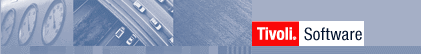

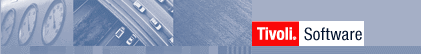 |
 |
This chapter describes the messages issued by Data Protection for Microsoft SQL Server. The messages begin with the prefix ACO and are listed in numerical order.
| ACO0003S | An internal processing error has occurred. |
Explanation: An internal processing error has occurred.
System Action: Processing ends.
User Response: Retry the operation. If this error persists, contact your service representative.
| ACO0004E | An unknown error has been detected. |
Explanation: An internal processing error has occurred that prevents the generation of a message for a return code.
System Action: Processing continues.
User Response: Retry the operation. If this error persists, contact your service representative.
| ACO0005E | Out of memory. Stop other processes and try the operation again. |
Explanation: The machine has run out of memory.
System Action: Processing continues.
User Response: Close unnecessary processes and try the operation again.
| ACO0053E | License file (licensefile) could not be opened. |
Explanation: An attempt to read from the license file failed.
System Action: Processing ends.
User Response: Install the product again. This ensures that the correct license file is installed.
| ACO0054E | Read failure on license file (licensefile). |
Explanation: An attempt was made to read from the license file. This attempt failed.
System Action: Processing ends.
User Response: Reinstall the product. This will ensure that the correct license file is installed.
| ACO0055E | Write failure on license file (licensefile). |
Explanation: An attempt to write to the license file failed.
System Action: Processing ends.
User Response: Make sure enough space exists on the workstation to write to the license file. If enough space exists, run the command again.
| ACO0056E | Data in the license file (licensefile) is not in a valid format. |
Explanation: An attempt to read information from the license file failed.
System Action: Processing ends.
User Response: Install the product again.
| ACO0057E | The checksum in the license file (licensefile) does not match the license string text. |
Explanation: An attempt was made to read information from the license file. The checksum was not valid so it appears that the license file is not at the correct level.
System Action: Processing ends.
User Response: Reinstall the product.
| ACO0058E | The 'Try and Buy' license has expired. |
Explanation: This 'Try and Buy' license that was detected has expired.
System Action: Processing ends.
User Response: This product is no longer valid for use. A valid license must be obtained before running the product.
| ACO0100E | Incomplete command: |
Explanation: This message displays the incomplete command that was entered.
System Action: Processing ends.
User Response: Re-enter the complete command.
| ACO0101E | Invalid argument: |
Explanation: This message displays the command that was entered, up to and including the invalid command or option argument that was detected.
System Action: Processing ends.
User Response: Re-enter the command specifying a valid argument for the command or option.
| ACO0102E | Invalid command: |
Explanation: This message displays the invalid command that was entered.
System Action: Processing ends.
User Response: Re-enter a valid command.
| ACO0103E | Invalid option for the specified command: |
Explanation: This message displays the command that was entered, up to and including the option that was detected as invalid for the command.
System Action: Processing ends.
User Response: Re-enter the command specifying valid command options.
| ACO0104E | Invalid option: |
Explanation: This message displays the command that was entered, up to and including the invalid option that was detected.
System Action: Processing ends.
User Response: Re-enter the command specifying valid command options.
| ACO0105E | Missing argument: |
Explanation: This message displays the command that was entered, up to and including the command or option whose required argument is missing.
System Action: Processing ends.
User Response: Re-enter the command specifying a valid argument for the command or option.
| ACO0132W | Tracing could not be started. Processing will continue. |
Explanation: A problem prevented tracing from beginning.
System Action: Processing will continue with the command entered.
User Response: Refer to the other messages that display with this message to determine the problem.
| ACO0133W | Could not locate installation directory. Attempting to continue... |
Explanation: An attempt was made to read the registry to determine where the Tivoli Data Protection application client was installed. This attempt failed.
System Action: Processing will continue with the command entered.
User Response: There should be other messages along with this one. Refer to the other messages to determine the problem. If the problem can not be determined, it may be necessary to reinstall the application client code. This will ensure that the registry entries are set up correctly.
| ACO0134W | Could not locate log directory. Processing will continue... |
Explanation: An attempt was made to read the registry to determine where the Tivoli Data Protection application client log is located. This attempt failed.
System Action: Processing will continue with the command entered.
User Response: There should be other messages along with this one. Refer to the other messages to determine the problem. If the problem can not be determined, it may be necessary to reinstall the application client code. This will ensure that the registry entries are set up correctly.
| ACO0150I | Operation canceled by user. |
Explanation: The user has requested that the Data Protection for Microsoft SQL Server application client end by entering ctrl-C.
System Action: Processing ends.
User Response: None
| ACO0151E | Errors occurred while processing the request. |
Explanation: Attempting to process the request entered, an error occurred.
System Action: Processing ends.
User Response: Attempt to determine the source of the errors from viewing the log file. Correct the problems and try running the command again.
| ACO0152I | Performance stats: seconds seconds spent in apicall API calls |
Explanation: The indicated number of seconds were spent making API calls for the indicated system.
System Action: Processing continues.
User Response: None
| ACO0153I | Performance stats: seconds seconds spent in function |
Explanation: The indicated number of seconds were spent the named function.
System Action: Processing continues.
User Response: None
| ACO0154E | The Data Protection for Microsoft SQL Server application client cannot work with the version of the Tivoli Storage Manager API you have installed. Please install version version.release.level or greater. |
Explanation: The version of the Tivoli Storage Manager API currently installed on the system is older than the version used to build the Data Protection for Microsoft SQL Server application client.
System Action: Processing ends.
User Response: Install a version of the Tivoli Storage Manager API at or later than the indicated level. A copy is distributed with the Data Protection for Microsoft SQL Server application client.
| ACO0155E | The Data Protection for Microsoft SQL Server application client cannot
work with the release of Tivoli Storage Manager API you have installed.
Please install release version.release.l evel or greater. |
Explanation: The release of the Tivoli Storage Manager API currently installed on the system is older than the release used to build the Data Protection for Microsoft SQL Server application client.
System Action: Processing ends.
User Response: Install a release of the Tivoli Storage Manager API at or later than the indicated level. A copy is distributed with the Data Protection for Microsoft SQL Server application client.
| ACO0156E | Could not load the Tivoli Storage Manager API. |
Explanation: The Tivoli Storage Manager API could not be loaded.
System Action: Processing ends.
User Response: Ensure the Tivoli Storage Manager API is correctly installed. Run the Data Protection for Microsoft SQL Server application client with the /TRACEFLAGS=API /TRACEFILE=filename options and view the tracefile to determine why it could not be loaded. Another possible cause is that the TSMAPI.DLL does not exist in the system directory. Re-install the Tivoli Storage Manager API, if this is the case.
| ACO0160E | An authentication error occurred with your stored Tivoli Storage Manager password. |
Explanation: You were unable to log on to the Tivoli Storage Manager server due an authentication error.
System Action: Processing stops.
User Response: The stored Tivoli Storage Manager password may have become corrupted. Contact your Tivoli Storage Manager server administrator.
| ACO0161E | Authentication error. The password entered is not valid. You are not logged on to the Tivoli Storage Manager server. |
Explanation: An incorrect password was entered.
System Action: Processing stops.
User Response: Enter the correct Tivoli Storage Manager password and try again.
| ACO0162E | The passwords entered do not match. Please enter them again. |
Explanation: An incorrect password was entered.
System Action: Processing stops.
User Response: Enter the passwords again.
| ACO0163E | The directory path needs to be fully-qualified. |
Explanation: The /intopath option was specified without a fully-qualified path.
System Action: Processing stops.
User Response: Enter the command again and specify a fully-qualified path in the /intopath option.
| ACO0167E | The fully-qualified file name is too long. |
Explanation: An attempt was made to use a fully-qualified file name that was too long. This attempt failed.
System Action: Processing ends.
User Response: None
| ACO0200E | File (filename) could not be opened for reading. |
Explanation: An attempt was made to open a file for reading. This attempt failed.
System Action: Processing ends.
User Response: None
| ACO0201E | File (filename) could not be opened for writing. |
Explanation: An attempt was made to open a file for writing. This attempt failed.
System Action: Processing ends.
User Response: None
| ACO0202E | Read failure on file (filename). |
Explanation: An attempt was made to read from a file. This attempt failed.
System Action: Processing ends.
User Response: None
| ACO0203E | Write failure on file (filename). |
Explanation: An attempt was made to write to a file. This attempt failed.
System Action: Processing ends.
User Response: None
| ACO0204E | File (filename) could not be closed. |
Explanation: An attempt was made to close a file. This attempt failed.
System Action: Processing ends.
User Response: None
| ACO0205E | File (filename) statistics could not be obtained. |
Explanation: An attempt was made to obtain file statistics. This attempt failed.
System Action: Processing ends.
User Response: None
| ACO0206E | Directory (directory) could not be created. |
Explanation: An attempt was made to create a directory. This attempt failed.
System Action: Processing ends.
User Response: None
| ACO0207E | Directory path (directorypath) is too long. |
Explanation: An attempt was made to use a directory path that was too long. This attempt failed.
System Action: Processing ends.
User Response: None
| ACO0208E | There is not enough disk space for the operation attempted. |
Explanation: An attempted operation required more disk space than was available. The attempt failed.
System Action: Processing ends.
User Response: None
| ACO0209E | The rename of file (filename1) to (filename2) failed. |
Explanation: An attempt was made to rename a file. This attempt failed.
System Action: Processing ends.
User Response: None
| ACO0210E | The Tivoli Storage Manager high level qualifier is too long. |
Explanation: An attempt was made to use a Tivoli Storage Manager high level qualifier that was too long. This attempt failed.
System Action: Processing ends.
User Response: None
| ACO0211E | The Tivoli Storage Manager low level qualifier is too long. |
Explanation: An attempt was made to use a Tivoli Storage Manager low level qualifier that was too long. This attempt failed.
System Action: Processing ends.
User Response: None
| ACO0212E | The Tivoli Storage Manager filespace name is too long. |
Explanation: An attempt was made to use a Tivoli Storage Manager filespace name that was too long. This attempt failed.
System Action: Processing ends.
User Response: None
| ACO0213E | The maximum number of objects allowed per Tivoli Storage Manager transaction is t oo small. |
Explanation: In order to maintain backup data integrity, multiple backup objects are sent to the Tivoli Storage Manager server in a single transaction. The Tivoli Storage Manager server has indicated that the maximum number of objects allowed per transaction is less than the minimum required by the Data Protection for Microsoft SQL Server application client.
System Action: Processing ends.
User Response: Increase the maximum number of objects allowed per transaction on the Tivoli Storage Manager server and retry the operation.
| ACO0214E | The backup object's management class backup copy group does not exist. |
Explanation: The Tivoli Storage Manager server has indicated that the backup object's management class backup copy group does not exist.
System Action: Processing ends.
User Response: Contact your Tivoli Storage Manager server administrator.
| ACO0215E | All backup objects do not have the same management class backup copy destination. |
Explanation: In order to maintain backup data integrity, multiple backup objects are sent to the Tivoli Storage Manager server within a single transaction. All backup objects within a single transaction are required to have the same management class backup copy destinations.
System Action: Processing ends.
User Response: Contact your Tivoli Storage Manager server administrator.
| ACO0216E | Unable to obtain space information for volume (volumename). |
Explanation: An attempt was made to obtain space information for a volume. This attempt failed.
System Action: Processing ends.
User Response: None
| ACO0217E | The Tivoli Storage Manager filespace name is invalid. |
Explanation: The filespace name or directory delimeter is invalid.
System Action: Processing ends.
User Response: Check that the filespace name length, characters, and directory delimeters are valid.
| ACO0218E | The Tivoli Storage Manager high level qualifier is invalid. |
Explanation: The high level qualifier name or directory delimeter is invalid.
System Action: Processing ends.
User Response: Check that the high level qualifier name length, characters, and directory delimeters are valid.
| ACO0219E | The Tivoli Storage Manager low level qualifier is invalid. |
Explanation: The low level qualifier name or directory delimeter is invalid.
System Action: Processing ends.
User Response: Check that the low level qualifier name length, characters, and directory delimeters are valid.
| ACO0256E | The password in your Tivoli Storage Manager options file has expired. Please change your password on the Tivoli Storage Manager server using the 'change password' command and then either change or remove the password value in your options file. |
Explanation: Your Tivoli Storage Manager password has expired. You need to change your password.
System Action: Processing ends.
User Response: Obtain a new password for your Tivoli Storage Manager server; node using the change password command or by asking your Tivoli Storage Manager Administrator to change your password.
| ACO0257E | Your password has expired. |
Explanation: Your Tivoli Storage Manager password has expired. A new password needs to be obtained.
System Action: Processing ends.
User Response: Obtain a new password for your Tivoli Storage Manager node using the change password command or by asking your Tivoli Storage Manager Administrator to change your password.
| ACO0258E | You did not enter a valid password. Processing ends. |
Explanation: The password that was entered was not a valid password.
System Action: Processing ends.
User Response: Re-enter the command specifying a valid password.
| ACO0259E | The password you entered for verification does not match the password you entered for your new password. Your password will not be changed. |
Explanation: The password you entered for verification of your new password does not match the new password that was entered.
System Action: Processing ends.
User Response: Try again to change your password being sure to enter the same password for the new password and for the verification password.
| ACO0260I | Password successfully changed. |
Explanation: The change password command completed successfully
System Action: Processing ends.
User Response: None
| ACO0261I | There are no backups for the server named servername. |
Explanation: There are no backups on the Tivoli Storage Manager server for the specified server name.
System Action: Processing ends.
User Response: None
| ACO0263E | Failed to start Web browser with a return code of returncode. |
Explanation: An attempt was made to start the web browser to view the TSM HTML b ook. This attempt failed.
System Action: Processing ends.
User Response: Start your web browser manually and point it to bookfrm.htm in the agent htm directory.
| ACO0264I | Could not find the default browser defined. An attempt will be made to use Microsoft Internet Explorer. |
Explanation: An attempt was made to read the registry to determine the default browser. However, a default browser is not defined. A determination will be made where Microsoft Internet Explorer is installed.
System Action: Processing continues.
User Response: It is possible that a default browser is not defined for the system. This is okay. An attempt will be made to use Microsoft Internet Explorer.
| ACO0265E | Could not find Internet Explorer. |
Explanation: An attempt was made to read the registry to determine where Microsoft's Internet Explorer was installed. This attempt failed.
System Action: Processing ends.
User Response: Make sure that the registry is set up correctly for Internet Explorer.
| ACO0266E | Could not find the Tivoli Storage Manager HTML books. |
Explanation: An attempt was made to read the registry to determine where the Tivoli Storage Manager books were installed. This attempt failed.
System Action: Processing ends.
User Response: It may be necessary to reinstall the application client code. This will ensure that the registry entries are set up correctly.
| ACO0267E | The verify password entered does not match the new password entered. |
Explanation: The verify password does not match the new password.
System Action: Processing ends.
User Response: Retry the command with a matching verify password.
| ACO0300E | Invalid restore type. |
Explanation: The type of restore requested is invalid.
System Action: Processing ends.
User Response: Re-enter the command specifying a valid restore type.
| ACO0301E | Invalid backup type. |
Explanation: The type of backup requested is invalid.
System Action: Processing ends.
User Response: Re-enter the command specifying a valid backup type.
| ACO351E | Invalid trace keyword - 'keyword' |
Explanation: A TRACEFLAG option in the user configuration file or on the command line is incorrect.
System Action: Client program did not initialize or tracing was not enabled in the applet.
User Response: Correct the value.
| ACO357E | Unable to open trace output file file-name. |
Explanation: A TRACEFILE option in the user configuration file or on the command line used a directory path and file-name combination to which you do not have write access.
System Action: Client program did not initialize.
User Response: Change the TRACEFILE value so that it is a location to which you have write access.
| ACO366E | Unable to close trace output file file-name. |
Explanation: An error occurred during the closing of a trace output file-name (for example, not enough disk space).
System Action: Processing continues.
User Response: Check the options.doc file for a description of possible causes of the error, or see your system administrator.
| ACO367E | Unable to write to trace file tracefile. Tracing disabled. |
Explanation: An error occurred when writing to the specified tracefile.
System Action: Tracing is disabled. Processing continues.
User Response: Ensure the device that the tracefile access is available and has sufficient space for the tracefile. Retry the command.
| ACO368E | Invalid trace file name (name too long). |
Explanation: A TRACEFILE option in the preferences files used a file name that is too long.
System Action: Client program did not initialize.
User Response: Change the file name used as the TRACEFILE so that it is equal to or less than 255 characters in length.
| ACO383E | Specifying the trace file 'link' as a symbolic link is not allowed. |
Explanation: Trace file 'linkname' cannot be a symbolic link.
System Action: The symbolic link 'linkname' is deleted, the trace file is recreated, and processing stops.
User Response: Specify the trace file location with the 'tracefile' option.
| ACO384E | Symbolic link 'linkname' to 'target' was successfully deleted. |
Explanation: Log 'linkname' cannot be a symbolic link.
System Action: The symbolic link 'linkname' is deleted, the log is recreated, and processing stops.
User Response: Check the location of the new file. To specify the location of log files, refer to the user's manual for the 'errorlogname' option, the 'schedlogname' option, and the 'DSM_LOG' environmental variable.
| ACO385E | Unable to delete symbolic link 'link'. |
Explanation: Log 'linkname' cannot be a symbolic link.
System Action: Processing stops.
User Response: Delete the symbolic link 'linkname'.
| ACO476E | program-name: cannot open file file-spec: error. |
Explanation: TDP cannot open the file.
System Action: TDP cannot complete the requested operation.
User Response: Retry the operation. If the problem continues, check with your system administrator.
| ACO3000I | Data Protection for SQL: Starting backup type backup of database database name from server server name. |
Explanation: This is an informational message written to the Tivoli Storage Manager Server activity log when a backup is started.
System Action: None
User Response: None Centrally logged
| ACO3001I | Data Protection for SQL: backup type backup of database database name from server server name completed successfully. |
Explanation: This is an informational message written to the Tivoli Storage Manager Server activity log when a database backup completes successfully.
System Action: None
User Response: None Centrally logged
| ACO3002E | Data Protection for SQL: backup type backup of database database name from server server name failed, rc = return code. |
Explanation: This is an informational message written to the Tivoli Storage Manager Server activity log when a database restore fails.
System Action: None
User Response: None Centrally logged
| ACO3003I | Data Protection for SQL: Starting restore type restore of backup object object name to database database name on server server name. |
Explanation: This is an informational message written to the Tivoli Storage Manager Server activity log when a restore is started.
System Action: None
User Response: None Centrally logged
| ACO3004I | Data Protection for SQL: restore type restore of backup object object name to database database name on server server name completed successfully. |
Explanation: This is an informational message written to the Tivoli Storage Manager Server activity log when a database restore completes successfully.
System Action: None
User Response: None Centrally logged
| ACO3005E | Data Protection for SQL: restore type restore of backup object object name to database database name on server server name failed. |
Explanation: This is an informational message written to the Tivoli Storage Manager Server activity log when a database restore fails.
System Action: None
User Response: None Centrally logged
| ACO3006I | Data Protection for SQL: Starting backup for server server name. |
Explanation: This is an informational message written to the Tivoli Storage Manager Server activity log indicating the start of a backup.
System Action: None
User Response: None Centrally logged
| ACO3007I | Data Protection for SQL: Backup of server servername is
complete.
Total SQL backups selected: number selected
Total SQL backups attempted: number attempted
Total SQL backups completed: number completed
Total SQL backups excluded: number excluded
Throughput rate: rate Kb/Sec Total bytes transferred: bytes Elapsed processing time: time Secs |
Explanation: This is an informational message written to the Tivoli Storage Manager Server activity log indicating the end of a backup request.
System Action: None
User Response: None Centrally logged
| ACO3008I | Data Protection for SQL: Backup of server servername is
complete.
Total SQL backups selected: number selected
Total SQL backups attempted: number attempted
Total SQL backups completed: number completed
Total SQL backups excluded: number excluded
Total SQL backups inactivated: number inactivated
Throughput rate: rate Kb/Sec Total bytes transferred: bytes Elapsed processing time: time Secs |
Explanation: This is an informational message written to the Tivoli Storage Manager Server activity log indicating the end of a backup request.
System Action: None
User Response: None Centrally logged
| ACO3009I | Data Protection for SQL: backup type backup of database database name from server server name canceled by user. |
Explanation: This is an informational message written to the Tivoli Storage Manager Server activity log indicating that a backup request was canceled by the user.
System Action: None
User Response: None Centrally logged
| ACO3010I | Data Protection for SQL: Starting restore for server servername. |
Explanation: This is an informational message written to the Tivoli Storage Manager Server activity log indicating the start of a restore.
System Action: None
User Response: None Centrally logged
| ACO3011I | Data Protection for SQL: Restore from server server name
to server server name is complete.
Total database backups inspected: number
inspected
Total database backups requested for restore: number
requested
Total database backups restored: number restored
Total database skipped: number skipped
Throughput rate: rate Kb/Sec Total bytes transferred: bytes Elapsed processing time: time Secs |
Explanation: This is an informational message written to the Tivoli Storage Manager Server activity log indicating the end of a restore.
System Action: None
User Response: None Centrally logged
| ACO3012I | Data Protection for SQL: restore type restore of backup object object name to database database name from server server name canceled by user. |
Explanation: This is an informational message written to the Tivoli Storage Manager Server activity log indicating that a backup request was canceled by the user.
System Action: None
User Response: None Centrally logged
| ACO3013I | Data Protection for SQL: Starting Inactivate processing for backup objects from server servername |
Explanation: This is an informational message written to the Tivoli Storage Manager Server activity log when an inactivate process begins.
System Action: None
User Response: None Centrally logged
| ACO3014I | Data Protection for SQL: Inactivate processing complete
Total database backups inspected: number
inspected
Total database backups requested for inactivation: number
requested
Total database backups inactivated: number
inactivated
Total database skipped: number
skipped
Elapsed processing time: time Secs |
Explanation: This is an informational message written to the Tivoli Storage Manager Server activity log to indicate the end of an inactivate command.
System Action: None
User Response: None
| ACO3015I | Data Protection for SQL: Inactivating backup type backup backup object. |
Explanation: This is an informational message written to the Tivoli Storage Manager Server activity log when an inactivation of a backup object is started.
System Action: None
User Response: None Centrally logged
| ACO5050I | A new configuration file was created. |
Explanation: The file specified in the /configfile parameter does not exist. A new file was created.
System Action: Processing continues.
User Response: None.
| ACO5051I | The configuration file cannot be found, using default settings. |
Explanation: The file specififed in the /configfile parameter cannot be found.
System Action: Processing continues.
User Response: Ensure the correct file name is specified.
| ACO5052E | An error occurred trying to set the requested configuration option. |
Explanation: An error occurred while writing to the configuration file.
System Action: Processing ends.
User Response: View any other messages that were displayed. After reviewing the messages and performing necessary actions, run the command again.
| ACO5053E | The value for the option option is not valid. See the TDPSQLC Help Set output or the User's Guide for valid Set command parameters. |
Explanation: The configuration option being set is not valid.
System Action: Processing ends.
User Response: Run "TDPSQLC Help Set" or refer to the User's Guide for valid Set command parameters.
| ACO5054I | The configuration option was set successfully. |
Explanation: The configuration option specified on the Set command was set successfully.
System Action: Processing ends.
User Response: None
| ACO5056I | The logfile log file could not be pruned. Processing will continue. |
Explanation: An attempt to prune the log was unsuccessful.
System Action: Processing continues.
User Response: The log file may not exist. If the log file exists, view the log for indications of possible problems.
| ACO5057I | The logfile log file was pruned successfully. |
Explanation: The log file mentioned pruned successfully.
System Action: Processing continues.
User Response: None.
| ACO5058W | The logfile name is greater than the maximum allowed. Processing will continue using a logfile name of logfile in the current directory. |
Explanation: The logfile name entered was not fully qualified. When the fully qualified log file name was created, it was longer than the possible length of a log file.
System Action: Processing continues by creating and using a log file in the current directory.
User Response: Consider updating the log file name using a fully qualified path.
| ACO5059W | The logfile log file cannot be opened for writing. There will be no logging of events. |
Explanation: The log mentioned could not be opened for appends. Therefore, no logging is performed.
System Action: Processing continues without logging.
User Response: Determine why the log file could not be opened. The log file may refer to a non-existent drive or partition, or the log file is marked read-only.
| ACO5060E | A Tivoli Storage Manager API error has occurred. |
Explanation: A Tivoli Storage Manager API error has occurred.
System Action: Processing ends.
User Response: Retry the operation. If the error persists, contact your service representative.
| ACO5061E | A Microsoft SQL API error has occurred. |
Explanation: A Microsoft SQL API error occurred.
System Action: Processing ends.
User Response: Retry the operation. If the error persists, contact your service representative.
| ACO5063I | The logfile_name log file did not need pruning. |
Explanation: The log file specified did not need to be pruned.
System Action: Processing continues.
User Response: The log file will automatically be pruned at a later date. If the log file is currently too large, decrease the number of days the log entries are retained.
| ACO5064W | The logfile_name log file could not be opened for writing. The log was not pruned and there will be no logging of events. |
Explanation: The log mentioned could not be opened for appends. Therefore, no logging or pruning is performed.
System Action: Processing continues without logging and without pruning.
User Response: Determine why the log file could not be opened. The log file may refer to a non-existent drive or partition, or the log file is marked read-only.
| ACO5065E | The value specified for the /SQLUSer option does not match the registry entry. |
Explanation: A Backup, Restore or Query Sql command was issued with both the /SQLAUTHentication=SQLUserid and the /SQLUSer option specified. An attempt was made to obtain the sqlpassword value from the registry but the user ID in the registry does not match the user ID specified with the /sqluser option.
System Action: Processing ends.
User Response: Issue the command and either specify the /sqluser value which matches the registry entry or specify the desired values for both the /sqluser and /sqlpassword options on the command.
| ACO5091E | PASSWORDACCESS is Generate. Either the stored password is incorrect or there is no stored password. If you do not have a stored password, use the -TSMPassword=xxx option to set and store your password. |
Explanation: The PASSWORDACCESS option is set to generate in the client options file. However, no password is stored. An initial password needs to be stored.
System Action: Processing ends.
User Response: Invoke the command again using the -TSMPassword option. Any subsequent commands should now complete without specifying a password.
| ACO5400E | The Virtual Device Interface is not registered with the Common Object Model. |
Explanation: The virtual device interface could not be created because it is not registered with the common object model. The SQL server may not be installed properly.
System Action: Processing ends.
User Response: Verify that the SQL server is installed properly and retry the operation. Contact your service representative if the error persists.
| ACO5401E | The Virtual Device Interface could not be created. |
Explanation: The virtual device interface could not be created. The SQL server virtual device interface log or Windows NT event log may contain more information.
System Action: Processing ends.
User Response: If the SQL server messages do not resolve the problem, retry the operation. Contact your service representative if the error persists.
| ACO5402E | The Virtual Device Set could not be created. |
Explanation: The virtual device set could not be created. The SQL server virtual device interface log or Windows NT event log may contain more information.
System Action: Processing ends.
User Response: If the SQL server messages do not resolve the problem, retry the operation. Contact your service representative if the error persists.
| ACO5403E | The configuration of the Virtual Device Set could not be obtained. |
Explanation: The configuration of the virtual device set could not be obtained. The SQL server virtual device interface log, SQL server activity log, SQL server error log, or Windows NT event log may contain more information.
System Action: Processing ends.
User Response: If the SQL server messages do not help resolve the problem retry the operation. If the error persists, contact your service representative.
| ACO5404E | The Virtual Device Set could not open a virtual device. |
Explanation: The virtual device set could not open a virtual device. The SQL server virtual device interface log, SQL server activity log, SQL server error log, or Windows NT event log may contain more information.
System Action: Processing ends.
User Response: If the SQL server messages do not resolve the problem, retry the operation. Contact your service representative if the error persists.
| ACO5405E | An unknown virtual device error has been detected. |
Explanation: A virtual device returned and unknown return code.\n" The SQL server virtual device interface log, SQL server activity log, SQL server error log, or Windows NT event log may contain more information.
System Action: Processing ends.
User Response: If the SQL server messages do not resolve the problem, retry the operation. Contact your service representative if the error persists.
| ACO5406E | The SQL server closed a virtual device prematurely. |
Explanation: The SQL server aborted the operation on the selected database. The SQL server virtual device interface log, SQL server activity log, SQL server error log, or Windows NT event log may contain more information.
System Action: Processing ends.
User Response: If the SQL server messages do not resolve the problem, retry the operation. Contact your service representative if the error persists.
| ACO5407E | The SQL server aborted the operation. |
Explanation: The SQL server aborted the operation on the selected database. The SQL server virtual device interface log, SQL server activity log, SQL server error log, or Windows NT event log may contain more information.
System Action: Processing ends.
User Response: If the SQL server messages do not resolve the problem, retry the operation. Contact your service representative if the error persists.
| ACO5420E |
Explanation: A SQL API error has occurred.
System Action: Processing for this operation ends.
User Response: If the SQL server messages do not resolve the problem, retry the operation. Contact your service representative if the error persists.
| ACO5421E | Received the following from the MS COM component: SQL message |
Explanation: A SQL error has occurred.
System Action: Processing for this operation ends.
User Response: If the SQL server messages do not resolve the problem, retry the operation. Contact your service representative if the error persists.
| ACO5422E | Received the following from the MS SQL server: SQL message |
Explanation: A SQL error has occurred.
System Action: Processing for this operation ends.
User Response: If the SQL server messages do not resolve the problem, retry the operation. Contact your service representative if the error persists.
| ACO5423E | The following string is too long: string |
Explanation: A SQL error has occurred.
System Action: Processing for this operation ends.
User Response: If the SQL server messages do not resolve the problem, retry the operation. Contact your service representative if the error persists.
| ACO5424E | Could not connect to SQL server; SQL server returned: SQL message |
Explanation: A SQL error has occurred.
System Action: Processing for this operation ends.
User Response: If the SQL server messages do not resolve the problem, retry the operation. Contact your service representative if the error persists.
| ACO5425E | The SQL server is not running: SQL message |
Explanation: A SQL error has occurred.
System Action: Processing for this operation ends.
User Response: Start the SQL server and retry the operation.
| ACO5426E | The SQL log on does not have the Sysadmin role: SQL message |
Explanation: An attempt was made to logon to the SQL server but the specified logon name does not have the Sysadmin role.
System Action: Processing for this operation ends.
User Response: Try the operation again and specify either a log on name with the Sysadmin role or change the specified log on name to have the Sysadmin role.
| ACO5427E | The SQL server version is less than 7.0: SQL message |
Explanation: An attempt was made to use Data Protection for SQL Server V2 with a SQL server version earlier than the version 7.0 level. This is not allowed.
System Action: Processing for this operation ends.
User Response: Use the Data Protection for SQL V1 client with SQL server earlier than the version 7.0 level, or retry the operation with a SQL server verison 7.0 or later.
| ACO5428E | The SQL server is not on the local machine: SQL message |
Explanation: An attempt was made to use the application client specifying a SQL server that was not on the local machine.
System Action: Processing for this operation ends.
User Response: Retry the operation on the machine where the SQL server resides.
| ACO5429E | Could not obtain an event from SQL server: SQL message |
Explanation: A SQL error has occurred.
System Action: Processing for this operation ends.
User Response: If the SQL server messages do not resolve the problem, retry the operation. Contact your service representative if the error persists.
| ACO5430E | The SQL Server Name is blank or NULL. |
Explanation: In the query to obtain the SQL Server Name, the system returned a blank name. A valid SQL Server Name is necessary to continue the operation.
System Action: Processing for the current operation ends.
User Response: Check the SQL Server Name by using the "select @@servername" command from the SQL Query Analyzer. If that returns NULL, use the "sp_addserver" stored procedure to set the SQL Server Name to the correct value. After setting the SQL Server Name, retry the operation. Contact your service representative if the error persists.
| ACO5431E | Multiple dbnames are not allowed. |
Explanation: An invalid RESTORE command was issued. It is not valid to specify multiple database names in the <dbname> parameter list when using the /STANDBY, /RELOCATE, or /INTO options.
System Action: Processing ends.
User Response: Enter the command again with a valid value in the positional parameter or option.
| ACO5432E | Equal numbers of the /RELOCATE and /TO options must be specified. |
Explanation: Unequal numbers of the /RELOCATE and /TO options were specified on a RESTORE command.
System Action: Processing ends.
User Response: Re-enter the command specifying the same number of /RELOCATE and /TO options.
| ACO5433E | Wildcards are not allowed as part of the following parameters/options: |
Explanation: This message displays the positional parameters and/or options that were specified incorrectly.
System Action: Processing ends.
User Response: Re-enter the command specifying the correct parameters and/or options.
| ACO5434E | The following options cannot be specified together: |
Explanation: This message displays the conflicting command options that were entered.
System Action: Processing ends.
User Response: Re-enter the command specifying valid command options.
| ACO5435E | This command requires one of the following options: |
Explanation: This message displays the options that were missing from the command entered.
System Action: Processing ends.
User Response: Re-enter the command specifying one of the command options required by the command.
| ACO5436E | A failure occurred on stripe number (stripe number), rc = return code |
Explanation: A failure occurred on the numbered stripe.
System Action: Processing ends.
User Response: There should be other messages along with this one. Refer to the other messages to determine the problem.
| ACO5450E | The specified number of stripes (number of stripes) is invalid. Processing will continue with the maximum number of stripes (maximum number of stripes). |
Explanation: An invalid number of stripes was specified.
System Action: Processing continues utilizing the allowed maximum number of stripes.
User Response: None
| ACO5451E | A failure occurred on vdev (vdev name), rc = return code |
Explanation: A failure occurred on the named virtual device.
System Action: Processing ends.
User Response: There should be other messages displayed with this message. Refer to the other messages to determine the problem.
| ACO5452E | Unable to delete temporary object: (filespace name) (high level qualifier) (low level qualifier) |
Explanation: When a backup fails, the TDP agent attempts to delete all temporary backup data objects from the TSM server. This message indicates that the specified temporary backup data object could not be deleted from the TSM server. This error is usually caused by the loss of all TSM server sessions.
System Action: Processing continues.
User Response: None. A backup of the database should detect the temporary backup data object and delete it from the TSM server.
| ACO5453E | The number of TSM sessions (number of TSM sessions) is invalid for the specified number of stripes (number of stripes). Processing will continue with the number of TSM sessions (number of TSM sessions) as the number of stripes. |
Explanation: An invalid number of TSM sessions was detected for the specified number of stripes. This message is caused by the circumvention of an internal error.
System Action: Processing continues utilizing the number of TSM sessions as the number of stripes.
User Response: Try the operation again. Contact your service representative if this error persists.
| ACO5454E | The maximum number of objects allowed per TSM transaction (number of objects allowed per TSM transaction) is invalid for the specified number of stripes (number of stripes). Processing will continue with (new number of stripes) stripes. |
Explanation: The maximum number of objects allowed per TSM transaction is invalid for the specified number of stripes for at least one of the TSM sessions. All TSM sessions must allow at least one more object per TSM transaction than the number of stripes
System Action: Processing continues utilizing the new number of stripes.
User Response: Reduce the number of stripes. You can also update the TSM server to increase the maximum number of logical files that a client can send to the server in a single transaction (TxnGrpMax).
| ACO5455E | The backup is corrupt and can not be restored. |
Explanation: The backup being restored is corrupt because the data object or objects found do not correspond to the metadata.
System Action: Processing ends.
User Response: Try the operation again. Contact your service representative if the error persists.
| ACO5456W | The backup is corrupt and is not fully restorable. Processing will continue. |
Explanation: The backup being restored is corrupt because the data object or objects found do not correspond to the metadata. Depending on the restore command and the backup type, a partial restore may be possible.
System Action: Processing continues.
User Response: Try the operation again. Contact your service representative if the error persists.
| ACO5457E | An unknown SQL API error has occurred. |
Explanation: A SQL API error has occurred but the associated error message could not be found. The SQL server activity log, SQL server error log, or Windows NT/2000 event log may contain more information.
System Action: Processing ends.
User Response: If the SQL server messages do not resolve the problem, try the operation again. Contact your service representative if the error persists.
| ACO5458W | The TSM Server 'backup delete' setting for node (TSM server NODENAME) is set to NO. It should be set to YES for proper operation. Processing will continue. |
Explanation: The TSM Server setting that allows TSM clients to delete their own backups is set to NO for the specified NODENAME. This valuemust be set to YES in order for cleanup operations to perform successfully. A NO value means that unusable residual data may be stored on the TSM Server.
System Action: Processing continues.
User Response: Make sure the 'backup delete' setting for the specified NODENAME is set to YES on the TSM Server. Your TSM Server administrator can change this setting for your NODENAME. The setting can only be changed on the TSM Server.
| ACO5500E | The MultiByteToWideChar() function failed. |
Explanation: This is an internal error that indicates corrupted storage.
System Action: Processing for this database ends.
User Response: Try the operation again. Contact your service representative if this error persists.
| ACO5501E | The Common Object Model (COM) library failed to initialize. |
Explanation: The unsuccessful call was CoInitializeEx(NULL,COINIT_MULTITHREADED). OLE32.dll or another COM dll may be missing, down-level, or corrupted.
System Action: Processing for this database ends.
User Response: Verify your Windows NT (version 4 or later) installation is complete and try the operation again. Contact your service representative if this error persists.
| ACO5550I | There are no backups matching the filespec directorypathfilename and the server name servername. |
Explanation: There are no database backups on the Tivoli Storage Manager server for the specified server name.
System Action: Processing ends.
User Response: None
| ACO5551I | There are no backups matching the criteria specified for server name servername. |
Explanation: There are no database backups on the Tivoli Storage Manager server matching the query criteria for the specified server name.
System Action: Processing ends.
User Response: Specify a broader range of search criteria when issuing this query.
| ACO5552I | No matches were found for the criteria specified. |
Explanation: The SQL Server was searched for databases that matched the specified criteria.
System Action: Processing ends.
User Response: Check the specified search criteria (database name, group name, logical filename). Enter the command again.
| ACO5715E | Error writing option_name preference to the configuration file. |
Explanation: Could not write the specified preference to the configuration file.
System Action: Preferences processing ends.
User Response: Make sure you have a valid configuration file, then try to update the preference again.
| ACO5716W | An error was encountered with Tivoli Storage Manager API initialization, rc = returncode. Examine the dsierror.log for more information or determine if the TSM API is installed properly. |
Explanation: Errors were encountered during an attempt to run setup for the Tivoli Storage Manager API.
System Action: Processing continues.
User Response: Examine the dsierror.log file to determine the problem. If this file does not exist, the TSM API may not be installed properly. If the TSM API is not installed properly, install the TSM API and run the command again.
| ACO5717E | Unable to log on to the SQL server. |
Explanation: An error occurred while trying to log on to the SQL server.
System Action: If running the client from the command line, the client ends. If running the client from the GUI, a prompt is displayed to enter the SQL user ID and password, or to choose Windows authentication.
User Response: Make sure the SQL server is running.
| ACO5718I | When the view is refreshed all selections will be lost and an attempt will be made to expand the new tree to the currently highlighted item. Do you want to continue? |
Explanation: The refresh toolbar button or pulldown menu item has been selected.
System Action: Processing continues.
User Response: Select Yes to refresh the view or select No to leave the current view unchanged.
| ACO5719I | There are currently no backups on TSM. |
Explanation: The SQL server name expansion button was pressed on the Inactivate page.
System Action: Processing stops.
User Response: Either nothing was backed up to a TSM server or all active backups were inactivated.
| ACO5720I | No databases have been selected for backup. |
Explanation: The Backup button was pressed on the GUI but no databases were selected from the tree or list.
System Action: Processing stops.
User Response: Select a database and press the Backup button again.
| ACO5721I | No backups have been selected for restore. |
Explanation: The restore button was pressed on the GUI but no backup objects were selected from the tree or list.
System Action: Processing stops.
User Response: Select a backup object and press the Restore button again.
| ACO5722I | No backups have been selected for inactivate. |
Explanation: The Inactivate button was pressed on the GUI but no backup objects were selected from the tree or list.
System Action: Processing stops.
User Response: Select a backup object and press the Inactivate button again.
| ACO5723E | A named mark must be specified. |
Explanation: The "Stop At Mark" or "Stop Before Mark" option was chosen but the named mark was not specified.
System Action: Processing stops.
User Response: Enter a named mark or choose the "Stop At" option.
| ACO5784E | A log must be selected to use point in time. |
Explanation: A log must be selected before setting point in time parameters.
System Action: Processing stops.
User Response: Select at least one log for restore before specifying a point in time.
| ACO5804I | Unable to get information. If data is backed up to tape check the "Wait for Tape Mounts for File Information" checkbox. |
Explanation: Processing stops.
System Action: None
User Response: Try checking the box specified in the message.
| ACO5805W | The SQL Server you are restoring from is different than the SQL server you are currently logged on to. Do you want to continue? |
Explanation: Processing continues.
System Action: None
User Response: If you want to restore something from a different SQL server, press OK; otherwise press Cancel and log on to the other SQL server.