Introduction
What This Service Is All About
In medical research, the randomized clinical trial is the gold standard for assessing treatment effects. Randomization - in this context - means, for example, that in a trial of a standard treatment versus a new treatment, random allocation of subjects (patients) to treatment groups ensures that each subject (patient) has the same chance of receiving either the new or the standard treatment.
There are two main reasons why randomization is used. First, randomization leads to treatment groups that are random samples of the population and thus statistical methods based on probability theory can be used. Second, it minimizes bias thus leading to groups that are comparable, that is, it ensures that observed differences between the treatment groups are due to differences in the treatments alone. Random allocation does not guarantee that the groups will be identical apart from the treatment given, but it ensures that differences between them are due to chance alone. For more information on randomization and good practices in clinical trials see, for example, the ICH Guidelines, or the CONSORT statement.
In most clinical trials randomization is performed using pre-printed randomization lists, sealed envelopes, telephone-based services - Interactive Voice Response Systems (IVRS) - or in large and multicenter clinical trials (i.e., trials where multiple centers are contributing subjects) a commercial third party - the trial coordinating center - is responsible for subject registration, data collection, and randomization.
Randomization services that are run on the Internet - Interactive Web Response Systems (IWRS), such as the Randomizer - offer several advantages over paper-based or telephone-based methods. For example, they provide immediate access to the randomization database and the trial's audit trail (for trial monitoring), they offer email notifications, they reduce transcription errors as well as communication delays and expenses, and they are still easy to use (not only for investigators but also for trial coordinators and statisticians who have set up the trial).
Accessing Online Help
To access the Randomizer's online help, click on the "Help" link on the bottom of each page (and additionally, if you are logged in, in the upper right corner of each page). Online help is displayed in its own browser window, so make sure that your browser's popup blockers are set to allow popups for the Randomizer's website. To close the help window, simply close the browser window.
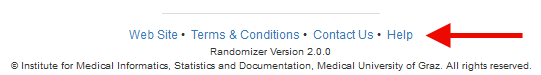
To see information related to the help topic you're reading about, click links in the help window just as you would in a regular web page (actually you are reading a regular web page). If you have a problem with using the Randomizer which cannot be answered in these pages, please contact us using the Contact Form.
Contact Us
If you have any questions, have noticed a bug or just have a comment for us, click on the "Contact Us" link on the bottom of the page. Enter your comments in the input form and click on "Send Message" when you are finished. If you expect a response from us, please enter your name and email address in the appropriate field.
Gaining Access
User Registration
The Randomizer is made available to you via a one-time user registration on the Randomizer's website. To start the registration process click on "Register now!" below the login form.
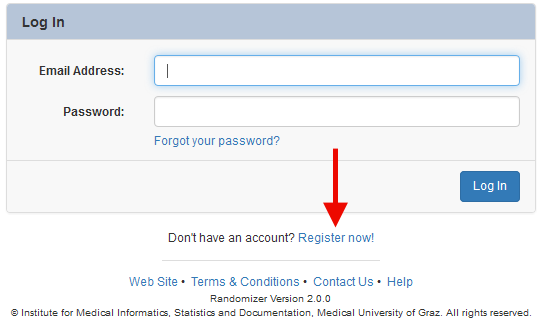
Enter your personal data (only first name and last name are required), your email address and your password in the input form, accept our terms and conditions and then click "Register".
The final step in the registration process is email address validation. You must complete this step before you can log in. To verify the email address you entered in the registration form, a test message is sent to this address. The message contains a URL. Click or cut-and-paste the URL into a browser address window. You will then be sent back to the Randomizer's website to confirm your email address using your password.
Do not re-register if you have previously registered on this application. If you've lost your verification email, contact us to delete your account so you can register again.
Mail servers or email programs may incorrectly classify verification emails as spam or junk mail, so please check the spam filter or junk email folder in your email program to see if the email ended up there.
Logging In
When you point your browser at the Randomizer's website, you will normally see the application's login page. As a registered user enter your email address in the "Email Address" field and your password in the "Password" field. Then click the "Log In" button to sign in. If you are visiting the Randomizer website for the first time, you have to register to gain access.
The Randomizer uses cookies and JavaScript. If you keep getting the login page even though you have registered and logged in, make sure your web browser has JavaScript enabled and is set to accept cookies.
If you've forgotten the password to your account, click on the "Forgot your password?" link directly under the password input field.
Password Recovery
If you don't remember your password click on the "Forgot your password?" link on the login screen. This link leads to a form where you have to fill in the email address you are using to log in and your last name. After clicking the "Send Recovery Email" button, the Randomizer will send you an unencrypted email with a link to a page where you can set a new password.
Logging Out
Always log out of the Randomizer when you have finished using it. Logging out ensures that no one else can use the same computer to view and change your information after you leave. You are automatically logged out of the system after 30 minutes of inactivity. You can also log out manually by clicking on "Log Out" in the upper right corner of the page.
The complete documentation is available after you've logged in.