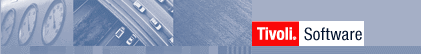

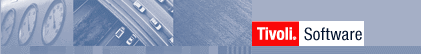 |
 |
If the server is low on memory, the following actions can be taken to allocate additional storage resource for the server:
A minimum size of 128MB is recommended for Tivoli Storage Manager, but larger servers will require a larger region size.
Reduce the maximum number of client sessions permitted. To do this, update the value of the MAXSESSIONS parameter in the server options file and restart the server.
Decrease the amount of space allocated to the server's database or log buffer pool. To do this, update the value of the BUFPOOLSIZE or LOGPOOLSIZE parameters in the server options file and restart the server. Note that each page causes an additional 4KB page to be allocated for the specified buffer pool. Reducing the pool sizes requires more I/O to service the same amount of data; some performance degradation may result.