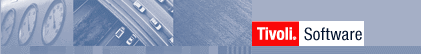

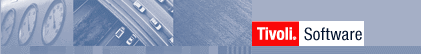 |
 |
This section lists the completion code values for the following:
This section lists the operation code values for tape library devices. See Operation Code Values for Tape Library Devices for a description of the operation codes.
The following table shows the completion code values, in decimal and
hexadecimal numbers, common to all device classes. It provides a
description for the I/O error message and the recommended action. After
performing the recommended action, retry the failing operation. If the
failing operation is not successful, contact Tivoli Storage Manager
support.
Table 1. Completion Code Values Common to All Device Classes
| Decimal | Hexadecimal | Description | Recommended Action |
|---|---|---|---|
| 200 | X'C8' | The device indicated a failure condition, but sense data was unavailable. | Retry the failing operation. |
| 201 | X'C9' | Device driver failure | Contact Tivoli Storage Manager support. |
| 202 | X'CA' | The device EEPROM failed. | The device should be tested or serviced. |
| 203 | X'CB' | Manual intervention required | Correct the problem on the device. This may be a stuck tape, dirty heads or a jammed library arm. |
| 204 | X'CC' | Recovered from an I/O error; for your information only | No action necessary |
| 205 | X'CD' | SCSI adapter failure | Check for loose cables, bent pins, bad cables, bad SCSI adaptors, improper termination or bad terminators. |
| 206 | X'CE' | General SCSI failure | Check for loose cables, bent pins, bad cables, bad SCSI adaptors, improper termination or bad terminators. |
| 207 | X'CF' | Device is not in a state capable of performing request | Ensure the device is on and ready. Ensure the DEFINE DRIVE and DEFINE DEVCLASS have been issued properly. |
| 208 | X'D0' | Command aborted | Contact Tivoli Storage Manager support. |
| 209 | X'D1' | Device microcode failure detected | Check the microcode level of the drive. Call the drives manufacturer and request latest level. |
| 210 | X'D2' | The device was reset due to device power-up, SCSI bus reset, or manual tape load/eject. | Retry the failing operation. |
| 211 | X'D3' | The SCSI bus was busy. | Ensure the SCSI ids are correctly assigned to the correct device, and the device is not being accessed by another process. |
The following table shows the completion code values, in decimal and
hexadecimal numbers, for the media changers. It provides a description
for the I/O error message and the recommended action. After performing
the recommended action, retry the failing operation. If the failing
operation is not successful, contact Tivoli Storage Manager support.
Table 2. Completion Code Values for Media Changers
| Decimal | Hexadecimal | Description | Recommended Action |
|---|---|---|---|
| 300 | X'12C' | Cartridge entry/exit error | Check the entry/exit ports for a jammed volume. |
| 301 | X'12D' | Cartridge load failure | Check the drive for jammed volumes. On AIX, display the errpt to check for hardware errors. |
| 302 | X'12E' | Cartridge in failed drive | Check the drive for jammed volumes. On AIX, display the errpt to check for hardware errors. |
| 303 | X'12F' | Carousel not loaded | Ensure the carousel is correctly in place and the door is shut. |
| 304 | X'130' | Changer failure | On AIX, display the errpt to check for hardware errors. |
| 305 | X'131' | Drive failure | Ensure the heads have been cleaned. On AIX, display the errpt to check for hardware errors. |
| 306 | X'132' | Drive or media failure | Ensure the heads have been cleaned. On AIX, display the errpt to check for hardware errors. |
| 307 | X'133' | Entry/exit failure | Contact Tivoli Storage Manager support. |
| 308 | X'134' | Entry/exit port not present | Contact Tivoli Storage Manager support. |
| 309 | X'135' | Library audit error | Ensure that there are no jammed volumes. It is possible that the library audit is failing due to hardware errors. On AIX, display the errpt to check for hardware errors. |
| 310 | X'136' | Library full | Check for jammed volumes. Ensure the volumes have not been rearranged. If the library is not actually full, perform an AUDIT LIBRARY. |
| 311 | X'137' | Media export | Contact Tivoli Storage Manager support. |
| 312 | X'138' | Slot failure | Ensure that nothing is jammed in the slot. |
| 313 | X'139' | Slot or media failure | Ensure the volume is not jammed in the slot and that the volumes have not been rearranged. If problem persists, perform an AUDIT LIBRARY. |
| 314 | X'13A' | The source slot or drive was empty in an attempt to move a volume. | Ensure the volumes have not been rearranged. If problem persists, perform an AUDIT LIBRARY. |
| 315 | X'13B' | The destination slot or drive was full in an attempt to move a volume. | Ensure the volumes have not been rearranged, or that a volume is not stuck in the drive. If problem persists, perform AUDIT LIBRARY. |
| 316 | X'13C' | Cleaner cartridge installed | Contact Tivoli Storage Manager support. |
| 317 | X'13D' | Media not ejected | Ensure the volumes have not been rearranged, or that a volume is not stuck in the drive. If problem persists, perform AUDIT LIBRARY. |
| 318 | X'13E' | I/O port not configured | Contact Tivoli Storage Manager support. |
| 319 | X'13F' | First destination empty | Ensure the volumes have not been rearranged. If problem persists, perform AUDIT LIBRARY. |
| 320 | X'140' | No inventory information | Perform AUDIT LIBRARY. |
| 321 | X'141' | Read element status mismatch | Contact Tivoli Storage Manager support. |
| 322 | X'142' | Initialize range failed | Contact Tivoli Storage Manager support. |
The following table shows the completion code values, in decimal and
hexadecimal numbers, for tape and optical drives. It provides a
description for the I/O error message and the recommended action. After
performing the recommended action, retry the failing operation. If the
failing operation is not successful, contact Tivoli Storage Manager
support.
Table 3. Completion Code Values for Tape and Optical Drives
| Decimal | Hexadecimal | Description | Recommended Action |
|---|---|---|---|
| 400 | X'190' | Physical end of media encountered | Ensure the heads are clean on the drive. |
| 402 | X'192' | Media corrupted | Ensure the heads are clean and the media is not physically damaged or too old. |
| 403 | X'193' | Media failure | Ensure the heads are clean and the media is not physically damaged or too old. |
| 404 | X'194' | Media incompatibility | Ensure the correct length and type of media is being used. |
| 406 | X'196' | Sector requested is invalid. | Internal server error. Contact Tivoli Storage Manager support. |
| 407 | X'197' | Write protect | Ensure the volume is not write protected. |
| 408 | X'198' | Clean the media and the drive. | Clean the drive heads with a cleaning cartridge that is not too old. |
| 409 | X'199' | Media fault | Clean the heads and ensure the media is not physically damaged or too old. |
| 410 | X'19A' | Cleaning complete | Retry the failing operation. |
| 412 | X'19C' | Media not present in drive | Ensure the media is correctly positioned in the drive. If problem persists, perform an AUDIT LIBRARY. |
| 414 | X'19E' | Erase failure | Clean the drive heads. |
| 415 | X'19F' | Attempted to overwrite written WORM media | Internal server error. Contact Tivoli Storage Manager support. |
| 416 | X'1A0' | An incorrect length block was read. | Ensure the heads are clean. On AIX, display the errpt to check for hardware errors. |
| 417 | X'1A1' | Open read only | Contact Tivoli Storage Manager support. |
| 418 | X'1A2' | Open write only | Contact Tivoli Storage Manager support. |
| 419 | X'1A2' | Media scan failed | Clean the drive and media. |
| 420 | X'1A4' | Logical write protect | Ensure the heads have been cleaned. Check operating system error logs for hardware errors. |
| 422 | X'1A6' | Cleaning required | Clean the tape drive. |
| 423 | X'1A7' | Optical media error | Check operating system error logs for hardware errors. Possible bad media. |
The following table shows the operation code values for tape library
devices. The table provides the two least significant bytes of the
operation code. Refer to the Tape Library System Calls chapter in the
IBM TotalStorage Tape Device Drivers Installation and User's
Guide for detailed information on operation codes.
Table 4. Operation Code Values for Tape Library Devices
| Hexadecimal | Name | Description |
|---|---|---|
| X'6D31' | MTIOCLM | Mount a volume on a specified drive. |
| X'6D32' | MTIOCLDM | Demount a volume on a specified drive. |
| X'6D34' | MTIOCLSVC | Change the category of a specified volume. |
| X'6D37' | MTIOCLQ | Return information about the tape library and its contents. |
| X'6D38' | MTIOCLQMID | Query the status of the operation for a given message ID. |
| X'6D38' | MTIOCLQMID | Query the status of the operation for a given message ID. |
| X'6D39' | MTIOCLSDC | Assign a category to the automatic cartridge loader for a specified device. |